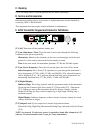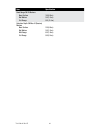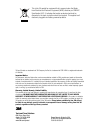- DL manuals
- 3M
- Measuring Instruments
- Dynatel 2250M
- Operator's Manual
3M Dynatel 2250M Operator's Manual
Summary of Dynatel 2250M
Page 1
3m ™ dynatel ™ cable/pipe/fault advanced locator 2250m/2273m series (with 3-watt, 5-watt, or 12-watt transmitter) operator’s manual 2250m 2250m-id 2273m 2273m-id june 2010 78-8130-6150-0-f 3 advanced test equipment rentals www.Atecorp.Com 800-404-atec (2832) ® established 1981.
Page 2: Contents
2 78-8130-6150-0-f contents 1. Safety information ............................................................................................ 6 a. Intended use ................................................................................................ 6 2. About this manual ......................
Page 3
78-8130-6150-0-f 3 9. Locating frequencies ...................................................................................... 31 a. Active frequencies .................................................................................... 31 b. Power frequencies .......................................
Page 4
4 78-8130-6150-0-f 19. Additional applications ................................................................................ 53 a. Aerial faults (toning) ................................................................................ 53 b. Cable identification ......................................
Page 5
78-8130-6150-0-f 5 congratulations! You have just purchased one of the finest, most advanced locating devices available today! The 3m ™ dynatel ™ cable/pipe/fault locators 2250m-id/2273m-id are designed with all of the functionality of previous dynatel models, and id versions have the enhanced capab...
Page 6: 1. Safety Information
6 78-8130-6150-0-f 1. Safety information please read, understand and follow all safety information contained in these instructions prior to the use of the 3m cable/pipe/fault advanced m-series locator. Retain these instructions for future reference. A. Intended use the 3m cable/pipe/fault advanced m...
Page 7: 2. About This Manual
78-8130-6150-0-f 7 m warning this warning applies to the use of the direct connect cables and the transmitter. To avoid potential shock, or electrically damaging the transmitter, when setting up the transmitter to locate using the direct connect method, follow these basic steps; • always plug the di...
Page 8: 3. Quick Start
8 78-8130-6150-0-f 3. Quick start a. Transmitter battery installation loosen the six screws on the battery compartment cover on the bottom of the transmitter. Remove the cover. Install six ‘c’ size alkaline cell batteries (lr14) into the compartment as indicated by the polarity symbols (+ and –). Re...
Page 9: Caution
78-8130-6150-0-f 9 b. Receiver battery installation remove cap from receiver handle. Install eight ‘aa’ size alkaline cell batteries (lr6) into the battery holder as indicated by the polarity symbols (+ and –). Attach battery holder to the pp3 connector in the receiver handle, and slide holder into ...
Page 10
10 78-8130-6150-0-f c. Cleaning use a soft damp cloth to clean the product and test leads if necessary. D. Service and accessories information regarding service, accessories, or replacement parts can be obtained by contacting 3m at 1-800-426-8688. This equipment does not require annual calibration o...
Page 11
78-8130-6150-0-f 11 note: 12 watt output level varies by frequency. Output is limited to 10 watts at 33 khz and 1 watt at 200 khz using the direct connection method. [t-6] output jack: port for direct connect cables or dyna-coupler. [t-7] external jack: port to connect cigarette lighter adapter cabl...
Page 12
12 78-8130-6150-0-f note: 12 watt output level varies by frequency. Output is limited to 10 watts at 33 khz and 1 watt at 200 khz using the direct connection method. [t-6] output jack: port for direct connect cables or dyna-coupler. [t-7] external jack: port to connect cigarette lighter adapter cabl...
Page 13
78-8130-6150-0-f 13 i. 2250m receiver key pad and display definitions ™ spkr/xpnd on/off gain adjust menu locate dynatel 2250m cable/pipe locator ok 8 2a 3 1 6 2 5 sk 9 7 12 11 10 4 access panel on bottom side of receiver under rubber cover. [1] on/off (power): turns unit on and off. [2] speaker vol...
Page 14
14 78-8130-6150-0-f [15] earphone jack: will fit standard 1/8" (3.175 mm) mini-jack mono earphone plug (not included). J. 2273m receiver key pad and display definitions access panel on bottom side of receiver under rubber cover. [1] on/off (power): turns unit on and off. [2] speaker volume control: ...
Page 15: 4. Menu Displays
78-8130-6150-0-f 15 [13] fault finding direction indicators: corresponds to the earth contact frame (a-frame) probe (leg) colors. [l4] external jack: port to connect cables from external devices such as the earth frame (a-frame), a second dyna-coupler, or a toning coil. [15] serial port: rs232 port ...
Page 16
16 78-8130-6150-0-f 3. Com setup: displays second level com port setting display to configure rs232 port communication with different devices – a. Pc – receiver will communicate to a computer b. Nmea – port is configured to accept coordinates from gps device c. Gis – port is configured to send id ma...
Page 17
78-8130-6150-0-f 17 e. - returns to previous display f. Marker type – enable and disable marker utility types g. Locate frequencies – enable and disable receiver frequencies for locate mode h. >>more - advances to next menu display i. - returns to previous display j. Tone/freq - external port or ton...
Page 18
18 78-8130-6150-0-f 5. Configuring the receiver in the setup mode, the units of depth measurement, time, date, and date format can be set. The receiver can be configured to detect only certain frequencies and/or specific utility markers (2250m-id and 2273m-id receivers only). User defined frequencie...
Page 19
78-8130-6150-0-f 19 d. Enabling/disabling frequencies menu [6] + >>more [sk:4] + setup [sk:6] + >>more [sk:6d] + locate freq [sk:6g] the user can select the frequencies that the receiver will detect. All the available frequencies are listed in four groups (left to right: active, power, passive, and ...
Page 20
20 78-8130-6150-0-f to program the user defined frequencies press the right arrow [sk] to highlight the auxiliary group of frequencies. Press the up/down arrows [sk] to highlight the user frequency to program. Press enabl/disabl [sk]. Press the left/right arrows [sk] to move the square cursor to a d...
Page 21: Transmitter Connections
78-8130-6150-0-f 21 6. Buried cables and pipes: transmitter connections perform a battery test. Use one of the following three methods to produce a trace signal on the target pipe or cable. A. Direct connect method m warning this warning applies to the use of the direct connect cables and the transm...
Page 22
22 78-8130-6150-0-f 2. Turn the transmitter on by pressing ohms [t-2]. The continuity of the circuit will be measured. The results are displayed [t-4] in ohms and as a tone. − if the continuity of the circuit is very good (the reading on the display is less than 3k Ω. And a solid tone from the trans...
Page 23
78-8130-6150-0-f 23 b. Dyna-coupler method m warning this warning applies to the following 3m dyna-couplers; • 3" (75 mm) - part number 3001 • 4.5" (114 mm) - part number 4001 • 6" (150 mm) - part number 1196 • all accessory kits containing any of the listed dyna-couplers - part numbers 3019, 4519, ...
Page 24
24 78-8130-6150-0-f c. Induction method if you cannot make a direct connection, or use the 3m ™ dynatel ™ dyna-coupler clamp to apply a locating signal on the target, use the induction method. When nothing is plugged into the output jack [t-6] of the transmitter the unit will be placed into inductio...
Page 25
78-8130-6150-0-f 25 and metal pipes), but would require increased sweep distance separation between the transmitter and receiver. Note: if nothing is plugged into the output jack [t-6] of the transmitter, the transmitter will automatically turn on the internal antennae, and the last frequency used (...
Page 26
26 78-8130-6150-0-f ground. Other passive sources exist, such as cathodic protection, lf and catv cable (with ntsc tv crt turned on). Walk in a grid pattern over the sweep area holding the receiver as shown in the following illustration. Stop when there is a response increase, locate the position of...
Page 27
78-8130-6150-0-f 27 e. Two-person active induction mode sweeps in two-person active induction mode sweeps, one person holds the transmitter and the other holds the receiver while walking together in a sweep pattern detecting long conductors in the ground when crossed by transmitter and receiver posi...
Page 28: 7. Receiver Modes
28 78-8130-6150-0-f 7. Receiver modes a. Directional peak (dir pk) locate/ok [5] + cable/pipe [sk] + mode [sk] + dir pk [sk toggle] in dir pk mode, four peak antennas are used to analyze the magnetic field pattern. The bar graph [1l] indicates signal strength [10] and the directional arrows sense th...
Page 29
78-8130-6150-0-f 29 for example: figure 1: if the target path is to the right of the receiver, and running parallel to the operator, the right arrow will display. Figure 2: if the target path is to the left and in front of the operator (not running parallel to the receiver) the arrow will point towa...
Page 30
30 78-8130-6150-0-f d. Induction peak (ind pk) locate/ok [5] + cable/pipe [sk] + mode [sk] + ind pk [sk toggle] if you cannot make a direct connection, or use the 3m ™ dynatel ™ dyna-coupler clamp to apply a locating signal on the target, use the induction method. This method uses the internal coil ...
Page 31: 9. Locating Frequencies
78-8130-6150-0-f 31 − there are two options for measuring depth. Live depth is a continuous measurement. 1-shot depth is an averaging of the depth reading over a short period of time. When in 1-shot mode, the unit will average the depth reading for three seconds, and then display the result on the d...
Page 32
32 78-8130-6150-0-f b. Power frequencies power frequencies refer to 50 or 60 hz signals, and their harmonics, that can be traced without the use of a transmitter. 60: best for general locating of passive power. 60h (high harmonic): if the 60 choice appears to be responding slowly, or poorly, then 60...
Page 33
78-8130-6150-0-f 33 4. Press aux [sk toggle] until the desired frequency is displayed in the softkey command [9] (“aux” 512, 560, 333 hz, or user defined frequencies). 5. Press locate/ok [5] to return to locate mode. 10. Locating in directional peak mode the following are instructions for locating a...
Page 34
34 78-8130-6150-0-f 12. Set the frequency and mode of the receiver. A. Press freq [sk] b. Select the same frequency on the receiver as the transmitter by pressing active [sk toggle]. C. Press locate/ok [5] to save the setting and return to locate mode. D. Press mode [sk toggle] until dir pk is displ...
Page 35
78-8130-6150-0-f 35 note: in order to measure the depth and current accurately, the operator must pinpoint the target pipe or cable, and the receiver handle should be in-line with the target path. − while in dir pk mode, find the highest signal strength [10]. − lower the tip of the receiver to the g...
Page 36: Earth Return Faults
36 78-8130-6150-0-f 4. Press sonde depth [sk] to read adp depth − the depth to the adp is displayed in units, as specified in the receiver set up menu. − five sonde depth readings can be saved with the time and date measured. Press mem select [sk] after the sonde depth displays. − press mem select [...
Page 37
78-8130-6150-0-f 37 5. Press on: ohm-meter/fault locate/tone [t-2] to turn the transmitter on and place the transmitter in ohm-meter mode. − the resistance of the fault will be displayed in ohms on the transmitter digital display [t-4]. − resistance less than 50kΩ = significant fault exists − resist...
Page 38
38 78-8130-6150-0-f 7. Continue along the cable path, re-inserting the earth contact frame probes every few steps while watching the receiver bar graph. The bar graph on the receiver will fill toward the right side of the display (green fault finding direction indicator [13] (see illustration below)...
Page 39: 13. Locating 3M
78-8130-6150-0-f 39 10. After a fault is located and pinpointed, move the earth contact frame about one earth contact frame width away from the fault and insert it in the ground with the green-banded leg towards the fault. Compare the numeric signal level with the fault level reference signal indica...
Page 40
40 78-8130-6150-0-f − the receiver display will add the alert bar graph and the type of marker to the display with a prompt to adjust the marker gain. 4. Press the gain [4] until only a small mark on the marker bar graph is visible. 5. Press locate/ok [5] to save the marker gain setting. − the displ...
Page 41
78-8130-6150-0-f 41 d. Dual marker locate 1. Press locate/ok [5]. 2. Press marker [sk]. 3. Press markr 1 [sk toggle] to select desired utility. 4. Press markr 2 [sk toggle] to select desired utility. Note: only the marker types enabled in the setup menu will be shown. (see enabling/ disabling marker...
Page 42
42 78-8130-6150-0-f 3. To save the depth reading, press mem select [sk]. − five depth readings can be saved with the time, date, and its identification number. − save [sk] will place each entry in sequential order in memory (m1 - m5) until five readings have been stored. The receiver will overwrite ...
Page 43: Id Markers
78-8130-6150-0-f 43 6. Press mem select [sk] to select a specific memory location (m1–m5) to store the depth readings. When the preferred location appears on the display, press save [sk]. The display and memory location will populate with the current information. 7. Each memory location can be revie...
Page 44
44 78-8130-6150-0-f 7. Move the boxed cursor by pressing the left/ right arrows [sk], or up/down arrow [sk], to move the cursor up or down. 8. Press select [sk] to enter the alphanumeric character. − entry will appear at the top of the display. 9. Press locate/ok [5] when entry is complete. 10. Pres...
Page 45
78-8130-6150-0-f 45 15. Populate as many fields as possible from the drop-down list of common (compressed) terms available to conserve marker memory space, or choose useredit if a term is not found to meet the user's requirements. Select term by pressing the up/down arrows [sk] and press locate/ok [...
Page 46: 15. Writing Id Markers
46 78-8130-6150-0-f cancel: clears all modifications made to any unsaved template. 15. Writing id markers the write mode enables the user to write information into 3m ™ id markers. It is also possible to edit the information to be written into an id marker. Menu [6] + write mode [sk:1] 1. Select a t...
Page 47
78-8130-6150-0-f 47 − the receiver will ask if the user wants to permanently lock the marker data. 9. Select no [sk] or yes [sk]. The receiver will write the data to the marker. ( see note below .) 10. After writing to the id marker is completed, the following will be displayed. Note: once the marke...
Page 48: 16. Reading Id Markers
48 78-8130-6150-0-f 6. The operator may select user edit in order to ‘type’ the modification, or delete row to remove the entire row from the template, or select show all to display a list of common compressed terms. Note: using a common compressed term requires less memory in the marker. 7. Select ...
Page 49
78-8130-6150-0-f 49 the fourth yellow command key will be labeled “read next”. Press this key to extract the data from the other marker. All the information retrieved from the marker, including the date and time read, is saved into the ‘read history’ file of the receiver. If a hand-held gps device i...
Page 50: 18. Gps Operation
50 78-8130-6150-0-f b. Write history [sk] menu [6] + data templat [sk:2] + write history [sk:2b] 1. Select the marker data to be viewed by pressing the up/down arrows [sk]. 2. Press write details [sk] to view all data that was sent to the marker. 3. Press write history [sk] to return to the list of ...
Page 51
78-8130-6150-0-f 51 1. Move the selector box left or right by pressing the arrow keys [sk]. 2. Press select [sk] to enter each number. 3. Press locate/ok [5] to activate. D. Communicating with the gps device menu [6] + com setup [sk:3] after the gps device interface has been activated, the com setup...
Page 52
52 78-8130-6150-0-f the information from the id marker, as well as the gps coordinates, will display on the receiver display. This information is saved automatically in the read marker history. (see 17. Reviewing marker read/write history .) if the marker is a passive marker (rather than id) the rec...
Page 53
78-8130-6150-0-f 53 the trace template appears in table format: two columns with six lines. The first column is limited to 8 characters and the second column is limited to 14 characters. In addition to the 132 character table, the receiver will send a sequence number, the frequency, the measured dep...
Page 54
54 78-8130-6150-0-f 5. The digital display [t-4] will alternately flash between 577 and 200k. 6. Press output level [t-5] for high or maximum output level. 2. Receiver setup 1. Press on/off (power) [t-1] to turn the receiver on. 2. Press locate/ok [5] 3. Press tone/ext [sk] to select tone mode. 4. P...
Page 55
78-8130-6150-0-f 55 ground: red clip to the faulted conductor; black clip to ground. Figure 3 split: red clip to tip of pair 1; black clip to ring of pair 1. Figure 4 verify split: red clip to good conductor of pair 1; black clip to split conductor of pair 2 figure 5 b. Cable identification 1. Trans...
Page 56: 20. Help Mode
56 78-8130-6150-0-f 2. Press locate/ok [5]. 3. Press tone/ext [sk] to select tone mode. 4. Connect a second coupler to the receiver’s external jack [14] ([13] on 2250m) using the earth contact frame cable (4 ft. (1.2 m) cable) or another coupler cable. 5. Press freq [sk toggle] to select the highest...
Page 57
78-8130-6150-0-f 57 • program one or multiple receivers to best suit specific user configurations • load an alternate language into the receiver • utilize the 3m ™ id marker utility to: − create templates for writing data to id markers, or create trace templates for gps path tracing when connected t...
Page 58
58 78-8130-6150-0-f b. Standard configurations standard packages 22 50 m 22 50 m -id 22 73 m 22 73 m -id part number transmitter • • 2250; 3, 5 or 12 watt • • 2273; 3, 5 or 12 watt receiver w/o ems • 2250m-ur • 2273m-ur receiver w/ems • 2250m-id/ur • 2273m-id/ur ground rod • • • • 8006 dyna-coupler ...
Page 59
78-8130-6150-0-f 59 c. Optional 3m ™ dynatel ™ accessories item part number direct connect cables, small clip, 1/4" (6.4 mm), communications version, 10' (3 m) cable length 2892 direct connect cables, large clip, 5/8" (15.8 mm), utility version, 10' (3 m) cable length 2876 direct connect cables, sma...
Page 60
60 78-8130-6150-0-f 24. Receiver specifications item specification modes directional peak directional null special peak induction peak frequency response: active 577 hz 8 khz 33 khz 200 khz passive 31.5 khz (catv) 9 – 30 khz (lf) power 50 hz, 5th and 9th harmonic of 50 hz 60 hz, 5th and 9th harmonic...
Page 61
78-8130-6150-0-f 61 item specification read range 3m id markers near-surface ball marker full-range 3 ft (0.9 m) 5 ft (1.5 m) 8 ft (2.4 m) detection depth 3m non-id (passive) markers near surface ball marker mid-range full-range 2 ft (0.6 m) 5 ft (1.5 m) 6 ft (1.8 m) 8 ft (2.4 m).
Page 62
62 78-8130-6150-0-f 25. Transmitter specifications item specification trace mode 577 hz 8 khz 33 khz 200 khz fault mode (2273m models only) 10/20 hz - fault signal 577 hz / 33 khz -trace signal note: the fault locating limit is 2.0m Ω although the transmitter's ohmmeter mode can display a fault resi...
Page 63
78-8130-6150-0-f 63 26. Environmental and regulatory specifications item specification standard ip54 regulatory fcc compliant, fcc part 15 operating temperature -4°f to 122°f (-20°c to 50°c) storage temperature -4°f to 158° f (-20°c to 70°c) 27. Rechargeable battery information un2800 classification...
Page 64
64 78-8130-6150-0-f.
Page 65
3m and dynatel are trademarks of 3m company. Arcpad is a trademark of esri. Mini is a registered trademark of littelfuse. Important notice all statements, technical information, and recommendations related to 3m’s products are based on information believed to be reliable, but the accuracy or complet...