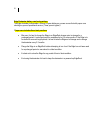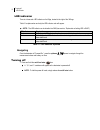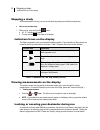- DL manuals
- 3M
- Measuring Instruments
- Edge eg5
- User Manual
3M Edge eg5 User Manual
Summary of Edge eg5
Page 1
Eg5 user manual (intrinsic safety) model eg5 intrinsic safety the edge 3m personal safety division 3m™ the edge eg5 personal noise dosimeter.
Page 2
I 3m tm the edge eg5 model noise dosimeter user warnings, safety markings, and standard information warnings concerning safe operation warning: to prevent ignition of flammable or combustible atmospheres, no user serviceable parts inside. Repair and battery replacement must be done by authorized ser...
Page 3
Ii sira certification: ec type-examination certificate equipment intended for use in potentially explosive atmospheres directive 94/9/ec safety markings manufacturer quest technologies, a 3m company equipment/model eg5 dosimeter certificate number sira 09atex2269 compliance with safety markings en 6...
Page 4
Iii edge dosimeter battery care best practices. The edge dosimeter incorporates a lithium polymer battery as a power source that with proper care should give years of operational service. (three years is typical.) proper care includes these best practices: after use, it is best to charge the edge in...
Page 5: Table of Contents
Iv table of contents table of contents chapter 1: introduction ........................................................................................................... 1 dosimetry ........................................................................................................................
Page 6
Table of contents v chapter 3:setting-up the edge via dms .......................................................................... 16 noise studies..................................................................................................................................... 16 understanding ...
Page 7: Ndex
Table of contents vi indicators/icons on the display ....................................................................................................... 35 chapter 5: viewing measurements on the display .................................................... 35 locking or securing your dosimeter du...
Page 8: List Of Figures
Table of contents vii list of figures figure 1-1: sample edge dosimeter…………………………………………………………………………………………………..….……1 figure 1-2: illustration of how the dosimeter operates and processes................................................................................................. 2 figure 1-3: para...
Page 9
Viii this page left blank intentionally.
Page 10: Introduction
1 dosimetry 1: introduction dosimetry measuring noise in the workplace is an important element of hearing conservation programs and noise reduction programs. With a noise dosimeter, you can assess and determine a worker’s daily exposure to noise levels. This information can be used to ensure complia...
Page 11: Noise Dosimeter
Overview noise dosimeter 2 noise dosimeter what is a noise dosimeter and how does it compute measurements? Essentially, a noise dosimeter is composed of the following: a microphone with a preamplifier, a weighted network, fast or slow response time, an internal clock, calculator, and memory to store...
Page 12: Range Of Sound
Overview range of sound 3 range of sound sound pressure is measured in decibels, or tenths of a bel. Sound pressure level is indicated as db spl. Since the human ear can detect sounds with an extensive range of amplitude, a decibel scale is used to simplify the measurement results. For example, the ...
Page 13: Applications Of The Edge
Overview applications of the edge 4 applications of the edge the edge has a cable-free, mounted microphone that converts sound pressure into an electrical signal. This signal is conditioned, monitored, and integrated over time in order to provide a host of automatically calculated values that can be...
Page 14: Noise Assessment Steps
Overview noise assessment steps 5 noise assessment steps 1. Perform a task- based work flow analysis of unacceptable “noisy” areas and list regulations/codes you will follow. Observe facility/areas and jot down areas of concern. Check with standards and noise ordinance regulations in your region/cit...
Page 15: Eg5 Overview
Overview eg5 overview 6 eg5 overview the “eg5” model is an intrinsically safe instrument featuring simultaneous c and a weighted measurements. The instrument will also calculate c-a. The “eg5” model features two virtual dosimeters with data logging. Once the parameters are set and saved in the dosim...
Page 16: Getting Started
Checking the equipment eg5 overview 7 getting started this chapter is designed to guide you through basic information you will need to begin logging your studies. Checking the equipment if your instrument was sent to you in a storage case, you will want to remove all the packaging and acquaint yours...
Page 17: Turning On
Turning on eg5 overview 8 turning on 1. To turn on the edge, press the on/off and enter button. The edge splash screen (see figure 2-3 for an example, page 10) will appear indicating the model (i.E. “eg5”) and firmware version. The screen will be in the measurement view . Figure 2-2: powered on with...
Page 18: Led Indicator
Turning off led indicator 9 led indicator there is a three-color led indicator on the edge, located to the right of the 3m logo. Table 2-1 explains when and why the led indicator color will appear. Note: the led indicator can be disabled via dms (see section, “ explanation of setting led in dms ”. )...
Page 19: Display And Keypad
Display and keypad diagram 10 display and keypad the keypad is used to run and stop your studies, view your measurement values, and power on and off the dosimeter. Diagram the following diagram explains the features on the display and keypad. Figure 2-3: edge keypad display (splash screen shown) vie...
Page 20: Loading
Detection mangement software (dms) loading 11 3m tm detection mangement software (dms) 3m tm detection management software (dms) is a software application designed by 3m that runs under the windows operating system. You can use dms for a variety of functions related to the edge dosimeter and with ma...
Page 21: Docking Station Components
Docking station functionality docking station components 12 docking station components the table below explains the edgedock1 or edgedock5 led indicators, power connector, usb connector, and contact pins. Table 2-2: edgedock1 and edgedock5 components edgedock1 or edgedock5 the edgedock1 and edgedock...
Page 22
Docking station functionality powering edgedock1 or edgedock5 13 powering edgedock1 or edgedock5 powering edgedock1 or edgedock5 1. Assemble the charger adapter and plug adapter as illustrated in figure 2-5. (it will be the same process for an edgedock5.) 2. Plug the charger adapter directly into th...
Page 23: Charging Your Dosimeter
Docking station functionality charging your dosimeter 14 charging your dosimeter the number of hours you have used your dosimeter from your last charge will impact your total charge time. For example, if the battery clock indicator (see “checking the battery power” for more information) displays 20 ...
Page 24: Storing The Dosimeter
Docking station functionality mounting the docking station to a wall 15 mounting the docking station to a wall the docking station is equipped with two single screw slots in case you wish to mount the docking station to the wall. The figure below displays the backside of the single bay dock. Figure ...
Page 25: Noise Studies
Noise studies storing the dosimeter 16 chapter 3: setting-up the edge via dms noise studies the eg5 model comes equipped with two customizable user setups. You have the option to customize the parameters for threshold values, exchange rate values, filtering, c-a measuring, an upper limit value, and ...
Page 26: Summary Data
Understanding what data is stored summary data 17 understanding what data is stored when you are running noise dosimetry studies, there are two types of data stored on the dosimeter which include the summary data and time history (or logged) data. Summary data summary data represents values that occ...
Page 27: Logging
Views on the edge logging 18 logging eg5 model only logs at one minute intervals and includes the following measurements: meter 1 logs l avg /l eq • meter 2 logs l avg /l eq meter 3 logs l avg /l eq • lc pk and l max lc-a (if enabled) if the dosimeter runs for one hour, then it will log 60 lavg/leq ...
Page 28
Views on the edge definitions of data log values and views 19 views on the edge explanation l twa time-weighted average - is the sound level (in db) that is accumulated for any time period but with its average level computed over an 8-hour period. Twa is usually measured with a-weighting, slow respo...
Page 29
Views on the edge edge measurement descriptors/variants 20 views on the edge explanation memory storage symbol – eg5: the eg5 model displays the total memory storage remaining in hours and minutes. For example, if it displays the memory symbol 100:50 this represents 100 hours and 50 minutes of memor...
Page 30: Docking
Docking communicating & downloading data 21 docking communicating & downloading data by using your docking station, usb cable, software, and your dosimeter, you can quickly communicate between the software and the dosimeter. There are two methods for communicating which are: send setup data : enable...
Page 31
Customizing set-up parameters in dms 22 4. For first time use of a docking station, welcome to the found new hardware wizard will appear (see figure 2-8). Select no and press next through the remaining wizard. At the end of the wizard, press finish . This will install the hardware components associa...
Page 32: Dosimeter Setting
Customizing set-up parameters in dms dosimeter setting 23 dosimeter setting the edge general settings are used to setup the instrument with basic parameters. The eg5 model features three dosimeters in one with three customized, user-defined settings. Please refer to the general edge parameters table...
Page 33: Display Setting
Customizing set-up parameters in dms display setting 24 dose indicator led when enabled (or checked), the led will flash red when the dose value exceeds the designated entered value. Setup name (optional field) a setup name may be entered into the meter 1 and/or meter 2 fields. When set, it appears ...
Page 34: Security Setting
Customizing set-up parameters in dms security setting 25 security setting the security setting is a type of “locking” feature (or secure run feature) that enables you to password protect the instrument to prevent users from inadvertently terminating a study. Initially, this feature is set through th...
Page 35: Firmware Update
Customizing set-up parameters in dms firmware update 26 firmware update edge firmware updates are performed in dms when the instruments are docked, communicating, and the update key is selected. Please follow the steps below prior to updating your edge(s). Note: this feature enables you to update al...
Page 36
Customizing set-up parameters in dms saving and sending configurations 27 saving and sending configurations with the edge, there are saved setup profiles used to quickly access and apply to the edge(s). Below explains how to save configuration settings in dms and how to send to the instrument. Note:...
Page 37: Running And Operating
Overview of running a study 28 running and operating as explained in chapter 3, the view of your display is customizable via dms. Note: the subsequent sections show examples of views which you may have disabled on your dosimeter. (please refer to chapter 3, “setting up the edge via dms”.) overview o...
Page 38
Overview of running a study positioning the edge on your shirt 29 positioning the edge on your shirt depending on what accessories you ordered with the edge, you may have either clips on the top and bottom of the dosimeter or some other type of mounting device. (please refer to appendix a , “contact...
Page 39: Checking Battery Power
Overview of running a study checking battery power 30 checking battery power typically, the life of the battery is approximately 40 hours nominal without led activated (see appendix a for specific specifications). It is recommended to perform a daily download of the measured data while simultaneousl...
Page 40: Calibrating
Overview of running a study calibrating 31 calibrating it is recommended to calibrate your dosimeter before you run your study(ies) and after your study(ies) to ensure highly accurate measurement results. The steps below address how to calibrate for either a pre or post calibration. Calibrating the ...
Page 41: Resetting The Dosimeter
Overview of running a study resetting the dosimeter 32 resetting the dosimeter the edge can be reset through the dosimeter keypad or via dms. The steps below outline how to reset your dosimeter. Reset 1. Ensure the meter is off . 2. Turn the meter on by pressing the button. 3. When the splash screen...
Page 42
Overview of running a study adjusting the contrast on the edge 33 adjusting the contrast on the edge contrast 1. Ensure the meter is off . 2. Turn the meter on by pressing the button. 3. When the splash screen appears, press and hold the and buttons. (see figure 4-5 for splash screen.) 4. The setup ...
Page 43: Running Studies
Running studies starting a run 34 running studies with a couple pushes on the keypad buttons, you will be running and viewing your study (ies). Following your study (ies), you can load the data/files into dms to manipulate, analyze, save, and create reports (see chapter 5 for viewing your logged dat...
Page 44: Stopping A Study
Stopping a study indicators/icons on the display 35 stopping a study while the dosimeter is running, you can end the study by pressing and holding the stop button. How to stop a noise study 1. While running, press and hold the button. A. A 3, 2, 1 countdown will appear. B. The stop indicator will be...
Page 45: Locking Or Securing
Viewing measurements on the display locking or securing 36 locking or securing how to lock or secure 1. Turn the dosimeter on and press the button to begin logging your study. 2. To enable the lock, press button three consecutive times within one second intervals. The lock screen will appear. Figure...
Page 46: Downloading Data
Viewing measurements on the display downloading data 37 viewing your studies in dms the focus of this chapter is to discuss how to view your studies via detection management software. The first section explains how to retrieve your studies from the dosimeter, and the subsequent sections will then wa...
Page 47
Viewing measurements on the display downloading data 38 5. Select noise dosimetry (see 1), edge (see 2), and edge 5 (see 3). Select the docked edge (s) to download (see 4). 6. Click button. In the status field, it will state download is successful. Then, a clear the memory prompt will appear. Click ...
Page 48: Report View
Viewing measurements on the display viewing data and data finder page 39 viewing data and data finder page when you download the data via the the download feature, the data is stored and viewable via the data finder page with advanced charting, tables, and reporting capability. The information is vi...
Page 49
Viewing measurements on the display panel layout view(charts/graphs) 40 panel layout view(charts/graphs) when you are in the data finder page (see above), select either the analyze button or double-click on a session/study to view the data in charts and graphs as displayed in figure 5-6. The measure...
Page 50: Technical Support
41 technical support technical support setting up and viewing c-a measurements with the eg5 model, you have the option of enabling c-a measurement and viewing the values in tables and charts (also called “panels”). For your setup parameters, c-a is selected via the setup button of dms’s dosimeter sc...
Page 51: Attaching/detaching
42 technical support led indicator: disable/enable some users may prefer to turn off the led indicator. To disable this feature, open dms, select setup button from start screen and then select the edge (ensuring it is setup to communicate). Under the setup dosimeter tab, uncheck the dose indicator a...
Page 52: Hard Hat Attachment Kit
Hard hat attachment kit attaching/detaching 43 hard hat attachment kit the following instructions explain how to assemble and attach the hard hat kit to a standard hard hat. Using a 3/32” hex wrench, twist the top shoulder bolt counterclockwise to loosen and remove the bolt and the clip. Also, remov...
Page 53: Specifications
44 appendix a specifications **all specifications subject to change standards ansi s1.25 personal noise dosimeters iec61252 personal sound exposure meters rohs compliant intrinsic safety: en 60079-0:2006, en 60079-11:2007, en 60079-26:2007 iecex certification number: sim 08.0012 atex directive 94/9/...
Page 54: Environmental Effects
45 appendix a power/electrical characteristics life up to 40 hours of continuous operation at normal operation without led activated under reference to environmental conditions when full capacity batteries are installed. It is recommended to charge the battery frequently for maximum efficiency. Type...
Page 55: Edgedock1 And Edgedock5
46 appendix a edgedock1 and edgedock5 edgedock1 and edgedock5 are powered by a 12-volt charger adapter with international plug adapters. The backside of the edge slides into the hook of the edgedock1 or edgedock5 with the mounting clasps rotating to a 90 degree angle (which will rest on a table/work...
Page 56: Measurements
Appendix a 47 measurements types displayed data and status indicators spl, average value (l avg or l eq ), maximum value (l mx ), minimum value (l mn ), peak value (lcpk), exposure, run time, twa, ul time, l c-a measurement parameters dosimeters up to three dosimeters at once (eg5), each with its ow...
Page 57: Calibration
48 appendix a calibration pre-calibration when performed, valid prior to the start of the study. Post-calibration when performed, valid for the previous study. Storage calibrations for a study are stored in the related study file. Calibrator requirement calibrations should be performed at 114 db at ...
Page 58: Edge Block Diagram
49 appendix a edge block diagram analog board.
Page 59
50 appendix a edge block diagram (continued).
Page 60: 3M Service
51 appendix a 3m service 3m service contacting 3m should your 3m equipment need to be returned for repair or for recalibration, please contact the service department at the following number or access the online form via the website. For technical issues, please contact technical support. Service dep...
Page 61: Glossary Of Terms
Appendix b 52 glossary of terms background noise, effects of background noise can cause considerable error in measurement when its level is high relative to the level of a noise source of interest. If you can make measurements both with and without the contribution of a noise source of interest, you...
Page 62
Appendix b 53 r el at ive r es pon se ( db ) frequency (hz) c-a the c-a measurement is an l avg that enhances the low- frequency components of the sound signal. It is the result of subtracting an a-weighted l avg from a simultaneously collected c-weighted l avg and is sometimes used as the nrr (nois...
Page 63
Appendix b 54 crest factor crest factor is the ratio of the instantaneous peak value of a wave to its rms value. This is a performance specification of a meter’s ability to process signals that have peaks that are substantially higher than their rms averages. Criterion level (cl) criterion level is ...
Page 64
Appendix b 55 exchange rate (er – also known as the doubling rate) exchange rate refers to how the sound energy is averaged over time. (also, referred to as doubling rate.) using the decibel scale, every time the sound energy doubles, the measured level increases by 3db. This is the 3db exchange rat...
Page 65
Appendix b 56 logging (also called data logging.) certain measurements, such as average level (lavg) and maximum level (max), can be recorded by the dosimeter at regular intervals. For example: a dosimeter is set to log lavg and max at one minute logging intervals. If the dosimeter runs for one hour...
Page 66
Appendix b 57 response time the response determines how quickly the unit responds to fluctuating noise. Fast has a time constant of 125 milliseconds. Slow has a time constant of 1 second. Example: typically, noise is not constant. If you were to try to read the sound level without a response time, t...
Page 67
Appendix b 58 then measure for the entire 6.5 hours. Twa is the correct level to report to osha. It does not have to be modified. Weighting (a, c, z, etc.) “a”, “b”, “c”, “z” and linear are the standard weighting networks available. These are frequency filters that cover the frequency range of human...
Page 68: Appendix C
59 appendix c appendix c measurement equations appendix c.
Page 69
60 appendix c variables used in equations.
Page 70: Index
61 index index a attaching the edge ....................................................................... 29 b background noise, effects of defined .......................................................................... 52 battery checking ..........................................................
Page 71
Index 62 m maximum level defined .......................................................................... 56 measurement range defined .......................................................................... 56 memory storage symbol ................................................... 20 mount th...
Page 72
3m personal safety division 3m detection solutions 1060 corporate center drive occonomowoc, wi 53066 iso 9001 registered company iso 17025 accredited calibration lab customer service: 262-567-9157 toll free: 800-245-0779 www.3m.Com/detection 3m is a trademark of 3m company used under license in cana...