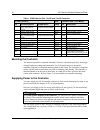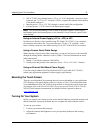- DL manuals
- 3M
- Controller
- EX II 1710SC
- Reference Manual
3M EX II 1710SC Reference Manual
Summary of EX II 1710SC
Page 1
3m touch systems proprietary information ex ii serial controllers reference guide ex ii 1710sc ex ii 1720sc ex ii 1750sc ex ii 7720sc 3m touch systems read and understand all safety information contained in this document before using this product..
Page 2
2 ex ii serial controllers reference guide 3m touch systems proprietary information the information in this document is subject to change without notice. No part of this document may be reproduced or transmitted in any form or by any means, electronic or mechanical, for any purpose, without the expr...
Page 3: Contents
3m touch systems proprietary information contents chapter 1 introduction what you need to know ...........................................................................................5 important safety information.......................................................................................
Page 4
4 ex ii serial controllers reference guide 3m touch systems proprietary information parameter set............................................................................................................28 reset .........................................................................................
Page 5: Introduction
3m touch systems proprietary information chapter 1 introduction 3m touch systems offers several advanced controllers designed for reliability and easy installation. Each controller provides superior performance and delivers excellent stability, sensitivity, accuracy, and fast response. This referenc...
Page 6
6 ex ii serial controllers reference guide 3m touch systems proprietary information intended use the ex ii controller was designed to enable touch in conjunction with other 3m touch systems products and was tested to replace an existing serial controller. This controller is intended for internal use...
Page 7
Introduction 7 3m touch systems proprietary information to avoid the potentially hazardous situations associated with the use of alcohol or other solvents which may result in minor or moderate injury or property damage: • follow all instructions and recommendations in the manufacturer's material saf...
Page 9
3m touch systems proprietary information chapter 2 integrating the ex ii controllers the 3m touch systems ex ii controller provides a drop-in replacement for an existing controller with wide dynamic range, increased noise immunity, wide operating temperature stability, reprogrammability using softwa...
Page 10
10 ex ii serial controllers reference guide 3m touch systems proprietary information • a method of establishing the serial data communication between the controller and your system. The standard 3m touch systems rs-232 serial cable (p/n 7310101) is recommended. • a method of supplying power to the c...
Page 11
Integrating the ex ii controllers 11 3m touch systems proprietary information figure 2. Ex ii 7720sc overall dimensions handling and esd protection when mounting the touch screen and controller, use normal precautions for handling electrostatic sensitive devices. The ex ii controllers have internal ...
Page 12
12 ex ii serial controllers reference guide 3m touch systems proprietary information table 1 com cable for ex ii 17xxsc and 77xxsc controller pc side (9-pin d) wire controller side (7-pin molex) pin rs-232 assigned jumpered to: color pin description 1 data carrier detect (dcd) 4 and 6 dtr and dsr ⎯ ...
Page 13
Integrating the ex ii controllers 13 3m touch systems proprietary information • (ex ii 7720sc only) internal power +5v to +12 v dc though the 2-pin power input connector pin 2 (+5v to 12 v) and pin 1 (rtn). A square pin indicator on the bottom of the board marks pin 1. • internal power (+5v to +12v ...
Page 14
14 ex ii serial controllers reference guide 3m touch systems proprietary information 3. Adjust the horizontal and vertical position controls on the monitor to center the image on the screen. Status light (led) diagnostics 3m touch systems controllers are highly reliable units; however, there may be ...
Page 15
Integrating the ex ii controllers 15 3m touch systems proprietary information installing software both touchware and mt 7 software include the software driver that enables your touch screen to work with your computer. 3m touch systems has touch screen drivers for many operating systems, including wi...
Page 17
3m touch systems proprietary information chapter 3 ex ii controller communications this chapter discusses the fundamentals of communicating with the ex ii controller. The firmware commands, which are usually issued by a driver or utility program on the host system, control the operation of the touch...
Page 18
18 ex ii serial controllers reference guide 3m touch systems proprietary information operating mode the operating mode specifies the conditions under which the controller sends the x/y touch coordinates (input data packet) to the host system. Mode stream is the default operating mode for the ex ii c...
Page 19
Ex ii controller communications 19 3m touch systems proprietary information the terminator is the last character of each command string and is an ascii carriage return cr. An ascii cr control character is 0d hexadecimal. To enter a carriage return, ending the command sequence, use enter or the key c...
Page 20
20 ex ii serial controllers reference guide 3m touch systems proprietary information in this chapter, responses are shown as a string of ascii characters consisting of a header, the response, and a terminator as follows: response controller initialization to initialize the ex ii controller for new d...
Page 21
Ex ii controller communications 21 3m touch systems proprietary information table 3 firmware commands for ex ii development command code description calibrate extended cx initiates an interactive 2-point calibration. Calibrate raw cr collects the raw x and y coordinates before normal scaling, linear...
Page 22
22 ex ii serial controllers reference guide 3m touch systems proprietary information • the controller stores the data in non-volatile memory (novram). Therefore, you do not have to calibrate the screen each time you power on the system. You should, however, recalibrate the touch screen any time the ...
Page 23
Ex ii controller communications 23 3m touch systems proprietary information 3. Touch the screen at an upper right target, which is located 12.5% (1/8) in from the corner of the video image. The controller returns an acknowledgment of 1. This is a positive response. If you receive a negative response...
Page 24
24 ex ii serial controllers reference guide 3m touch systems proprietary information s = status byte, first byte of data. Refer to table 4. Xx = x (horizontal) coordinate data; second and third bytes of data yy = y (vertical) coordinate data; fourth and fifth bytes of data. Table 4 data sequence msb...
Page 25
Ex ii controller communications 25 3m touch systems proprietary information format raw syntax: fr description: returns the signal level (amount of touch) of each of the four touch screen corners in digital format. The returned values are not corrected for stray values. The format raw data is a 41-by...
Page 26
26 ex ii serial controllers reference guide 3m touch systems proprietary information table 7 i/q corner component byte bits 0 – 7 n b0 – b6: bits 25-31 of respective i/q corner data b7: always 0 n+1 b0 – b6: bits 18-24 of respective i/q corner data b7: always 0 n+2 b0 – b6: bits 11-17 of respective ...
Page 27
Ex ii controller communications 27 3m touch systems proprietary information table 8 data sequence msb* bits lsb* data sequence 7 6 5 4 3 2 1 0 s byte 1 1 s6 s5 s4 s3 s2 s1 s0 x byte 2 0 x6 x5 x4 x3 x2 x1 x0 x byte 3 0 x13 x12 x11 x10 x9 x8 x7 y byte 4 0 y6 y5 y4 y3 y2 y1 y0 y byte 5 0 y13 y12 y11 y1...
Page 28
28 ex ii serial controllers reference guide 3m touch systems proprietary information null command syntax: z description: queries the controller and waits for a response. Use z to determine that you are communicating with the controller or to make sure that a utility is communicating with the control...
Page 29
Ex ii controller communications 29 3m touch systems proprietary information the process of changing the parameters takes three steps: • the host system must first communicate with the controller using a matched set of parameters. • the parameter set command is issued with the new parameters to the c...
Page 30
30 ex ii serial controllers reference guide 3m touch systems proprietary information restore defaults syntax: rd description: returns to the factory default operating parameters. The restore defaults command copies the 3m touch systems factory default parameters from rom to the non-volatile memory (...
Page 31
Ex ii controller communications 31 3m touch systems proprietary information v= indicates the serial controller ****= indicates no additional features configured ss = two ascii characters that provide status information about the controller hardware. The two characters represent one byte. Each charac...
Page 33
3m touch systems proprietary information appendix a ex ii 17xxsccontroller specifications this section provides controller specifications such as power requirements, environmental requirements, and cable connectors. The ex ii 17xxsc controller is a compact (3.5 x 2.25 x 0.3 inches), rs-232 serial co...
Page 34
34 ex ii serial controllers reference guide 3m touch systems proprietary information figure 4 cased ex ii 17xxsc touch screen controller technical specifications the controller specifications listed below were validated in test systems containing 3m touch systems components. These specifications may...
Page 35
Ex ii 17xxsc controller specifications 35 3m touch systems proprietary information as/nzs 3548:1995/cispr 22 class b ite emissions (aus.) class b compliant rfi – en 61000-4-3 / env 50140 class a compliant crfi – en 61000-4-6 n/a cable class a class b ≥ 80% screen area n/a eft (burst immunity) – en 6...
Page 36
36 ex ii serial controllers reference guide 3m touch systems proprietary information female connector on the touch screen cable the touch screen cable has a 12-pin (2 x 6) dual row female connector that plugs into the controller. Table 11 describes the pins on this connector. The touch screen connec...
Page 37
3m touch systems proprietary information appendix b ex ii 7720sc controller specifications this section provides controller specifications such as power requirements, environmental requirements, and cable connectors. The ex ii 7720sc controller is a compact rs-232 serial controller. This controller ...
Page 38
38 ex ii serial controllers reference guide 3m touch systems proprietary information touch screen cable connections the touch screen cable has a 5-pin single row locking female connector that plugs into the controller. Table 13 describes the pins on this connector. Table 13 touch screen cable connec...
Page 39
Ex ii 7720sc controller specifications 39 3m touch systems proprietary information technical specifications the controller specifications listed below were validated in test systems containing 3m touch systems components. These specifications may not be valid if configured with components from suppl...
Page 40
40 ex ii serial controllers reference guide 3m touch systems proprietary information ≥ 36 °c performance and reliability minimum touch duration as low as 3 msec. Touch resolution – (maximum addressable coordinates generated by the controller) 16k x 16k esd susceptibility - ±8 kv contact discharge * ...