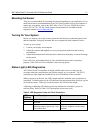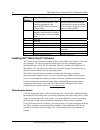- DL manuals
- 3M
- Monitor
- EX II 3700 SP
- Reference Manual
3M EX II 3700 SP Reference Manual
Summary of EX II 3700 SP
Page 1
3m touch systems, inc. Proprietary information 3m ™ microtouch ™ controller sx112 reference guide (formerly ex ii 3700sp) read and understand all safety information contained in this document before using this product. 3.
Page 2
2 3m™ microtouch™ controller sx112 reference guide 3m touch systems, inc. Proprietary information the information in this document is subject to change without notice. No part of this document may be reproduced or transmitted in any form or by any means, electronic or mechanical, for any purpose, wi...
Page 3: Contents
3m™ microtouch™ controller sx112 reference guide 3 3m touch systems, inc. Proprietary information contents about this manual what you need to know ...........................................................................................5 important safety information...................................
Page 4
4 3m™ microtouch™ controller sx112 reference guide 3m touch systems, inc. Proprietary information name command.......................................................................................................24 null command ..........................................................................
Page 5: About This Manual
3m™ microtouch™ controller sx112 reference guide 5 3m touch systems, inc. Proprietary information about this manual 3m touch systems offers several advanced controllers designed for reliability and easy installation. Each controller provides superior performance and delivers excellent stability, sen...
Page 6
6 3m™ microtouch™ controller sx112 reference guide 3m touch systems, inc. Proprietary information explanation of signal word consequences warning: indicates a potentially hazardous situation, which, if not avoided, could result in death or serious injury and/or property damage. Caution: indicates a ...
Page 7
3m™ microtouch™ controller sx112 reference guide 7 3m touch systems, inc. Proprietary information typically, an isopropyl alcohol and water solution ratio of 50:50 is the best cleaning agent for your touch screen. You can also use straight isopropyl alcohol. Be sure to follow solvent manufacturer's ...
Page 9
3m™ microtouch™ controller sx112 reference guide 9 3m touch systems, inc. Proprietary information chapter 1 integrating the sx112 controller the 3m™ microtouch™ sx112 controller provides a drop-in replacement for the entire family of pen controllers with all the improved features of the ex ii asic i...
Page 10
10 3m™ microtouch™ controller sx112 reference guide 3m touch systems, inc. Proprietary information handling and esd protection when mounting the sensor and controller, use normal precautions for handling electrostatic sensitive devices. The sx serial controllers have internal protection to ±27 kv fo...
Page 11
3m™ microtouch™ controller sx112 reference guide 11 3m touch systems, inc. Proprietary information mounting the sensor there are several methods for mounting the sensor depending on your application. If you need instructions or recommendations from 3m touch systems on how to incorporate a sensor int...
Page 12
12 3m™ microtouch™ controller sx112 reference guide 3m touch systems, inc. Proprietary information led flashes error description what to do... 4 controller novram error. The operating parameters in the controller novram are invalid. Using defaults. Restore defaults (rd command). If fault persists, r...
Page 13
3m™ microtouch™ controller sx112 reference guide 13 3m touch systems, inc. Proprietary information chapter 2 sx112 controller communications this chapter discusses the fundamentals of communicating with the 3m™ microtouch™ sx112 controller. The firmware commands, which are usually issued by a driver...
Page 14
14 3m™ microtouch™ controller sx112 reference guide 3m touch systems, inc. Proprietary information controller default settings communication parameters the default operation of the sx112 controller is n81 (no parity, 8 data bits, and 1 stop bits) at 9600 baud. Data format data format refers to the t...
Page 15
3m™ microtouch™ controller sx112 reference guide 15 3m touch systems, inc. Proprietary information sending commands to the controller when you send a command to the controller, you must use the correct command format. The general format of a command is as follows: command note: the following descrip...
Page 16
16 3m™ microtouch™ controller sx112 reference guide 3m touch systems, inc. Proprietary information the command response , which always follows the header, is a range of ascii characters depending on the type of command sent. Responses can be in many forms. For example, one standard response is 0 (as...
Page 17
3m™ microtouch™ controller sx112 reference guide 17 3m touch systems, inc. Proprietary information to optimize the performance of the touch controller and simplify the development of custom drivers, 3m touch systems recommends you use the commands listed in table 5 for current development. Using the...
Page 18
18 3m™ microtouch™ controller sx112 reference guide 3m touch systems, inc. Proprietary information calibrate extended syntax: cx note: this command should not be used when 3m™ microtouch™ software is being used. The cx command will interfere with the auto orientation algorithm. To calibrate, use the...
Page 19
3m™ microtouch™ controller sx112 reference guide 19 3m touch systems, inc. Proprietary information * the coordinates are in video terms, with the origin (0, 0) in the upper left corner of the sensor. Examples from the controller’s perspective, however, place the origin at the lower left corner of th...
Page 20
20 3m™ microtouch™ controller sx112 reference guide 3m touch systems, inc. Proprietary information calibrate raw syntax: cr description: allows the collection of raw (signed) x and y coordinates before the normal scaling, linearization, and filtering processes. The controller sends a continuous stre...
Page 21
3m™ microtouch™ controller sx112 reference guide 21 3m touch systems, inc. Proprietary information table 7 calibrate raw status bits bit description values s0 – s5 reserved — s6 proximity (touch state) 1 = sensor is being touched (a touchdown or a continued touch). 0 = sensor is not being touched (a...
Page 22
22 3m™ microtouch™ controller sx112 reference guide 3m touch systems, inc. Proprietary information to terminate format raw, issue a reset command. The controller may return several bytes of data between the time you issue a reset command and the controller receives it. You can either scan the data s...
Page 23
3m™ microtouch™ controller sx112 reference guide 23 3m touch systems, inc. Proprietary information format tablet syntax: ft description: outputs the x/y touch coordinate data in a 5-byte packet. The packet includes 1 status byte and 4 bytes of binary x/y coordinate data. The protocol also establishe...
Page 24
24 3m™ microtouch™ controller sx112 reference guide 3m touch systems, inc. Proprietary information mode stream syntax: ms description: sends a continuous stream of x/y coordinate data when you touch the sensor. The controller continues to send data as long as you touch the sensor. The controller sen...
Page 25
3m™ microtouch™ controller sx112 reference guide 25 3m touch systems, inc. Proprietary information parameter set syntax: ppds [ b ] where: p = parity type n = no parity o = odd parity e = even parity d = number of data bits ( 7 or 8 ). S = number of stop bits ( 1 or 2) b = communication rate 1 = 192...
Page 26
26 3m™ microtouch™ controller sx112 reference guide 3m touch systems, inc. Proprietary information pen/finger syntax: pf description: the default setting for the sx112 controller. It will recognize touch from either the pen or finger. Response: 0 positive response pen only syntax: po description: th...
Page 27
3m™ microtouch™ controller sx112 reference guide 27 3m touch systems, inc. Proprietary information table 12 sx112 serial controller factory default settings operating parameter default baud rate 9600 serial communication settings n, 8, 1 data format format tablet operating mode mode stream return to...
Page 29
3m™ microtouch™ controller sx112 reference guide 29 3m touch systems, inc. Proprietary information appendix a sx112 controller specifications this section provides controller specifications such as power requirements, environmental requirements, and cable connectors. The controller measures 1.35 x 4...
Page 30
30 3m™ microtouch™ controller sx112 reference guide 3m touch systems, inc. Proprietary information controller technical specifications physical dimensions 4.80 in. X 1.35 in. X 0.032 in. (121.9 mm x 34.3 mm x 8.2 mm) board level functions power +12v input: (100 ma typical, 110 ma maximum), ± 5% regu...
Page 31
3m™ microtouch™ controller sx112 reference guide 31 3m touch systems, inc. Proprietary information storage temperature range - 50 ° c to +85 ° c storage humidity range ≥ 36 ° c see figure 1 below performance & reliability minimum touch duration 5.4 msec. Touch resolution – 16k x 16k (maximum number ...
Page 32
32 3m™ microtouch™ controller sx112 reference guide 3m touch systems, inc. Proprietary information physical dimensions pen construction body material lightly textured abs plastic body color black pen cable 0.140 diameter shielded cable with strain relief; length = 42.0 ± 1 in . Pen connector rj45 8 ...
Page 33
3m™ microtouch™ controller sx112 reference guide 33 3m touch systems, inc. Proprietary information ± 8 kv contact discharge * - 1 “touch” allowed compliant with class 2 operation per section 9 of iec 61000-4-2 ± 22 kv air discharge * – normal operation – no false touches compliant with class 1 opera...