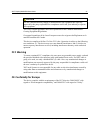- DL manuals
- 3M
- Monitor
- M2256PW
- User Manual
3M M2256PW User Manual
Summary of M2256PW
Page 1
3m touch systems, inc. Proprietary information 3m ™ display m2256pw user guide read and understand all safety information contained in this document before using this product..
Page 2
2 3m™ display m2256pw user guide 3m touch systems, inc. Proprietary information the information in this document is subject to change without notice. No part of this document may be reproduced or transmitted in any form or by any means, electronic or mechanical, for any purpose, without the express ...
Page 3: Contents
3m™ display m2256pw user guide 3 3m touch systems, inc. Proprietary information contents chapter 1 introduction overview ....................................................................................................................5 important safety information....................................
Page 4
4 3m™ display m2256pw user guide 3m touch systems, inc. Proprietary information appendix a 3m™ px usb controller communications overview of usb firmware communications ........................................................21 communication basics........................................................
Page 5: Introduction
3m™ display m2256pw user guide 5 3m touch systems, inc. Proprietary information chapter 1 introduction overview congratulations on the purchase of your 3m™ touch systems m2256pw multi-touch display. This guide describes how to set up your m2256pw display. The m2256pw multi-touch display is a 22” lcd...
Page 6
6 3m™ display m2256pw user guide 3m touch systems, inc. Proprietary information explanation of signal word consequences danger: indicates a potentially hazardous situation, which, if not avoided, will result in death or serious injury and/or property damage. Warning: indicates a potentially hazardou...
Page 7
3m™ display m2256pw user guide 7 3m touch systems, inc. Proprietary information caution to avoid the potentially hazardous situations associated with the use of isopropyl alcohol which may result in minor or moderate injury or property damage: follow all instructions and recommendations in the manuf...
Page 8
8 3m™ display m2256pw user guide 3m touch systems, inc. Proprietary information touch sensor care and cleaning the touch sensor requires very little maintenance. 3m touch systems recommends that you periodically clean the glass touch sensor surface. Be sure to turn off your display before cleaning. ...
Page 9
3m™ display m2256pw user guide 9 3m touch systems, inc. Proprietary information you can contact 3m touch systems, inc. Technical support (us only -- eastern standard time) by calling the hot line, sending email or a fax. • technical support hot line: 978-659-9200 • technical support fax: 978-659-940...
Page 10
10 3m™ display m2256pw user guide 3m touch systems, inc. Proprietary information chapter 2 setting up your m2256pw display this chapter describes how to set up your 3m touch systems m2256pw display. You need to complete the following tasks: • unpack the components • connect the video, touch display ...
Page 11
3m™ display m2256pw user guide 11 3m touch systems, inc. Proprietary information unpacking your touch display carefully unpack the carton and inspect the contents. Your m2256pw display includes the following cables and accessories: • usb and rs-232 serial communication cables • dvi and vga video cab...
Page 12
12 3m™ display m2256pw user guide 3m touch systems, inc. Proprietary information connecting the touch display caution you are cautioned that any change or modification to the equipment not expressly approved by the party responsible for compliance could void your authority to operate such equipment....
Page 13
3m™ display m2256pw user guide 13 3m touch systems, inc. Proprietary information video card requirements before you connect your touch display, make sure your computer has a video card installed that supports the native video resolution of 1680 x 1050 for the m2256pw display. If you need information...
Page 14
14 3m™ display m2256pw user guide 3m touch systems, inc. Proprietary information configuring the display settings after you connect your m2256pw display and turn on your computer, you may need to configure one or more of these display settings. The ideal setting for the m2256pw display is as follows...
Page 15
3m™ display m2256pw user guide 15 3m touch systems, inc. Proprietary information adjusting the m2256pw video display your m2256pw display has four controls to adjust the video display. • menu – shows or hides the on screen display menu. • select -- highlights the current menu option or saves the cur...
Page 16
16 3m™ display m2256pw user guide 3m touch systems, inc. Proprietary information osd choices description setting. Contrast selecting the contrast option increases or decreases the strength (lightness or dimness) of the image. Adjust the contrast using the up and down buttons and press select to conf...
Page 17
3m™ display m2256pw user guide 17 3m touch systems, inc. Proprietary information osd choices description tools choices are osd timing, osd horizontal, osd vertical osd timing adjust how long the menu remains on the screen. Submenu choices are: recall, sharpness, or exit osd horizontal and vertical a...
Page 18
18 3m™ display m2256pw user guide 3m touch systems, inc. Proprietary information chapter 3 enabling your m2256pw display windows™ 7 usb compatibility 3m multi-touch technology works seamlessly with the windows™ 7 operating system. The multi-touch display supports usb hid for direct communication. Th...
Page 19
3m™ display m2256pw user guide 19 3m touch systems, inc. Proprietary information installing 3m™ microtouch™ software remember that windows™ 7 does not require any additional software to enable multitouch functionality. However, for windows™ xp, vista or linux® operating systems, 3m™ microtouch™ soft...
Page 20
20 3m™ display m2256pw user guide 3m touch systems, inc. Proprietary information if you are using 3m™ microtouch™ mt 7 software, launch the mt 7 control panel and follow the instructions on the main tab. You'll be asked to touch 3 targets. If you are writing your own drivers, you should provide your...
Page 21
3m™ display m2256pw user guide 21 3m touch systems, inc. Proprietary information appendix a 3m™ px usb controller communications this appendix is intended for software developers only and discusses the fundamentals of communicating with the px controller. The firmware commands, which are usually iss...
Page 22
22 3m™ display m2256pw user guide 3m touch systems, inc. Proprietary information you need to know product id (0502h) and the vendor id (0596h) to write your own driver. These values are required for identifying the controller. Receiving reports from the controller the controller sends a variety of r...
Page 23
3m™ display m2256pw user guide 23 3m touch systems, inc. Proprietary information table 2. Calibration setup stage offset field size value description 0 bmrequesttype 1 0x21 class,h2d,interface 1 brequest 1 0x09 set report 2 wvalue 2 0x0303 msb 03 = feature lsb 03 = feature report id 4 windex 2 0 alw...
Page 24
24 3m™ display m2256pw user guide 3m touch systems, inc. Proprietary information the calibrate extended command then positions the first calibration target inward from the lower left corner (0,1049) and the second calibration target inward from the upper right corner (1679,0). The following illustra...
Page 25
3m™ display m2256pw user guide 25 3m touch systems, inc. Proprietary information poc status – the status of the power-on checks. Various controller systems are checked at power-up. If any failures in these systems are detected, a poc flag is set. The poc status field reports the state of these flags...
Page 26
26 3m™ display m2256pw user guide 3m touch systems, inc. Proprietary information table 10. Data stage (controller response) offset field size value description 0 report id 1 0x12 feature report id 1 max count 1 0x1e number of actual 30 fingers supported note: the number of actual contacts reported m...
Page 27
3m™ display m2256pw user guide 27 3m touch systems, inc. Proprietary information table 13. Restore defaults -- setup stage offset field size value description 0 bmrequesttype 1 0x21 class,h2d,interface 1 brequest 1 0x09 set report 2 wvalue 2 0x0303 msb=03=feature lsb=03= feature report id 4 windex 2...
Page 28
28 3m™ display m2256pw user guide 3m touch systems, inc. Proprietary information offset field size value description 51 touch report 10 see table 16 touch report structure 61 actual count 1 1 to 60 number of valid touch reports 62 not used 1 0 63 not used 1 0 table 16. Touch report structure offset ...
Page 29
3m™ display m2256pw user guide 29 3m touch systems, inc. Proprietary information appendix b 3m™ px serial controller communications this appendix is intended for software developers only and discusses the fundamentals of communicating with the 3m™ px serial controller. The firmware commands, which a...
Page 30
30 3m™ display m2256pw user guide 3m touch systems, inc. Proprietary information data format data format refers to the type of packet the controller uses to send the x/y touch coordinates to the host system. Format tablet multitouch is the default format for the 3m™ px serial controller. In format t...
Page 31
3m™ display m2256pw user guide 31 3m touch systems, inc. Proprietary information the header is the first character in the command string and is the ascii start-of-header control character soh. The hexadecimal code for the ascii soh control character is 01. To start the command sequence, use the key ...
Page 32
32 3m™ display m2256pw user guide 3m touch systems, inc. Proprietary information the terminator is the last character of each response string and is an ascii carriage return cr. The hexadecimal code for the ascii cr control character is 0d hexadecimal. The value returned in the response will be the ...
Page 33
3m™ display m2256pw user guide 33 3m touch systems, inc. Proprietary information calibrate syntax: cx response: 1 valid point response. A valid point response (‘1’) signifies that a touch coordinate was detected and is in range of the expected screen target area. Two valid point responses indicate s...
Page 34
34 3m™ display m2256pw user guide 3m touch systems, inc. Proprietary information guidelines for calibrate command here are several guidelines for using the calibrate commands: • the controller uses the data immediately before liftoff to register a calibration touch. Therefore, you can touch the coor...
Page 35
3m™ display m2256pw user guide 35 3m touch systems, inc. Proprietary information response: copyright © 2010 3m. All rights reserved. Description: this command is used to get copyright information. Mode down up syntax: mducr> response: 0 positive response. Description: limits touch reports to touchdo...
Page 36
36 3m™ display m2256pw user guide 3m touch systems, inc. Proprietary information output identity syntax: oi response: adxxxx where: ad = two ascii characters that describe the type of 3m touch systems controller. Xxxx = this is a unique identifier not necessarily the actual firmware revision number....
Page 37
3m™ display m2256pw user guide 37 3m touch systems, inc. Proprietary information data format format tablet multitouch operating mode mode stream return to factory calibration yes note : after you issue a restore defaults command, you must recalibrate your sensor. Unit type ut responds with an 8-char...
Page 38
38 3m™ display m2256pw user guide 3m touch systems, inc. Proprietary information where: tt = two ascii characters that identify the controller type. Ad indicates the px series of controllers ffff = four ascii characters that indicate the features supported by the controller. **** indicates no additi...
Page 39
3m™ display m2256pw user guide 39 3m touch systems, inc. Proprietary information table 20 touch data format settings bits data sequence 7 6 5 4 3 2 1 0 status - byte 1 1 p 1 0 0 0 0 0 0 x - byte 2 0 x6 x5 x4 x3 x2 x1 x0 x - byte 3 0 x13 x12 x11 x10 x9 x8 x7 y - byte 4 0 y6 y5 y4 y3 y2 y1 y0 y - byte...
Page 40: Regulatory Information
40 3m™ display m2256pw user guide 3m touch systems, inc. Proprietary information appendix c regulatory information regulatory agency approvals your product complies with the following regulatory standards: • fcc-b • ce • ul60950/iec60950/en60950 certified in compliance with the cb test scheme • rohs...
Page 41
3m™ display m2256pw user guide 41 3m touch systems, inc. Proprietary information caution you are cautioned that any change or modification to the equipment not expressly approved by the party responsible for compliance could void your authority to operate such equipment. This class b digital apparat...