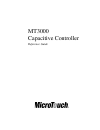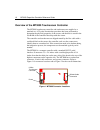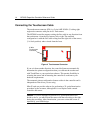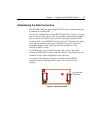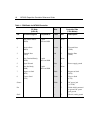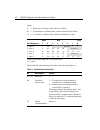- DL manuals
- 3M
- Monitor
- Micro Touch Capacitive Controller MT3000
- Reference Manual
3M Micro Touch Capacitive Controller MT3000 Reference Manual
Summary of Micro Touch Capacitive Controller MT3000
Page 1
Mt3000 capacitive controller reference guide.
Page 2
The information in this document is subject to change without notice. No part of this document may be reproduced or transmitted in any form or by any means, electronic or mechanical, for any purpose, without the express written permission of microtouch systems, inc. Microtouch may have patents or pe...
Page 3: Contents
Contents about this manual microtouch support services........................................................ 5 microtouch technical support ................................................ 5 microtouch on the world wide web...................................... 6 microtouch corporate headquarters ...
Page 4
Mt3000 capacitive controller reference guide 4 calibrating the touchscreen .................................................. 22 chapter 2 communicating with the mt3000 controller controller default settings .......................................................... 24 communication parameters ........
Page 5: About This Manual
About this manual this reference manual, directed to developers of touchscreen systems, provides installation and configuration information for the microtouch mt3000 capacitive touchscreen controller. This document includes information on integrating the mt3000 controller into your design, communica...
Page 6
Mt3000 capacitive controller reference guide 6 whenever you contact technical support, please be ready to provide the following information: • part numbers of your controller and sensor • version number of your microtouch touchware • make and model of your personal computer • name and version number...
Page 7
About this manual 7 microtouch corporate headquarters and worldwide offices united states microtouch systems, inc. 300 griffin brook park drive methuen, ma 01844 united states phone: 978-659-9000; fax: 978-659-9100 web site: http://www.Microtouch.Com e-mail: touch@microtouch.Com support hot line: 97...
Page 9
C h a p t e r 1 integrating the mt3000 controller the microtouch mt3000 controller offers an economical, high performance solution for capacitive touch applications. Its compact design makes for easy integration into flat panel displays and mobile devices. The mt3000 controller works with all the le...
Page 10
Mt3000 capacitive controller reference guide 10 overview of the mt3000 touchscreen controller the mt3000 touchscreen controller and touchscreen are supplied as a matched set. A 25-point linearization procedure has been performed to determine the physical properties of the screen, and the data is sto...
Page 11
Chapter 1 integrating the mt3000 controller 11 figure 2 mt3000 overall dimensions to properly integrate and test the mt3000 controller, you need the following items: • a microtouch capacitive touchscreen and mt3000, mated as a linearized set. The touchscreens are available in a variety of sizes. • a...
Page 12
Mt3000 capacitive controller reference guide 12 mounting the mt3000 controller you can easily mount the mt3000 controller using standard 4-40 machine screws and washers through the two existing mounting holes. All the components and the connectors are mounted on the top side of the pc board to reduc...
Page 13
Chapter 1 integrating the mt3000 controller 13 • route the touchscreen flex cable around the display and plug it into the controller connector (jp4). The cable is supplied mated to the controller and taped over with a part number sticker. If you must disconnect the cable during assembly, ensure that...
Page 14
Mt3000 capacitive controller reference guide 14 connecting the touchscreen cable the touchscreen connector (jp4) is a 5-pin amp 103634-5, locking right angle male connector with pins on 0.1 inch centers. The mt3000 controller supports exiting the flex cable in any direction from the touchscreen– fro...
Page 15
Chapter 1 integrating the mt3000 controller 15 establishing the data connection the mt3000 controller requires that an rs-232 serial communication cable be attached to connector jp1. You can use a standard microtouch rs-232 cable (p/n 7310101). You may need a 9-pin to 25-pin adapter if the only avai...
Page 16
Mt3000 capacitive controller reference guide 16 table 1 com cable for mt3000 controller pc side (9-pin d) wire controller side (7-pin molex) pin rs-232 assigned jumpered to: color pin description 1 data carrier detect (dcd) 4 and 6 dtr and dsr none 2 receive data (rxd) brown 2 transmit data (txd) 3 ...
Page 17
Chapter 1 integrating the mt3000 controller 17 supplying power to the controller you must supply the mt3000 controller with power. You can use internal power (that is, tap power from inside the monitor or pc) or external power. Note: however you supply power, the source must deliver 70 ma typical, w...
Page 18
Mt3000 capacitive controller reference guide 18 using a custom serial cable design ! When creating a custom serial cable connection (refer to "establishing the data connection"), you can provide power to the controller through the mating molex connector: 1. Obtain a 7-pin molex connector 51004-0700....
Page 19
Chapter 1 integrating the mt3000 controller 19 5. Connect the dc plug from the power tap cable to the jack built into the 9-pin d connector. Mounting the touchscreen there are several methods for mounting the touchscreen depending on your application (crt displays, lcd modules, flat panel displays, ...
Page 20
Mt3000 capacitive controller reference guide 20 status light (led) diagnostics microtouch controllers are highly reliable units, however there may be occasions when the controller does not perform exactly as you expect. The mt3000 controller provides diagnostic feedback with an led as shown in figur...
Page 21
Chapter 1 integrating the mt3000 controller 21 table 2. Led diagnostic codes for mt3000 controller led flashes (per 10 seconds) self-test bit (uv command) error description 1 0 reserved for future assignment. 2 1 rom error. Firmware checksum verification error. 3 2 pulse width modulation (pwm) error...
Page 22
Mt3000 capacitive controller reference guide 22 what's next? You have successfully installed the mt3000 controller and connected the touchscreen to your computer. You are now ready to complete the following tasks: • install touchware or equivalent software for your touchscreen • use the software to ...
Page 23: Controller
C h a p t e r 2 communicating with the mt3000 controller this chapter discusses the fundamentals of communicating with the mt3000 controller. The firmware commands, which are usually issued by a driver or utility program on the host system, control the operation of the touchscreen controller, howeve...
Page 24
Mt3000 capacitive controller reference guide 24 controller default settings this section describes the default settings for the mt3000 controller. Communication parameters the default operation of the mt3000 controller is n, 7, 2 (no parity, 7 data bits, and 2 stop bits) at 9600 baud. It also can be...
Page 25
Chapter 2 communicating with the mt3000 controller 25 operating mode the operating mode specifies the conditions under which the controller sends the x/y touch coordinates (input data packet) to the host system. Mode stream is the default operating mode for the mt3000 controller. In mode stream, the...
Page 26
Mt3000 capacitive controller reference guide 26 communicating with the controller this section provides information on sending firmware commands to the controller and interpreting the responses that the controller returns. The commands listed in this section are those that microtouch currently uses ...
Page 27
Chapter 2 communicating with the mt3000 controller 27 enter a carriage return, ending the command sequence, use enter or the key combination ctrl m (^m). This chapter lists each command as a string of ascii control characters and printable characters consisting of a header, the command, and a termin...
Page 28
Mt3000 capacitive controller reference guide 28 some possible reasons for a command failure include: • the command was not formatted correctly. • the system parameters were not set up to allow command execution. • the controller does not support the command. The terminator is the last character of e...
Page 29
Chapter 2 communicating with the mt3000 controller 29 table 3 mt3000 initialization command string sequence # command format 1 reset r 2 autobaud disable ad 3 parameter set pn812 4 format tablet ft 5 mode stream ms 6 parameter lock pl.
Page 30
Mt3000 capacitive controller reference guide 30 summary of firmware commands developers may use this information when writing touch applications, developing custom drivers or touch configurations, or testing their touch systems. Developers can use firmware commands to initialize the controller, sele...
Page 31
Chapter 2 communicating with the mt3000 controller 31 table 4 firmware commands for mt3000 development command name code description autobaud disable ad turns off the automatic baud rate detection feature. Autobaud enable ae turns on the automatic baud rate detection feature. Calibrate extended cx i...
Page 32
Mt3000 capacitive controller reference guide 32 table 5 additional commands for prior design compatibility command name code description calibrate interactive ci initiates an interactive, two-point edge calibration. Calibrate new cn initiates an interactive, two-point edge calibration. Filter number...
Page 33
Chapter 2 communicating with the mt3000 controller 33 command name code description set parameter block sp sets all power-up and run time parameters used by the controller. Sensitivity set se n changes the sensitivity of the touchscreen..
Page 34
Mt3000 capacitive controller reference guide 34 autobaud disable syntax: ad description: turns off the automatic baud rate detection feature. When you disable autobaud, the controller maintains the communication rate currently set in non-volatile ram (novram). The controller continues to use this co...
Page 35
Chapter 2 communicating with the mt3000 controller 35 autobaud enable syntax: ae description: turns on the automatic baud rate detection feature. When you enable autobaud, the controller changes its communication rate to that of the next command from the host system. Thereafter, the controller sets ...
Page 36
Mt3000 capacitive controller reference guide 36 calibrate extended syntax: cx description: initiates an interactive, two-point calibration. During the calibration process, you define the active area of the touchscreen by mapping locations to an absolute x/y coordinate system. You touch two target ar...
Page 37
Chapter 2 communicating with the mt3000 controller 37 note: the example in this discussion is in video terms, with the origin (0, 0) in the upper left corner of the screen. Examples from the controller’s perspective, however, place the origin at the lower left corner of the screen. You can adjust th...
Page 38
Mt3000 capacitive controller reference guide 38 • the controller stores the data in non-volatile memory (novram). Therefore, you do not have to calibrate the screen each time you power on the system. You should, however, recalibrate the touchscreen any time the video display changes or gets repositi...
Page 39
Chapter 2 communicating with the mt3000 controller 39 calibrate raw syntax: cr description: allows the collection of raw (signed) x and y coordinates prior to the normal scaling, linearization, and filtering processes. The controller sends the coordinates whenever a touch is detected and continues t...
Page 40
Mt3000 capacitive controller reference guide 40 where: s = status byte; first byte of data. Refer to table 6. Xx = x (horizontal) coordinate data; second and third bytes of data yy = y (vertical) coordinate data; fourth and fifth bytes of data. Msb* bits lsb* data sequence 7 6 5 4 3 2 1 0 s - byte 1...
Page 41
Chapter 2 communicating with the mt3000 controller 41 format decimal note: microtouch provides this command for compatibility with older touchscreen controllers. To ensure compatibility with all existing and future microtouch controllers, do not use this command when developing your touch drivers an...
Page 42
Mt3000 capacitive controller reference guide 42 after the controller is in format decimal mode, touching the screen causes the controller to return a response in the following format: xxx,yyy where: = start-of-header (hex 01). If you send a mode status command after a format decimal command, this fi...
Page 43
Chapter 2 communicating with the mt3000 controller 43 format raw syntax: fr description: returns the signal level (amount of touch) of each of the four touchscreen corners in digital format. The returned values are not corrected for offset and stray values. However, you can obtain the offset and str...
Page 44
Mt3000 capacitive controller reference guide 44 response: 0 positive response. After the controller is in format raw mode, the controller returns a response in the following format: 7-byte-packet > 7-byte-packet >... 7-byte-packet >... Byte bits 0 – 7 1 b0 – b3: drive level (amount of signal sent fr...
Page 45
Chapter 2 communicating with the mt3000 controller 45 format tablet syntax: ft description: outputs the x/y touch coordinate data in a 5-byte packet. The packet includes 1 status byte and 4 bytes of binary x/y coordinate data. The protocol also establishes the x and y coordinate output as 14 binary ...
Page 46
Mt3000 capacitive controller reference guide 46 msb* bits lsb* data sequence 7 6 5 4 3 2 1 0 s - byte 1 1 s6 s5 s4 s3 s2 s1 s0 x - byte 2 0 x6 x5 x4 x3 x2 x1 x0 x - byte 3 0 x13 x12 x11 x10 x9 x8 x7 y - byte 4 0 y6 y5 y4 y3 y2 y1 y0 y - byte 5 0 y13 y12 y11 y10 y9 y8 y7 * msb = most significant bit,...
Page 47
Chapter 2 communicating with the mt3000 controller 47 mode status syntax: mt description: sends a touch status byte preceding the x, y coordinate data sent in response to a format decimal or format hexadecimal command. The format of the data depends on the last format command received by the control...
Page 48
Mt3000 capacitive controller reference guide 48 response: 0 positive response. If the controller is in format decimal or format hexadecimal mode and you receive a positive response to mode status, touching the screen causes the controller to return the following response: status > xxx , yyy where: s...
Page 49
Chapter 2 communicating with the mt3000 controller 49 mode stream syntax: ms description: sends a continuous stream of x/y coordinate data when you touch the screen. The controller continues to send data as long as you touch the screen. The controller sends the data even if the touch is stationary a...
Page 50
Mt3000 capacitive controller reference guide 50 null command syntax: z description: queries the controller and waits for a response. Use z to determine that you are communicating with the controller or to make sure that a utility is communicating with the controller. Using this command does not affe...
Page 51
Chapter 2 communicating with the mt3000 controller 51 output identity syntax: oi description: returns a 6-character identifier, which describes the controller type and the firmware version number. The output identity for the mt3000 controller is a30630 or a30670 for apac. Response: ccxxxx where: cc ...
Page 52
Mt3000 capacitive controller reference guide 52 parameter lock syntax: pl description: writes and stores the data format and operating mode of the controller into non-volatile memory (novram). Any time you make changes to the data format or the operating mode, you should issue a parameter lock comma...
Page 53
Chapter 2 communicating with the mt3000 controller 53 parameter set syntax: ppds [ b ] where: p = parity type. N = no parity o = odd parity e = even parity d = number of data bits ( 7 or 8 ). S = number of stop bits ( 1 or 2 ). B = communication rate. 1 = 19200 baud 4 = 2400 baud 2 = 9600 baud 5 = 1...
Page 54
Mt3000 capacitive controller reference guide 54 examples: pn813 sets the serial line to no parity, eight data bits, one stop bit, and 4800 baud. Pn81 sets the parity, data bits, and stop bits; leaves the baud at its previous value. Caution: the settings are immediately written to novram, and all fut...
Page 55
Chapter 2 communicating with the mt3000 controller 55 reset syntax: r description: initializes the hardware and the firmware, causes the controller to stop sending data, and recalculates the environmental conditions (for example, stray and offset values). The reset command also cancels the format ra...
Page 56
Mt3000 capacitive controller reference guide 56 restore defaults syntax: rd description: returns to the factory default operating parameters. The restore defaults command copies the microtouch factory default parameters from rom to the non-volatile memory (novram) and then executes a reset command. ...
Page 57
Chapter 2 communicating with the mt3000 controller 57 unit type verify syntax: uv description: responds with an 8-character identity string. This string identifies the type of controller currently attached to the system, lists the features supported by the controller, and outputs the status of the c...
Page 59
A p p e n d i x a mt3000 controller specifications mt3000 controller: programmable cmos small format-size controller circuit board dimensions: 1.3 in. X 2.4 in. (33 mm x 61 mm) power requirements: +5 vdc (70 ma typical), 50 mv peak- to-peak maximum ripple and noise operating temperature: 0 to 60 deg...
Page 61: Index
Index a acknowledgments to a command 27 ad (autobaud disable) command 34 adapter, 9-pin to 25-pin 15 ae (autobaud enable) command 35 autobaud disable command 34 autobaud enable command 35 b baud rate see communication rate bits data 39, 43, 59 parity 59 setting data and stop 53 touch state (proximit...
Page 62
62 mt3000 capacitive controller reference guide corporate headquarters 7 cr (calibrate raw) command 39 cr (carriage return) character 26 cx (calibrate extended) command 36 d data bits, setting number of 53 data connection 15 data formats definition and defaults 24 locking 52 raw format 43 tablet for...
Page 63
Index 63 l lcd modules 19 led 19, 20, 21 linearization 10, 14, 21, 31, 39 locking parameters 52 m microtouch internet address 6 mode status command 47 mode stream command 49 mode, operating 25 modes status 47 mounting holes 12, 13 ms (mode stream) command 49 mt (mode status) command 47 mt3000 contro...
Page 64
64 mt3000 capacitive controller reference guide s screws 12, 13, 19 sending firmware commands 26 sensor drive signal, adjusting 32 serial number 10, 13 settings see parameters soh (start-of-header) character 26 specifications 59 standoffs 13 status touch 47 status mode 47 status, controller hardware...