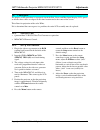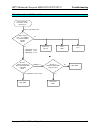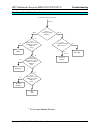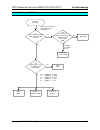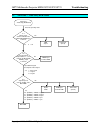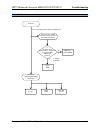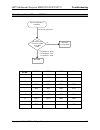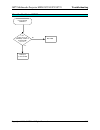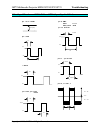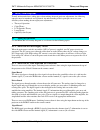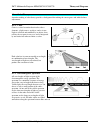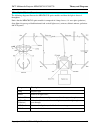- DL manuals
- 3M
- Projector
- MP 8770
- Service Manual
3M MP 8770 Service Manual
Service Manual
MP8670/8745/8755/8770 Multimedia
Projector
3M Visual Systems Division
E. P. S. Service Documentation
6801 River Place Boulevard Copyright © 2000, 3M IPC. All Rights Reserved.
Austin, Texas 78726-9000
78-6970-8985-8
Warranty and Limited Remedy. This product will be free from defects in material and manufacture for a period of
two years from the date of purchase. 3M MAKES NO OTHER WARRANTIES INCLUDING, BUT NOT LIMITED TO, ANY
IMPLIED WARRANTY OF MERCHANTABILITY OR FITNESS FOR A PARTICULAR PURPOSE. If this product is defective
within the warranty period stated above, your exclusive remedy shall be, at 3M’s option, to replace or repair the 3M product or
refund the purchase price of the 3M product.
_______________________________________________________________
Limitation of Liability. Except where prohibited by law, 3M will not be liable for any loss or damage arising from this
3M product, whether direct, indirect, special, incidental or consequential regardless of the legal theory asserted.
Summary of MP 8770
Page 1
Service manual mp8670/8745/8755/8770 multimedia projector 3m visual systems division e. P. S. Service documentation 6801 river place boulevard copyright © 2000, 3m ipc. All rights reserved. Austin, texas 78726-9000 78-6970-8985-8 warranty and limited remedy. This product will be free from defects in...
Page 2
Mp8670/8745/8755/8770 table of contents copyright 2000, 3m ipc. All rights reserved. I section 1 adjustments 1-1 adjustments ................................................................................................................................................ 1-1 1-2 section contents ........
Page 3
3m multimedia projector mp8670/8745/8755/8770 adjustments copyright 2000, 3m ipc. All rights reserved. 1-1 1. Adjustments 1-1. Overview make advanced adjustments to the mp8670/8745 in a clean environment with minimal dust and positive pressure. Some adjustment procedures require a dark room with a l...
Page 4
3m multimedia projector mp8670/8745/8755/8770 adjustments copyright 2000, 3m ipc. All rights reserved. 1-2 1-4. Technician tools 1-4-1. Test generator 3m recommends the quantum data™ 801gx video test generator (shown) or extron™ vtg200 video test generator be used for all advanced adjustment procedu...
Page 5
3m multimedia projector mp8670/8745/8755/8770 adjustments copyright 2000, 3m ipc. All rights reserved. 1-3 1-5. Cleaning lcd panels. Dust particles can accumulate on the glass covering the lcd panels causing spots on the projection image. Periodic cleaning is necessary to maintain a high quality pro...
Page 6
3m multimedia projector mp8670/8745/8755/8770 adjustments copyright 2000, 3m ipc. All rights reserved. 1-4 1-6. Convergence the purpose of this procedure is to properly check the red, green, and blue liquid display (lcd) panels so that the three colors are aligned at the same location and at the cen...
Page 7
3m multimedia projector mp8670/8745/8755/8770 adjustments copyright 2000, 3m ipc. All rights reserved. 1-5 1-6-3. Convergence check follow these steps to check the red and blue lcd panels with the green panel. 1. Input the svga vesa (60) cross-hatch timing signal or equivalent. (mp8670). Or input th...
Page 8
3m multimedia projector mp8670/8745/8755/8770 adjustments copyright 2000, 3m ipc. All rights reserved. 1-6 1-7. White balance the purpose of this procedure is to adjust the brightness quality of the color white in the projection image. 1-7-1. Necessary tools • minolta™ cl-100 chroma meter or equival...
Page 9
3m multimedia projector mp8670/8745/8755/8770 adjustments copyright 2000, 3m ipc. All rights reserved. 1-7 1-7-3. Access test menu 1. Press the menu button. 2. Press and hold reset (approximately 5 seconds) to display the test menu. 3. The menu at the right will appear. 4. Under video, the following...
Page 10
3m multimedia projector mp8670/8745/8755/8770 adjustments copyright 2000, 3m ipc. All rights reserved. 1-8 7. Under s/h, the following will appear. 8. Under special, the following will appear..
Page 11
3m multimedia projector mp8670/8745/8755/8770 adjustments copyright 2000, 3m ipc. All rights reserved. 1-9 2 alignment 1-7-4. S/h timing adjustment adjustment preparations 1. Use a svga (mp8670) or xga (mp8745), vesa (60) timing signal to input a 0.7v p-p cross hatch signal. 2. Use h-phase in the ad...
Page 12
3m multimedia projector mp8670/8745/8755/8770 adjustments copyright 2000, 3m ipc. All rights reserved. 1-10 2 alignment 1-7-5. Sub position adjustment adjustment preparation: 1. Make this adjustment after completing s/h timing adjustment. 2. Use a svga (mp8670) or xga (mp8745), vesa (60) timing sign...
Page 13
3m multimedia projector mp8670/8745/8755/8770 adjustments copyright 2000, 3m ipc. All rights reserved. 1-11 2 alignment 1-7-6. Ghost adjustment adjustment preparation: 1. Make this adjustment after completing sub h posi. 2. Use a svga (mp8670) or xga (mp8745), vesa (60) timing signal to input a 0.7v...
Page 14
3m multimedia projector mp8670/8745/8755/8770 adjustments copyright 2000, 3m ipc. All rights reserved. 1-12 6. Display ghost test pattern. 7. Use s/h – ghost (g) to adjust so that the green ghost is at a minimum..
Page 15
3m multimedia projector mp8670/8745/8755/8770 adjustments copyright 2000, 3m ipc. All rights reserved. 1-13 8. Display ghost test pattern. 9. Use s/h – ghost (b) to adjust so that the blue ghost is at a minimum..
Page 16
3m multimedia projector mp8670/8745/8755/8770 adjustments copyright 2000, 3m ipc. All rights reserved. 1-14 1-7-7. Flicker adjustment 1. Make this adjustment after completing ghost adjustment. 2. Use a svga (mp8670) or xga (mp8745) vesa (60) timing sugnal to input a 0.35v p-p , r primary color signa...
Page 17
3m multimedia projector mp8670/8745/8755/8770 adjustments copyright 2000, 3m ipc. All rights reserved. 1-15 (60) timing signal to input a 0.35v p-p , b primary color signal for every other line. 7. Use dac-p – v.Com-b from the adjustment menu to adjust flicker to a minimum..
Page 18
3m multimedia projector mp8670/8745/8755/8770 adjustments copyright 2000, 3m ipc. All rights reserved. 1-16 1. 1-7. 1-7-8. Nrsh adjustment (vertical streak adjustment) 1. Make this adjustment after completing flicker adjustment. 2. Use an svga (mp8670) or xga (mp8745) vesa (60) timing signal to inpu...
Page 19
3m multimedia projector mp8670/8745/8755/8770 adjustments copyright 2000, 3m ipc. All rights reserved. 1-17 1-7-9. White balance adjustment make this adjustment after completing nrsh adjustment. 1. Use an svga (mp8670) or xga (mp8745) vesa (60) timing signal to input a 0.7 v p-p, 16-step monochrome ...
Page 20
3m multimedia projector mp8670/8745/8755/8770 adjustments copyright 2000, 3m ipc. All rights reserved. 1-18 5. Use an svga (mp8670) or xga (mp8745) vesa (60) timing signal to input a 0.52v p-p white signal. 6. Use dac-p – sub bright – r and dac-p – sub contrast – b in the adjustment menu to adjust c...
Page 21
3m multimedia projector mp8670/8745/8755/8770 adjustments copyright 2000, 3m ipc. All rights reserved. 1-19 23 24 22 14 30 29 16 28 31 17 32 33 15 25 27 26 20 12 13 21 11 19 18 10 6 4 8 2 1 3 7 5 9 v/6 v/3 v/3 v/6 h/6 h/6 h/3 h/3 1-7-10. Color uniformity adjustment adjustment preparations: 1. Make t...
Page 22
3m multimedia projector mp8670/8745/8755/8770 adjustments copyright 2000, 3m ipc. All rights reserved. 1-20 23 24 22 14 30 29 16 28 31 17 32 33 15 25 27 26 20 12 13 21 11 19 18 10 6 4 8 2 1 3 7 5 9 v/6 v/3 v/3 v/6 h/6 h/6 h/3 h/3 23 24 22 14 30 29 16 28 31 17 32 33 15 25 27 26 20 12 13 21 11 19 18 1...
Page 23
3m multimedia projector mp8670/8745/8755/8770 adjustments copyright 2000, 3m ipc. All rights reserved. 1-21 23 24 22 14 30 29 16 28 31 17 32 33 15 25 27 26 20 12 13 21 11 19 18 10 6 4 8 2 1 3 7 5 9 v/6 v/3 v/3 v/6 h/6 h/6 h/3 h/3 23 24 22 14 30 29 16 28 31 17 32 33 15 25 27 26 20 12 13 21 11 19 18 1...
Page 24
3m multimedia projector mp8670/8745/8755/8770 adjustments copyright 2000, 3m ipc. All rights reserved. 1-22 23 24 22 14 30 29 16 28 31 17 32 33 15 25 27 26 20 12 13 21 11 19 18 10 6 4 8 2 1 3 7 5 9 v/6 v/3 v/3 v/6 h/6 h/6 h/3 h/3 23 24 22 14 30 29 16 28 31 17 32 33 15 25 27 26 20 12 13 21 11 19 18 1...
Page 25
3m multimedia projector mp8670/8745/8755/8770 adjustments copyright 2000, 3m ipc. All rights reserved. 1-23 23 24 22 14 30 29 16 28 31 17 32 33 15 25 27 26 20 12 13 21 11 19 18 10 6 4 8 2 1 3 7 5 9 v/6 v/3 v/3 v/6 h/6 h/6 h/3 h/3 23 24 22 14 30 29 16 28 31 17 32 33 15 25 27 26 20 12 13 21 11 19 18 1...
Page 26
3m multimedia projector mp8670/8745/8755/8770 adjustments copyright 2000, 3m ipc. All rights reserved. 1-24 23 24 22 14 30 29 16 28 31 17 32 33 15 25 27 26 20 12 13 21 11 19 18 10 6 4 8 2 1 3 7 5 9 v/6 v/3 v/3 v/6 h/6 h/6 h/3 h/3 23 24 22 14 30 29 16 28 31 17 32 33 15 25 27 26 20 12 13 21 11 19 18 1...
Page 27
3m multimedia projector mp8670/8745/8755/8770 disassembly/reassembly copyright 2000, 3m ipc. All rights reserved. 2-1 2. Disassembly/reassembly 2-1. Overview disassembly and reassembly of the mp8670/8745 is done using the reference diagrams and the step by step procedures that follow. Many component...
Page 28
3m multimedia projector mp8670/8745/8755/8770 disassembly/reassembly copyright 2000, 3m ipc. All rights reserved. 2-2 1 2 3 4 5 2-3-1. Remove top cover to avoid electrical shocks, unplug projector power cord before performing any maintenance to electrical components. To avoid burns to fingers, allow...
Page 29
3m multimedia projector mp8670/8745/8755/8770 disassembly/reassembly copyright 2000, 3m ipc. All rights reserved. 2-3 7 6 6. Carefully lift front of top cover to the open position. 7. Remove ribbon cable at circuit board and release wire from plastic wire manager. 8. Reassemble in reverse order..
Page 30
3m multimedia projector mp8670/8745/8755/8770 disassembly/reassembly copyright 2000, 3m ipc. All rights reserved. 2-4 4 3 5 1 2 6 m a i n b o a r d driver board 4a 4 b 2-3-2. Remove main pwb board to avoid electrical shocks, unplug projector power cord before performing any maintenance to electrical...
Page 31
3m multimedia projector mp8670/8745/8755/8770 disassembly/reassembly copyright 2000, 3m ipc. All rights reserved. 2-5 2-3-3. Remove service board to avoid electrical shocks, unplug projector power cord before performing any maintenance to electrical components. To avoid burns to fingers, allow proje...
Page 32
3m multimedia projector mp8670/8745/8755/8770 disassembly/reassembly copyright 2000, 3m ipc. All rights reserved. 2-6 3 1 2 2-3-4. Remove driver pwb board to avoid electrical shocks, unplug projector power cord before performing any maintenance to electrical components. To avoid burns to fingers, al...
Page 33
3m multimedia projector mp8670/8745/8755/8770 disassembly/reassembly copyright 2000, 3m ipc. All rights reserved. 2-7 2 1 3 4a 4 b 2-3-5. Remove rgb input board to avoid electrical shocks, unplug projector power cord before performing any maintenance to electrical components. To avoid burns to finge...
Page 34
3m multimedia projector mp8670/8745/8755/8770 disassembly/reassembly copyright 2000, 3m ipc. All rights reserved. 2-8 1 2 2-3-6. Remove dichroic optics unit to avoid electrical shocks, unplug projector power cord before performing any maintenance to electrical components. To avoid burns to fingers, ...
Page 35
3m multimedia projector mp8670/8745/8755/8770 disassembly/reassembly copyright 2000, 3m ipc. All rights reserved. 2-9 1 2 2-3-7. Remove lens assembly to avoid electrical shocks, unplug projector power cord before performing any maintenance to electrical components. To avoid burns to fingers, allow p...
Page 36
3m multimedia projector mp8670/8745/8755/8770 disassembly/reassembly copyright 2000, 3m ipc. All rights reserved. 2-10 1 3 4 2 2-3-8. Remove ballast to avoid electrical shocks, unplug projector power cord before performing any maintenance to electrical components. To avoid burns to fingers, allow pr...
Page 37
3m multimedia projector mp8670/8745/8755/8770 disassembly/reassembly copyright 2000, 3m ipc. All rights reserved. 2-11 2 3 1 2-3-9. Remove pwb signal board to avoid electrical shocks, unplug projector power cord before performing any maintenance to electrical components. To avoid burns to fingers, a...
Page 38
3m multimedia projector mp8670/8745/8755/8770 disassembly/reassembly copyright 2000, 3m ipc. All rights reserved. 2-12 1 b 1a 2 2-3-10. Remove dc power fan to avoid electrical shocks, unplug projector power cord before performing any maintenance to electrical components. To avoid burns to fingers, a...
Page 39
3m multimedia projector mp8670/8745/8755/8770 disassembly/reassembly copyright 2000, 3m ipc. All rights reserved. 2-13 3 1 2 2-3-11. Remove exhaust fan to avoid electrical shocks, unplug projector power cord before performing any maintenance to electrical components. To avoid burns to fingers, allow...
Page 40
3m multimedia projector mp8670/8745/8755/8770 troubleshooting copyright 2000, 3m ipc. All rights reserved. 3-1 3. Troubleshooting this section provides flowcharts to aid in troubleshooting the 3m mp8670/8745 multimedia projector. 3-1. Troubleshooting checkpoints the following troubleshooting checkpo...
Page 41
3m multimedia projector mp8670/8745/8755/8770 troubleshooting copyright 2000, 3m ipc. All rights reserved. 3-2 3-2. Power cannot be turned on is voltage input at pins 1, 4, 6 of eds1 on the main pwb at standby mode? Measure voltage at pin 28 of edi1 on the main pwb at standby mode. Power unit (circu...
Page 42
3m multimedia projector mp8670/8745/8755/8770 troubleshooting copyright 2000, 3m ipc. All rights reserved. 3-3 3-3. Lamp does not light lamp does not light is the lamp door closed? Is the lamp inserted correctly? Power unit (circuit) short between pin 1 and 2 of elc1 on the main pwb and try again. M...
Page 43
3m multimedia projector mp8670/8745/8755/8770 troubleshooting copyright 2000, 3m ipc. All rights reserved. 3-4 3-3. Lamp does not light (continued) not lit? Continued from previous page what is the state of temp indicator? Is pin 1 of ebar on the main pwb set to "h"? Main pwb no power unit (ballast)...
Page 44
3m multimedia projector mp8670/8745/8755/8770 troubleshooting copyright 2000, 3m ipc. All rights reserved. 3-5 3-4. No picture – rgb only no picture - rgb only is the picture displayed with either rgb1 or rgb2 selected? Yes is the 1/2 selected signal changed at pin 43 (chk007) of edi1 on the main pw...
Page 45
3m multimedia projector mp8670/8745/8755/8770 troubleshooting copyright 2000, 3m ipc. All rights reserved. 3-6 3-5. No picture – video only (rgb-good) no picture - video only (rgb-good) is a voltage input at pin 6 of evsi on the main pwb video input terminal? No power unit (circuit) pwb signal yes 6...
Page 46
3m multimedia projector mp8670/8745/8755/8770 troubleshooting copyright 2000, 3m ipc. All rights reserved. 3-7 3-6. No picture – rgb or video no picture - rgb or video is voltage input at pins 4, 6, 8, 10, 12, 14 of eds1 on the main pwb? No power unit (circuit) signal pwb yes are signals input at th...
Page 47
3m multimedia projector mp8670/8745/8755/8770 troubleshooting copyright 2000, 3m ipc. All rights reserved. 3-8 3-7. No sound is the audio signal output at pins 8, 10 of evs1 on the main pwb video input terminal? No pwb input terminal video yes power unit (circuit) signal pwb 8 audio l 10 audio r che...
Page 48
3m multimedia projector mp8670/8745/8755/8770 troubleshooting copyright 2000, 3m ipc. All rights reserved. 3-9 3-8. Cannot control mouse or rs232c pin no. Rs232c ps/2 adb serial 1 2 clk 3 data data 6 sel0 sel0 sel0 sel0 7 rts rts rts rts 9 +5v +5v 10 gnd gnd gnd gnd 12 sel1 sel1 sel1 sel1 13 rdp 14 ...
Page 49
3m multimedia projector mp8670/8745/8755/8770 troubleshooting copyright 2000, 3m ipc. All rights reserved. 3-10 3-9. Can not control usb mouse can not control usb mouse is the voltage at pin 26 (chk0019) of edi1 on the main pwb set to "h"? No main pwb yes rgb input terminal pwb.
Page 50
3m multimedia projector mp8670/8745/8755/8770 troubleshooting copyright 2000, 3m ipc. All rights reserved. 3-11 3-10. Signal waveforms of p501, p601, and p701 (input signal is vga3) 7.5v (dc) 4v 9v 1 h 1.8 p i n 5 p c g p i n 1 & 3 6 v c o m 4v 9v 2 h v d a t a 4v 9v 1 h 12.5v 1 h p i n 8 v c p , p ...
Page 51
3m multimedia projector mp8670/8745/8755/8770 troubleshooting copyright 2000, 3m ipc. All rights reserved. 3-12 signal waveforms of p501, p601, and p701 (input signal is vga3), continued pin 30, 31 sig 1,2 7.5v 4.5v 4.5v 1 h 1 h.
Page 52
3m multimedia projector mp8670/8745/8755/8770 theory and diagrams copyright 2000, 3m ipc. All rights reserved. 4-1 4. Theory and diagrams to truly understand what is taking place when making advanced projector adjustments, the following concepts must be introduced and explained. An understanding of ...
Page 53
3m multimedia projector mp8670/8745/8755/8770 theory and diagrams copyright 2000, 3m ipc. All rights reserved. 4-2 driver board refer to driver board information for video. Rgb out rgb out simply takes the information in its analog state and passes it through an amplifier to the terminal out. Additi...
Page 54
3m multimedia projector mp8670/8745/8755/8770 theory and diagrams copyright 2000, 3m ipc. All rights reserved. 4-3 4-2. Color theory an understanding of color theory provides a background for making the convergence and white balance adjustments. 4-2-1. Color color is a visual sensation that involves...
Page 55
3m multimedia projector mp8670/8745/8755/8770 theory and diagrams copyright 2000, 3m ipc. All rights reserved. 4-4 4-3. Lcd structure theory an understanding of lcd structure theory provides a background for making the convergence adjustments discussed in section 6. Lcd is the acronym for liquid cry...
Page 56
3m multimedia projector mp8670/8745/8755/8770 theory and diagrams copyright 2000, 3m ipc. All rights reserved. 4-5 4-4. Lamp theory the mp8670/8745 with a dc 260 watt metal halide bulb is capable of producing 550+ lumens of uniform brightness across the entire projection image. The metal halide bulb...
Page 57
3m multimedia projector mp8670/8745/8755/8770 theory and diagrams copyright 2000, 3m ipc. All rights reserved. 4-6 4-5. Optical system layout the following diagrams illustrate the mp8670/8745 optics modules and how the light is directed throughout. Notice that the mp8670/8745 optics module is compos...
Page 58
3m multimedia projector mp8670/8745/8755/8770 theory and diagrams copyright 2000, 3m ipc. All rights reserved. 4-7 4-6. Block diagram.
Page 59
4-7. Wire diagrams copyright 2000, 3m ipc. All rights reserved. 4-8 4..
Page 60
4-7. Wire diagrams copyright 2000, 3m ipc. All rights reserved. 4-9.