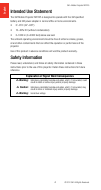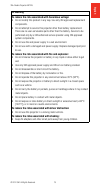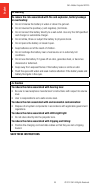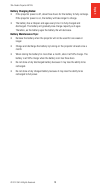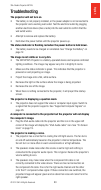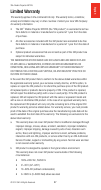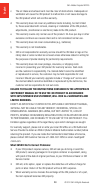Summary of MP225
Page 1
Projector operator's guide.
Page 2
3m ™ mobile projector mp225 2 © 2012 3m. All rights reserved. En gl ish.
Page 3
3m ™ mobile projector mp225 © 2012 3m. All rights reserved. 3 en gl ish contents intended use statement .......................................................................... 4 safety information ................................................................................... 4 safety labels ...
Page 4: M Warning:
3m ™ mobile projector mp225 4 © 2012 3m. All rights reserved. En gl ish intended use statement the 3m mobile projector mp225 is designed to operate with the 3m specified battery and 3m power adapter in normal office or home environments. • 0˚–35˚c (32˚–95˚f) • 10–80% rh (without condensation) • 0–18...
Page 5: M Warning
3m ™ mobile projector mp225 © 2012 3m. All rights reserved. 5 en gl ish m warning to reduce the risk associated with hazardous voltage: • do not modify this product in any way. Use only 3m approved replacement components. • do not attempt to service this projector other than battery replacement. The...
Page 6: M Warning
3m ™ mobile projector mp225 6 © 2012 3m. All rights reserved. En gl ish m warning to reduce the risk associated with fire and explosion, battery leakage or overheating: • do not immerse the battery in water or allow it to get wet. • do not reverse the positive(+) and negative(-) terminals. • do not ...
Page 7: Lithium Ion Battery
3m ™ mobile projector mp225 © 2012 3m. All rights reserved. 7 en gl ish safety labels lithium ion battery model no. Lin370-002 23wh (10.95v 2100mah) p/n 78-6972-0058-8 m warning • use a specified charger. • do not throw the battery into fire or heat. • do not short-circuit the battery terminals. • d...
Page 8
3m ™ mobile projector mp225 8 © 2012 3m. All rights reserved. En gl ish package contents 1 3m mobile projector mp225 2 rechargeable battery 3 outlet adapters (4) 4 power adapter 5 product warranty and safety guide 6 quick start guide 7 av cable for apple ® devices 1 2 4 5 7 6 3.
Page 9
3m ™ mobile projector mp225 © 2012 3m. All rights reserved. 9 en gl ish parts 1 power button 2 mute button 3 volume down button 4 volume up button 5 battery status button 6 status indicator 7 focus wheel 8 lens 9 speaker 10 flip stand 11 tripod socket 12 battery 13 battery latch 14 earphone jack 15 ...
Page 10: The Battery
3m ™ mobile projector mp225 10 © 2012 3m. All rights reserved. En gl ish getting started removing the protective film when the projector is shipped, there is a protective film between the battery and the battery contacts on the projector. Remove the protective film by removing the battery and the pr...
Page 11
3m ™ mobile projector mp225 © 2012 3m. All rights reserved. 11 en gl ish power adapter the power adapter is used to charge the battery or power the projector. There are four outlet adapters to give you the flexibility to power the 3m mp225 projector in most countries. Installing an outlet adapter on...
Page 12
3m ™ mobile projector mp225 12 © 2012 3m. All rights reserved. En gl ish charge the battery the rechargeable battery gives you up to two hours of battery life. When the battery needs to be charged, the status indicator will flash red. The battery should be fully charged before using the projector. C...
Page 13: Battery Charging Notes:
3m ™ mobile projector mp225 © 2012 3m. All rights reserved. 13 en gl ish battery charging notes: • if the projector power is off, allow three hours for the battery to fully recharge. If the projector power is on, the battery will take longer to charge. • the battery has a lifespan and ages every tim...
Page 14
3m ™ mobile projector mp225 14 © 2012 3m. All rights reserved. En gl ish making connections the 3m mobile projector mp225 will display informational icons depending on the input device and signal being detected. The 3m mp225 was designed to operate with the 3m vga and av cables only. Connecting to a...
Page 15
3m ™ mobile projector mp225 © 2012 3m. All rights reserved. 15 en gl ish connecting to a composite video device (optional accessory) use the av cable to input video from camcorders, digital cameras, dvd players and digital media players into the vga-av input on the projector. 1 connect the av cable ...
Page 16
3m ™ mobile projector mp225 16 © 2012 3m. All rights reserved. En gl ish connecting to a component video device (optional accessory) for component video input, you must purchase the optional 3m mp225 component av cable [3m part number 78-6972-0032-3]. This cable sends a higher quality video signal f...
Page 17: Description
3m ™ mobile projector mp225 © 2012 3m. All rights reserved. 17 en gl ish connecting to a computer (optional accessory) use the vga-audio cable to connect the projector to desktop computers, laptop computers, ultra-portable computers and some personal digital assistants (pdas). The projector supports...
Page 18
3m ™ mobile projector mp225 18 © 2012 3m. All rights reserved. En gl ish basic operating instructions powering on press and hold the power button for three seconds. Release the power button when the projector begins to project an image and the status indicator turns green. Tip: the video output on s...
Page 19: Status Indicator Light
3m ™ mobile projector mp225 © 2012 3m. All rights reserved. 19 en gl ish status indicator light the status indicator light provides information about the projector’s state. Status indicator light meaning flashes green three times a new power source is connected to the projector and the projector is ...
Page 20: Image Size
3m ™ mobile projector mp225 20 © 2012 3m. All rights reserved. En gl ish adjusting image size the 3m mp225 projector can project a diagonal image of 10 to 80 inches (254–2032 mm). Refer to the chart for associated dimensions. Image size diagonal width height distance 10 in (25.4 cm) 8 in (20.3 cm) 6...
Page 21
3m ™ mobile projector mp225 © 2012 3m. All rights reserved. 21 en gl ish adjusting the volume press the volume up or volume down button to adjust the sound. A volume bar will appear on the screen to help you set the volume level. Muting the volume press the mute button to mute the volume. An icon wi...
Page 22
3m ™ mobile projector mp225 22 © 2012 3m. All rights reserved. En gl ish attaching the tripod (optional accessory) the table-top tripod (optional accessory) mounts to the bottom of the projector. Tip: the 3m mp225 projector will attach to most camera tripods. Cleaning the projector 1 turn off the pr...
Page 23: The Computer’S Image.
3m ™ mobile projector mp225 © 2012 3m. All rights reserved. 23 en gl ish troubleshooting the projector will not turn on. • the battery is not properly installed, or the power adapter is not connected to the projector and a working wall outlet. Test the electrical outlet by plugging another electrica...
Page 24: Display The Video.
3m ™ mobile projector mp225 24 © 2012 3m. All rights reserved. En gl ish my video device is connected to the projector but the projector will not display the video. • unplug the av cable from the projector and the splash screen will display. • plug the av cable into the projector and the icon in the...
Page 25: Projector
3m ™ mobile projector mp225 © 2012 3m. All rights reserved. 25 en gl ish specifications projector description specification imager technology lcos size 9.4 mm (0.37") resolution svga 800 x 600 pixels aspect ratio 4:3 projection distance 8.4 in. – 50.4 in. (213–1280 mm) image size 10 in. – 60 in. Dia...
Page 26: Description
3m ™ mobile projector mp225 26 © 2012 3m. All rights reserved. En gl ish lin370-002 rechargeable lithium-ion battery description specification type (lin370-002) rechargeable lithium-ion battery rated capacity 10.95 v 2100 mah, 23 wh dimensions 81.5 x 64 x 23 mm important note: do not throw battery i...
Page 27
3m ™ mobile projector mp225 © 2012 3m. All rights reserved. 27 en gl ish limited warranty this warranty applies to the continental us only. The warranty terms, conditions, remedy and limitation may vary in other countries. Contact your local 3m company for warranty information. • the 3m ™ mobile pro...
Page 28: Limited Remedies.
3m ™ mobile projector mp225 28 © 2012 3m. All rights reserved. En gl ish c. The air intake and exhaust vent must be clear of obstructions. Inadequate air ventilation will cause the 3m product to malfunction or will cause damage to the 3m product which will void the warranty. D. This warranty does no...
Page 29: Ce Statement
3m ™ mobile projector mp225 © 2012 3m. All rights reserved. 29 en gl ish • the exchanged 3m product or part may be new or previously refurbished to the 3m standard of quality, and at 3m’s option, the replacement may be another model of like kind and quality. • 3m’s liability for replacement of the w...
Page 30
3m ™ mobile projector mp225 30 © 2012 3m. All rights reserved. En gl ish weee statement the following information is only for eu-members states: the mark shown to the right is in compliance with waste electrical and electronic equipment directive 2002/96/ ec (weee). The mark indicates the requiremen...
Page 31
3m ™ mobile projector mp225 © 2012 3m. All rights reserved. 31 en gl ish.
Page 32
3m is a trademark of 3m company. 3 mobile interactive solutions 3m austin center 6801 river place blvd. Austin, tx 78726-9000 866-631-1656 www.3mpocketprojector.Com meetings@mmm.Com © 3m 2012. All rights reserved. 78-6971-1627-1.