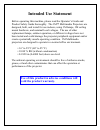- DL manuals
- 3M
- Projector
- MP7640I
- Operator's Manual
3M MP7640I Operator's Manual
MP7640i
Multimedia Projector
Operator's Guide
MP7640i Projecteur multimedia - Guide de L' opérateur
MP7640i Multimedia-Projektor - Benutzerhandbuch
MP7640i Proyector de Multimedia - Guía del usuario
MP7640i Proiettore Multimediale - Guida dell' operatore
MP7640i Multimedia Projector - Gebruiksaanwijzing
MP7640i Projector dos Multimedia - Guia da operador
MP7640i Multimedia Projektør- Brukerhåndbok
Document téléchargé sur www.lampe-videoprojecteur.info
Summary of MP7640I
Page 1
Mp7640i multimedia projector operator's guide mp7640i projecteur multimedia - guide de l' opérateur mp7640i multimedia-projektor - benutzerhandbuch mp7640i proyector de multimedia - guía del usuario mp7640i proiettore multimediale - guida dell' operatore mp7640i multimedia projector - gebruiksaanwij...
Page 2: Intended Use Statement
Intended use statement before operating this machine, please read the operator’s guide and product safety guide thoroughly. The 3m™ multimedia projectors are designed, built, and tested for use indoors, using 3m lamps, 3m ceiling mount hardware, and nominal local voltages. The use of other replaceme...
Page 3: English
English multimedia projector operator's guide operator's guide english-1 thank you for purchasing this liquid crystal projector. Contents contents page features .......................................2 before use ...................................2 contents of package .................................
Page 4: Features
English-2 features features this liquid crystal projector is used to project various computer signals as well as ntsc / pal / secam video signals onto a screen. Little space is required for installation and large images can easily be seen. Outstanding brightness the uhb lamp and high-efficiency opti...
Page 5: English
English-3 b b b b e e e e f f f f o o o o r r r r e e e e u u u u s s s s e e e e (( (( c c c c o o o o n n n n tt tt ii ii n n n n u u u u e e e e d d d d )) )) english part names power switch ac inlet (to the power cord) ventilation openings (intake) zoom knob focus ring remote control sensor lens...
Page 6: Part Names (Continued)
English-4 b b b b e e e e f f f f o o o o r r r r e e e e u u u u s s s s e e e e (( (( c c c c o o o o n n n n tt tt ii ii n n n n u u u u e e e e d d d d )) )) part names (continued) video standby/on keystone position freeze magnify volume auto off blank menu select rgb mute menu reset standby/on ...
Page 7: English
English-5 english installation installation installation of the projector and screen refer to the drawing and table below for determining the screen size and projection distance. Angle adjustment use the foot adjusters on the bottom of the projector to adjust the projection angle. It is variable wit...
Page 8: Cabling
English-6 ii ii n n n n s s s s t t t t a a a a l l l l l l l l a a a a t t t t ii ii o o o o n n n n (( (( c c c c o o o o n n n n tt tt ii ii n n n n u u u u e e e e d d d d )) )) • before connecting, read instruction manuals of the devices to be connected, and make sure that the projector is comp...
Page 9: English
English-7 english example of system setup s-video tape recorder computer (notebook type) • when connecting with a notebook computer, set the proper rgb external image output (setting crt display or simultaneous display of lcd and crt). Please read instruction manual of the notebook for more informat...
Page 11: English
English-9 english o o o o p p p p e e e e r r r r a a a a t t t t ii ii o o o o n n n n s s s s (( (( c c c c o o o o n n n n tt tt ii ii n n n n u u u u e e e e d d d d )) )) basic operation the basic operations shown in table 3 is performed from the supplied remote controller or the projector cont...
Page 12: Item
English-10 item description volume volume adjustment : press the volume / button. Reduces the volume ↔ increases the volume mute set/clear mute mode : press the mute button. No sound is heard in the mute mode. Auto automatic adjustment at rgb input : press the auto button. Horizontal position(h.Posi...
Page 13: English
English-11 english o o o o p p p p e e e e r r r r a a a a t t t t ii ii o o o o n n n n s s s s (( (( c c c c o o o o n n n n tt tt ii ii n n n n u u u u e e e e d d d d )) )) setup menu the following adjustments and settings are possible when setup is selected at the top of the menu. Part of the s...
Page 14: Input Menu
English-12 o o o o p p p p e e e e r r r r a a a a t t t t ii ii o o o o n n n n s s s s (( (( c c c c o o o o n n n n tt tt ii ii n n n n u u u u e e e e d d d d )) )) input menu the following functions are available when input is selected on the menu. Select an item with the and buttons, and start...
Page 15: English
English-13 english o o o o p p p p e e e e r r r r a a a a t t t t ii ii o o o o n n n n s s s s (( (( c c c c o o o o n n n n tt tt ii ii n n n n u u u u e e e e d d d d )) )) image menu the following adjustments and settings are available when image is selected on the menu. Select an item with the...
Page 16: Options Menu
English-14 o o o o p p p p e e e e r r r r a a a a t t t t ii ii o o o o n n n n s s s s (( (( c c c c o o o o n n n n tt tt ii ii n n n n u u u u e e e e d d d d )) )) options menu the following adjustments and settings are available when opt. Is selected on the menu. Select an item with the and bu...
Page 17: English
English-15 english o o o o p p p p e e e e r r r r a a a a t t t t ii ii o o o o n n n n s s s s (( (( c c c c o o o o n n n n tt tt ii ii n n n n u u u u e e e e d d d d )) )) no signal menu the same adjustments and settings are available with the image and options menus when the menu button is pre...
Page 18: Maintenance
English-16 maintenance maintenance lamp high voltage high temperature high pressure contact your dealer before replacing the lamp. For the optional lamp, see the item “accessories” of p.23. Before replacing the lamp, switch power off, remove the power cord from the power outlet, and wait approximate...
Page 19: English
English-17 english m m m m a a a a ii ii n n n n t t t t e e e e n n n n a a a a n n n n c c c c e e e e (( (( c c c c o o o o n n n n tt tt ii ii n n n n u u u u e e e e d d d d )) )) replacing the lamp 1. Switch the projector off, remove the power cord from the power outlet, and wait at least 45 m...
Page 20: Air Filter Maintenance
English-18 m m m m a a a a ii ii n n n n t t t t e e e e n n n n a a a a n n n n c c c c e e e e (( (( c c c c o o o o n n n n tt tt ii ii n n n n u u u u e e e e d d d d )) )) air filter maintenance the air filter should be cleaned as described below at intervals of approximately 100 hours. 1. Swit...
Page 21: English
English-19 english troubleshooting troubleshooting service infomation for product infomation, product assistance, service infomation, or to order accessories, please call: in u.S. Or canada : 1-800-328-1371 in other locations, contact your local 3m sales office. Osd message the messages as described...
Page 22: Indicators Message
English-20 t t t t r r r r o o o o u u u u b b b b l l l l e e e e s s s s h h h h o o o o o o o o t t t t ii ii n n n n g g g g (( (( c c c c o o o o n n n n tt tt ii ii n n n n u u u u e e e e d d d d )) )) indicators message the power indicator, lamp indicator, and temp indicator are lit and blan...
Page 23: English
English-21 english t t t t r r r r o o o o u u u u b b b b l l l l e e e e s s s s h h h h o o o o o o o o t t t t ii ii n n n n g g g g (( (( c c c c o o o o n n n n tt tt ii ii n n n n u u u u e e e e d d d d )) )) symptom before requesting repair, check in accordance with the following chart. If ...
Page 24: Specifications
English-22 specifications specifications table 12. Specifications • this specifications are subject to change without notice. Note item specification product name liquid crystal projector liquid crystal panel panel size 1.8 cm (0.7 type) drive system tft active matrix pixels 480,000 pixels (800 hori...
Page 25: English
English-23 english accessories accessories acccessories..................................................................................Part number uhb lamp, 150w ...........................................................................78-6969-9463-7 air filter.......................................
Page 26: Technical
Pin no signal pin no signal pin no signal 1 video input red 9 - 15 rgb in 1: scl(ddc) 2 video input green 10 ground rgb in 2: - 3 video input blue 11 - rgb out: - 4 - 12 rgb in 1: sda(ddc) 5 ground rgb in 2: - 6 ground red rgb out: - 7 ground green 13 h. Sync./ composite sync. 8 ground blue 14 verti...
Page 27: Example of Computer Signal
Technical - 25 t t t t e e e e c c c c h h h h n n n n ii ii c c c c a a a a l l l l (( (( c c c c o o o o n n n n tt tt ii ii n n n n u u u u e e e e d d d d )) )) example of computer signal resolution h ×× v fh (khz) fv (hz) rating signal mode display mode 720 × 400 37.9 85.0 vesa text zoom in 640...
Page 28: Technical
Technical - 26 technical t t t t e e e e c c c c h h h h n n n n ii ii c c c c a a a a l l l l (( (( c c c c o o o o n n n n tt tt ii ii n n n n u u u u e e e e d d d d )) )) initial set signals the following signals are used for the initial settings. The signal timing of some computer models may be...
Page 29: 1. Ps/2, Adb Or Serial Mouse
Technical - 27 t t t t e e e e c c c c h h h h n n n n ii ii c c c c a a a a l l l l (( (( c c c c o o o o n n n n tt tt ii ii n n n n u u u u e e e e d d d d )) )) connection to the mouse control 1. Ps/2, adb or serial mouse (1) turn off the projector and computer, and connect the two units with th...
Page 30: Technical
Technical - 28 t t t t e e e e c c c c h h h h n n n n ii ii c c c c a a a a l l l l (( (( c c c c o o o o n n n n tt tt ii ii n n n n u u u u e e e e d d d d )) )) technical 1 2 3 4 1 2 3 4 + 5v — data + data gnd + 5v — data + data gnd 1 2 3 4 2 1 3 4 usb jack (b type) usb jack (a type) projector u...
Page 31: Rs-232C Communication
Technical - 29 t t t t e e e e c c c c h h h h n n n n ii ii c c c c a a a a l l l l (( (( c c c c o o o o n n n n tt tt ii ii n n n n u u u u e e e e d d d d )) )) rs-232c communication (1) turn off the projector and computer power supplies and connect with the rs-232c cable. (2) turn on the comput...
Page 32: Technical
Technical - 30 t t t t e e e e c c c c h h h h n n n n ii ii c c c c a a a a l l l l (( (( c c c c o o o o n n n n tt tt ii ii n n n n u u u u e e e e d d d d )) )) technical requesting projector status (get command) (1) send the request code header + command data (‘02h’+‘00h’+ type (2 bytes) +‘00h’...
Page 33
Technical - 31 t t t t e e e e c c c c h h h h n n n n ii ii c c c c a a a a l l l l (( (( c c c c o o o o n n n n tt tt ii ii n n n n u u u u e e e e d d d d )) )) names operation type header command data crc action type setting code blank color set red be ef 03 06 00 3b d3 01 00 00 30 00 00 orange...
Page 34: Technical
Technical - 32 t t t t e e e e c c c c h h h h n n n n ii ii c c c c a a a a l l l l (( (( c c c c o o o o n n n n tt tt ii ii n n n n u u u u e e e e d d d d )) )) technical names operation type header command data crc action type setting code magnify get be ef 03 06 00 7c d2 02 00 07 30 00 00 incr...
Page 35
Technical - 33 t t t t e e e e c c c c h h h h n n n n ii ii c c c c a a a a l l l l (( (( c c c c o o o o n n n n tt tt ii ii n n n n u u u u e e e e d d d d )) )) names operation type header command data crc action type setting code mute set normal be ef 03 06 00 46 d3 01 00 02 20 00 00 mute be ef...
Page 36: Technical
Technical - 34 t t t t e e e e c c c c h h h h n n n n ii ii c c c c a a a a l l l l (( (( c c c c o o o o n n n n tt tt ii ii n n n n u u u u e e e e d d d d )) )) technical names operation type header command data crc action type setting code sharpness get be ef 03 06 00 f1 72 02 00 01 22 00 00 in...
Page 37
Let us help you make the most of your next presentation. We offer everything from presentation supplies to tips for better meetings. And we’re the only transparency manufacturer that offers a recycling program for your used transparencies. For late-breaking news, handy reference and free product sam...