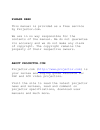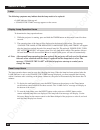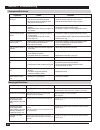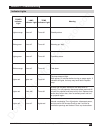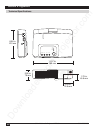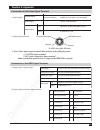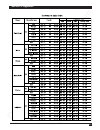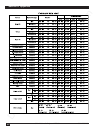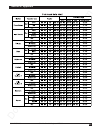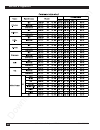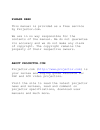- DL manuals
- 3M
- Projector
- Multimedia Projector MP7640
- Operator's Manual
3M Multimedia Projector MP7640 Operator's Manual
PLEASE READ
This manual is provided as a free service
by Projector.com.
We are in no way responsible for the
contents of the manual. We do not guarantee
its accuracy and we do not make any claim
of copyright. The copyright remains the
property of their respective owners.
ABOUT PROJECTOR.COM
Projector.com (
http://www.projector.com
) is
your review and buying guide resource for
DLP and LCD video projectors.
Visit the site to read the latest projector
news and reviews, read and comment on
projector specifications, download user
manuals and much more.
Summary of Multimedia Projector MP7640
Page 1
Please read this manual is provided as a free service by projector.Com. We are in no way responsible for the contents of the manual. We do not guarantee its accuracy and we do not make any claim of copyright. The copyright remains the property of their respective owners. About projector.Com projecto...
Page 2
Downloaded from projector.Com 1 3m ™ multimedia projector mp7640 © 3m ipc 2000 mp7640 multimedia projector operator’s guide mp7640 projecteur multimédia guide de l'opérateur mp7640 multimedia-projektor benutzerhandbuch proyector de multimedia mp7640 manual del usuario mp7640 proiettore multimediale ...
Page 3
Downloaded from projector.Com 3m ™ multimedia projector mp7640 2 © 3m ipc 2000
Page 4
Downloaded from projector.Com 3 3m ™ multimedia projector mp7640 © 3m ipc 2000 table of contents introduction safeguards .................................................................................... 4 thank you for choosing 3m .......................................................... 6 warra...
Page 5
Downloaded from projector.Com 3m ™ multimedia projector mp7640 4 © 3m ipc 2000 introduction warning caution caution intended use before operating the machine, please read this entire manual thoroughly. The 3m ™ multimedia projector mp7640 was designed, built, and tested for use indoors, using 3m lam...
Page 6
Downloaded from projector.Com 5 3m ™ multimedia projector mp7640 © 3m ipc 2000 location of product safety labels the following safety labels are used on or within the mp7640 projector to alert you to items or areas requiring your attention. Save these instructions the information contained in this m...
Page 7
Downloaded from projector.Com 3m ™ multimedia projector mp7640 6 © 3m ipc 2000 introduction warranty limited warranty 3m warrants this product against any defects in material and workmanship, under normal usage and storage, for a period of two years from date of purchase. Exclusion to warranty: the ...
Page 8
Downloaded from projector.Com 7 3m ™ multimedia projector mp7640 © 3m ipc 2000 ✓ note: save the shipping box and packing materials in the event the mp7640 should require shipping to a 3m service center for repair. Contents of shipping box the 3m ™ mp7640 multimedia projector is shipped with the nece...
Page 9
Downloaded from projector.Com 3m ™ multimedia projector mp7640 8 © 3m ipc 2000 section 2: product description machine characteristics the mp7640 multimedia projector integrates ultra-high bright lamp and polysilicon lcd display technology into a single unit. It accepts input from one computer source...
Page 10
Downloaded from projector.Com 9 3m ™ multimedia projector mp7640 © 3m ipc 2000 part identification list section 2: product description 1. Basic remote control transmitter 2. Control panel keypad (see below) a) standby/on button b) on, lamp, temp indicators c) input, mute, reset buttons d) menu disk ...
Page 11
Downloaded from projector.Com 3m ™ multimedia projector mp7640 10 © 3m ipc 2000 system setup—connecting to various equipment section 2: product description figure 2.2 cable connections caution turn power off to all devices before making connections. Never plug anything into the projector or computer...
Page 12
Downloaded from projector.Com 11 3m ™ multimedia projector mp7640 © 3m ipc 2000 menu select standby/on video position magnify freeze volume mute blank timer auto rgb menu reset section 2: product description standby/on turn on main power switch. Press standby/on button to begin projection mode (lamp...
Page 13
Downloaded from projector.Com 3m ™ multimedia projector mp7640 12 © 3m ipc 2000 changing remote control battery this remote control transmitter uses a lithium battery located in a sliding holder inserted into the bottom of the transmitter. 1. Turn the remote control transmitter over to access the ba...
Page 14
Downloaded from projector.Com 13 3m ™ multimedia projector mp7640 © 3m ipc 2000 1. Press and hold the standby/on button for one second. The on indicator blinks orange and the lamp turns off. After approximately one minute, the fan stops and the indicator stays orange. 2. Turn off the main power swit...
Page 15
Downloaded from projector.Com 3m ™ multimedia projector mp7640 14 © 3m ipc 2000 how to use height adjustment foot section 4: adjustments and functions adjust the image elevation and projection angle (within 0 to 10 °) using the height adjustment foot at the front of the projector. 1. Raise the front...
Page 16
Downloaded from projector.Com 15 3m ™ multimedia projector mp7640 © 3m ipc 2000 section 4: adjustments and functions plug & play function plug & play is a system configured with peripheral equipment (including a computer and display), and a compatible operating system. This allows the user to connec...
Page 17
Downloaded from projector.Com 3m ™ multimedia projector mp7640 16 © 3m ipc 2000 section 4: adjustments and functions menu navigation factory default setting: to reset a single item from setup menu: 1. Select the adjustment item (bright, contrast...). 2. Press the reset button. Only the selected item...
Page 18
Downloaded from projector.Com 17 3m ™ multimedia projector mp7640 © 3m ipc 2000 section 4: adjustments and functions figure 4.4 rgb signal input figure 4.5 video signal input *auto sync function: press the auto button on the remote control to engage the automatic sync function. The message “auto in ...
Page 19
Downloaded from projector.Com 3m ™ multimedia projector mp7640 18 © 3m ipc 2000 section 4: adjustments and functions input submenu the input submenu is used to select the rgb or video input source. The rgb values are shown in figure 4.6. The video values are shown in figure 4.7. Figure 4.6 rgb input...
Page 20
Downloaded from projector.Com 19 3m ™ multimedia projector mp7640 © 3m ipc 2000 image submenu the image submenu is used to change the image characteristics. Figure 4.9 image adjustment screens adjustment value screen keystone reduce distortion reduce distortion at bottom of image. At top of image. B...
Page 21
Downloaded from projector.Com 3m ™ multimedia projector mp7640 20 © 3m ipc 2000 opt. Submenu the opt. Submenu allows you to control communication function. Figure 4.10 opt adjustment screens adjustment value default screen volume adjusts the loudness of audio coming through the speaker. 8 selects th...
Page 22
Downloaded from projector.Com 21 3m ™ multimedia projector mp7640 © 3m ipc 2000 cleaning the air filter ✔ note: clean the air filter about every 50 hours or if the message “check air flow” is displayed on the screen. If air is restricted due to dust accumulation on filter, the projector may overheat...
Page 23
Downloaded from projector.Com 3m ™ multimedia projector mp7640 22 © 3m ipc 2000 section 6: lamp lamp the following symptoms may indicate that the lamp needs to be replaced: • lamp indicator lights up red. • “change the lamp” message appears on the screen. Display lamp operation hours to determine th...
Page 24
Downloaded from projector.Com 23 3m ™ multimedia projector mp7640 © 3m ipc 2000 replacing the lamp warning ✔ note: for maximum lamp life, do not shock, handle or scratch the lamp glass when it is hot. Do not use an old or previously used lamp as a replacement lamp. 1. Remove lamp access door: the la...
Page 25
Downloaded from projector.Com 3m ™ multimedia projector mp7640 24 © 3m ipc 2000 section 7: troubleshooting symptom cause solution power cannot be • main power switch is not turned on. • turn the main power switch on. Turned on. • the power cord is disconnected. • insert the power cord into an ac soc...
Page 26
Downloaded from projector.Com 25 3m ™ multimedia projector mp7640 © 3m ipc 2000 section 7: troubleshooting indicator lights r e w o p r o t a c i d n i t h g i l p m a l t h g i l r o t a c i d n i p m e t t h g i l r o t a c i d n i g n i n a e m e g n a r o s t h g i l f f o s n r u t f f o s n r ...
Page 27
Downloaded from projector.Com 3m ™ multimedia projector mp7640 26 © 3m ipc 2000 section 7: troubleshooting service information for product information, product assistance, service information, or to order accessories, please call: • in u.S. Or canada: 1-800-328-1371 • in other locations, contact you...
Page 28
Downloaded from projector.Com 27 3m ™ multimedia projector mp7640 © 3m ipc 2000 section 9: appendix technical specifications product name liquid crystal projector model cp-s220w liquid crystal panel panel size 1.8 cm (0.7 type) drive system tft active matrix pixels 485,616 pixels (604 horizontal x 8...
Page 29
Downloaded from projector.Com 3m ™ multimedia projector mp7640 28 © 3m ipc 2000 section 9: appendix technical specifications lamp temp power standby/on input mute reset menu 11.37 in. 289 mm 2.93 in. 74.5 mm 8.26 in. 210 mm 2.99 in. 76 mm 1.79 in. 45.6 mm.
Page 30
Downloaded from projector.Com 29 3m ™ multimedia projector mp7640 © 3m ipc 2000 section 9: appendix connection to the video signal terminal a) input signal b) signal input terminal ✓ note: video input signal terminals have priority in the following order: 1. S-video input terminal 2. Rca jack (compo...
Page 31
Downloaded from projector.Com 3m ™ multimedia projector mp7640 30 © 3m ipc 2000 section 9: appendix c) example of computer signal n o i t u l o s e r v x h ) z h k ( h f ) z h ( v f g n i t a r l a n g i s e d o m y a l p s i d e d o m 1 e t o n 0 5 3 x 0 4 6 9 . 7 3 1 . 5 8 a s e v 1 - a g v n i m ...
Page 32
Downloaded from projector.Com 31 3m ™ multimedia projector mp7640 © 3m ipc 2000 section 9: appendix rs-232c communication 1. Turn off the projector and computer power supplies and connect with the rs-232c cable. 2. Turn on the computer power supply and, after the computer has started up, turn on the...
Page 33
Downloaded from projector.Com 3m ™ multimedia projector mp7640 32 © 3m ipc 2000 section 9: appendix requesting projector status (get command) 1. Send the request code header + command data (‘02h’ + ‘00h’ + ‘xxh’ + ‘yyh’ + ‘00h’) from the computer to the projector. 2. The projector returns the respon...
Page 34
Downloaded from projector.Com 33 3m ™ multimedia projector mp7640 © 3m ipc 2000 section 9: appendix.
Page 35
Downloaded from projector.Com 3m ™ multimedia projector mp7640 34 © 3m ipc 2000 section 9: appendix.
Page 36
Downloaded from projector.Com 35 3m ™ multimedia projector mp7640 © 3m ipc 2000 section 9: appendix.
Page 37
Downloaded from projector.Com 3m ™ multimedia projector mp7640 36 © 3m ipc 2000 section 9: appendix setting code.
Page 38
Downloaded from projector.Com 37 3m ™ multimedia projector mp7640 © 3m ipc 2000 section 9: appendix.
Page 39
Downloaded from projector.Com 3m ™ multimedia projector mp7640 38 © 3m ipc 2000 section 9: appendix.
Page 40
Downloaded from projector.Com 39 3m ™ multimedia projector mp7640 © 3m ipc 2000 section 9: appendix.
Page 41
Downloaded from projector.Com 3m ™ multimedia projector mp7640 40 © 3m ipc 2000 3m austin center building a145-5n-01 6801 river place blvd. Austin, tx 78726-9000 3m canada p.O. Box 5757 london, ontario n6a 4t1 3m mexico, s.A. De c.V. Apartado postal 14-139 mexico, d.F. 07000 mexico 3m europe bouleva...
Page 42: Please Read
Please read this manual is provided as a free service by projector.Com. We are in no way responsible for the contents of the manual. We do not guarantee its accuracy and we do not make any claim of copyright. The copyright remains the property of their respective owners. About projector.Com projecto...