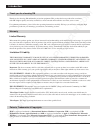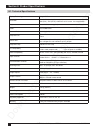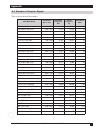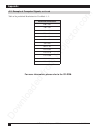- DL manuals
- 3M
- Projector
- Multimedia Projector MP7760
- Operator's Manual
3M Multimedia Projector MP7760 Operator's Manual
PLEASE READ
This manual is provided as a free service
by Projector.com.
We are in no way responsible for the
contents of the manual. We do not guarantee
its accuracy and we do not make any claim
of copyright. The copyright remains the
property of their respective owners.
ABOUT PROJECTOR.COM
Projector.com (
http://www.projector.com
) is
your review and buying guide resource for
DLP and LCD video projectors.
Visit the site to read the latest projector
news and reviews, read and comment on
projector specifications, download user
manuals and much more.
Summary of Multimedia Projector MP7760
Page 1
Please read this manual is provided as a free service by projector.Com. We are in no way responsible for the contents of the manual. We do not guarantee its accuracy and we do not make any claim of copyright. The copyright remains the property of their respective owners. About projector.Com projecto...
Page 2
Downloaded from projector.Com 1 3m ™ multimedia projector mp7760 © 3m ipc 2000 mp7760 multimedia projector operator’s guide mp7630 projecteur multimédia guide de l'opérateur mp7630 multimedia-projektor benutzerhandbuch proyector de multimedia mp7630 manual del usuario mp7630 proiettore multimediale ...
Page 3
Downloaded from projector.Com 3m ™ multimedia projector mp7760 2 © 3m ipc 2000
Page 4
Downloaded from projector.Com 3 3m ™ multimedia projector mp7760 © 3m ipc 2000 table of contents introduction safeguards .................................................................................... 4 warranty ......................................................................................
Page 5
Downloaded from projector.Com 3m ™ multimedia projector mp7760 4 © 3m ipc 2000 introduction warning caution caution intended use before operating the machine, please read the entire manual thoroughly. The 3m multimedia projector mp7760 was designed, built, and tested for use indoors, using 3m lamps ...
Page 6
Downloaded from projector.Com 5 3m ™ multimedia projector mp7760 © 3m ipc 2000 product safety labels safety labels are used on or within the 7760 projector to alert you to items or areas requiring your attention. Save these instructions the information contained in this manual will help you operate ...
Page 7
Downloaded from projector.Com 3m ™ multimedia projector mp7760 6 © 3m ipc 2000 warranty limited warranty 3m warrants this product against any defects in material and workmanship, under normal usage and storage, for a period of two years from date of purchase. Proof of purchase date will be required ...
Page 8
Downloaded from projector.Com 7 3m ™ multimedia projector mp7760 © 3m ipc 2000 1-1. Contents of shipping box section 1: unpack the mp7760 is shipped with the necessary cables required for standard vcr, pc or laptop computer connec- tions. Carefully unpack and verify that you have all of the items sh...
Page 9
Downloaded from projector.Com 3m ™ multimedia projector mp7760 8 © 3m ipc 2000 section 2: production description 2-1. Machine characteristics the mp7760 integrates ntp lamp and digital light processor (dlp) technology. It accepts input from computer and/or video sources and projects a super bright i...
Page 10
Downloaded from projector.Com 9 3m ™ multimedia projector mp7760 © 3m ipc 2000 section 3: set-up/connections 3-1. Terminal connection panel the mp7760 projector has terminal connections on the backside of the projector. Refer to section 3.4-cable connections for more detail. Figure 3-1. Input connec...
Page 11
Downloaded from projector.Com 3m ™ multimedia projector mp7760 10 © 3m ipc 2000 3-3. Mouse connection the mp7760 has mouse emulation capability. Connect your computer mouse to the mp7760 and control computer mouse functions using the remote control. 1. Power down the computer and projector. 2. Remov...
Page 12
Downloaded from projector.Com 11 3m ™ multimedia projector mp7760 © 3m ipc 2000 cable connection, continued figure 3-3. Cable connections section 3: set-up/connections ***usb mouse cable optional *pc-audio cable optional **mac cable and adapter optional.
Page 13
Downloaded from projector.Com 3m ™ multimedia projector mp7760 12 © 3m ipc 2000 3-5. Image size (projector-to-screen distance) adjust the size of the projected image by using the zoom ring on the upper side of the projection lens. Figure 3-4. The projected image size values, as they relate to the di...
Page 14
Downloaded from projector.Com 13 3m ™ multimedia projector mp7760 © 3m ipc 2000 section 4: operating instructions 4-1. Power up projector read the important safeguards before operating the mp7760 projector. After all cable connections have been completed, the projector can be powered up. During oper...
Page 15
Downloaded from projector.Com 3m ™ multimedia projector mp7760 14 © 3m ipc 2000 4-2. Standby mode when the projector is not being used, place it into standby mode. 1. Press the standby button. 2. The lamp will switch off and the red led will illuminate. ü ü ü ü ü note: the fan motor will continue to...
Page 16
Downloaded from projector.Com 15 3m ™ multimedia projector mp7760 © 3m ipc 2000 u n e m n i a m n o i t c a / n o i t p i r c s e d g n i t t e s t l u a f e d e r u t c i p u n e m - b u s e r u t c i p y a l p s i d s l o o t u n e m - b u s s l o o t y a l p s i d e c r u o s l a n g i s ) w o d ...
Page 17
Downloaded from projector.Com 3m ™ multimedia projector mp7760 16 © 3m ipc 2000 4-5. Menu adjustments/settings, continued e r u t c i p ) o e d i v ( s m e t i u n e m - b u s n o i t c a / n o i t p i r c s e d g n i t t e s t l u a f e d s s e n t h g i r b s s e n t h g i r b e h t t s u j d a t ...
Page 18
Downloaded from projector.Com 17 3m ™ multimedia projector mp7760 © 3m ipc 2000 4-5. Menu adjustments/settings, continued p u - t e s d e c n a v d a ) b g r / c p ( s m e t i u n e m - b u s n o i t c a / n o i t p i r c s e d g n i t t e s t l u a f e d n o i t c e j o r p ) w o d n i w n w o d - ...
Page 19
Downloaded from projector.Com 3m ™ multimedia projector mp7760 18 © 3m ipc 2000 4-5. Menu adjustments/settings, continued o f n i ) y l n o y a l p s i d ( n o i t c a / n o i t p i r c s e d e r a w d r a h l e v e l e r a w d r a h t n e r r u c e r a w m r i f l e v e l e r a w m r i f t n e r r ...
Page 20
Downloaded from projector.Com 19 3m ™ multimedia projector mp7760 © 3m ipc 2000 figure 5-1. Remote control functions section 5: remote control 5-1. Remote control functions aim the remote control toward the projection screen or at the sensor. Press desired remote button to send a signal to the proje...
Page 21
Downloaded from projector.Com 3m ™ multimedia projector mp7760 20 © 3m ipc 2000 5-2. Meaning of the icons an icon will display to indicate a presentation tool is active. Pointer mode activate with pointer key on ir-remote control in the pointer mode you can move a pointer over and around the picture...
Page 22
Downloaded from projector.Com 21 3m ™ multimedia projector mp7760 © 3m ipc 2000 5-2. Meaning of the icons, continued question mark a question mark in a box will appear if the projector can’t recognize the mode of the data input source. Even if you select a standard vesa mode on your system this can ...
Page 23
Downloaded from projector.Com 3m ™ multimedia projector mp7760 22 © 3m ipc 2000 5-3. Battery replacement the remote control uses two aaa batteries. The battery cover is located on the back of the remote control. 1. Press the locking button to release door. (figure 5-1) 2. Move the door to the right ...
Page 24
Downloaded from projector.Com 23 3m ™ multimedia projector mp7760 © 3m ipc 2000 section 6: maintenance 6-1. Replacing the air filter for best performance, replace the air filter each time the projection lamp is changed. ü ü ü ü ü note: periodically check air filter for excess dust or dirt. Replace o...
Page 25
Downloaded from projector.Com 3m ™ multimedia projector mp7760 24 © 3m ipc 2000 6-2. Replacing projection lamp the metal halide lamp of the projector has a limited lifetime of approximately 1500 hours. If the projected image appears dark or a red lamp life indicator bar displays during projector sta...
Page 26
Downloaded from projector.Com 25 3m ™ multimedia projector mp7760 © 3m ipc 2000 6-3. Lamp life indicator the elapsed operating time of the lamp is displayed on the info sub-menu. From the main menu, select info to display the lamp life. As long as the lamp indicator bar is green, the lamp is good. W...
Page 27
Downloaded from projector.Com 3m ™ multimedia projector mp7760 26 © 3m ipc 2000 section 7: troubleshooting 7-1. Troubleshooting problems and solutions ü ü ü ü ü note: the factory default settings of the projector can be restored by pressing enter/source and menu simultaneously on the control panel w...
Page 28
Downloaded from projector.Com 27 3m ™ multimedia projector mp7760 © 3m ipc 2000 7-2. Service information for product information, product assistance, service information, or to order accessories or spare parts, please call: • in u.S. Or canada: 1-800-328-1371 • in other locations, contact your local...
Page 29
Downloaded from projector.Com 3m ™ multimedia projector mp7760 28 © 3m ipc 2000 section 8: product specifications 8-1. Technical specifications y g o l o n h c e t y a l p s i d d m d e l g n i s n o i t u l o s e r ) s l e x i p 6 9 2 , 9 5 3 , 2 l a t o t ( 8 6 7 x 4 2 0 , 1 n o i t a c i f i n g ...
Page 30
Downloaded from projector.Com 29 3m ™ multimedia projector mp7760 © 3m ipc 2000 8-2. Accessory & spare parts list mouse y-cable (optional), part number dy-0205-1507-7: this cable provides user with the option to simulta- neously operate the mp7760 remote mouse and a pc mouse (only works with microso...
Page 31
Downloaded from projector.Com 3m ™ multimedia projector mp7760 30 © 3m ipc 2000 8-3. How to order please order these parts through your dealer, or contact 3m customer service at the following number: • in u.S. Or canada: 1-800-328-1371 • in other locations, contact your local 3m sales office. Sectio...
Page 32
Downloaded from projector.Com 31 3m ™ multimedia projector mp7760 © 3m ipc 2000 appendix a-1. Power cord sets a standard power cord set (us, uk, or european) will be included with each mp7760. If you need a special power cord set, contact your local 3m authorized dealer. The power cords must be in a...
Page 33
Downloaded from projector.Com 3m ™ multimedia projector mp7760 32 © 3m ipc 2000 appendix a-2. Factory default settings the factory default settings of the projector can be restored by pressing enter/source and menu simulta- neously on the control panel when switching on the main power switch of the ...
Page 34
Downloaded from projector.Com 33 3m ™ multimedia projector mp7760 © 3m ipc 2000 appendix a-3. Example of computer signals table of the predefined data modes: e m a n e d o m a t a d n o i t u l o s e r . T r e v x . R o h l a t n o z i r o h y c n e u q e r f z h k l a c i t r e v y c n e u q e r f ...
Page 35
Downloaded from projector.Com 3m ™ multimedia projector mp7760 34 © 3m ipc 2000 a-3. Example of computer signals, continued table of the predefined resolutions for user-mode 1...3: for more information, please refer to the cd-rom. Appendix s n o i t u l o s e r d e n i f e d e r p 0 8 4 x 0 4 6 0 5 ...
Page 36
Downloaded from projector.Com 35 3m ™ multimedia projector mp7760 © 3m ipc 2000
Page 37
Downloaded from projector.Com 3m ™ multimedia projector mp7760 36 © 3m ipc 2000 important notice all statements, technical information, and recommendations related to 3m’s products are based on information believed to be reliable, but the accuracy or completeness is not guaranteed. Before using this...
Page 38: Please Read
Please read this manual is provided as a free service by projector.Com. We are in no way responsible for the contents of the manual. We do not guarantee its accuracy and we do not make any claim of copyright. The copyright remains the property of their respective owners. About projector.Com projecto...