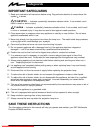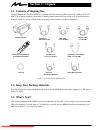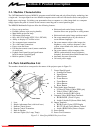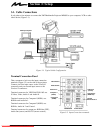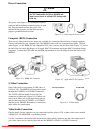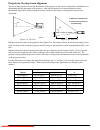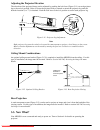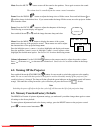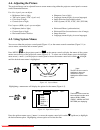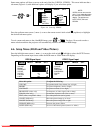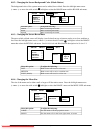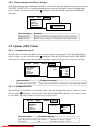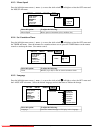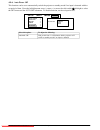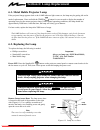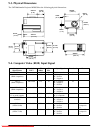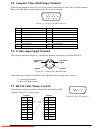- DL manuals
- 3M
- Projector
- Multimedia Projector MP8030
- Operator's Manual
3M Multimedia Projector MP8030 Operator's Manual
MP8030 Multimedia Projector
Operator’s Guide
MP8030 Appareil de projection multimédia Guide de l’opérateur
MP8030 Multimedia-Projektor Bedienerhandbuch
Portatil Multimedia MP8030 Manual del usuario
MP8030 Projettore multimedia Manuale dell’operatore
MP8030 Multimedia-Projektor Instruktionsbok
MP8030 Multimedia Projector Gebruiksaanwyzing
Downloaded From projector-manual.com 3M Manuals
Summary of Multimedia Projector MP8030
Page 1
Mp8030 multimedia projector operator’s guide mp8030 appareil de projection multimédia guide de l’opérateur mp8030 multimedia-projektor bedienerhandbuch portatil multimedia mp8030 manual del usuario mp8030 projettore multimedia manuale dell’operatore mp8030 multimedia-projektor instruktionsbok mp8030...
Page 2: Table of Contents
Table of contents i table of contents warranty 1 . . . . . . . . . . . . . . . . . . . . . . . . . . . . . . . . . . . . . . . . . . . . . . . . . . . . . . . . . . . . . . . . . . . . Safeguards 2 . . . . . . . . . . . . . . . . . . . . . . . . . . . . . . . . . . . . . . . . . . . . . . . . . . . ...
Page 3: Table of Contents,
Table of contents, continued section 6: lamp replacement 19 . . . . . . . . . . . . . . . . . . . . . . . . . . . . . . . . . . . . . . . . . . . . . . . . . . 6-1. Metal halide projector lamp 19 . . . . . . . . . . . . . . . . . . . . . . . . . . . . . . . . . . . . . . . . . . . . . . . . 6-2. Rep...
Page 4: Warranty
1 3m 1996 3m multimedia projector mp8030 warranty thank you for choosing 3m thank you for choosing 3m multimedia projection equipment. This product has been produced in accordance with 3m’s highest quality and safety standards to ensure smooth and troublefree use in the years to come. For optimum pe...
Page 5: Safeguards
2 3m 1996 3m multimedia projector mp8030 safeguards important safeguards 1. Read and understand all instructions before using. Pay particular attention to areas where this symbol ! Is shown. ! Warning – indicates a potentially hazardous situation which, if not avoided, could result in death or serio...
Page 6: Section 1: Unpack
3 3m 1996 3m multimedia projector mp8030 section 1: unpack 1-1. Contents of shipping box the 3m multimedia projector mp8030 is shipped with the necessary cables required for standard vcr, pc, mac ii or laptop computer connections. Carefully unpack and verify that you have all of the items shown belo...
Page 7
4 3m 1996 3m multimedia projector mp8030 section 2: product description 2-1. Machine characteristics the 3m multimedia projector mp8030 integrates metal halide lamp and polysilicon display technology into a single unit. It accepts input from two different computer sources and two video/audio sources...
Page 8: Section 3: Setup
5 3m 1996 3m multimedia projector mp8030 section 3: setup 3-1. Cable connections it only takes a few minutes to connect the 3m multimedia projector mp8030 to your computer, vcr or other video device (figure 3-1). Crt display desktop computer laptop computer figure 3-1. Typical cable configuration te...
Page 9
6 3m 1996 3m multimedia projector mp8030 power connection caution ! To prevent damage to equipment, all power to the 3m multimedia projector mp8030 and input sources must be turned off during cable hook up. The power cord (figure 3-3) is detachable from the projector and has different connection plu...
Page 10: 3-2. Projector Setup
7 3m 1996 3m multimedia projector mp8030 next, find the audio out terminals on your vcr or other audio source. Insert the left and right audio cable connectors (figure 3-7) to the input source, and connect the other end to the audio-l and audio-r terminals on the mp8030. Figure 3-7. 3-conductor vide...
Page 11
8 3m 1996 3m multimedia projector mp8030 projector-to-viewing screen alignment the size of the projection screen and the distance of the projector to the screen are important considerations for determining the best placement of the projector. After the best projector-to-screen distance has been dete...
Page 12: 3-3. Now What?
9 3m 1996 3m multimedia projector mp8030 adjusting the projector elevation the elevation of the projected image can be adjusted by pushing the lock lever (figure 3-11) on each projector leg to the unlock position. Raise or lower the projector body to extend or retract the projector leg until the des...
Page 13
Rgb 1 10 3m 1996 3m multimedia projector mp8030 section 4: operating the projector 4-1. Turning on the projector read the important safeguards before operating the 3m multimedia projector mp8030. Refer to section 3 to make all cable connections. When the input cables and power cords are connected, t...
Page 14
++ + focus +++ setup input image opt. Setup input image opt. Rgb1 rgb2 video1 → video2 → test pattern 11 3m 1996 3m multimedia projector mp8030 mute: press the mute button to turn off the sound to the speakers. Press again to restore the sound. Note the volume level is controlled from the remote con...
Page 15: 4-4. Adjusting The Picture
12 3m 1996 3m multimedia projector mp8030 4-4. Adjusting the picture the projected image can be adjusted from on-screen menus using either the projector control panel or remote control transmitter buttons. For video signals you can adjust: d brightness (dark to light) d tint (red to green) ntsc sign...
Page 16
13 3m 1996 3m multimedia projector mp8030 some menu options will have an arrow at the end of the line (video1, video2). This arrow indicates that a sub-menu (figure 4-4) with additional options will display if you select that option. Video1 → setup input image opt. Rgb1 rgb2 video2 → test pattern sy...
Page 17: 4-7. Input Menu
14 3m 1996 3m multimedia projector mp8030 4-7. Input menu 4-7-1. Selecting the input source the input source is selected from the input menu. The 3m multimedia projector mp8030 has an automatic video selection function that will choose the correct video system or you can manually select the video sy...
Page 18
15 3m 1996 3m multimedia projector mp8030 4-8-2. Changing the screen background color (blank button) the background color of the system menus can be white, blue or black. Press the left/right menu arrow ( ← menu → ) or move the stick switch left/right to select the image menu and the blank sub-menu....
Page 19: 4-9. Options (Opt.) Menu
16 3m 1996 3m multimedia projector mp8030 4-8-5. Display startup screen/error message if no input is detected when switching to an rgb or video source, either the startup screen and error message “no input detected” or a blank screen with no error message will display. Press the left/right menu arro...
Page 20
17 3m 1996 3m multimedia projector mp8030 4-9-3. Mouse speed press the left/right menu arrow ( ← menu → ) or move the stick switch left/right to select the opt. Menu and the mouse sub-menu. Mouse com. Bits com. Speed setup input image opt. Timer language auto off → → → → → → medium fast mouse ↑ ↓ sl...
Page 21
18 3m 1996 3m multimedia projector mp8030 4-9-6. Auto power off this function can be set to automatically switch the projector to standby mode if no input is detected within a set period of time. Press the left/right menu arrow ( ← menu → ) or move the stick switch left/right to select the opt. Menu...
Page 22: Section 5: Remote Control
Figure 5-1. Remote control search mute video 1/2 blank timer input vol. Zoom focus standby/on right reset menu rgb 1/2 figure 5-2. Backside of remote 19 3m 1996 3m multimedia projector mp8030 section 5: remote control 5-1. How to operate the remote control the remote control keypad (figure 5-1) has ...
Page 23: Section 6: Lamp Replacement
20 3m 1996 3m multimedia projector mp8030 section 6: lamp replacement 6-1. Metal halide projector lamp if the projected image appears dark or the lamp indicator light comes on, the lamp may be getting old and in need of replacement. Press and hold the timer timer button for two seconds to display th...
Page 24
21 3m 1996 3m multimedia projector mp8030 retaining screws: use a standard screwdriver to unscrew the lamp module retaining screws (figure 6-2). Note there are four lamp module screws that must be loosened. These screws are self-containing screws that cannot be removed from the lamp module. Screws s...
Page 25: Section 7: Maintenance
Figure 7-1. Cleaning the lens 22 3m 1996 3m multimedia projector mp8030 section 7: maintenance 7-1. Cleaning for best performance, keep your projector free of excess dust and surface dirt. Daily cleaning use a soft cloth to remove dust from the projector housing. Cleaning the projection lens use 3m ...
Page 26
23 3m 1996 3m multimedia projector mp8030 insert the air cleaner in the door (figure 7-5), position the retaining frame over the air cleaner and push the tabs down into the tab slots to hold the air cleaner and frame to the door. Tab slot figure 7-5. Insert frame and air cleaner insert the hinge tab...
Page 27: Section 8: Troubleshooting
24 3m 1996 3m multimedia projector mp8030 section 8: troubleshooting the 3m multimedia projector mp8030 has been designed to be as simple and trouble-free to use as possible. If you should run into problems operating the projector, please review the troubleshooting information below. Problem possibl...
Page 28: 9-1. Specifications
25 3m 1996 3m multimedia projector mp8030 section 9: technical specifications 9-1. Specifications width 32 cm (12.59 in.) height 17.5 cm (6.9 in.) depth 46.2 cm (18.2 in.) weight 10.9 kg (24.3 lbs) panel size 3.3 cm (1.3 in.) number of pixels per panel 311,696 pixels (h644 x v484), 3 panels = 935,08...
Page 29: 9-3. Physical Dimensions
26 3m 1996 3m multimedia projector mp8030 9-3. Physical dimensions the 3m multimedia projector mp8030 has the following physical dimensions: 232 mm (9 in.) 114 mm (4.5 in.) 432 mm (17.3 in.) 30 mm (1.2 in.) 26 mm (1 in.) 196 mm (7.7 in.) 13 mm (.5 in.) 320 mm (12.6 in.) 89 mm (3.5 in.) 175 mm (6.9 i...
Page 30
27 3m 1996 3m multimedia projector mp8030 9-5. Computer video (rgb) input terminal the following illustration (figure 9-1) shows the terminal connections for the d-sub 15 pin hd connector. Refer to the table below for a description of the wire to pin connections. 1 6 11 15 10 figure 9-1. D-sub 15 pi...
Page 31
We’re easy to reach http://www.Mmm.Com/office e-mail: presentations@mmm.Com 3m austin center building a145-5n-01 6801 river place blvd. Austin, tx 78726-9000 3m mexico, s.A. De c.V. Apartado postal 14-139 mexico, d.F. 07000 mexico 3m europe boulevard de l’oise 95006 cerge pontoife cedex france 3m ca...