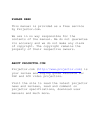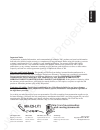- DL manuals
- 3M
- Projector
- Multimedia Projector MP8647
- Operator's Manual
3M Multimedia Projector MP8647 Operator's Manual
PLEASE READ
This manual is provided as a free service
by Projector.com.
We are in no way responsible for the
contents of the manual. We do not guarantee
its accuracy and we do not make any claim
of copyright. The copyright remains the
property of their respective owners.
ABOUT PROJECTOR.COM
Projector.com (
http://www.projector.com
) is
your review and buying guide resource for
DLP and LCD video projectors.
Visit the site to read the latest projector
news and reviews, read and comment on
projector specifications, download user
manuals and much more.
Summary of Multimedia Projector MP8647
Page 1
Please read this manual is provided as a free service by projector.Com. We are in no way responsible for the contents of the manual. We do not guarantee its accuracy and we do not make any claim of copyright. The copyright remains the property of their respective owners. About projector.Com projecto...
Page 2: Operator'S Guide
Downloaded from projector.Com english multimedia projector operator's guide operator's guide english-1 thank you for purchasing this liquid crystal projector. Contents contents page features .......................................2 before use ...................................2 contents of package ...
Page 3: Features
Downloaded from projector.Com english-2 features features this liquid crystal projector is used to project various computer signals as well as ntsc / pal / secam video signals onto a screen. Little space is required for installation and large images can easily be realized. Outstanding brightness the...
Page 4: Part Names
Downloaded from projector.Com english-3 b b b b e e e e f f f f o o o o r r r r e e e e u u u u s s s s e e e e (( (( c c c c o o o o n n n n tt tt ii ii n n n n u u u u e e e e d d d d )) )) english part names control panel (refer to p.9 "operations") power switch ac inlet (to the power cord) venti...
Page 5: Part Names (Continued)
Downloaded from projector.Com english-4 b b b b e e e e f f f f o o o o r r r r e e e e u u u u s s s s e e e e (( (( c c c c o o o o n n n n tt tt ii ii n n n n u u u u e e e e d d d d )) )) part names (continued) remote control transmitter (refer to p.9 "operations") to prevent any malfunction; • ...
Page 6: Loading The Battery
Downloaded from projector.Com english-5 b b b b e e e e f f f f o o o o r r r r e e e e u u u u s s s s e e e e (( (( c c c c o o o o n n n n tt tt ii ii n n n n u u u u e e e e d d d d )) )) english loading the battery replace the batteries when remote control transmitter operation becomes difficul...
Page 7: Installation
Downloaded from projector.Com english-6 installation installation installation of the projector and screen refer to the drawing and table below for determining the screen size and projection distance. Top view side view screen size [inches (m)] a [inches (m)] min. Max. 40 (1.0) 65 (1.7) 78 (2.0) 60 ...
Page 8: Cabling
Downloaded from projector.Com english-7 english ii ii n n n n s s s s t t t t a a a a l l l l l l l l a a a a t t t t ii ii o o o o n n n n (( (( c c c c o o o o n n n n tt tt ii ii n n n n u u u u e e e e d d d d )) )) • before connecting, read instruction manuals of the devices to be connected, an...
Page 9: Example of System Setup
Downloaded from projector.Com example of system setup • when connecting with a notebook computer, set the proper rgb external image output (setting crt display or simultaneous display of lcd and crt). Please read instruction manual of the notebook for more information. Plug & play this projector is ...
Page 11: Basic Operation
Downloaded from projector.Com english-10 english-10 o o o o p p p p e e e e r r r r a a a a t t t t ii ii o o o o n n n n s s s s (( (( c c c c o o o o n n n n tt tt ii ii n n n n u u u u e e e e d d d d )) )) basic operation the basic operations shown in table 3 is performed from the supplied remot...
Page 12
Downloaded from projector.Com item description volume volume adjustment : press the volume / button. Mute ( *) set/clear mute mode : press the mute button. No sound is heard in the mute mode. Auto automatic adjustment at rgb input : press the auto button. Horizontal position(h.Posit), vertical posit...
Page 13: Setup Menu
Downloaded from projector.Com english-12 english-12 o o o o p p p p e e e e r r r r a a a a t t t t ii ii o o o o n n n n s s s s (( (( c c c c o o o o n n n n tt tt ii ii n n n n u u u u e e e e d d d d )) )) setup menu the following adjustments and settings are possible when setup is selected at t...
Page 14: Input Menu
Downloaded from projector.Com english-13 english english-13 o o o o p p p p e e e e r r r r a a a a t t t t ii ii o o o o n n n n s s s s (( (( c c c c o o o o n n n n tt tt ii ii n n n n u u u u e e e e d d d d )) )) input menu the following functions are available when input is selected on the men...
Page 15: Image Menu
Downloaded from projector.Com english-14 english-14 o o o o p p p p e e e e r r r r a a a a t t t t ii ii o o o o n n n n s s s s (( (( c c c c o o o o n n n n tt tt ii ii n n n n u u u u e e e e d d d d )) )) image menu the following adjustments and settings are available when image is selected on ...
Page 16: Options Menu
Downloaded from projector.Com english english-15 o o o o p p p p e e e e r r r r a a a a t t t t ii ii o o o o n n n n s s s s (( (( c c c c o o o o n n n n tt tt ii ii n n n n u u u u e e e e d d d d )) )) options menu the following adjustments and settings are available when opt. Is selected on th...
Page 17: No Signal Menu
Downloaded from projector.Com english-16 o o o o p p p p e e e e r r r r a a a a t t t t ii ii o o o o n n n n s s s s (( (( c c c c o o o o n n n n tt tt ii ii n n n n u u u u e e e e d d d d )) )) no signal menu the same adjustments and settings are available with the image and options menus when ...
Page 18: Maintenance
Downloaded from projector.Com english-17 english maintenance maintenance lamp high voltage high temperature high pressure contact your dealer before replacing the lamp. For the optional lamp, see the item “accessories” of p.24. Before replacing the lamp, switch power off, remove the power cord from ...
Page 19
Downloaded from projector.Com english-18 english-18 m m m m a a a a ii ii n n n n t t t t e e e e n n n n a a a a n n n n c c c c e e e e (( (( c c c c o o o o n n n n tt tt ii ii n n n n u u u u e e e e d d d d )) )) replacing the lamp 1. Switch the projector off, remove the power cord from the pow...
Page 20: Air Filter Maintenance
Downloaded from projector.Com english-19 english english-19 m m m m a a a a ii ii n n n n t t t t e e e e n n n n a a a a n n n n c c c c e e e e (( (( c c c c o o o o n n n n tt tt ii ii n n n n u u u u e e e e d d d d )) )) air filter maintenance the air filter should be cleaned as described below...
Page 21: Troubleshooting
Downloaded from projector.Com english-20 english-20 troubleshooting troubleshooting service infomation for product infomation, product assistance, service infomation, or to order accessories, please call: in u.S. Or canada : 1-800-328-1371 in other locations, contact your local 3m sales office. Osd ...
Page 22: Indicators Message
Downloaded from projector.Com english-21 english english-21 t t t t r r r r o o o o u u u u b b b b l l l l e e e e s s s s h h h h o o o o o o o o t t t t ii ii n n n n g g g g (( (( c c c c o o o o n n n n tt tt ii ii n n n n u u u u e e e e d d d d )) )) indicators message the power indicator, la...
Page 23: Symptom
Downloaded from projector.Com english-22 english-22 t t t t r r r r o o o o u u u u b b b b l l l l e e e e s s s s h h h h o o o o o o o o t t t t ii ii n n n n g g g g (( (( c c c c o o o o n n n n tt tt ii ii n n n n u u u u e e e e d d d d )) )) symptom before requesting repair, check in accorda...
Page 24: Specifications
Downloaded from projector.Com english-23 english english-23 specifications specifications table 12. Specifications • this specifications are subject to change without notice. Note item specification product name liquid crystal projector liquid crystal panel panel size 2.3 cm (0.9 type) drive system ...
Page 25: Accessories
Downloaded from projector.Com english-24 accessories accessories acccessories..................................................................................Part number uhb lamp, 160w ...........................................................................78-6969-9260-7 air filter.................
Page 26
Downloaded from projector.Com important notice all statements, technical information, and recommendations related to 3m’s products are based on information believed to be reliable, but the accuracy or completeness is not guaranteed. Before using this product, you must evaluate it and determine if it...
Page 27
Downloaded from projector.Com.
Page 28: Please Read
Please read this manual is provided as a free service by projector.Com. We are in no way responsible for the contents of the manual. We do not guarantee its accuracy and we do not make any claim of copyright. The copyright remains the property of their respective owners. About projector.Com projecto...