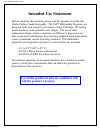- DL manuals
- 3M
- Projector
- Multimedia Projector MP8765
- Operator's Manual
3M Multimedia Projector MP8765 Operator's Manual
MP8765
Multimedia Projector
Operator's Guide
MP8765 Projecteur multimedia - Guide de L' opérateur
MP8765 Multimedia-Projektor - Benutzerhandbuch
MP8765 Proyector de Multimedia - Guía del usuario
MP8765 Proiettore Multimediale - Guida dell' operatore
MP8765 Multimedia Projector - Gebruiksaanwijzing
MP8765 Projector dos Multimedia - Guia da operador
MP8765 Multimedia Projektør- Brukerhåndbok
3M
MP
8765
3M™ Multimedia Projector 8765
© 3M 2002. All Rights Reserved.
Summary of Multimedia Projector MP8765
Page 1
Mp8765 multimedia projector operator's guide mp8765 projecteur multimedia - guide de l' opérateur mp8765 multimedia-projektor - benutzerhandbuch mp8765 proyector de multimedia - guía del usuario mp8765 proiettore multimediale - guida dell' operatore mp8765 multimedia projector - gebruiksaanwijzing m...
Page 2: Intended Use Statement
Intended use statement before operating this machine, please read the operator’s guide and product safety guide thoroughly. The 3m™ multimedia projectors are designed, built, and tested for use indoors, using 3m lamps, 3m ceiling mount hardware, and nominal local voltages. The use of other replaceme...
Page 3: English
English liquid crystal projector operator's guide operator's guide english-1 thank you for purchasing this liquid crystal projector. Contents contents page features .......................................2 before use ...................................2 contents of package .............................
Page 4: Features
English-2 features features this liquid crystal projector is used to project various computer signals as well as ntsc / pal / secam video signals onto a screen. Little space is required for installation and large images can easily be realized. Outstanding brightness the uhb lamp and high-efficiency ...
Page 5: English
English-3 b b b b e e e e f f f f o o o o r r r r e e e e u u u u s s s s e e e e (( (( c c c c o o o o n n n n tt tt ii ii n n n n u u u u e e e e d d d d )) )) english part names control panel (refer to p.9 "operations") ac inlet (to the power cord) power switch foot adjuster ventilation openings ...
Page 6: Part Names (Continued)
English-4 b b b b e e e e f f f f o o o o r r r r e e e e u u u u s s s s e e e e (( (( c c c c o o o o n n n n tt tt ii ii n n n n u u u u e e e e d d d d )) )) part names (continued) stan dby/o n laser blank rgb video aut o menu menu sele ct keyst one reset free ze pinp magnify position off volume...
Page 7: English
English-5 b b b b e e e e f f f f o o o o r r r r e e e e u u u u s s s s e e e e (( (( c c c c o o o o n n n n tt tt ii ii n n n n u u u u e e e e d d d d )) )) english loading the batteries install the aa batteries into the remote control transmitter. 1. Remove the battery cover. Push the knob whi...
Page 8: Installation
English-6 installation installation installation of the projector and screen refer to the drawing and table below for determining the screen size and projection distance. Top view side view screen size [inches (m)] a [inches (m)] min. Max. 40 (1.0) 62 (1.6) 82 (2.1) 60 (1.5) 94 (2.4) 123 (3.1) 80 (2...
Page 9: English
English-7 english ii ii n n n n s s s s t t t t a a a a l l l l l l l l a a a a t t t t ii ii o o o o n n n n (( (( c c c c o o o o n n n n tt tt ii ii n n n n u u u u e e e e d d d d )) )) • before connecting, read instruction manuals of the devices to be connected, and make sure that the projector...
Page 10: Example of System Setup
Video in s-video in audio in audio out 1 1 2 2 usb rgb in rgb out control dvi c r /p r component video c b /p b y audio in r l example of system setup s-video tape recorder computer (notebook type) • when connecting with a notebook computer, set the proper rgb external image output (setting crt disp...
Page 12: Basic Operation
English-10 english-10 o o o o p p p p e e e e r r r r a a a a t t t t ii ii o o o o n n n n s s s s (( (( c c c c o o o o n n n n tt tt ii ii n n n n u u u u e e e e d d d d )) )) basic operation the basic operations shown in table 3 is performed from the supplied remote control transmitter or the p...
Page 13: Item
Item description volume volume adjustment : press the volume / button. Mute set/clear mute mode : press the mute button. No sound is heard in the mute mode. Auto automatic adjustment at rgb input : press the auto button. Horizontal position(h.Posit), vertical position (v.Posit),clock phase (h.Phase)...
Page 14: Setup Menu
English-12 english-12 o o o o p p p p e e e e r r r r a a a a t t t t ii ii o o o o n n n n s s s s (( (( c c c c o o o o n n n n tt tt ii ii n n n n u u u u e e e e d d d d )) )) setup menu the following adjustments and settings are possible when setup is selected at the top of the menu. Part of th...
Page 15: English
English-13 english english-13 o o o o p p p p e e e e r r r r a a a a t t t t ii ii o o o o n n n n s s s s (( (( c c c c o o o o n n n n tt tt ii ii n n n n u u u u e e e e d d d d )) )) input menu the following functions are available when input is selected on the menu. Select an item with the and...
Page 16: Image Menu
English-14 english-14 o o o o p p p p e e e e r r r r a a a a t t t t ii ii o o o o n n n n s s s s (( (( c c c c o o o o n n n n tt tt ii ii n n n n u u u u e e e e d d d d )) )) image menu the following adjustments and settings are available when image is selected on the menu. Select an item with ...
Page 17: English
English-15 english english-15 o o o o p p p p e e e e r r r r a a a a t t t t ii ii o o o o n n n n s s s s (( (( c c c c o o o o n n n n tt tt ii ii n n n n u u u u e e e e d d d d )) )) options menu the following adjustments and settings are available when opt. Is selected on the menu. Select an i...
Page 18: No Signal Menu
English-16 o o o o p p p p e e e e r r r r a a a a t t t t ii ii o o o o n n n n s s s s (( (( c c c c o o o o n n n n tt tt ii ii n n n n u u u u e e e e d d d d )) )) no signal menu the same adjustments and settings are available with the image and options menus when the menu button is pressed dur...
Page 19: English
English-17 english maintenance maintenance lamp high voltage high temperature high pressure contact your dealer before replacing the lamp. For the optional lamp, see the item “accessories” of p.24. Before replacing the lamp, switch power off, remove the power cord from the power outlet, and wait app...
Page 20: Replacing The Lamp
English-18 english-18 m m m m a a a a ii ii n n n n t t t t e e e e n n n n a a a a n n n n c c c c e e e e (( (( c c c c o o o o n n n n tt tt ii ii n n n n u u u u e e e e d d d d )) )) replacing the lamp 1. Switch the projector off, remove the power cord from the power outlet, and wait at least 4...
Page 21: English
English-19 english english-19 m m m m a a a a ii ii n n n n t t t t e e e e n n n n a a a a n n n n c c c c e e e e (( (( c c c c o o o o n n n n tt tt ii ii n n n n u u u u e e e e d d d d )) )) air filter cleaning the air filter the air filter should be cleaned as described below at intervals of a...
Page 22: Troubleshooting
English-20 english-20 troubleshooting troubleshooting service infomation for product infomation,product assistance,service infomation,or to order accessories,please call: in u.S.Or canada :1-800-328-1371 in other locations,contact your local 3m sales office. Osd message the messages as described bel...
Page 23: English
English-21 english english-21 t t t t r r r r o o o o u u u u b b b b l l l l e e e e s s s s h h h h o o o o o o o o t t t t ii ii n n n n g g g g (( (( c c c c o o o o n n n n tt tt ii ii n n n n u u u u e e e e d d d d )) )) indicators message the power indicator, lamp indicator, and temp indicat...
Page 24: Symptom
English-22 english-22 t t t t r r r r o o o o u u u u b b b b l l l l e e e e s s s s h h h h o o o o o o o o t t t t ii ii n n n n g g g g (( (( c c c c o o o o n n n n tt tt ii ii n n n n u u u u e e e e d d d d )) )) symptom before requesting repair, check in accordance with the following chart. ...
Page 25: English
English english-23 specifications specifications table 12. Specifications • this specifications are subject to change without notice. Note item specification product name liquid crystal projector liquid crystal panel panel size 2.3 cm (0.9 type) drive system tft active matrix pixels 786,432 pixels (...
Page 26: Accessories
English-24 english-24 accessories accessories acccessories..................................................................................Part number uhb lamp, 250w ..........................................................................78-6969-9547-7 air filter ....................................
Page 27: Technical
Pin no signal pin no signal pin no signal 1 video input red 9 - 15 rgb in 1: scl(ddc) 2 video input green 10 ground rgb in 2: - 3 video input blue 11 - rgb out: - 4 - 12 rgb in 1: sda(ddc) 5 ground rgb in 2: - 6 ground red rgb out: - 7 ground green 13 h. Sync./ composite sync. 8 ground blue 14 verti...
Page 28: Example of Computer Signal
Technical - 2 t t t t e e e e c c c c h h h h n n n n ii ii c c c c a a a a l l l l (( (( c c c c o o o o n n n n tt tt ii ii n n n n u u u u e e e e d d d d )) )) example of computer signal • some computers may have multiple display screen modes. Use of some of these modes will not be possible with...
Page 29: Technical
Technical - 3 technical t t t t e e e e c c c c h h h h n n n n ii ii c c c c a a a a l l l l (( (( c c c c o o o o n n n n tt tt ii ii n n n n u u u u e e e e d d d d )) )) initial set signals the following signals are used for the initial settings. The signal timing of some computer models may be ...
Page 30: 1. Ps/2, Adb Or Serial Mouse
Technical - 4 t t t t e e e e c c c c h h h h n n n n ii ii c c c c a a a a l l l l (( (( c c c c o o o o n n n n tt tt ii ii n n n n u u u u e e e e d d d d )) )) connection to the mouse control 1. Ps/2, adb or serial mouse (1) turn off the projector and computer, and connect the two units with the...
Page 31: Technical
Technical - 5 t t t t e e e e c c c c h h h h n n n n ii ii c c c c a a a a l l l l (( (( c c c c o o o o n n n n tt tt ii ii n n n n u u u u e e e e d d d d )) )) technical 1 2 3 4 1 2 3 4 + 5v —data + data gnd + 5v —data + data gnd 1 2 3 4 2 1 3 4 usb jack (b type) usb jack (a type) projector usb ...
Page 32: Rs-232C Communication
Technical - 6 t t t t e e e e c c c c h h h h n n n n ii ii c c c c a a a a l l l l (( (( c c c c o o o o n n n n tt tt ii ii n n n n u u u u e e e e d d d d )) )) rs-232c communication (1) turn off the projector and computer power supplies and connect with the rs-232c cable. (2) turn on the compute...
Page 33: Technical
Technical - 7 t t t t e e e e c c c c h h h h n n n n ii ii c c c c a a a a l l l l (( (( c c c c o o o o n n n n tt tt ii ii n n n n u u u u e e e e d d d d )) )) technical requesting projector status (get command) (1) send the request code header + command data (‘02h’+‘00h’+ type (2 bytes) +‘00h’+...
Page 34
Technical - 8 names operation type header command data crc action type setting code blank color set red be ef 03 06 00 3b d3 01 00 00 30 00 00 orange be ef 03 06 00 ab d2 01 00 00 30 01 00 green be ef 03 06 00 5b d2 01 00 00 30 02 00 blue be ef 03 06 00 cb d3 01 00 00 30 03 00 purple be ef 03 06 00 ...
Page 35: Technical
Technical - 9 technical names operation type header command data crc action type setting code magnify get be ef 03 06 00 7c d2 02 00 07 30 00 00 increment be ef 03 06 00 1a d2 04 00 07 30 00 00 decrement be ef 03 06 00 cb d3 05 00 07 30 00 00 auto off get be ef 03 06 00 08 86 02 00 10 31 00 00 incre...
Page 36
Technical - 10 t t t t e e e e c c c c h h h h n n n n ii ii c c c c a a a a l l l l (( (( c c c c o o o o n n n n tt tt ii ii n n n n u u u u e e e e d d d d )) )) names operation type header command data crc action type setting code mute set normal be ef 03 06 00 46 d3 01 00 02 20 00 00 mute be ef...
Page 37: Technical
Technical - 11 technical names operation type header command data crc action type setting code sharpness get be ef 03 06 00 f1 72 02 00 01 22 00 00 increment be ef 03 06 00 97 72 04 00 01 22 00 00 decrement be ef 03 06 00 46 73 05 00 01 22 00 00 color get be ef 03 06 00 b5 72 02 00 02 22 00 00 incre...
Page 38
Names operation type header command data crc action type setting code sync on g set off be ef 03 06 00 cb d0 01 00 08 30 01 00 on be ef 03 06 00 5b d1 01 00 08 30 00 00 get be ef 03 06 00 68 d1 02 00 08 30 00 00 whisper set normal be ef 03 06 00 3b 23 01 00 00 33 00 00 whisper be ef 03 06 00 ab 22 0...
Page 39
T t t t e e e e c c c c h h h h n n n n ii ii c c c c a a a a l l l l (( (( c c c c o o o o n n n n tt tt ii ii n n n n u u u u e e e e d d d d )) )) 3m™ multimedia projector 8765 © 3m 2002. All rights reserved..
Page 40
3m austin center building a145-5n-01 6801 river place blvd. Austin, tx 78726-9000 3m canada p.O. Box 5757 london, ontario n6a 4t1 3m mexico, s.A. De c.V. Apartado postal 14-139 mexico, d.F. 07000 mexico 3m europe boulevard de l'oise 95006 cerge pontoise cedex france litho in japan © 3m 2002 78-6970-...