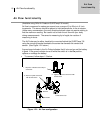- DL manuals
- 3M
- Measuring Instruments
- QUESTempo 34
- User Manual
3M QUESTempo 34 User Manual
Summary of QUESTempo 34
Page 1
Questemp o 34 and questemp o 36 user manual © 3m 2 01 3. A ll r ig ht s r es er ve d 3m personal safety division 3m ™ questemp° ™ heat stress monitors market leader from the robust construction from the.
Page 2: Table Of Contents
I table of contents table of contents introduction ........................................................................................................................ 1 questempº models .......................................................................................................... 1 ...
Page 3
Run ...................................................................................................................................11 displayed items ................................................................................................................11 stay time ........................
Page 4
Customer service ..............................................................................................................32 contacting 3m instrumentation .........................................................................................32 international customers ...........................
Page 5: Introduction
1 introduction up and running overview introduction the questempº 34/36 models are portable heat stress monitors that are designed to be rugged, easy-to use instruments to quickly and accurately assess the potential for individual heat stress based on environmental conditions. Questempº models the q...
Page 6: Getting Started
2 getting started up and running overview getting started up and running overview 2. Place the questemp º 34 & 36 in the work area in a safe location approximately 3.5 feet off the ground. 3. Power on the questemp º34 & 36 and check the battery. • if the battery voltage displayed during the power-on...
Page 7
Getting started keypad operation 3 keypad operation the unit operates using a keypad with 4 keys. The i/o enter key responds when the key is released while all other keys respond when the key is pressed. I/o enter key the unit turns on with a single key press. The unit turns off by holding the key d...
Page 8
Placement for monitoring/testing turning on/off and basic operation 4 turning on/off and basic operation to quickly get you started with the questempº 34 & 36 model, the following section explains how to turn on the instrument, run, and stop your session. 1. Press the i/o enter key to turn on . Foll...
Page 9: Sensors
Sensors natural wet bulb thermometer 5 sensors natural wet bulb thermometer the natural wet bulb thermometer gives an indication of the effects of humidity on an individual. Relative humidity and wind speed are taken into account by measuring the amount of evaporative cooling taking place at a therm...
Page 10
Tri-sensor calculation and remote cable tri-sensor weighted average 6 tri-sensor calculation and remote cable the top sensor bar (sensor 1) may be removed from the instrument and used through a remote cable. Shelter the instrument and remote the sensor bar if the measured environment is expecting he...
Page 11: Measurements
Tri-sensor calculation and remote cable wet bulb globe temperature 7 measurements the questemp ° 34 & 36 data logging area heat stress monitor directly senses the four parameters: ambient or dry bulb temperature (db), natural wet bulb temperature (wb), globe temperature (g), and relative humidity (r...
Page 12
Tri-sensor calculation and remote cable heat index/humidex 8 heat index/humidex the heat index is determined using the dry bulb temperature and relative humidity. Based upon charts available from the u.S. National weather service, heat index represents how an average person feels relative to climate...
Page 13: Operating Questemp
Operating questempº 34 & 36 view 9 operating questemp º 34 & 36 use the up arrow and down arrow keys to move the marker in the display in front of the desired mode. Pressing the i/o enter key will select the mode. View displays the measured data but does not log it. If more than one set of sensors i...
Page 14
Operating questempº 34 & 36 print 10 • flow : on, off . • index: none, acgih, navy, epri and select either: wbgti (indoor), wbgto (outdoor) for index setting. Index settings explanation tlv and action limit these index settings only apply to the acgih index. Epri and navy will ignore this setting. C...
Page 15: Displayed Items
Displayed items run 11 run the run mode begins a session in memory and logs the data. 1. Begin a session by pressing the run/stop key from the view mode (or measurement view). An asterisk in the lower right corner indicates the run mode. To toggle through the views, press the up or down arrow. Figur...
Page 16
Displayed items run 12 screen 2: globe figure 1-10: globe screen screen 3: wbgti (indoors) wbgto (outdoors) figure 1-11: wbgti & wbgto screen screen 4: rh (relative humidity) h.I. Or hu (heat index or humidex) figure 1-12: rh and h.I/hu screen screen 5: air flow (if turned on via setup with questemp...
Page 17: Data Logging
Data logging stay time 13 stay time the screen(s) displaying stay time data appear different for each of the possible indices (available with questempº 36 model only). If acgih is selected, the recommended working minutes per hour are shown for each of the workload categories light (l), moderate (m)...
Page 18: Printing
Printing serial 14 printing the recorded data can be sent to a computer through the serial rs-232 port or to a parallel printer. Serial transmission requires 3m cable #54-715. Parallel transmission requires 3m cable #56-875. With the cable plugged into the rs-232 auxiliary port, select print from th...
Page 19
Printing 15 figure 1-20: sample printout (page 2) session: 3 page 2 sensor: 1 degrees fahrenheit stay times: acgih, acclimated, wbgti, clo correction = 1.0 c time wbgti wbgto wet dry globe rh hi flow l m h vh ----- ----- ----- ----- ----- ----- --- --- ----- --- --- --- --- 11:08 68.7 67.9 59.4 82.4...
Page 20: Air Flow Functionality
Air flow functionality 16 air flow functionality (available using 3m’s air probe on questempº 36 model.) air flow is measured in meters per second over a range of 0 to 20m/s in 0.1m/s increments. The sensor should be placed or held perpendicular in the air stream. Unlike many anemometers, the omni-d...
Page 21: Operational Check
Operational check operating sequence 17 operating sequence 1. Turn flow on in the setup menu of the questemp ° 36. 2. Plug the air probe into the port labeled flow on the side of the questemp ° 36. 3. Turn on the air probe on and make sure the green lamp is lit. • in the view or run modes, air flow ...
Page 22: Power Options
Power options 9-volt alkaline battery replacement 18 power options there are 3 options for powering the questempº 36: a 9-volt alkaline battery, a nimh (nickel metal hydride) rechargeable 6-cell battery pack, and an ac adapter. A door on the back of the unit allows the user access to the 9-volt batt...
Page 23
Power options nimh battery pack 19 nimh battery pack warning: recharge batteries only in a non-hazardous environment. The nimh rechargeable battery pack is charged in the instrument using 3m’s ac 120v ac to 9v dc adapter (part #015-910) or 220v ac to 9v dc adapter (part #015-680). A discharged batte...
Page 24
Appendix a: specifications 20 appendix a: specifications measurements globe temperature, dry bulb temperature, wet bulb temperature, % relative humidity, wbgtin, wbgtout, wbgt weighted average (if 3 sensor sets), and heat index / humidex. Temperatures given in celsius or fahrenheit. Data logging rec...
Page 25
Appendix a: specifications 21 remote sensor bars 2 x 15pin d-sub jacks are located on the side of the unit for plugging in 1 or 2 additional sensor bars by using remote cables up to 200 feet (61m). The top sensor bar can also be remote with a cable. Power options 9v alkaline, 7.2v nimh rechargeable ...
Page 26
Product markings and special conditions 22 product markings and special conditions kema 04atex1072 x ii 2 g eex ia iic t3 compliance with essential health and safety requirements has been assured by compliance with: en 50014 : 1997 and en 50020 : 2002 the year of manufacture is determined by the thi...
Page 27
Appendix b: heat exposure tables 23 appendix b: heat exposure tables acgih screening criteria for heat stress exposure. Wbgt values in ° c. Note: according to the acgih’s guidelines, the temperature values represent a work and rest process which is explained in the standards. Please refer to the acg...
Page 28
Appendix b: heat exposure tables 24 acgih clothing corrections the following clothing corrections are in degrees celsius. When a clothing correction is entered into the setup portion of the questemp ° 36, the value is added to the wbgt only for looking up the stay times. The wbgt value displayed by ...
Page 29
Appendix b: heat exposure tables 25 wbgt(f) i ii iii iv v vi 92.0 4:50 4:10 3:30 2:55 2:15 1:30 93.0 4:25 3:50 3:15 2:40 2:00 1:25 94.0 4:05 3:35 3:00 2:25 1:50 1:15 95.0 3:45 3:15 2:45 2:15 1:45 1:10 96.0 3:25 3:00 2:30 2:05 1:35 1:05 97.0 3:10 2:45 2:20 1:55 1:25 1:00 98.0 2:55 2:35 2:10 1:45 1:20...
Page 30
Appendix b: heat exposure tables 26 electrical power research institute (epri) the recommended working hours are shown based on a maximum of four hours. A time of 4:01 indicates greater than 4 hours . Wbgt°c light moderate heavy 28 4:01 4:01 3:00 29 4:01 4:00 2:00 30 4:01 3:00 1:30 31 4:01 2:00 1:15...
Page 31: Appendix C: Accessories
Appendix c: accessories air probe accessories 27 appendix c: accessories sensor array with 2 inch globe 56-795 sensor array with 6 inch globe 56-780 6 foot shielded remote sensor cable 53-924 25 foot shielded remote sensor cable 53-925 100 foot shielded remote sensor cable 53-926 200 foot shielded r...
Page 32
Appendix d: detection management software dms dms quick overview 28 appendix d: detection management software dms the questemp ° 34/36 has the flexibility to communicate, download data, create reports, and save customized setups using the 3m tm detection management software dms. Dms quick overview t...
Page 33
Appendix d: detection management software dms downloading your sessions in dms 29 3. Power on the questempº 36 by pressing and holding the i/o enter key. 4. Open dms and click on button. 5. Select heat stress and then select the model type by clicking on qt ⁰ 34 or qt ⁰ 36. (see 1 and 2). (you are n...
Page 34
Appendix d: detection management software dms viewing/analyzing and quick reporting in dms 30 viewing/analyzing and quick reporting in dms in the data finder page, your heat stress data is stored by instrument family and then by model. There are two options in the data finder page which include anal...
Page 35
Appendix d: detection management software dms reporting and printing 31 reporting and printing if you are in the data finder page, you have the option to select button and this will give you a report instantaneously using a standard template of graphs and charts (also called panels.). • viewing repo...
Page 36: Customer Service
32 appendix d customer service contacting 3m instrumentation should your 3m equipment need to be returned for repair or for recalibration, please contact the service department at the following number or access the online form via the website. For technical issues, please contact technical support. ...
Page 37
Personal safety division 3m detection solutions 1060 corporate center drive oconomowoc, wi 53066 iso 9001 registered company iso 17025 accredited calibration lab customer service: 262-567-9157 toll free: 800-245-0779 www.3m.Com/detection 3m is a trademark of 3m company used under license in canada. ...