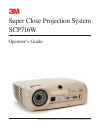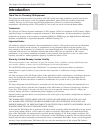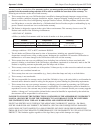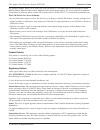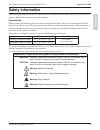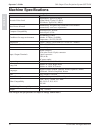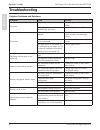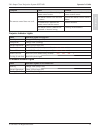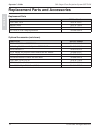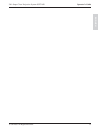- DL manuals
- 3M
- Projector Accessories
- SCP716W
- Operator's Manual
3M SCP716W Operator's Manual
Summary of SCP716W
Page 1
August 2009 • 78-6971-1489-6-a • copyright © 2009, 3m company. All rights reserved. Operator’s guide 3 super close projection system scp716w.
Page 3: Contents
3 operator’s guide 3m ™ super close projection system scp716w © 3m 2009. All rights reserved. English contents introduction thank you for choosing 3m equipment.......................................................................................................5 important notice ......................
Page 4
4 operator’s guide 3m ™ super close projection system scp716w © 3m 2009. All rights reserved. English menu navigation main menu ...................................................................................................................................................22 input menu ..............
Page 5: Introduction
5 operator’s guide 3m ™ super close projection system scp716w © 3m 2009. All rights reserved. English introduction thank you for choosing 3m equipment this product has been produced in accordance with 3m’s quality and safety standards to provide smooth and trouble free use in the years to come. For ...
Page 6
6 operator’s guide 3m ™ super close projection system scp716w © 3m 2009. All rights reserved. English warranty period as stated above. For warranty service, you must provide proof of the date of the original purchase else the manufacturing code date will be used to establish the start date of the wa...
Page 7
7 operator’s guide 3m ™ super close projection system scp716w © 3m 2009. All rights reserved. English for warranty support, please call or write your local 3m office or a 3m authorized service provider to obtain rma # (return material authorization number) before returning the product. If you are in...
Page 8
8 operator’s guide 3m ™ super close projection system scp716w © 3m 2009. All rights reserved. English note: changes or modifications not expressly approved by the party responsible for compliance could void the user’s authority to operate the equipment. Ce statement electromagnetic compatibility sta...
Page 9: Safety Information
9 operator’s guide 3m ™ super close projection system scp716w © 3m 2009. All rights reserved. English safety information please read, understand, and follow all safety information contained in these instructions prior to the use of this projector. Retain these instructions for future reference. Inte...
Page 10
10 operator’s guide 3m ™ super close projection system scp716w © 3m 2009. All rights reserved. English warning to reduce the risk associated with hazardous voltage: • do not operate this projector in wet environments or outdoors. • do not modify this projector or power cord. • do not remove any sc...
Page 11
11 operator’s guide 3m ™ super close projection system scp716w © 3m 2009. All rights reserved. English caution to reduce the risk associated with intense visible light: • avoid looking directly into the projector lens while the lamp is on. To reduce the risk associated with impact of a falling pro...
Page 12
12 operator’s guide 3m ™ super close projection system scp716w © 3m 2009. All rights reserved. English safety labels the following safety labels are used on this product..
Page 13: Contents of Shipping Box
13 operator’s guide 3m ™ super close projection system scp716w © 3m 2009. All rights reserved. English contents of shipping box this projector is shipped with the necessary cables required for standard dvd player, pc or laptop computer connections. Carefully unpack and verify that you have all of th...
Page 14: Product Description
14 operator’s guide 3m ™ super close projection system scp716w © 3m 2009. All rights reserved. English product description the 3m scp716w integrates short-arc lamp and digital light processing™ (dlp) technology. It accepts input from computer and/or video sources and projects a bright image through ...
Page 15
15 operator’s guide 3m ™ super close projection system scp716w © 3m 2009. All rights reserved. English projector distance from screen and image size refer to the chart below for the projector-to-screen distance and corresponding projected image size values. Image size distance (d) offset min (s) off...
Page 16
16 operator’s guide 3m ™ super close projection system scp716w © 3m 2009. All rights reserved. English parts identification 1. Super close projection lens 2. Focus adjustment 3. Lens-shift 4. Remote control ir sensor 5. Status indicator light 6. Standby/on button 7. Lamp cover 8. Ventilation slots 9...
Page 17
17 operator’s guide 3m ™ super close projection system scp716w © 3m 2009. All rights reserved. English i/o module control panel (optional accessory) if your projector has the optional i/o module installed, the projector functions can be operated from the i/o module control panel. # i/o module contro...
Page 18
18 operator’s guide 3m ™ super close projection system scp716w © 3m 2009. All rights reserved. English bottom terminal panel on i/o module use the bottom terminal panel to connect the i/o module box to the computer/video source. ,20rgxoh # bottom terminal panel function 1 audio power supplies power ...
Page 19
3m ™ super close projection system scp716w operator’s guide © 3m 2009. All rights reserved. 19 remote control functions use a usb cable to connect from the pc to the scp716 or scp716 i/o module (if equipped) and aim the remote control toward the projection screen or at the ir sensor on the projector...
Page 20
20 operator’s guide 3m ™ super close projection system scp716w © 3m 2009. All rights reserved. English installing batteries in remote control 1. Push down on cover to unlatch it. Slide cover off. 2. Install new aaa batteries with the correct polarities. 3. Reinstall battery cover. Note: verify the b...
Page 21: Operating Instructions
21 operator’s guide 3m ™ super close projection system scp716w © 3m 2009. All rights reserved. English operating instructions projector start up read the important safeguards before operating the scp716w. After all cable connections have been completed, refer to setup and configuration, the projecto...
Page 22: Menu Navigation
22 operator’s guide 3m ™ super close projection system scp716w © 3m 2009. All rights reserved. English menu navigation to display the on screen menus, press the menu button on the remote control or i/o module. Use the remote control up/down arrow buttons to select the desired menu (see table below),...
Page 23
23 operator’s guide 3m ™ super close projection system scp716w © 3m 2009. All rights reserved. English input menu the input menu, shown below, is used to select the desired computer or video input source to be displayed on the projector. ,qsxw ,qsxw6rxufh&rpsxwhu &rpsxwhu&rpsrqhqw &rpsxwhu&rpsrqhqw ...
Page 24
24 operator’s guide 3m ™ super close projection system scp716w © 3m 2009. All rights reserved. English picture menu the picture menu, shown below, is used to adjust the picture settings to display the best possible image. 3lfwxuh,qsxw6rxufh&rpsxwhu 3lfwxuh0rgh (qkdqfhg3krwrx %uljkwqhvv _z_ w v d u w...
Page 25
25 operator’s guide 3m ™ super close projection system scp716w © 3m 2009. All rights reserved. English advanced picture menu the picture menu with the advanced option selected, shown below, is used to adjust the projected image for computer and component inputs only. 3lfwxuh,qsxw6rxufh&rpsxwhu 2yhu6...
Page 26
26 operator’s guide 3m ™ super close projection system scp716w © 3m 2009. All rights reserved. English audio menu (menu displays only if i/o module is connected) the audio menu, shown below, is used to adjust the audio settings and select the audio input source to play through the projector. $xglr,q...
Page 27
27 operator’s guide 3m ™ super close projection system scp716w © 3m 2009. All rights reserved. English setup menu the setup menu, shown below, is used to configure the basic projector operating parameters. 6hwxs,qsxw6rxufh&rpsxwhu /dqjxdjh (qjolvk x $xwr6kxwrii0lqxwhv 2ii_z_ .H\vwrqh _z_ 5hvhw/dps+u...
Page 28
28 operator’s guide 3m ™ super close projection system scp716w © 3m 2009. All rights reserved. English advanced setup menu the advanced setup menu, shown below, is used to initiate the pin code feature (turn on/off) and set the pin code. 6hwxs 3,1,qsxw6rxufh&rpsxwhu 3,1$xwkhqwlfdwlrq 2ii x 1hwzrun&r...
Page 29
29 operator’s guide 3m ™ super close projection system scp716w © 3m 2009. All rights reserved. English information menu the information menu, shown below, is used to display current projector configuration settings. ,qirupdwlrq,qsxw6rxufh&rpsxwhu ,qsxw5hvroxwlrq [ +)uhtxhqf\ .+] 9)uhtxhqf\ +] /dps+r...
Page 30: Machine Specifications
30 operator’s guide 3m ™ super close projection system scp716w © 3m 2009. All rights reserved. English machine specifications item specification acoustic noise level bright mode: typical 34 db(a) normal mode: typical 32 db(a) eco mode: typical 28.5 db(a) auto detect & install automatically recognize...
Page 31
31 operator’s guide 3m ™ super close projection system scp716w © 3m 2009. All rights reserved. English lamp replacement zzzodpsuhf\fohruj +j 11 10 6 12 1 2 3 4 5 7 8 9 note: refer to the setup menu to reset the lamp hour timer after replacing the lamp. English.
Page 32: Troubleshooting
32 operator’s guide 3m ™ super close projection system scp716w © 3m 2009. All rights reserved. English troubleshooting common problems and solutions symptom cause solution no power. The power cord is disconnected. Insert the power cord into ac socket. The projector has overheated and automatically s...
Page 33
33 operator’s guide 3m ™ super close projection system scp716w © 3m 2009. All rights reserved. English symptom cause solution the remote control does not work. The remote control is not facing the remote control sensor. Face the remote control toward the remote control sensor. The remote control is ...
Page 34
34 operator’s guide 3m ™ super close projection system scp716w © 3m 2009. All rights reserved. English replacement parts and accessories replacement parts name of part 3m part number vga cable, 1.8 m 78-8134-7029-7 remote control 78-8134-7200-4 usb cable, 1.8 m 78-8134-6861-4 scp716/scp716w lamp rep...
Page 35
35 operator’s guide 3m ™ super close projection system scp716w © 3m 2009. All rights reserved. English.
Page 36
Important notice all statements, technical information, and recommendations related to 3m’s products are based on in- formation believed to be reliable, but the accuracy or completeness is not guaranteed. Before using this product, you must evaluate it and determine if it is suitable for your intend...