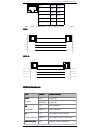3onedata 1100SS User Manual
Your Serial and Data Communications Expert
Shenzhen 3onedata Technology Co.,Ltd
Model1100SS
Model1100SS
Model1100SS
Model1100SS
10/100M
10/100M
10/100M
10/100M
Media
Media
Media
Media
Converter
Converter
Converter
Converter
(SS:
(SS:
(SS:
(SS:
single-mode
single-mode
single-mode
single-mode
single
single
single
single
fiber
fiber
fiber
fiber
)))
)
III
I
ntroduction
ntroduction
ntroduction
ntroduction
:::
:
Model1100SS, 10/100M Media Converter, provides a cost effective
plug-and-play solution for long-range 10Base-T or 100Base-TX
Ethernet extensions and added benefit of 10/100 auto-negotiation,
making it the perfect choice when planning future upgrades of
10Base-T networks. Model1100SS Ethernet Fiber converters are
ultra-miniature in size and feature a shielded RJ45 Ethernet jack,
SC/ST/FC style single-mode single fiber-optic connections. Built-in
auto-sensing capabilities enable full or half-duplex Ethernet
operation with no configuration required!
Packing
Packing
Packing
Packing
L
L
L
L
ist
ist
ist
ist
:::
:
Model1100SS is shipped with following items.
1. Model1100SS×1
2. 5VDC power adapter ×1(Media converter/5VDC)
3. User manual ×1
F
F
F
F
eatures:
eatures:
eatures:
eatures:
1. Accord to IEEE802.1 10Base-T, IEEE802.3u 100Base-TX,
IEEE802.3 100Base-FX
2. MDI/MDI-X auto negotiation, 10M/100M auto negotiation
3. Supports full /half duplex, Point-to-point transparent transfer
4. Power 5VDC input
5. Plug-and-play, easy to installation
6.
Can insert to 2U 19", 14 slots Rack(power external)
P
P
P
P
inout
inout
inout
inout
Configuration:
Configuration:
Configuration:
Configuration:
Power
Power
Power
Power
Model1100SS adopt the power supply input is 5VDC External.