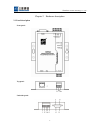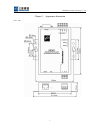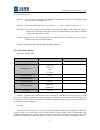Summary of NP301
Page 1
Np301 user manual date: 2011/11/16 version 3.1.0 shenzhen 3onedata technology co., ltd http://www.3onedata.Com.Cn.
Page 2
Shenzhen 3onedata technology co., ltd ii statement copyright notice information in this document is reserved by shenzhen 3onedata technology co.,ltd. Reproduction and extract without permission is prohibited. Trademarks notice and is registered trademarks of shenzhen 3onedata technology co.,ltd. All...
Page 3
Shenzhen 3onedata technology co., ltd iii content chapter 1 summarize...................................................................................................................... 1 1.1 i ntroduction ...............................................................................................
Page 4
Shenzhen 3onedata technology co., ltd 1 chapter 1 summarize 1.1 introduction np301 serial device server is designed to make your serial devices internet ready instantly. It provides 1 port rs232/485/422 (rs232, db9m; rs485/422, 5 bit terminal block) and 1 port 10/100base-t(x).It makes them ideal cho...
Page 5
Shenzhen 3onedata technology co., ltd 2 chapter 2 hardware description 2.1 panel description front panel: top panel: underside panel:.
Page 6
Shenzhen 3onedata technology co., ltd 3 2.2 interface description 2.2.1 10/100base-t(x) ethernet port: the 10/100baset(x) ports located on np302 series front panel. The pin of rj45 port display as below. Connect by utp or stp. The connect distance is not more than 100m. 100mbps is used 100Ωof utp , ...
Page 7
Shenzhen 3onedata technology co., ltd 4 rs-232 side is db9 male. The pin definition is as follows serial number 1 2 3 4 5 6 7 8 9 name nc rxd txd dtr gnd dsr rts cts nc 2.3 power supply description 9~48vdc wide voltage power input, the consumption is about 1.4w 2.4 led indicator np301 has 3 led indi...
Page 8
Shenzhen 3onedata technology co., ltd 5 chapter 3 appearance dimension unit:mm.
Page 9
Shenzhen 3onedata technology co., ltd 6 chapter 4 performace and parameter lan: standard: 10base-t,100base-tx protocol: support tcp, udp, apr, icmp and dhcp protocol signal: rx+,rx-,tx+,tx- speed: 10/100mbps working: full-duplex and half-duplex working mode: support server and client transmission; 1...
Page 10
Shenzhen 3onedata technology co., ltd 7 chapter 5 web management function before configuration np301, please make sure your pc have installed necessary software and configure the network reasonable. The lowest requirements of user pc is as follows: installation operation system(as windows xp/2000,...
Page 11
Shenzhen 3onedata technology co., ltd 8 after searched the np301, move the mouse to the np301, click right key, modify the np301’s ip address, make sure np301 and pc must be in the same local area network 5.2 function menu main menu includes 3 parts: device information, serial interface setting and ...
Page 12
Shenzhen 3onedata technology co., ltd 9 ( figure 5.2) 3. Input user name and password, “enter”, enter into np301 interface as figure 5.3. Web setting interface divide as: 1. Title area 2. Menu bar 3. Setting area. Click menu of the mean bar, can enter into relevant interface, setting area display th...
Page 13
Shenzhen 3onedata technology co., ltd 10 5.3.1 device information. Device information included device name, device description, hardware version, software version, mac address as figure 5.4. Device name named a different name for each device in the network, it can support chinese characters, not mor...
Page 14
Shenzhen 3onedata technology co., ltd 11 ( figure 5.4) : if it need to set dhcp “automatically obtain ip address”, please ensure dhcp server is already in the network.And can obtain ip address successfully. After “automatically obtain ip address”, it is need to use software vsp manager software to s...
Page 15
Shenzhen 3onedata technology co., ltd 12 5.4 mode settings 5.4.1 serial port setting. Serial interface setting menu: serial interface setting menu data optional function decription working mode full duplex/half duplex baud rate(bps) 300-115200(10 baud rate optional) parity bits none,even,odd,mark,sp...
Page 16
Shenzhen 3onedata technology co., ltd 13 even, odd, mark, space data bits: it is a parmeter to check the actual data bits in communication. When pc send a packet, actual data is not 8 bits, the standard is 5, 6, 7, 8. Stop bits: the last bit of the single packet, typical bit is 1, 1.5 and 2. Np301’s...
Page 17
Shenzhen 3onedata technology co., ltd 14 tcp client setting option: [destination address], [destination port], [connection mode] and [keep-alive] the explanation of these setting is as follows [local port] the setting has the correlation with tcp server. [destination address] the ip address or domai...
Page 18
Shenzhen 3onedata technology co., ltd 15 need combine setting. [local port] np301 provide tcp port can be connect by other tcp/ip node, the tcp port have the relationship with the np301’s relevant seial interface. The figure as follows is tcp server setting interface, session 1 set local port is 300...
Page 19
Shenzhen 3onedata technology co., ltd 16 5.4.3 at command mode by setting “way to enter into at order mode”, users can use these entering ways to enter into at command mode. There are 3 kinds of ways to enter into at command mode, firstly, i/o port trigger,secondly, ctrl+break trigger,thirdly, chara...
Page 20
Shenzhen 3onedata technology co., ltd 17 "ok" button. ( figure 5.10) choose connecting serial port. Choose connecting serial port under”connect using”(pay attention to the chosen serial port is consistent with the port connected with the configuration cable),click “ok”。as figure 5.11。 ( figure 5.11)...
Page 21
Shenzhen 3onedata technology co., ltd 18 ( figure 5.12) as figure 5.13, click again“ctrl+break”, at the same time click “enter” until blinking cursor appears on the screen. In this time you can input at configuration order through hyper terminal. Specific command format and configuration reference 5...
Page 22
Shenzhen 3onedata technology co., ltd 19 5.5 system tools system tools menu system tools menu function description file management restore factory default settings configuration file system upgrade system reset login settings modify user name and passwrod 5.5.1 file management the menu included 5 fu...
Page 23
Shenzhen 3onedata technology co., ltd 20 chocie download configuration files. Click choice directory and name to save the files 3. Upnload configuration files click "system tools" click "file management" chocie upnload configuration files. Click , choice the upload files. Click after updating, it wi...
Page 24
Shenzhen 3onedata technology co., ltd 21 5.5.2 user name and password click [system tools/login settings] menu, user can modify the user name and password as figure 5.15: operation method: 1. Through user name: admin, password: admin, enter into web interface, click “show all” in the function menu, ...