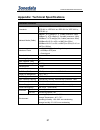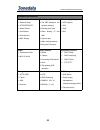- DL manuals
- 3onedata
- Switch
- PS5010G-2GS-8PoE
- User Manual
3onedata PS5010G-2GS-8PoE User Manual
Summary of PS5010G-2GS-8PoE
Page 1
Ps5010g-2gs-8poe user manual ps5010g-2gs-8poe managed full gigabit industrial ethernet poe switch user manual version 1.0, 2017.8.29.
Page 2: Table Of Contents
Ps5010g-2gs-8poe user manual 1 table of contents chapter 1 product introduction............................................................................ 4 1.1 product overview.......................................................................................... 4 1.2 features....................
Page 3
Ps5010g-2gs-8poe user manual 2 4.4.2.2 tracert..............................................................................................................................37 4.4.2.3 cable test..............................................................................................................
Page 4
Ps5010g-2gs-8poe user manual 3 4.11.1.4 ssh login...................................................................................................................... 76 4.10.1.5 telnet login...............................................................................................................
Page 5
Ps5010g-2gs-8poe user manual 4 chapter 1 product introduction congratulations on your purchasing of the poe web smart ethernet switch. Before you install and use this product, please read this manual carefully for full exploiting the functions of this product. 1.1 product overview this is a new gene...
Page 6
Ps5010g-2gs-8poe user manual 5 1.3 external component description 1.3.1 front panel the front panel of the switch consists of 8 x 10/100/1000mbps rj-45 ports, 1x console port, 2 x sfp ports, 1 x reset button and a series of led indicators as shown as below. Figure 1 - front panel 10/100/1000mbps rj-...
Page 7
Ps5010g-2gs-8poe user manual 6 led color status status description pwr green on power on off power off link/act/ (1-8) 10/100m: orange on a device is connected to the port off a device is disconnected to the port 1000m: green flashing sending or receiving data poe yellow on a powered device is conne...
Page 8
Ps5010g-2gs-8poe user manual 7 one poe web smart ethernet switch. Four rubber feet, two mounting ears and eights screws. One ac power cord. One user manual..
Page 9
Ps5010g-2gs-8poe user manual 8 chapter 2 installing and connecting the switch this part describes how to install your poe ethernet switch and make connections to it. Please read the following topics and perform the procedures in the order being presented. 2.1 installation please follow the following...
Page 10
Ps5010g-2gs-8poe user manual 9 b. Use the screws provided with the equipment rack to mount the switch on the rack and tighten it. Figure 5 - rack installation 2.1.3 power on the switch the switch is powered on by the ac 100-240v 50/60hz internal high-performance power supply. Please follow the next ...
Page 11
Ps5010g-2gs-8poe user manual 10 30w each port, it can make pd devices, such as internet phone, network camera, wireless access point work.You only need to connect the switch poe port directly connected to the pd port by network cable..
Page 12
Ps5010g-2gs-8poe user manual 11 chapter 3 how to login the switch 3.1 switch to end node use standard cat.5/5e ethernet cable (utp/stp) to connect the switch to end nodes as described below. Switch ports will automatically adjust to the characteristics (mdi/mdi-x, speed, duplex) of the device to whi...
Page 13
Ps5010g-2gs-8poe user manual 12 figure 7- login windows 5. Switching language to english .Enter the username and password (the factory default username is admin and password is admin), and then click “login” to log in to the switch configuration window as below..
Page 14
Ps5010g-2gs-8poe user manual 13.
Page 15
Ps5010g-2gs-8poe user manual 14 chapter 4 switch configuration the web smart ethernet switch managed switch software provides rich layer 2 functionality for switches in your networks. This chapter describes how to use web-based management interface(web ui) to this switch configure managed switch sof...
Page 16
Ps5010g-2gs-8poe user manual 15 【 parameter description】 parameter description vlan id vlan number, 8ge default vlan 1 vlan name vlan mark manage ip manage the ip address of the vlan device name switch name manage vlan switches management in use of the vlan 【 instructions】 native vlan: as a trunk, t...
Page 17
Ps5010g-2gs-8poe user manual 16 2) click“next step” button, into other settings, such as:manage ip address set as 192.168.2.11, device name set as switch-123, default gateway with the dns server set as 172.16.1.241..
Page 18
Ps5010g-2gs-8poe user manual 17 use 192.168.2.11 to log in, set a new password for 1234 . 4.2 port in the navigation bar to select “port”, you may conduct basic config, port aggregation, port mirroring , port limit and port isolation. 4.2.1 basic config in the navigation bar to select “port>basic co...
Page 19
Ps5010g-2gs-8poe user manual 18 【 parameter description】 parameter description port select the current configuration port number port status choose whether to close link port flow control whether open flow control port speed can choose the following kinds: aggregation 10 m 100 m 1000 m working mode ...
Page 20
Ps5010g-2gs-8poe user manual 19 and port state. 4.2.2 port aggregation in the navigation bar to select “port>port aggregation”, in order to expand the port bandwidth or achieve the bandwidth of the redundancy backup, the following picture: 【 parameter description】 parameter description aggregation p...
Page 21
Ps5010g-2gs-8poe user manual 20 【 configuration example】 such as: set the port 7, 8, for aggregation port 1, lets this aggregation port 1 connected to other switch aggregation port 1 to build switch links . 4.2.3 port mirroring in the navigation bar to select “port>port mirroring”, open port mirror ...
Page 22
Ps5010g-2gs-8poe user manual 21 【 parameter description】 parameter description source port to monitor the port in and out of flow destination port set destination port, all packets on the source port are copied and forwarded to the destination port mirror group range :1-4 【 instructions】 the port of...
Page 23
Ps5010g-2gs-8poe user manual 22 to port output, input speed limit, the following picture: 【 parameter description】 parameter description input speed limit set port input speed output speed limit set port output speed 【 instructions】 1 mbit/s = 1000 kbit/s = 1000 / 8 kb/s = 125 kb/s . That is, the th...
Page 24
Ps5010g-2gs-8poe user manual 23 4.2.5 storm control in the navigation bar to select “port>storm control”, to port storm control config, the following picture: 【 parameter description】.
Page 25
Ps5010g-2gs-8poe user manual 24 parameter description broadcast suppression value storm suppression value of the broadcast packets multicast suppression value storm suppression value of the multicast packets unicast suppression value storm suppression value of the unicast packets 【 instructions】 1 m...
Page 26
Ps5010g-2gs-8poe user manual 25 【 parameter description】 parameter description source port choose a port, to configure the isolated port isolated port port will be isolated 【 instructions】 open port isolation function, all packets on the source port are not forwarded from the isolated port, the sele...
Page 27
Ps5010g-2gs-8poe user manual 26 4.3 vlan in the navigation bar to select “vlan”, you can manage the vlan config, trunk settings and hybrid settings , the following picture: 4.3.1 vlan config in the navigation bar to select “vlan config”, vlans can be created and set the port to the vlan (port defaul...
Page 28
Ps5010g-2gs-8poe user manual 27 【 instructions】 management vlan, the default vlan cannot be deleted. Add ports to access port, port access mode can only be a member of the vlan. 【 configuration example】 such as: connect switches pc1, pc2 couldn't ping each other, will be one of the pc connection por...
Page 29
Ps5010g-2gs-8poe user manual 28 allowing vlan can set up multiple 【 instructions】 native vlan: as a trunk, the mouth will belong to a native vlan. The so-called native vlan, is refers to untag send or receive a message on the interface, is considered belongs to the vlan. Obviously, the interface of ...
Page 30
Ps5010g-2gs-8poe user manual 29 4.3.3 hybrid-port setting in the navigation bar to select “vlan config>hybrid-port setting”, can set the port to take the tag and without the tag , the following picture: 【 instructions】 hybrid port to packet: receives a packet, judge whether there is a vlan informati...
Page 31
Ps5010g-2gs-8poe user manual 30 this system e0/1 and the receive system e0/2 pc can be exchanged, but when each data taken from a vlan is different. Data from the pc1, by inter0/1 pvid vlan10 encapsulation vlan10 labeled into switches, switch found system e0/2 allows 10 data through the vlan, so the...
Page 32
Ps5010g-2gs-8poe user manual 31 4.4 fault/safety in the navigation bar to select “fault/safety”, you can set anti attack、channle detection and acl configuration . 4.4.1 anti attack 4.4.1.1 dhcp in the navigation bar to select “fault/safety>anti attack>dhcp”, open the dhcp anti-attack function, inter...
Page 33
Ps5010g-2gs-8poe user manual 32 set the connection router 8 ports for trust, then 6 port is set to the prohibit. 3.Verify source mac f0:de:f1:12:98:d2, set server ip address to 192.168.2.1 4.Set option82 information.
Page 34
Ps5010g-2gs-8poe user manual 33 5.The port 7 for binding 4.4.1.2 dos in the navigation bar to select “fault/safety>anti attack>dos”, open the anti dos attack function, intercept land attack packets, illegal tcp packets, to ensure that the device or server to provide normal service to legitimate user...
Page 35
Ps5010g-2gs-8poe user manual 34 4.4.1.3 ip source guard in the navigation bar to select “fault/safety>anti attack>ip source guard”, through the source port security is enabled, on port forwarding the packet filter control, prevent illegal message through the port, thereby limiting the illegal use of...
Page 36
Ps5010g-2gs-8poe user manual 35 4.4.1.4 ip/mac/port in the navigation bar to select “fault/safety>anti attack>ip/mac/port”, automatically detect the port based ip address, mac address of the mapping relationship, and then realize the function of a key binding, the following picture: 【 instructions】 ...
Page 37
Ps5010g-2gs-8poe user manual 36 can check the delete option. 4.4.2 channel detection 4.4.2.1 ping in the navigation bar to select “fault/safety> channel detection>ping”, use ping function to test internet connect and host whether to arrive. The following picture :.
Page 38
Ps5010g-2gs-8poe user manual 37 【 parameter description】 parameter description destination ip address fill in the ip address of the need to detect timeout period range of 1 to 10 repeat number testing number 【 instructions】 use ping function to test internet connect and host whether to arrive. 【 con...
Page 39
Ps5010g-2gs-8poe user manual 38 【 configuration example】 such as: tracert connect the ip address of the pc . 4.4.2.3 cable test in the navigation bar to select “fault/safety> channel detection>cable test”, can detect connection device status , the following picture: 【 configuration example】 4.4.3 ac...
Page 40
Ps5010g-2gs-8poe user manual 39 【 instruction】 the acl rules are sequenced, row in front of the match will be priority rule. Many, if the strategy items operating time is relatively longer. Basic principles: 1, according to the order, as long as there is a meet, will not continue to find. 2, implied...
Page 41
Ps5010g-2gs-8poe user manual 40 4.5 poe in the navigation bar to select ”poe”, you can set to the poe config , poe port config and poe delay config configuration..
Page 42
Ps5010g-2gs-8poe user manual 41 4.5.1 poe config 4.5.1.1 management in the navigation bar to select ”poe>poe config>management”, you can set poe configuration and status information, as follows. 【 parameter description】 parameter description alarm power configuration alarm threshold reserved power c...
Page 43
Ps5010g-2gs-8poe user manual 42 【 parameter description】 parameter description alarm threshold configuration temperature alarm threshold, range 70-149 【 instruction】 receiving trap notification required to open the snmp, and set the trap target host. 【 configuration example】 such as:the 1 chip alarm...
Page 44
Ps5010g-2gs-8poe user manual 43 mode detection power supply mode for configuration port detection 【 instruction】 receiving trap notification required to open the snmp, and set the trap target host. 【 configuration example】 such as:the 8 port can be opened, the maximum power of 23 w, the detection mo...
Page 45
Ps5010g-2gs-8poe user manual 44 【 configuration example】 such as:set port 1 port restart time is 3 days, the port delay time is 20 seconds. 4.6 stp in the navigation bar to select “stp”, you can set to the mstp region and stp bridge configuration. 4.6.1 mstp region in the navigation bar to select “s...
Page 46
Ps5010g-2gs-8poe user manual 45 parameter description region name configure the region name revision level parameter configuration revision level instance id select configuration instance id vlan id mapping of the vlan configuration instance 【 instruction】 an instance can only be mapped to a vlan, i...
Page 47
Ps5010g-2gs-8poe user manual 46 【 parameter description】 parameter description inst-priority whether open instance priority setting instance id select the created instance id is configured enable whether to open the stp bridge function bridge priority priority setting bridge example, the default ins...
Page 48
Ps5010g-2gs-8poe user manual 47 (2) enable stp or switch mode would spend 2 times of the forward delay time. 【 configuration example】 such as:1)open the stp, configuration has to create an instance of the priority, configuration time parameters, set the pattern to mstp . 2)set mstp has launched port...
Page 49
Ps5010g-2gs-8poe user manual 48 4.7 dhcp relay in the navigation bar to select “dhcp relay”, you can set to the dhcp relay and option82. 4.7.1 dhcp relay in the navigation bar to select “dhcp relay”, open the dhcp relay function, set up and view the relay server ip address and its status.The followi...
Page 50
Ps5010g-2gs-8poe user manual 49 4.7.2 0ption82 in the navigation bar to select “dhcp relay>option82”, can set to option82circuit control、proxy remote 、ip address.The following picture: 【 parameter description】 parameter description vlan id the dhcp request message in the vlan, value range is 1 ~ 409...
Page 51
Ps5010g-2gs-8poe user manual 50 4.8 qos in the navigation bar to select “qos”, you can set to the remark、queue config and mapping the queue. 4.8.1 remark in the navigation bar to select “qos>remark”, according to the rules for port traffic bag tag or queue map.The following picture..
Page 52
Ps5010g-2gs-8poe user manual 51 【 parameter description】 parameter parameter rule index by setting the rule of heavy tag index number, the current switch can be set up 32 rule operation type choose always said - match the match, all the data for tags choose can be set to equal matching rules, comply...
Page 53
Ps5010g-2gs-8poe user manual 52 4.8.2 queue config in the navigation bar to select “ qos>queue config”, can be set up queue scheduling policy .The following picture: 【 parameter description】 parameter description scheduling strategy can choose four kinds of modes: rr round-robin scheduling sp absolu...
Page 54
Ps5010g-2gs-8poe user manual 53 wrr weighted round-robin scheduling wfq weighted fair scheduling wrr-weights set the weights of each queue, they will be in proportion to occupy the bandwidth to send data 【 instruction】 queue 7 can not for 0. 【 configuration example】 such as: set the scheduling strat...
Page 55
Ps5010g-2gs-8poe user manual 54 4.8.3.2 differential service class mapping in the navigation bar to select “qos>mapping the queue>differential service class mapping”, differential service can be mapped to the corresponding service categories.The following picture: 【 parameter description】 parameter ...
Page 56
Ps5010g-2gs-8poe user manual 55 such as: the dscp value of 3, 12, 23 mapping to cos 5 . 4.8.3.3 port to service class mapping in the navigation bar to select “qos>mapping the queue>port to service class mapping”, port can be mapped to the corresponding service categories.The following picture: 【 par...
Page 57
Ps5010g-2gs-8poe user manual 56 【 configuration example】 such as:port 4、5、6 respectively cos4、cos5、cos6. 4.9 address table in the navigation bar to select “address table”, you can set to mac add and delete、 macstudy and aging and mac address filtering..
Page 58
Ps5010g-2gs-8poe user manual 57 4.9.1 mac add and delete in the navigation bar to select “address table>mac add and delete”, you can add static mac and delete mac and view to the current of the mac address table.The following picture: 【 parameter description】 parameter description clear mac can choo...
Page 59
Ps5010g-2gs-8poe user manual 58 2)clear port 6 static mac addresses. 4.9.2 mac study and laging in the navigation bar to select “address table>mac study and laging”, can be set up port mac address study limit and mac address aging time . The following picture:.
Page 60
Ps5010g-2gs-8poe user manual 59 【 parameter description】 parameter description mac address range 0-8191, default 8191 mac address study limit default 300 【 configuration example】 such as: 1) setting port 2, 3, 4, 5 address study limit for 2000 . 2) will be dropped or learn the mac address of the por...
Page 61
Ps5010g-2gs-8poe user manual 60 4.9.3 mac address filtering in the navigation bar to select “address table>mac address table”, can be filtered according to the condition does not need the mac address. The following picture: 【 parameter description】 parameter description mac address can not add multi...
Page 62
Ps5010g-2gs-8poe user manual 61 4.10.1 snmp config 4.10.1.1 snmp config in the navigation bar to select “snmp >snmp config”, you can snmp function enable.The following picture: 【 instruction】 the snmp function must be turned on in the configuration rmon, otherwise it will be configured to fail. 【 co...
Page 63
Ps5010g-2gs-8poe user manual 62 【 parameter description】 parameter description group community string, is equal to the nms and snmp agent communication between the password access authority read-only: specify the nms (snmp host) of mib variables can only be read, cannot be modified read-only can wri...
Page 64
Ps5010g-2gs-8poe user manual 63 【 parameter description】 parameter description view name wiew mane include indicate the mib object number contained within the view exclude indicate the mib object son number was left out of view mib subtree oid view the associated mib object, is a number of mib subtr...
Page 65
Ps5010g-2gs-8poe user manual 64 parameter description group name group name security level attestation not only encryption: this group of users transmission of the message need to verify the data don't need to confidential no authentication encryption: this group of users' messages don't need to ver...
Page 66
Ps5010g-2gs-8poe user manual 65 following picture: 【 parameter description】 parameter description user name user name, range 1-16 security level attestation not only encryption: this group of users transmission of the message need to verify the data don't need to confidential no authentication encry...
Page 67
Ps5010g-2gs-8poe user manual 66 4.10.1.6 trap in the navigation bar to select “snmp>snmp config>trap”, can specify sent the trap messages to snmp host (nms). The following picture: 【 parameter description】 parameter description destination ip address snmp host ipv4 address security name snmp user na...
Page 68
Ps5010g-2gs-8poe user manual 67 4.10.2 rmon config 4.10.2.1 statistics group in the navigation bar to select “snmp>rmon config>statistics group”, set an ethernet interface statistics .The following picture: 【 parameter description】 parameter description index the index number, the value range of sta...
Page 69
Ps5010g-2gs-8poe user manual 68 【 configuration example】 such as: set up monitoring ethernet port after 4 to check the data. 4.10.2.2 history group in the navigation bar to select “snmp>rmon config>history group”, record the history of an ethernet interface information. The following picture. 【 para...
Page 70
Ps5010g-2gs-8poe user manual 69 seconds owner set the table creator, range: 1 ~ 30 characters of a string 【 instruction】 at the time of configuration rmon snmp functions must be open, otherwise the prompt dialog box will appear. 【 configuration example】 such as: monitor ethernet port 4 historical in...
Page 71
Ps5010g-2gs-8poe user manual 70 【 configuration example】 such as: create an event to trigger 345, the system sends the trap message and log . 4.10.2.4 alarm group in the navigation bar to select “ snmp>rmon config>alarm group”, define alarm group.The following picture. 【 parameter description】 param...
Page 72
Ps5010g-2gs-8poe user manual 71 the latest sampling sampling type for change value sampling, extraction of the arrival of the sampling time is variable in the change of the sampling interval value the alarm threshold upper limit set the upper limit the parameter values the alarm threshold lower limi...
Page 73
Ps5010g-2gs-8poe user manual 72 4.11.1 system config 4.11.1.1 system settings in the navigation bar to select “system>system config>system settings”, basic information set switch. The following picture: 【 parameter description】 parameter description device name switch name manage vlan switches use v...
Page 74
Ps5010g-2gs-8poe user manual 73 2) insert the pc interface 9 or 10 ports, set up the management ip for 192.168.2.12, device name is yoyo, timeout for 20 minutes , jumboframe for 5000..
Page 75
Ps5010g-2gs-8poe user manual 74 3) use 192.168.1.12 logging in, sets the system time . 4.11.1.2 system restart in the navigation bar to select “system>system config>system restart”, equipment can be restarted. The following picture:.
Page 76
Ps5010g-2gs-8poe user manual 75 【 instruction】 click the button to restart the switch.The restart process may take 1 minute. Please wait patiently. The page will be refreshed automatically after device restart. 【 configuration example】 such as:click“restart”button. 4.11.1.3 password change in the na...
Page 77
Ps5010g-2gs-8poe user manual 76 【 instruction】 1. If you set a new web login password, then log in again after seting the new password. 2. Password can not contain chinese, full-width characters, question marks and spaces. 3.If forget the password reset, can be reset in the console. Switch(config)# ...
Page 78
Ps5010g-2gs-8poe user manual 77 4.10.1.5 telnet login in the navigation bar to select “system>system config>telnet login”, telnet open.The following picture: 【 instruction】 configure the user to be able to switch through the telnet login device. 【 configuration example】 such as:telnet open, pc telne...
Page 79
Ps5010g-2gs-8poe user manual 78 【 parameter description】 parameter description log switch open and close server ip appoint to server address send log level 0-7 key enter the required query of characters 【 instruction】 open log switch, set up the syslog server, system log will automatically be pushed...
Page 80
Ps5010g-2gs-8poe user manual 79 4.11.2 system upgrade in the navigation bar to select “system>system upgrade”, optional upgrade file to upgrade. The following picture. 【 instruction】 1 please confirm that the upgraded version of the same model and the same model. 2 in the upgrade process, you may en...
Page 81
Ps5010g-2gs-8poe user manual 80 4.11.3 config management 4.11.3.1 current configuration in the navigation bar to select “system>config management>current configuration”, can import and export configuration files, the backup file. The following picture: 【 instruction】 import process can not be closed...
Page 82
Ps5010g-2gs-8poe user manual 81 2) import configuration. 3)backup..
Page 83
Ps5010g-2gs-8poe user manual 82 4.11.3.2 configuration backup in the navigation bar to select “system>config management>configuration backup”, you can configure backup file.The following picture: 【 instruction】 operating this page should be in the current configuration page first, the backup file. 【...
Page 84
Ps5010g-2gs-8poe user manual 83 4.10.3.3 restore factory configuration in the navigation bar to select “system>config management>restore factory configuraton”, can export the current configuration and restore factory configuration .The following picture: 【 instruction】 restore the factory configurat...
Page 85
Ps5010g-2gs-8poe user manual 84 4.11.4 config save in the navigation bar to select “system>config save”, you can save current configuration.The following picture. 【 instruction】 save settings will delete all default configurations. If there are useful configurations, clickbackup configurationsbefore...
Page 86
Ps5010g-2gs-8poe user manual 85 ordinary users. The following picture. 【 instruction】 only the admin of the super administrator can access this page is used to manage users and visitors. The user can log in the web management system of equipment for routine maintenance. In addition to the admin and ...
Page 87
Ps5010g-2gs-8poe user manual 86 【 instruction】 collect useful infomation, it may take a few moment . 【 configuration example】 such as: click on "collect" button ..
Page 88
Ps5010g-2gs-8poe user manual 87 appendix: technical specifications hardware features standards ieee 802.3i, ieee 802.3u, ieee 802.3ab, ieee 802.3x, ieee 802.3z, ieee 802.3at, ieee 802.3af, ieee 802.1q, ieee 802.1p network media (cable) 10base-t: utp category 3, 4, 5 cable (maximum 100m) 100base-tx: ...
Page 89
Ps5010g-2gs-8poe user manual 88 software specification basic function ethernet setup stp/rstp/mstp storm-eontrol port monitor port rate-limit mac filtering three layers of functional the arp deception, the network cheating filtering the ip port static binding ip and mac arp trust port static routing...