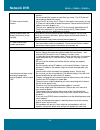- DL manuals
- 3Svision
- DVR
- D4091
- User Manual
3Svision D4091 User Manual - Network Dvr
Summary of D4091
Page 2: Network Dvr
Network dvr d4091 4ch / d8091 8ch / dg091 16ch - 2 - table of content introduction .......................................................................................................................................................................... 5 f eatures .....................................
Page 3: Network Dvr
Network dvr d4091 4ch / d8091 8ch / dg091 16ch - 3 - preset ................................................................................................................................................................................................ 47 tour ..........................................
Page 4: Network Dvr
Network dvr d4091 4ch / d8091 8ch / dg091 16ch - 4 - t roubleshooting and faq s ............................................................................................................................................................ 93.
Page 5: Network Dvr
Network dvr d4091 4ch / d8091 8ch / dg091 16ch - 5 - introduction thank you for purchasing the fully functional digital video recorder (dvr), d4091 (4ch)/ d8091 (8ch) /dg091 (16ch) , it has a built-in high power cpu and h.264 encode chip to provides user with a mechanism for the security or remote m...
Page 6: Network Dvr
Network dvr d4091 4ch / d8091 8ch / dg091 16ch - 6 - package contents the manual is available for d4091 (4ch)/ d8091 (8ch) /dg091 (16ch) . After unpacking, check that if all the following items have been included: digital video recorder quick guide installation cd (manual & software) remote ...
Page 7: Network Dvr
Network dvr d4091 4ch / d8091 8ch / dg091 16ch - 7 - system requirements before installing d4091 (4ch) /d8091 (8ch) /dg091 (16ch) , please make sure your system has the following recommended minimum hardware requirements. Internet environment ethernet 10/100m ethernet monitor system requirements os ...
Page 8: Network Dvr
Network dvr d4091 4ch / d8091 8ch / dg091 16ch - 8 - view of digital video recorder outer view front view model: d4091 (4ch) /d8091 (8ch) description 1 ir remote sensor receiver for ir remote. 2 usb port usb port for additional devices such as usb mouse and usb hard disk drive (hdd). 3 direction/ent...
Page 9: Network Dvr
Network dvr d4091 4ch / d8091 8ch / dg091 16ch - 9 - model: dg091 (16ch) description 1 ir remote sensor receiver for ir remote. 2 usb port usb port for additional devices such as usb mouse and usb hard disk drive (hdd). 3 direction/enter used to navigate all on-screen display. Press enter to select ...
Page 10: Network Dvr
Network dvr d4091 4ch / d8091 8ch / dg091 16ch - 10 - rear view model: d4091(4ch) model: d8091 (8ch) description 1 power press the power button to turn the dvr on or off. 2 line in bnc connector for audio input. 3 audio out bnc connector for audio output. This connector is synchronized with video ou...
Page 11: Network Dvr
Network dvr d4091 4ch / d8091 8ch / dg091 16ch - 11 - model: dg091(16ch) description 1 power press the power button to turn the dvr on or off. 2 audio in bnc connectors for analog audio input. 3 line in bnc connector for audio input. 4 audio out bnc connector for audio output. This connector is sync...
Page 12: Network Dvr
Network dvr d4091 4ch / d8091 8ch / dg091 16ch - 12 - remote control functions when there are multiple devices in the same place, the remote control should choose a device first according to the device number. Therefore, you should define one unique device number for each device, otherwise, the remo...
Page 13: Network Dvr
Network dvr d4091 4ch / d8091 8ch / dg091 16ch - 13 - inserting the remote control batteries caution: 1. Only use aaa batteries. 2. Dispose of used batteries according to local ordinance regulations. 3. Remove the batteries when not using the dvr for prolonged periods. Remote control operating range...
Page 14: Network Dvr
Network dvr d4091 4ch / d8091 8ch / dg091 16ch - 14 - making connections before connect your digital video recorder, please make sure your pc has the lan port available for connect to the network. Follow these instructions to connect the d4091 (4ch) /d8091 (8ch) /dg091 (16ch) into your pc and lan po...
Page 15: Network Dvr
Network dvr d4091 4ch / d8091 8ch / dg091 16ch - 15 - rear panel product application diagram.
Page 16: Network Dvr
Network dvr d4091 4ch / d8091 8ch / dg091 16ch - 16 - software installation after the hardware has been installed, insert the installation cd into the cd-rom driver and run the “cam finder.Exe” following the steps below to search and change the ip address of d4091 (4ch) /d8091 (8ch) /dg091 (16ch) di...
Page 17: Network Dvr
Network dvr d4091 4ch / d8091 8ch / dg091 16ch - 17 - 4. Submit data click submit to apply the new settings. 5. Confirmation click exit to quit, after all changes have been confirmed. Note: the cam finder can only find the ip addresses of the cameras that share the same hub on the lan. For more info...
Page 18: Network Dvr
Network dvr d4091 4ch / d8091 8ch / dg091 16ch - 18 - ready to use access to the ip camera you can access the ip camera through web browsers, follow the instructions to install the required plug-in on your computer. 1. Using web browsers launch your web browser. (eg. Microsoft internet explorer, moz...
Page 19: Network Dvr
Network dvr d4091 4ch / d8091 8ch / dg091 16ch - 19 - 2. Installation of internet explorer activex controller after the username and password are confirmed, a control setup screen pops up under the ie address bar. Click “install activex control” to continue. The security warning screen appears. Clic...
Page 20: Network Dvr
Network dvr d4091 4ch / d8091 8ch / dg091 16ch - 20 - figure 2. D8091 (8ch) figure 3. Dg091 (16ch).
Page 21: Network Dvr
Network dvr d4091 4ch / d8091 8ch / dg091 16ch - 21 - operating system instruction once you have connected the digital video recorder (dvr) to pc. You are ready to start the setup menu. The digital video recorder (dvr) features an intuitive setup menu that lets you change basic settings. You can als...
Page 22: Network Dvr
Network dvr d4091 4ch / d8091 8ch / dg091 16ch - 22 - getting started ensure the power supply is plugged into an electrical outlet, press the power on the front of panel. The power indicator on the left should be lighted. It will enter the preview screen when the dvr is start on normally. Date, time...
Page 23: Network Dvr
Network dvr d4091 4ch / d8091 8ch / dg091 16ch - 23 - the detail function illustration as below: preview mode select the preview layout from 1, 4, 8, 9, 16 and pip. Note: the manual is available for d4091 (4ch) /d8091 (8ch) /dg091 (16ch) . D4901 4 channels supported. D8091 8 channels supported. Dg09...
Page 24: Network Dvr
Network dvr d4091 4ch / d8091 8ch / dg091 16ch - 24 - record select channel to record by checking the checkbox under the desired channels. There are 4 types for the channel status as below: unopened video unopened video with network transmission open video open video with network transmission note: ...
Page 25: Network Dvr
Network dvr d4091 4ch / d8091 8ch / dg091 16ch - 25 - audio the software can only open the audio of one window at the same time. If turning on the sound of the next window, the audio of the last window will be turned off automatically. Menu select the menu to enter the main menu interface of the dvr...
Page 26: Network Dvr
Network dvr d4091 4ch / d8091 8ch / dg091 16ch - 26 - menu the setting menu let you view the system information and change the following settings: tools hdd user default clear upgrade time information backup setup setup record video alarm input alarm output schedule network ptz motion detection log ...
Page 27: Network Dvr
Network dvr d4091 4ch / d8091 8ch / dg091 16ch - 27 - tools use this setting to manage your dvr below: hdd user software upgrade time setting clear alarm hdd it will show the data of hdd that installed in dvr. Select the hdd you would like to initialize. Click format to start hdd initialization. Not...
Page 28: Network Dvr
Network dvr d4091 4ch / d8091 8ch / dg091 16ch - 28 - user d4091 (4ch) /d8091 (8ch) /dg091 (16ch) digital video recorder provides the administrator to set the privileges for administrator, operator and viewer that ensure the security and control of the dvr. According to the requirements of the users...
Page 29: Network Dvr
Network dvr d4091 4ch / d8091 8ch / dg091 16ch - 29 - default use this setting to reset the dvr to the factory default settings. If there is still system problems remain after rebooting, factory reset can return the dvr to normal operation after resetting. Note: lan / pppoe / ddns will retain the se...
Page 30: Network Dvr
Network dvr d4091 4ch / d8091 8ch / dg091 16ch - 30 - upgrade use this setting to update the firmware on the dvr via an usb device or over the network via a ftp server. Contact with your dealer for more information about firmware upgrade. Target: mainboard method: ftp / usb.
Page 31: Network Dvr
Network dvr d4091 4ch / d8091 8ch / dg091 16ch - 31 - time use this setting to adjust the date and time. After time adjustment click ok to confirm and exit..
Page 32: Network Dvr
Network dvr d4091 4ch / d8091 8ch / dg091 16ch - 32 - information the current firmware version of dvr will show here..
Page 33: Network Dvr
Network dvr d4091 4ch / d8091 8ch / dg091 16ch - 33 - backup the configure files can backup to usb flash drives, usb hdds and dvd writer by import or export files..
Page 34: Network Dvr
Network dvr d4091 4ch / d8091 8ch / dg091 16ch - 34 - setup use this setting to change the following settings on your screen: system configuration record setting schedule network ptz setup you can change some parameter setting such as system, code, image, language and ptz configuration..
Page 35: Network Dvr
Network dvr d4091 4ch / d8091 8ch / dg091 16ch - 35 - pip setting click the pip setting under setup page. It will bring up another menu with pip setting as shown below: after the main screen, sub screen 1 and 2 of the pip (picture in picture) have been set, the screen will show as below:.
Page 36: Network Dvr
Network dvr d4091 4ch / d8091 8ch / dg091 16ch - 36 - record use this setting to adjust the recording configure setting for dvr such as recording target, stream type, max. Bitrate, quality, stream/bit, cbr/vbr, frame rate and resolution. You can also copy the configuration setting to other channels ...
Page 37: Network Dvr
Network dvr d4091 4ch / d8091 8ch / dg091 16ch - 37 - video use this setting to adjust the video configure setting for dvr such as channel, name, brightness, contrast, hue, saturation, blind and the position for show name and time. You can also copy the configuration setting to other channels by cli...
Page 38: Network Dvr
Network dvr d4091 4ch / d8091 8ch / dg091 16ch - 38 - position of name display select show name and click the position under setup page. The checker screen will show on the screen. Move the name under the checker directly position of time display select show time and click the position under setup p...
Page 39: Network Dvr
Network dvr d4091 4ch / d8091 8ch / dg091 16ch - 39 - alarm input use this setting to adjust the alarm input configure setting for dvr such as input, type, detect, duration, buzzer, the target channel of recording and ptz setting. You can also copy the configuration setting to other channels by clic...
Page 40: Network Dvr
Network dvr d4091 4ch / d8091 8ch / dg091 16ch - 40 - alarm output trigger an alarm output when exception is detected, you can send email when exception is detected. Use this setting to set the configuring email settings..
Page 41: Network Dvr
Network dvr d4091 4ch / d8091 8ch / dg091 16ch - 41 - schedule except from starting recording manually, you can also setup the recording time by weeks and schedule including normal, motion detect, and recording type. Click schedule tab to set the activated schedule for this rule. Select cameras to t...
Page 42: Network Dvr
Network dvr d4091 4ch / d8091 8ch / dg091 16ch - 42 - holiday set according to different country and region, you can setup the holiday for your location. Click the holiday set under setup page. The holiday schedule setting page will show on the screen. Network use this setting to select the appropri...
Page 43: Network Dvr
Network dvr d4091 4ch / d8091 8ch / dg091 16ch - 43 - lan use this setting to configure basic network settings below: ip address: ip address you would like to use for your dvr. Gateway: ip address of your gateway. Typically the ip address of your router. Net mask: subnet mask of network. Dns server:...
Page 44: Network Dvr
Network dvr d4091 4ch / d8091 8ch / dg091 16ch - 44 - pppoe it also allows for ppoe access. (point-to-point protocol over ethernet) the credentials of pppoe will be obtained from your network administrator after the setup is completed, and it will be automatically dialup into your network after rebo...
Page 45: Network Dvr
Network dvr d4091 4ch / d8091 8ch / dg091 16ch - 45 - ddns if the dvr is setup to pppoe as its default network connection and you may setup ddns (dynamic dns) to be used in conjunction..
Page 46: Network Dvr
Network dvr d4091 4ch / d8091 8ch / dg091 16ch - 46 - ptz ptz menus can be navigated through with either the mouse or the remote. For quick access to the ptz setting by right clicking the mouse or press the ptz button on the remote in the screen. The dvr allows you to customize preset, tour and trac...
Page 47: Network Dvr
Network dvr d4091 4ch / d8091 8ch / dg091 16ch - 47 - preset presets can be set to move your ptz camera to a desired preset location at the click of a button. Tour tour can be setup to move the ptz to different key points and have it stay there for a set duration before moving on to the next point. ...
Page 48: Network Dvr
Network dvr d4091 4ch / d8091 8ch / dg091 16ch - 48 - track track can be setup by recording the movement of the ptz. To record a new track by click the track rec to start it, use the ptz control to move the ptz. The ptz movements will be recorded until the end rec is clicked. Click the track start a...
Page 49: Network Dvr
Network dvr d4091 4ch / d8091 8ch / dg091 16ch - 49 - motion detection using motion detected recording will increase the number of day for the dvr is able to record. Once the motion detected recording is set, it will only record relevant events rather than recording everything and making searching f...
Page 50: Network Dvr
Network dvr d4091 4ch / d8091 8ch / dg091 16ch - 50 - log use this setting to show the log below: alarm local remote event all.
Page 51: Network Dvr
Network dvr d4091 4ch / d8091 8ch / dg091 16ch - 51 - shutdown select the shutdown mode between logout, reboot and shutdown. Logout.
Page 52: Network Dvr
Network dvr d4091 4ch / d8091 8ch / dg091 16ch - 52 - reboot note: press the power button to turn the dvr on or off. Power.
Page 53: Network Dvr
Network dvr d4091 4ch / d8091 8ch / dg091 16ch - 53 - view of dvr main page once you have installed the software from the ie and you are ready to start the setup menu. The camera utility enables you to change language, video settings. And you can also change the other setting by “setting”. Live view...
Page 54: Network Dvr
Network dvr d4091 4ch / d8091 8ch / dg091 16ch - 54 - product name display the product name. The default name follows the product, and it not releases the permission of modification to customer. Product name.
Page 55: Network Dvr
Network dvr d4091 4ch / d8091 8ch / dg091 16ch - 55 - mode select the display mode between settings and playback. Settings playback.
Page 56: Network Dvr
Network dvr d4091 4ch / d8091 8ch / dg091 16ch - 56 - language it supports 11 kinds of different languages in web browser and the default setting is english. Click the pull-down menu to select the language for web browser as below: english 简体中文(simplified chinese) 繁體中文 (traditional chinese) deutsch ...
Page 57: Network Dvr
Network dvr d4091 4ch / d8091 8ch / dg091 16ch - 57 - stream type it provides double bit stream, but it can use one streaming on the live view. The default setting is the main stream. Click the pull-down menu to select the stream type from main stream and sub stream. Note: it is recommended to manag...
Page 58: Network Dvr
Network dvr d4091 4ch / d8091 8ch / dg091 16ch - 58 - channel select channel number in any preview mode. All of the channel will change the sequence from the top and left according to the channel had been selected. It will switch to channel directly when the channel is within the display channel. No...
Page 59: Network Dvr
Network dvr d4091 4ch / d8091 8ch / dg091 16ch - 59 - preview mode select the preview mode from full screen, 1, 4, 9 and 16..
Page 60: Network Dvr
Network dvr d4091 4ch / d8091 8ch / dg091 16ch - 60 -.
Page 61: Network Dvr
Network dvr d4091 4ch / d8091 8ch / dg091 16ch - 61 - shortcuts click the right-button of your mouse in live view mode to display the shortcuts list. The detail function illustration as below: snapshot click the right button of your mouse and select snapshot to snapshot the image and the file will s...
Page 62: Network Dvr
Network dvr d4091 4ch / d8091 8ch / dg091 16ch - 62 - record click the right button of your mouse and select record to start to record the image and the file will saved at the default path. Stop the recording by click the button again. You can also start /stop recording by press on the shortcut bar....
Page 63: Network Dvr
Network dvr d4091 4ch / d8091 8ch / dg091 16ch - 63 - ptz option click the right button of your mouse and select ptz option to start the settings of preset, tour and track. Preset point use this setting to set multiple preset points of a camera without having to select them one by one. You can also ...
Page 64: Network Dvr
Network dvr d4091 4ch / d8091 8ch / dg091 16ch - 64 -.
Page 65: Network Dvr
Network dvr d4091 4ch / d8091 8ch / dg091 16ch - 65 - tour use this setting to assign several preset positions. After the preset positions are set make them into a tour list and set the time for the duration you want. The camera will monitor different areas according to your assigned schedule. If th...
Page 66: Network Dvr
Network dvr d4091 4ch / d8091 8ch / dg091 16ch - 66 - track track is a line which is used to record the predefined irregular movement of the camera. Entering “setting” can set track..
Page 67: Network Dvr
Network dvr d4091 4ch / d8091 8ch / dg091 16ch - 67 - osd position click the right button of your mouse to bring up the osd position settings. Drag the setting box to the desired area directly for osd position. Ch01.
Page 68: Network Dvr
Network dvr d4091 4ch / d8091 8ch / dg091 16ch - 68 - motion detection parameter click the right button of your mouse to bring up the motion detection parameter setting page. After the type of the detection has been select click the set under setup page. The checker screen will show on the screen, s...
Page 69: Network Dvr
Network dvr d4091 4ch / d8091 8ch / dg091 16ch - 69 - image click the right button of your mouse to bring up the image setting page. Adjust the brightness, contrast, hue and saturation by drag the slide bar to left or right. It will save automatically when exit. Brightness adjust the brightness of i...
Page 70: Network Dvr
Network dvr d4091 4ch / d8091 8ch / dg091 16ch - 70 - bright 100 bright 0 note: after the value have change and the result will show on your screen..
Page 71: Network Dvr
Network dvr d4091 4ch / d8091 8ch / dg091 16ch - 71 - ptz the detail function illustration as below: pt control pan and title the ip camera. Zoom zoom in/out the images. Focus adjust the lens focus of ip camera. Iris adjust the iris to get the best resolution if it is necessary. Focus control adjust...
Page 72: Network Dvr
Network dvr d4091 4ch / d8091 8ch / dg091 16ch - 72 - pt control 1. Operate the pt ip camera by click the button of pt control to move up, down, left and right 2. Rest the pt control by click the center of pt control. The pt lens will reset to the default address after the pt camera has been reset. ...
Page 73: Network Dvr
Network dvr d4091 4ch / d8091 8ch / dg091 16ch - 73 - iris control use this function to adjust the lens iris of camera. 1. Click +/- to enlarge or reduce the camera. 2. Adjusted manually to regulate the amount of light allowed to reach the image sensor..
Page 74: Network Dvr
Network dvr d4091 4ch / d8091 8ch / dg091 16ch - 74 - setting user preferences the setting menu let you to playback the video that had been recorded and change the following settings: settings server network channel alarm record user info ptz playback * after each setting, click save to save and app...
Page 75: Network Dvr
Network dvr d4091 4ch / d8091 8ch / dg091 16ch - 75 - settings server device name: give the name of your camera here. Mac address: ip address, network mask, and gateway: network information device model: display the product model name. Overwrite: select the mode of overwrite from yes and no. Lock ti...
Page 76: Network Dvr
Network dvr d4091 4ch / d8091 8ch / dg091 16ch - 76 - system setting clear all the alarm messages manually by click clear alarm..
Page 77: Network Dvr
Network dvr d4091 4ch / d8091 8ch / dg091 16ch - 77 - log query d4091 (4ch) /d8091 (8ch) /dg091 (16ch) digital video recorder allows administrator to view all of the login information from alarm, local operate, remote operate, exceptional and all..
Page 78: Network Dvr
Network dvr d4091 4ch / d8091 8ch / dg091 16ch - 78 - restore restore the system configuration parameters to factory configuration. The system will restart after the restore is complete. Note: lan / pppoe / ddns will retain the setting after resetting. Update the firmware on your dvr can be updated ...
Page 79: Network Dvr
Network dvr d4091 4ch / d8091 8ch / dg091 16ch - 79 - reboot use the setting to reboot the dvr automatically by click reboot..
Page 80: Network Dvr
Network dvr d4091 4ch / d8091 8ch / dg091 16ch - 80 - network dhcp (dynamic host configuration protocol) is a protocol that enables automatic assignment of tcp/ip information to the client. Each dhcp client connects to the dhcp server to access its network setting information, including ip address, ...
Page 81: Network Dvr
Network dvr d4091 4ch / d8091 8ch / dg091 16ch - 81 - channel channel no. Select the target channel to be set. D4091 4 channels supported. D8091 8 channels supported. Dg091 16 channels supported. Channel name give the channel name here. Record parameter stream type : video and composite. Bit type : ...
Page 82: Network Dvr
Network dvr d4091 4ch / d8091 8ch / dg091 16ch - 82 - schedule set open up a new recording schedule by click the button of schedule set. Select channel to trigger for recording or actions when alarm occurs by checking the checkboxes under the desired cameras. Alarm recordings can also be triggered f...
Page 83: Network Dvr
Network dvr d4091 4ch / d8091 8ch / dg091 16ch - 83 - record using this setting to start record by select from all start and all stop for the trigger record channel desired. Set the storage path of the recording by click set. Note: the recording file will be saved in dvr via the remote preview setti...
Page 84: Network Dvr
Network dvr d4091 4ch / d8091 8ch / dg091 16ch - 84 - ptz use this setting to show and edit the setting parameters for user. Playback playback the recording files by select the channel numbers, video type, time condition. A list of search results will show on the left box after click the search..
Page 85: Network Dvr
Network dvr d4091 4ch / d8091 8ch / dg091 16ch - 85 - appendix change the internet explorer settings change the security setting of ie browser to allow the activex control be plug-in to the ie browser. Please follow the steps as below: 1. Open the ie browser from desktop or state menu. 2. Select the...
Page 86: Network Dvr
Network dvr d4091 4ch / d8091 8ch / dg091 16ch - 86 - set up the router setting with ip camera use dhcp if you want to use d4091(4ch) /d8091(8ch)/dg091(16ch) digital video recorder via the internet (lan). However, the ip must be set to fixed when you want to use the camera on a wan. For this applica...
Page 87: Network Dvr
Network dvr d4091 4ch / d8091 8ch / dg091 16ch - 87 - ddns application how to apply and setup the ddns service? The ddns (dynamic dns) is an application for network service. It can help you to solve the problem of dynamic ip change in network device. You can assign a name for favorable website to co...
Page 88: Network Dvr
Network dvr d4091 4ch / d8091 8ch / dg091 16ch - 88 - 1. Please enter the website address of “dyndns” ( http://www.Dyndns.Com/ ) through browser. 2. Please click create account. (skip step 2~9 if you have an account with dyndns.Org already.) 3. Please fill in all the required information in the tabl...
Page 89: Network Dvr
Network dvr d4091 4ch / d8091 8ch / dg091 16ch - 89 - 4. A confirmation letter will send to your mailbox after you click create account. Please acknowledge the confirmation letter by clicking on the link provided in the mail to continue with the steps 5. You can login to dyndns.Org, please input the...
Page 90: Network Dvr
Network dvr d4091 4ch / d8091 8ch / dg091 16ch - 90 - 6. Please click dynamic dnsthen select dynamic dns freeservice. 7. Click get started button to add the new hostname. 8. Set up the hostname and ip address by yourself. You can enter your favorite domain name as your hostname, and input correct ip...
Page 91: Network Dvr
Network dvr d4091 4ch / d8091 8ch / dg091 16ch - 91 - 9. After add new hostname, click next to enter the next step. (note: as you are using dynamic dns free service; so you can ignore the information of shopping cart. 10. Please click activate services button to enable ddns service. 11. The completi...
Page 92: Network Dvr
Network dvr d4091 4ch / d8091 8ch / dg091 16ch - 92 - how to check if the ddns service is successful? 1. If you can not connect the ip devices through the domain name, which you have set up, you can test the ddns service on your pc. 2. Please open the “command mode” from “start menu”. Start menu > p...
Page 93: Network Dvr
Network dvr d4091 4ch / d8091 8ch / dg091 16ch - 93 - troubleshooting and faqs question answer and solution function what encoder and decoder are used by the camera for sounds and images? The camera uses mjpeg or h264 compression technology to provide quality images. Mjpeg is a standard image compre...
Page 94: Network Dvr
Network dvr d4091 4ch / d8091 8ch / dg091 16ch - 94 - ip finder cannot find the camera. • when the camera still can’t be located over 1 minute, re-activate the camera. • do not connect the camera to more than one router. The ip finder will not be able to detect the camera. • if the ip of pc on which...
Page 95: Network Dvr
Network dvr d4091 4ch / d8091 8ch / dg091 16ch - 95 - no image appears on the main control screen. • when using pc to connect to the camera for the first time, a security warning window will tell you that you need to download the activex control. When you are using windows 2000 or windows xp, you mi...
Page 96: Network Dvr
Network dvr d4091 4ch / d8091 8ch / dg091 16ch - 96 - i can't control the camera to move up, down, right, or left smoothly. Delay might occur when you are accessing a video stream and remotely moving the camera horizontally. Where significant delay is identified when you move the camera horizontally...