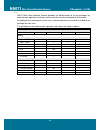- DL manuals
- 3Svision
- Security Camera
- N9071
- User Manual
3Svision N9071 User Manual
Summary of N9071
Page 2: N9071
N9071 mini dome network camera 2 megapixel + h.264 - 2 - table of content introduction .......................................................................................................................................................................... 4 f eatures .................................
Page 3: N9071
N9071 mini dome network camera 2 megapixel + h.264 - 3 - snapshot ................................................................................................................................................................................................. 39 record .................................
Page 4: N9071
N9071 mini dome network camera 2 megapixel + h.264 - 4 - introduction n9071 is a mini dome network camera which is with h.264 high resolution. Unlike traditional cctv, it is built in the web server and camera to provides users with mechanism for the 24 hours security and it can deliver dual video st...
Page 5: N9071
N9071 mini dome network camera 2 megapixel + h.264 - 5 - package contents after unpacking, check that if all the following items have been included: n9071 mini dome network camera installation cd (manual & software) installation guide mounting position sheet a hexagonal wrench 1.5mm scre...
Page 6: N9071
N9071 mini dome network camera 2 megapixel + h.264 - 6 - system requirements before installing n9071 mini dome network camera, please make sure your system has the following recommended minimum hardware requirements. Internet environment ethernet 10/100m ethernet monitor system requirements os suppo...
Page 7: N9071
N9071 mini dome network camera 2 megapixel + h.264 - 7 - view of n9071 mini dome network camera outer view inner view dome cover top cover.
Page 8: N9071
N9071 mini dome network camera 2 megapixel + h.264 - 8 - dimension diagram.
Page 9: N9071
N9071 mini dome network camera 2 megapixel + h.264 - 9 - making connections before you connect your n9071, please make sure your pc has the lan port available for connect to the network. Follow these instructions to connect the n9071 into your pc and lan port. Power connect to dc12v power. Lan conne...
Page 10: N9071
N9071 mini dome network camera 2 megapixel + h.264 - 10 - lan connect to the switch hub. Use a network cable and plug it into the lan port of the n9071. Plug the other end of the cable in the lan port of the hub. Connect to the switch hub to pc. Make sure your pc has a lan port available for connect...
Page 11: N9071
N9071 mini dome network camera 2 megapixel + h.264 - 11 - hardware installation before getting to start n9071 mini dome network camera, please adjust n9071 in accordance with the following steps first. Make sure that no steel bars or power cables exist behind the position where the product is to be ...
Page 12: N9071
N9071 mini dome network camera 2 megapixel + h.264 - 12 - 4. Stabilize the hardware. Use the base plate to mark out the position for the mounting screws. 5. Lock the screws holding the cover. 6. Installation completed. Note: you can install n9071 mini dome network camera on the holder and hang it on...
Page 13: N9071
N9071 mini dome network camera 2 megapixel + h.264 - 13 - adjust the lens focus range use a screw driver to release the screw securing the n9071 mini dome network camera. The following diagram illustrates will show you how to adjust the tripod of n9071 mini dome network camera. front view side v...
Page 14: N9071
N9071 mini dome network camera 2 megapixel + h.264 - 14 - factory reset n9071 provides a function for you to reset the n9071 to the factory default settings. If there is still system problems remain after rebooting, factory reset can return the camera to normal operation after resetting. The followi...
Page 15: N9071
N9071 mini dome network camera 2 megapixel + h.264 - 15 - getting started after you have finished install the n9071 mini dome network camera. Please check if it is ready to use by the led indicator as below: net the led indicator will light in green when the network connected. Status the led indicat...
Page 16: N9071
N9071 mini dome network camera 2 megapixel + h.264 - 16 - software installation after the hardware has been installed, insert the installation cd into the cd-rom driver and run the “cam finder.Exe” following the steps below to search and change the ip address of n9071 mini dome network camera. Note:...
Page 17: N9071
N9071 mini dome network camera 2 megapixel + h.264 - 17 - 4. Submit data click submit to apply the new settings. 5. Confirmation click exit to quit, after all changes have been confirmed. Note : the cam finder can only find the ip addresses of the cameras that share the same hub on the lan. For more...
Page 18: N9071
N9071 mini dome network camera 2 megapixel + h.264 - 18 - ready to use access to the ip camera you can access the ip camera through web browsers, follow the instructions to install the required plug-in on your computer. 1. Using web browsers launch your web browser. (eg. Microsoft internet explorer,...
Page 19: N9071
N9071 mini dome network camera 2 megapixel + h.264 - 19 - 2. Installation of internet explorer activex controller after the username and password are confirmed, a control setup screen pops up under the ie address bar. Click “install activex control” to continue. The security warning screen appears. ...
Page 20: N9071
N9071 mini dome network camera 2 megapixel + h.264 - 20 - view of camera main page once you have installed the software from the ie and you are ready to start the setup menu. The camera utility enables you to change language, video settings. And you can also change the other setting by “setting”. Li...
Page 21: N9071
N9071 mini dome network camera 2 megapixel + h.264 - 21 - product name display the product name. The default name follows the product, and it not releases the permission of modification to customer. Mode select the display mode between live view and setting. Product name live view setting.
Page 22: N9071
N9071 mini dome network camera 2 megapixel + h.264 - 22 - language it supports 7 kinds of different languages in web browser and the default setting is english. Click the pull-down menu to select the language for web browser from english, 简体中文 (simplified chinese), 繁 體 中 文 (traditional chinese), esp...
Page 23: N9071
N9071 mini dome network camera 2 megapixel + h.264 - 23 - video format it provides the triplex streaming, but it can use one streaming on the live view. The default setting is the mpeg.264 (main). Click the pull-down menu to select the video format from h264(main stream), h264 (sub stream) and motio...
Page 24: N9071
N9071 mini dome network camera 2 megapixel + h.264 - 24 - view size it can fix well the resolution when enlarge or reduce the live view image. Click the pull-down menu to select the video format from 1/2x, 1x, 2x and 4x. Note: the quality of the image will become to poor, when you enlarge the view i...
Page 25: N9071
N9071 mini dome network camera 2 megapixel + h.264 - 25 - streaming it provides 3 kinds of different streaming protocols. Click the pull-down menu to select the video format from udp, tcp, and http to apply or integrate on different requirement and environment. The following tables show the differen...
Page 26: N9071
N9071 mini dome network camera 2 megapixel + h.264 - 26 - 2. Tcp provide reliable data transmission, because the transmission will check the receiver first. Video streams are transmitted through rtsp 554 port to avoid video fragment or mosaics, but this protocol will affect the fps to reduce. 3. Htt...
Page 27: N9071
N9071 mini dome network camera 2 megapixel + h.264 - 27 - brightness adjust the brightness of image. Contrast adjust the contrast of colors. Saturation adjust the saturation of colors. Set to default reset all of the color settings to default figures. Note: 50 is the default figures of the value for...
Page 28: N9071
N9071 mini dome network camera 2 megapixel + h.264 - 28 - alert the alert flash will be changed from green to red in order to warning users immediately when any event is triggered. This smart design can prevent the user omitting from any event. Note: the alert message will display the information at...
Page 29: N9071
N9071 mini dome network camera 2 megapixel + h.264 - 29 - alert message it will display the event message when receiving the event. And some controls and applications will be available. Please see the detail illustration as below: alert message text display the message in the field of the alert mess...
Page 30: N9071
N9071 mini dome network camera 2 megapixel + h.264 - 30 - disable enable/display the alert message the function of displaying message in field of alert message text can be hidden when alert is triggered. Alert message text field will keep previous values before alert being triggered if there is a me...
Page 31: N9071
N9071 mini dome network camera 2 megapixel + h.264 - 31 - shortcuts click the right-button of your mouse in live view mode to display the shortcuts list. Choose the option directly depend on different system requirements. The detail function illustration as below: +zoom in click the right button of ...
Page 32: N9071
N9071 mini dome network camera 2 megapixel + h.264 - 32 - -zoom out click the right button of your mouse and select +zoom out to reduce the image. 8 levels of zoom in/out are supported. Note: you can also zoom in/out the image by press the scroll wheel button of your mouse. Original size no matter w...
Page 33: N9071
N9071 mini dome network camera 2 megapixel + h.264 - 33 - full screen click the right button of your mouse and select full screen to change the screen to full screen mode and release it by click the button again. You can also release it by click the “esc” button on the keyboard. Note: you can also u...
Page 34: N9071
N9071 mini dome network camera 2 megapixel + h.264 - 34 - record click the right button of your mouse and select record to start to record the image and the file will saved at the default path. Stop the recording by click the button again. You can also start /stop recording by press and on the short...
Page 35: N9071
N9071 mini dome network camera 2 megapixel + h.264 - 35 - snapshot click the right button of your mouse and select snapshot to snapshot the image and the file will save at the default path. You can also take snapshot by press on the shortcut bar. Version show the activex control version by click the...
Page 36: N9071
N9071 mini dome network camera 2 megapixel + h.264 - 36 - shortcut bar enable/disable the application function from shortcut bar. Microphone click the thumbnail of the microphone on the shortcut bar to enable/disable it (one-way audio). transmit the voice into the n9071 mini dome network camera by...
Page 37: N9071
N9071 mini dome network camera 2 megapixel + h.264 - 37 - enable the microphone and buzzer at the same time to achieve the two-way audio application if you like it. Note: adjust the parameter of the audio according to the audio setting. It will hide the audio icon from the live view if the audio f...
Page 38: N9071
N9071 mini dome network camera 2 megapixel + h.264 - 38 - 1. Path to assign a folder for saved the record and snapshot, and the file would be saving to the default folder. You can also change the other folder to save the files as you want. Function default path record c:\video snapshot c:\snapshot 2...
Page 39: N9071
N9071 mini dome network camera 2 megapixel + h.264 - 39 - snapshot snapshot the live view image click the thumbnail of the snapshot on the shortcut bar to snapshot the image in live view and the file will save at the default path. The icon of the snapshot will flash the status when snapshot. Record ...
Page 40: N9071
N9071 mini dome network camera 2 megapixel + h.264 - 40 - snapshot snapshot: c:\snapshot\snapshot__20091102-181620-804.Jpg has been saved. Fail to snapshot in path c:\snapshot note: the setting of the path and filename will follow the path setting..
Page 41: N9071
N9071 mini dome network camera 2 megapixel + h.264 - 41 - setting user preferences the setting menu let you change the following settings: basic setting system video/image audio user network date/time ip filtering application setting event motion detection blind detection privacy mask firmware upgra...
Page 42: N9071
N9071 mini dome network camera 2 megapixel + h.264 - 42 - basic setting the basic setting menu lets you view the basic setting for n9071 mini dome network camera and change the following setting: system system system log video image video preproc/overlay sensor audio user network network setting str...
Page 43: N9071
N9071 mini dome network camera 2 megapixel + h.264 - 43 - system log n9071 mini dome network camera allows administrator to view all of the login information, including boot record, video streaming mode, login ip, changes, and the date/time information. You can save the entries to a word document by...
Page 44: N9071
N9071 mini dome network camera 2 megapixel + h.264 - 44 - video/image video video setting sensor mode:set the mode of the sensor from uxga mode (1600x1200) and wxga mode (1280x720). h264 resolution: set the resolution of the image from 1600x1200, 1280x720, 640x480, 640x352, 320x240 and 320x176. ...
Page 45: N9071
N9071 mini dome network camera 2 megapixel + h.264 - 45 - preproc/overlay preproc camera position: set the position of the camera from default, flip, mirror and rotate 180. overlay setting language: set the language for the overlay. Display mode: set the display mode from date, time and txt or n...
Page 46: N9071
N9071 mini dome network camera 2 megapixel + h.264 - 46 - sensor ae setting backlight: click enable to set the backlight for the image. Slow shutter: set the slow shutter from off, x2, x4, x8 and x16. agc: set the agc from low, mid and high. flicker control: set the flicker control from 50hz, ...
Page 47: N9071
N9071 mini dome network camera 2 megapixel + h.264 - 47 - audio audio set the audio mode from full-duplex, half duplex, simplex-speaker only, simplex-microphone only and audio off. Full duplex: microphone and amplifier using allowed of at the same time, or turning them off. Half duplex: microphone o...
Page 48: N9071
N9071 mini dome network camera 2 megapixel + h.264 - 48 - user n9071 mini dome network camera provides the administrator to set the privileges for administrator, operator and viewer that ensure the security and control of the camera. According to the requirements of the users, administrator owns the...
Page 49: N9071
N9071 mini dome network camera 2 megapixel + h.264 - 49 - user list use this menu to set the following setting: add: add a new user and to define a different privilege. Update: change the privilege or password of a user. User name changed is not allowed. Delete: delete a user here. User setting an...
Page 50: N9071
N9071 mini dome network camera 2 megapixel + h.264 - 50 - attention: the default user name and password have been set as “root”. The root user cannot be deleted but can be changed. For the safety consideration, it is recommended to change the root’s password when the first time login. You can press ...
Page 51: N9071
N9071 mini dome network camera 2 megapixel + h.264 - 51 - network network setting ip assignment dhcp dhcp (dynamic host configuration protocol) is a protocol that enables automatic assignment of tcp/ip information to the client. Each dhcp client connects to the dhcp server to access its network se...
Page 52: N9071
N9071 mini dome network camera 2 megapixel + h.264 - 52 - stream setting set the video streaming port here. (http and factory default are recommended) streaming http: port 80 can pass through most firewalls. Video streams are transmitted through http port (80 by default) to ensure passage through ...
Page 53: N9071
N9071 mini dome network camera 2 megapixel + h.264 - 53 - pppoe setting (dial-up networking setting) point-to-point protocol over ethernet is a protocol that supports access to a high-speed wideband network using a pc and a wideband modem (such as xdsl, cable, wireless modem). The user need only to ...
Page 54: N9071
N9071 mini dome network camera 2 megapixel + h.264 - 54 - pppoe dial: you can select whether or not to dial when you boot the camera. (on boot or off). Username: enter the username provided by your isp. Password:enter the password. pppoe information ip address: the ip address is acquired when th...
Page 55: N9071
N9071 mini dome network camera 2 megapixel + h.264 - 55 - ddns (dynamic domain name server) the ip address (ex. 210.168.0.22) is like a telephone number, while the website address is like a name in an address book. The ddns allows the user to access the website by entering the name of the website wi...
Page 56: N9071
N9071 mini dome network camera 2 megapixel + h.264 - 56 - upnp (universal plug and play) if you connect your camera to a router, ip allocator, or wireless ap, your camera will possibly be blocked by the nat and can’t be located on the internet. To penetrate the firewall, activate the supportive item...
Page 57: N9071
N9071 mini dome network camera 2 megapixel + h.264 - 57 - to activate the upnp function in windows os windows xp 1. Windows component installation. Step 1 select control panel. Step 2 select add/remove programs. Step 3 select add/remove windows components. Step 4 select networking services. Step 5 c...
Page 58: N9071
N9071 mini dome network camera 2 megapixel + h.264 - 58 - 2. Open windows firewall option step 1 select windows firewall in the control panel. Step 2 select exceptions. Step 3 select upnp framework. 3. View the connection device using “my network place” step 1 open the folder of my network place. St...
Page 59: N9071
N9071 mini dome network camera 2 megapixel + h.264 - 59 - smtp (mail server setting) n9071 mini dome network camera provides you to transmit images to a particular email address when a motion detection event occurred or a sensor is triggered. A mail server setting for the camera is required, if you ...
Page 60: N9071
N9071 mini dome network camera 2 megapixel + h.264 - 60 - samba n9071 mini dome network camera provides you to upload the snapshots to a specified shared folder when an event is triggered. A samba setting is required, if you want to use this function. samba setting enter the following information ...
Page 61: N9071
N9071 mini dome network camera 2 megapixel + h.264 - 61 - notification for a dynamic ip, you need to update the ip address every time when you connect to the camera via internet. This setting allows you to update the ip address by automatic notification of ip address change. Select one of the follow...
Page 62: N9071
N9071 mini dome network camera 2 megapixel + h.264 - 62 - multicast this function allows multiple people to watch video streaming without limited in the number of users, but is only applicable to the lan environment. Video streaming format (h.264) is depended on the selected image format setting in ...
Page 63: N9071
N9071 mini dome network camera 2 megapixel + h.264 - 63 - date/time server time (the date/time of the server) pc time (the date/time of your pc) time setting (date/time setting) it provides 3 ways for you to synchronized the time as below: 1. To synchronize the time from pc’s time: to preset t...
Page 64: N9071
N9071 mini dome network camera 2 megapixel + h.264 - 64 - ip filter n9071 mini dome network camera provides you to allowed or deny the visitors from particular/target address by ip filter setting. general ip filtering: enable/disable policy: allow/deny filter ip address (overview of the setting ...
Page 65: N9071
N9071 mini dome network camera 2 megapixel + h.264 - 65 - application setting the application setting menu lets you view the application setting for n9071 mini dome network camera and change the following setting: event event trigger event server motion detection blind detection privacy mask firmwar...
Page 66: N9071
N9071 mini dome network camera 2 megapixel + h.264 - 66 - event event list add event: click add event to enter the trigger even setting. Note: it can provide up to 10 event settings..
Page 67: N9071
N9071 mini dome network camera 2 megapixel + h.264 - 67 - add schedule: click add schedule to add a new schedule. Note: it can provide up to 10 schedule settings..
Page 68: N9071
N9071 mini dome network camera 2 megapixel + h.264 - 68 - general: name: name the trigger event. Response to event trigger: time setting for the trigger event always: always monitoring during time: check the date you want to monitor (sun.~sat.) and the duration of monitoring. For example, if you wan...
Page 69: N9071
N9071 mini dome network camera 2 megapixel + h.264 - 69 - trigger whenever the camera detected abnormal events during the scheduled time, it will respond by active trigger automatically. There are 2 types for the trigger response: alarm messages sending and emailing. Recorded the image to the specif...
Page 70: N9071
N9071 mini dome network camera 2 megapixel + h.264 - 70 - trigger mail after you enter the email address and subject in the field, click the set to test the mail sending completely. trigger ftp click the set to upload avi files to ftp server to test completely. http server after you enter the ...
Page 71: N9071
N9071 mini dome network camera 2 megapixel + h.264 - 71 - event servers (upload server) you can make a setting to upload files to the server completely. Please make a setting for servers in the event server setting by following setting:.
Page 72: N9071
N9071 mini dome network camera 2 megapixel + h.264 - 72 - event server list add ftp enter the information of the ftp server you specified. Name: the name of the ftp network address: ip address of the ftp login: log-in name password: log-in password upload path: uploading path port: port passive: c...
Page 73: N9071
N9071 mini dome network camera 2 megapixel + h.264 - 73 - motion detection click the area to open the setting frame and the setting frame will show on your screen. You can adjust the frame size by move and drag the edge of the frame on the arrow of your mouse, after adjusted click the left button of...
Page 74: N9071
N9071 mini dome network camera 2 megapixel + h.264 - 74 - blind detection blind detection means that you can set the inside/outside area for detect. Blind detection triggered if any object activity in the area that you have set. Click the area to open the setting frame and the setting frame will sho...
Page 75: N9071
N9071 mini dome network camera 2 megapixel + h.264 - 75 - privacy mask to ensure the confidential, n9071 mini dome network camera provides the privacy mask for you to mask the image in the masked zone. The following diagram illustrates how to set the privacy mask. 1. Click the area to set the mask z...
Page 76: N9071
N9071 mini dome network camera 2 megapixel + h.264 - 76 - 1.
Page 77: N9071
N9071 mini dome network camera 2 megapixel + h.264 - 77 - firmware upgrade contact with your dealer for more information about firmware upgrade. Please follow the steps below to upgrade the firmware. Attention: important! Read carefully!! 1. Please close all of the application that you are using on ...
Page 78: N9071
N9071 mini dome network camera 2 megapixel + h.264 - 78 - 5. The progressing status of the firmware upgrade will show on your screen. 6. N9071 mini dome network camera reboots automatically after the firmware has been upgrade completed. Reconnect to the server after 60 seconds. Note: please be caref...
Page 79: N9071
N9071 mini dome network camera 2 megapixel + h.264 - 79 - it is not recommend you to upgrade the firmware in a wireless network environment because of the unstable packet transmission may conduce to data loss. It is not necessary for you to restart the camera by manual after the firmware upgrade com...
Page 80: N9071
N9071 mini dome network camera 2 megapixel + h.264 - 80 - factory default you can use this setting to reset n9071 mini dome network camera to the factory default value without any changes. Including the ip address all of you have set will be invalid. factory default resets all parameters, except t...
Page 81: N9071
N9071 mini dome network camera 2 megapixel + h.264 - 81 - backup back all parameters: use this setting to backup all of the changes you have set. Click backup and a file download inquired windows will pop up. Back up the file named param.Bin. Attention: don't change the file name; otherwise, the b...
Page 82: N9071
N9071 mini dome network camera 2 megapixel + h.264 - 82 - restore backup parameters: use this setting to restore the changes that you have set. Click browse to select a backup file and click submit to confirm it. Select a backup file to restore..
Page 83: N9071
N9071 mini dome network camera 2 megapixel + h.264 - 83 - reboot use the setting to reboot the camera automatically by click reboot..
Page 84: N9071
N9071 mini dome network camera 2 megapixel + h.264 - 84 - appendix change the internet explorer settings change the security setting of ie browser to allow the activex control be plug-in to the ie browser. Please follow the steps as below: 1. Open the ie browser from desktop or state menu. 2. Select...
Page 85: N9071
N9071 mini dome network camera 2 megapixel + h.264 - 85 - set up the router setting with ip camera use dhcp if you want to use n9071 mini dome network camera via the internet (lan). However, the ip must be set to fixed when you want to use the camera on a wan. For this application, it is required to...
Page 86: N9071
N9071 mini dome network camera 2 megapixel + h.264 - 86 - ddns application how to apply and setup the ddns service? The ddns (dynamic dns) is an application for network service. It can help you to solve the problem of dynamic ip change in network device. You can assign a name for favorable website t...
Page 87: N9071
N9071 mini dome network camera 2 megapixel + h.264 - 87 - 1. Please enter the website address of “dyndns” ( http://www.Dyndns.Com/ ) through browser. 2. Please click create account. (skip step 2~9 if you have an account with dyndns.Org already.) 3. Please fill in all the required information in the ...
Page 88: N9071
N9071 mini dome network camera 2 megapixel + h.264 - 88 - 4. A confirmation letter will send to your mailbox after you click create account. Please acknowledge the confirmation letter by clicking on the link provided in the mail to continue with the steps 5. You can login to dyndns.Org, please input...
Page 89: N9071
N9071 mini dome network camera 2 megapixel + h.264 - 89 - 6. Please click dynamic dnsthen select dynamic dns freeservice. 7. Click get started button to add the new hostname. 8. Set up the hostname and ip address by yourself. You can enter your favorite domain name as your hostname, and input correc...
Page 90: N9071
N9071 mini dome network camera 2 megapixel + h.264 - 90 - 9. After add new hostname, click next to enter the next step. (note: as you are using dynamic dns free service; so you can ignore the information of shopping cart. 10. Please click activate services button to enable ddns service. 11. The comp...
Page 91: N9071
N9071 mini dome network camera 2 megapixel + h.264 - 91 - how to check if the ddns service is successful? 1. If you can not connect the ip devices through the domain name, which you have set up, you can test the ddns service on your pc. 2. Please open the “command mode” from “start menu”. Start menu...
Page 92: N9071
N9071 mini dome network camera 2 megapixel + h.264 - 92 - mobile application our mini dome network camera can support the 3gpp(rtsp) connection through the mobile phone. Please check your isp to provide the mobile networking service which working on your mobile phone first. And modify the setting of...
Page 93: N9071
N9071 mini dome network camera 2 megapixel + h.264 - 93 - click the “setting” on right-upper to enter the setting mode. Step3: check the rtsp streaming setting h.264 type click “video/image“ of basic setting “video“ set up the sub streaming resolution (e.G. Please see the suggestion parameter as ...
Page 94: N9071
N9071 mini dome network camera 2 megapixel + h.264 - 94 - step4: view limit setting according to the requirement, you can pass the live view limit. Please see the illustration as below. with password do n’t need to enable the “anonymous login” function, but you need to input the account informatio...
Page 95: N9071
N9071 mini dome network camera 2 megapixel + h.264 - 95 - step5: try to connect video server through the mobile phone check the mobile phone can support the streaming media player and internet service, and then see the example operation as below: note: suggest using the wireless solution. It can pro...
Page 96: N9071
N9071 mini dome network camera 2 megapixel + h.264 - 96 - symbain system example: nokia n71. Follow these steps to set up the viewing function 1. Enter multimedia data from the main screen. 2. Select a streaming link 3. Add a new link..
Page 97: N9071
N9071 mini dome network camera 2 megapixel + h.264 - 97 - 4. Enter the link name. 5. Enter the ip address of the camera e.G. (without password) rtsp://xxx.Xxx.Xxx.Xxx:554/cam1/3gpp e.G. (with password) rtsp://xxx.Xxx.Xxx.Xxx:554/cam1/3gpp?User=root&pwd=root 6. Select ok to save the setting. Note: so...
Page 98: N9071
N9071 mini dome network camera 2 megapixel + h.264 - 98 - 8. Select “yes” to connect. 9. Connecting. 10. Loading the image 11. Show the video stream on the mobile screen. Note: if the software cannot receive the stream from the video server, please try to check the internet setting of software is co...
Page 99: N9071
N9071 mini dome network camera 2 megapixel + h.264 - 99 - iphone system example: iphone 3gs. Follow these steps to set up the viewing function 1. Download and install the free video streaming software through iphone(app store) or itune. (e.G. Iphone(app store)) 2. Tap “app store” icon to open the so...
Page 100: N9071
N9071 mini dome network camera 2 megapixel + h.264 - 100 - 4. Tap “streamer” to enter the download page 5. Tap free button to change the selection. 6. Tap install to install the software..
Page 101: N9071
N9071 mini dome network camera 2 megapixel + h.264 - 101 - 7. Go back the main screen then select steamer icon to open the software 8. Tap “bookmarks” icon. 9. Tap “+” signal to add the bookmark..
Page 102: N9071
N9071 mini dome network camera 2 megapixel + h.264 - 102 - 10. Input your uri link of the video server (e.G. Rtsp://xxx.Xxx.Xxx.Xxx/cam1/mpeg), and tap save button to save the link. Note: the software can only support the without password mode. The video server need to set more then qvga(320 x 240) ...
Page 103: N9071
N9071 mini dome network camera 2 megapixel + h.264 - 103 - 12. Show the video stream on the mobile screen 13. Tap the screen to display the detail information, and the app can support the audio application. Note: if the software cannot receive the stream from the video server, please try to check th...
Page 104: N9071
N9071 mini dome network camera 2 megapixel + h.264 - 104 - support the cellular / mobile phone list please suggest the list to buy the applicable cellular / mobile phone which to use. Brand type brand type nokia 6630 vibo win ii e61 n70 n73 n82 n93 htc touch diamond2 iphone 3g touch viva 3gs touch c...
Page 105: N9071
N9071 mini dome network camera 2 megapixel + h.264 - 105 - multicast application the multicast function is a technique for one-to-many communication over an ip infrastructure in a network. The pc can be given the network package after login the account, so the function can use one network package to...
Page 106: N9071
N9071 mini dome network camera 2 megapixel + h.264 - 106 - n.O. Item illustration 1 h264 (main) display the multicast setting of h264 (main) 2 h264 (sub) display the multicast setting of h264 (sub) 3 motion jpeg display the multicast setting of motion jpeg the function will display the different str...
Page 107: N9071
N9071 mini dome network camera 2 megapixel + h.264 - 107 - note: the function can only enable one streaming to use the application..
Page 108: N9071
N9071 mini dome network camera 2 megapixel + h.264 - 108 - h264 (main) the function has some limit parameter, so please follow our limit parameter to set up it. All restrictions exist in the rear of each option. Note: suggest using the default parameter to use the multicast function. Please make ref...
Page 109: N9071
N9071 mini dome network camera 2 megapixel + h.264 - 109 - h264 (sub) the setting is the same with the h264 (sub). Note: suggest using the default parameter to use the multicast function. Please make reference to the chapter of basic setting > network > multicast for further detailed description. En...
Page 110: N9071
N9071 mini dome network camera 2 megapixel + h.264 - 110 - motion jpeg the setting is the same with the mjpeg. Note: suggest using the default parameter to use the multicast function. Please make reference to the chapter of basic setting > network > multicast for further detailed description. Enable...
Page 111: N9071
N9071 mini dome network camera 2 megapixel + h.264 - 111 - please see the detailed steps to set up the multicast function as below: 1. First, check the lan environment has the device of igmp service. 2. Enter the device then enable the service. 3. Login the video server then enter the setting mode. ...
Page 112: N9071
N9071 mini dome network camera 2 megapixel + h.264 - 112 - 6. Click on button from enable selection to enable the multicast function. 7. Go back the live view mode then click the pull-down menu of stream to select the multicast 8. Wait a 5~10 sec to re-display the live image via multicast note: plea...
Page 113: N9071
N9071 mini dome network camera 2 megapixel + h.264 - 113 - troubleshooting and faqs question answer and solution function what encoder and decoder are used by the camera for sounds and images? The camera uses mjpeg or h264 compression technology to provide quality images. Mjpeg is a standard image c...
Page 114: N9071
N9071 mini dome network camera 2 megapixel + h.264 - 114 - ip finder cannot find the camera. • when the camera still can’t be located over 1 minute, re-activate the camera. • do not connect the camera to more than one router. The ip finder will not be able to detect the camera. • if the ip of pc on ...
Page 115: N9071
N9071 mini dome network camera 2 megapixel + h.264 - 115 - no image appears on the main control screen. • when using pc to connect to the camera for the first time, a security warning window will tell you that you need to download the activex control. When you are using windows 2000 or windows xp, y...
Page 116: N9071
N9071 mini dome network camera 2 megapixel + h.264 - 116 - i can't control the camera to move up, down, right, or left smoothly. Delay might occur when you are accessing a video stream and remotely moving the camera horizontally. Where significant delay is identified when you move the camera horizon...