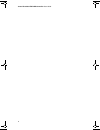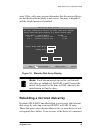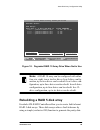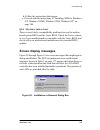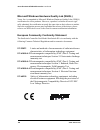- DL manuals
- 3Ware
- Controller
- 7000-2 - Escalade RAID Controller
- User Manual
3Ware 7000-2 - Escalade RAID Controller User Manual
Summary of 7000-2 - Escalade RAID Controller
Page 1
Ata raid controller supports the 7000 and 8000 series pn 900-0020-00, revision a april 23, 2003 escalade tm user guide.
Page 2
Copyright ©2002 3ware, inc. All rights reserved. No part of this publication may be reproduced, stored in a retrieval system, or transmitted in any form by any means, electronic, mechanical, photocopying, recording or otherwise, without the proper written consent of 3ware, inc., 455 west maude ave.,...
Page 3: Contents
Iii before you begin . . . . . . . . . . . . . . . . . . . . . . . . . . . . . . . . . . . 13 features . . . . . . . . . . . . . . . . . . . . . . . . . . . . . . . . . . . . . . . . . . . 13 escalade 7000 parallel ata family (includes 7000-2, 7500-4, 7500-4lp, 7500-8, 7500-12) . . . . . . . . . . ....
Page 4
3ware escalade ata raid controller user guide iv step 3. Install system drivers . . . . . . . . . . . . . . . . . . . . . . . . . . 30 step 4. Install 3dm . . . . . . . . . . . . . . . . . . . . . . . . . . . . . . . . . 31 hardware installation . . . . . . . . . . . . . . . . . . . . . . . . . . . ...
Page 5
V adding drives to an existing ata raid controller . . . . . . . . . 69 boot the machine . . . . . . . . . . . . . . . . . . . . . . . . . . . . . . . . . . 69 installing the ata raid controller and windows nt 4.0 . . . 70 create disk arrays . . . . . . . . . . . . . . . . . . . . . . . . . . . . . ...
Page 6
3ware escalade ata raid controller user guide vi boot the system from the windows 98/me diskette . . . . . . 85 partition the boot device using fdisk . . . . . . . . . . . . . . . . . . . 85 restart the machine and format the boot device . . . . . . . . . . 86 continue the standard windows 98/me ins...
Page 7
Vii install the 3ware driver . . . . . . . . . . . . . . . . . . . . . . . . . . . . 105 reboot the machine . . . . . . . . . . . . . . . . . . . . . . . . . . . . . . . 106 raid array initialization . . . . . . . . . . . . . . . . . . . . . . . . . . . 107 install the 3dm disk management utility . ...
Page 8
3ware escalade ata raid controller user guide viii raid array initialization . . . . . . . . . . . . . . . . . . . . . . . . . . 137 install and run 3dm disk management utility . . . . . . . . . . 138 installing the ata raid controller on systems that boot from a different device . . . . . . . . . ....
Page 9
Ix hardware installation . . . . . . . . . . . . . . . . . . . . . . . . . . . . . . . 171 software installation . . . . . . . . . . . . . . . . . . . . . . . . . . . . . . . . 172 screen display messages . . . . . . . . . . . . . . . . . . . . . . . . . . . . . 175 aen messages . . . . . . . . . . ...
Page 10
3ware escalade ata raid controller user guide x 7000ugtoc.Fm page x wednesday, april 23, 2003 1:02 pm.
Page 11: List of Figures
Xi figure 1. Raid 0 configuration example . . . . . . . . . . . . . . . 21 figure 2. Raid 1 configuration example . . . . . . . . . . . . . . . . 22 figure 3. Raid 10 configuration example . . . . . . . . . . . . . . . 23 figure 4. Raid 5 configuration example . . . . . . . . . . . . . . . . 24 figu...
Page 12
3ware escalade ata raid controller user guide xii figure 31. Select a device driver display . . . . . . . . . . . . . . . . 95 figure 32. Install from disk . . . . . . . . . . . . . . . . . . . . . . . . . . . . 96 figure 33. Upgrade device driver . . . . . . . . . . . . . . . . . . . . . . 96 figur...
Page 13: Before You Begin
Before you begin www.3ware.Com 13 before you begin congratulations on selecting the escalade ata raid controller as your raid data storage and management system. This user guide gives simple, step-by-step instructions for installing and configuring your escalade ata raid controller. To ensure your p...
Page 14
3ware escalade ata raid controller user guide 14 www.3ware.Com • field upgrades. Field upgradeable firmware, bios, 3dm and drivers • data integrity. Ata command readback, smart monitoring, dynamic sector repair, rebuild pacing, rebuild scheduling, background media scan, hot swap, hot spare, hardware...
Page 15: Package Contents
Before you begin www.3ware.Com 15 note: the escalade serial ata controller can be used with either serial or parallel drives. If using the controller with parallel drives the cbl-p-sata (parallel to serial driver converter) must be used in conjunction. The advantage of using the escalade serial ata ...
Page 16: Tools Required
3ware escalade ata raid controller user guide 16 www.3ware.Com cbl-p-sata (parallel to serial drive converter kit) • escalade cbl-p-sata (one per port) • power converter adapter (one per port) • jumper(s) for converter (if not already installed) • 3ware installation guide tools required • an esd gro...
Page 17: Personal Safety
17 exceed 36” (91.4 cm) for parallel ata controllers and 1m (39”) for serial ata controllers. Personal safety warning! High voltages may be found inside computer equipment. Before installing any of the hardware in this package or removing the protective covers of any com- puter equipment, turn off p...
Page 18: Mechanical Concerns
3ware escalade ata raid controller user guide 18 www.3ware.Com • handle the ata raid controller by its edges or by the black rail and metal bracket at its two ends. • don’t touch any pin, contact, lead or component on the ata raid controller. Mechanical concerns be careful when installing the escala...
Page 19: Introduction
Introduction www.3ware.Com 19 introduction unmatched reliability and performance the escalade 7000 and 8000 series of ata raid controllers bring new levels of reliability to ata raid through a patented switched architecture that exceeds the reliability of scsi shared-bus storage systems. The shared ...
Page 20: Redundancy
3ware escalade ata raid controller user guide 20 www.3ware.Com • multiple logical volumes and raid levels can exist on one card • multiple card support within a system for very large storage requirements • hot swap and hot spare support for data availability • dynamic sector repair for robust data p...
Page 21: Capacity
Introduction www.3ware.Com 21 raid 0 arrays maximize performance and capacity when drives are configured in a striped disk array (see figure 1), the escalade ata raid controller distributes large files across the multiple disks using raid 0 techniques. Striped disk arrays achieve high transfer rates...
Page 22: Twinstor
3ware escalade ata raid controller user guide 22 www.3ware.Com figure 2. Raid 1 configuration example twinstor tm technology adds performance to 3ware’s mirrored disk arrays traditional mirroring techniques do little to improve performance. The adaptive algorithms found in 3ware’s twinstor technolog...
Page 23: Efficiency
Introduction www.3ware.Com 23 arrays. Raid 10 is available on the four, eight, and twelve port escalade ata raid controllers. Figure 3. Raid 10 configuration example raid 5 arrays optimize performance, fault tolerance, high capacity and storage efficiency the raid 5 configuration features the data s...
Page 24: R5 Fusion
3ware escalade ata raid controller user guide 24 www.3ware.Com note: %,26zloouhmhfwwkhfuhdwlrqrid5$,'duud\ kdylqjohvvwkdqgulyhv figure 4. Raid 5 configuration example r5 fusion tm technology significantly improves raid 5 write performance 3ware’s r5 fusion significantly improves raid 5 write perfor-...
Page 25
Introduction www.3ware.Com 25 configure and manage your disk arrays the 3ware disk array configuration utility is a bios level tool for creating, deleting, maintaining disk arrays and rebuilding mir- rored arrays. From the 3dm disk array configuration utility, you can also specify hot spares from av...
Page 26
3ware escalade ata raid controller user guide 26 www.3ware.Com staggered spin up allows drives to be powered-up into the standby power management state to minimize inrush current at power-up and to allow the controller to sequence the spin-up of drives. The standby power management state is persiste...
Page 27
Introduction www.3ware.Com 27 background media scan can provide early warning of a disk drive problem or failure. For example, if the media scan encounters many error locations, this may be an indication of excessive grown defects on the drive. For redundant arrays, grown defects can be fixed early ...
Page 28
3ware escalade ata raid controller user guide 28 www.3ware.Com ning. When it reaches the last drive (i.E., drive with the highest port number), it stops until the next scheduled scan. It will then start from the first drive..
Page 29: Quick Installation Guide
Quick installation guide www.3ware.Com 29 quick installation guide install ata raid controller refer to hardware installation create arrays alt-3 at boot refer to 3ware disk array configuration utility install system driver refer to windows installation or linux installation raid 5 array foreground ...
Page 30: Controller
3ware escalade ata raid controller user guide 30 www.3ware.Com step 1. Install the escalade ata raid controller install the two, four, eight, or twelve port escalade ata raid controller in an available pci slot. Slots closest to the accelerated graphics port give the best performance. Step 2. Create...
Page 31: Step 4. Install 3Dm
Quick installation guide www.3ware.Com 31 step 4. Install 3dm install 3dm for windows or linux from the 3dm installation cd- rom. Windows d(or letter of cd-rom drive):\setup from run... In the start menu. Linux mount /dev/cdrom /mnt cd /mnt/linux/3dm ./install.3dm answer questions concerning e-mail ...
Page 32
3ware escalade ata raid controller user guide 32 www.3ware.Com.
Page 33: Hardware Installation
Hardware installation www.3ware.Com 33 hardware installation warning: before proceeding with hardware installa- tion, read the before you beginsection that completely describes personal and system precautions. Failing to do so may result in personal injury or damage to your com- puter or the escalad...
Page 34
3ware escalade ata raid controller user guide 34 www.3ware.Com installing a parallel ata raid controller note: if you are not installing a parallel ata raid controller, continue to page 38 “installing a serial ata raid controller”. Figure 5. 8-port escalade 7500-8 ata raid controller layout connect ...
Page 35
Hardware installation www.3ware.Com 35 note: ultraata-66, ultraata-100 and ultraata- 133 drives require 40-pin, 80-conductor ribbon cables. These cables have color coded ends. For opti- mum performance, the blue end must be connected to the ata raid controller and the black end must be con- nected t...
Page 36
3ware escalade ata raid controller user guide 36 www.3ware.Com hint: while the ata raid controller runs properly in any pci slot, not all slots give equal performance due to the architecture of the pci bus. In our laboratories, we have noticed that the slots closest to the accelerated graphics port ...
Page 37
Hardware installation www.3ware.Com 37 4 for each drive, select the black end of an interface cable not con- nected to the ata raid controller and plug it into the drive or drive carrier. The cable’s colored edge denotes pin 1 and should be adjacent to the 4-pin power plug. Note: continue to page 42...
Page 38
3ware escalade ata raid controller user guide 38 www.3ware.Com installing a serial ata raid controller )ljxuh 3ruw (vfdodgh 6huldo $7$ 5$,' &rqwuroohu zlwk &%/36$7$ 3dudooho wr 6huldo $7$ &rqyhuwhu connect the interface cables to the escalade serial ata raid controller 1 connect the interface cables...
Page 39
Hardware installation www.3ware.Com 39 2 one edge of each interface cable connector is keyed to ensure proper orientation and installation. Carefully mate the connec- tors without bending any pins. 3 install the other connectors in the same manner. Note: the connectors on the end of the controller a...
Page 40
3ware escalade ata raid controller user guide 40 www.3ware.Com escalade ata raid controller is keyed to ensure proper instal- lation into a full-sized pci slot. 6 ensure that the contacts will mate with both grooves in the slot. Press down gently on the edge of the ata raid controller directly above...
Page 41
Hardware installation www.3ware.Com 41 2 install two jumpers on the converter if not already installed. See figure 7 for location to set jumper settings. 3 connect a power converter adapter to each converter. See figure 7 for connector locations. 4 when you have completed steps 2 and 3 for each conv...
Page 42
3ware escalade ata raid controller user guide 42 www.3ware.Com )ljxuh 3dudooho $7$ 'ulyh zlwk 6huldo $7$ &rqyhuwhu ,qvwdoohg check your installation and close the case 1 after all of the drives are connected to the ata raid controller and it is installed in its slot, verify that the cables do not in...
Page 43: 3Ware Disk Array
3ware disk array configuration utility www.3ware.Com 43 3ware disk array configuration utility the 3ware disk array configuration utility allows you to create disk arrays by combining disks, deleting disks or breaking disk arrays back into their member disks. You can also specify an avail- able driv...
Page 44: Invoking The 3Ware Bios Tool
3ware escalade ata raid controller user guide 44 www.3ware.Com volumes, and, consequently, they cannot be designated as spares at a later time. If a spare is designated in the bios screen, the designa- tion and configuration is in effect from this point on. The spare drive will be displayed as a hot...
Page 45: Exiting The 3Ware Bios Tool
3ware disk array configuration utility www.3ware.Com 45 figure 8. 3ware bios tool press alt-3 immediatelyto bring up the 3ware disk array config- uration display. Note: if drives are attached and you do not want to install the 3ware bios, press alt-b to bypass the bios installation. This is useful w...
Page 46
3ware escalade ata raid controller user guide 46 www.3ware.Com determining your configuration caution: configuring a disk array writes format-type data onto its member disks and overwrites all the files on those disks. Be sure to back up data that requires retention. • all supported raid levels (0,1...
Page 47
3ware disk array configuration utility www.3ware.Com 47 figure 9. Disk array configuration main display, raid 1 example throughout the utility (see figure 9) use the up and down arrow keys to navigate, enter to select the disks or buttons and f1 for context sensitive help. Toggle hot spare verbiagei...
Page 48: Displaying Advance Details
3ware escalade ata raid controller user guide 48 www.3ware.Com displaying advance details selecting shift-f5 will show the software versions (bios, firm- ware, monitor) and slot # of the 3ware card (see figure 10). Press escape to return to the main 3ware disk array configuration screen. Figure 10. ...
Page 49
3ware disk array configuration utility www.3ware.Com 49 note: accelerate keys. Anywhere in the bios config- uration screen, if a user hits the corresponding accelerate keys, it immediately highlights the appropriate button: alt-c for "create array" alt-d for "delete array" alt-m for "maintain array"...
Page 50
3ware escalade ata raid controller user guide 50 www.3ware.Com determining your configuration hint: the capacity of each drive is limited to the capacity of the smallest drive in the array. The total array capacity is defined as follows: raid 0: (the number of drives) x (the capacity of the smallest...
Page 51
3ware disk array configuration utility www.3ware.Com 51 figure 13. Create disk array display, raid 5 example select raid configuration the escalade ata raid controller gives you a choice of four raid configurations. Select one. • stripe (raid 0): maximizes performance and capacity through a process ...
Page 52
3ware escalade ata raid controller user guide 52 www.3ware.Com a single disk. Raid 5 arrays require a minimum of three drives. Configurations consist of at least 3 drives and up to 12 drives. Figure 14. Bios initialization screen for raid 5 select striping size for a raid 0 or raid 10 configuration ...
Page 53
3ware disk array configuration utility www.3ware.Com 53 results in the most efficient access times for your computer system. There may be instances when you always want the computer to wait for the drive to write all the data to disk before going on to its next task. For this case, you must disable ...
Page 54: Specifying A Hot Spare
3ware escalade ata raid controller user guide 54 www.3ware.Com the array to be fully redundant, as it takes longer to initialize an array than it takes to write zeros to the array. Caution: when running in initializing mode the array is not redundant. You cannot remove any drive. For raid 1 or 10 ar...
Page 55: Modifying A Disk Array
3ware disk array configuration utility www.3ware.Com 55 note: hot spare drives need to have the same or larger storage capacity than the raid 1, raid 5 or raid 10 drives. Changing an existing configuration 1 back up any disk arrays that contain data that you want to retain before the configuration c...
Page 56
3ware escalade ata raid controller user guide 56 www.3ware.Com figure 15. Delete disk array display navigate to the delete array button and hit enter to bring up the delete disk array display. Check that the correct drives are listed. Select the ok key to confirm deleting the array or cancel to reje...
Page 57
3ware disk array configuration utility www.3ware.Com 57 array. If the verify array process determines that the mirrored drives are not identical or the parity is not correct, the array is degraded and the rebuild process is launched. Figure 16. Maintain disk array display note: fault tolerant arrays...
Page 58
3ware escalade ata raid controller user guide 58 www.3ware.Com array is removed, unplugged or fails on read or write requests, the array is marked as degraded and the drive is marked as not in use or is not displayed if no longer available. (see figure 17 and figure 18). You can still read and write...
Page 59
3ware disk array configuration utility www.3ware.Com 59 figure 18. Degraded raid 10 array drive when not in use note: a raid 10 array can be configured with either four, six, eight, ten or twelve drives. In a 4-drive config- uration, up to two drives can be rebuilt. In a 6-drive con- figuration, up ...
Page 60
3ware escalade ata raid controller user guide 60 www.3ware.Com that is distributed on all drives. If one of the drives is removed, unplugged or fails on read or write requests, the array is marked as degraded and the drive is marked as not in use oris not dis- played if no longer available(see figur...
Page 61
3ware disk array configuration utility www.3ware.Com 61 2 if your mirrored or raid 5 array has a not in use member drive, the drive may still be usable. Try rebuilding with the not in use drive intact. Simply select the array and then the rebuild button. 3 confirm that you selected the correct array...
Page 62
3ware escalade ata raid controller user guide 62 www.3ware.Com figure 20. Select available drive to replace faulted drive, raid 1 example 8 navigate to the rebuild array button and press enter (see figure 21). A status screen will be displayed with your requested array and member drives. 9 select ok...
Page 63
3ware disk array configuration utility www.3ware.Com 63 figure 21. Rebuild array status display, raid 1 example restore initial values previous/next toggle hot spare cancel select/deselect done alt-f1 f6 enter f8 $ esc help 3 w a r e d i s k a r r a y c o n f i g u r a t i o n create array delete ar...
Page 64
3ware escalade ata raid controller user guide 64 www.3ware.Com 10 press f8 to rebuild. The rebuild confirmation screen will be dis- played (see figure 22). Figure 22. Rebuild confirmation display 11 enter y to update configurations and exit. Auto rebuild of a mirrored or raid 5 array if a hot spare ...
Page 65
3ware disk array configuration utility www.3ware.Com 65 auto rebuild on power failure during driver startup 3ware’s auto rebuild feature sets a flag indi- cating that the driver loaded. Upon an orderly shutdown the flag is rewritten, indicating a clean shutdown. During the next system power cycle th...
Page 66
3ware escalade ata raid controller user guide 66 www.3ware.Com 6 press f8 to start a rebuild with this drive. Note: if the rebuild is not started in the 3ware bios, the new drive cannot be used to rebuild the degraded array. Booting with the drive attached will make the drive appear as a single disk...
Page 67: Windows
Windows installation www.3ware.Com 67 windows installation note: if you haven’t yet installed the hardware, return to the hardware installation section. The hardware must be installed before you can configure the escalade ata raid controller. Windows nt 4.0 installation . . . . . . . . . . . . . . ....
Page 68: Windows Nt
3ware escalade ata raid controller user guide 68 www.3ware.Com windows nt ® 4.0 installation the escalade ata raid controller may be configured to be your system’s boot device. Or, you can use another device such as a disk attached to the motherboard as your boot device. Use your system’s setup util...
Page 69: Controller
Windows nt®4.0 installation www.3ware.Com 69 adding drives to an existing ata raid controller to add new drives to an existing disk array, refer to the 3ware hardware installation and 3ware disk array configuration utility chapters. Boot the machine 1 log in as system administrator. 2 partition and ...
Page 70: Windows Nt 4.0
3ware escalade ata raid controller user guide 70 www.3ware.Com installing the ata raid controller and windows nt 4.0 materials required: • microsoft windows nt 4.0 installation cd-rom and diskettes • 3ware cd-rom (you will be required to create a 3ware windows driver installa- tion diskette from the...
Page 71
Windows nt®4.0 installation www.3ware.Com 71 continue with windows nt 4.0 installation 1 when setup is inspecting your computer hardware config- uration is displayed, press f6 immediately. 2 you will see a windows nt 4.0 setup display. 3 press s to specify that you will be installing an additional m...
Page 72
3ware escalade ata raid controller user guide 72 www.3ware.Com able in a disk array is often larger than is allowed in a single par- tition. Format the partition as desired with fat or ntfs. Follow display instructions to complete windows nt 4.0 installation 1 continue with the normal windows nt 4.0...
Page 73
Windows nt®4.0 installation www.3ware.Com 73 (the disk on the lower channel number) being copied to the other drive. In raid 10 arrays, data from one half of the array is copied to the other half. After the initial verification, subsequent verifies to a raid 1 or 10 array result in the data from one...
Page 74
3ware escalade ata raid controller user guide 74 www.3ware.Com installing the ata raid controller on systems that boot from a different device materials required: • 3ware cd-rom (you will be required to create a 3ware win- dows driver installation diskette from the files located on the 3ware cd-rom....
Page 75
Windows nt®4.0 installation www.3ware.Com 75 b choose administrative tools from the programs menu. C choose disk administrator from the administrative tools menu. Raid array initialization raid 0 arrays do not need to be initialized and are immediately available for use with full performance when cr...
Page 76
3ware escalade ata raid controller user guide 76 www.3ware.Com replacing an existing ata raid controller with a new version of the controller caution: install the correct driver (escalade 7000 ata raid controller) for the new version ata raid con- troller before installing the controller. Your compu...
Page 77
Windows nt®4.0 installation www.3ware.Com 77 8 follow the instructions in the install/upgrade 3ware driver sec- tion (page 77) to continue. Figure 24. Remove current driver install/upgrade the 3ware driver 1 click on the add… button (see figure 24). The install driver dialog appears (see figure 25)..
Page 78
3ware escalade ata raid controller user guide 78 www.3ware.Com figure 25. Install driver 2 click on the have disk… button. The install from disk (figure 26) dialog appears. Insert the 3ware driver installation diskette. 3 ensure that the path name is correct in copy manufacturer’s files from: at the...
Page 79
Windows nt®4.0 installation www.3ware.Com 79 figure 26. Install from disk 4 the install driver (figure 27) dialog box appears. Choose and click on the appropriate driver name (i.E., escalade 7000 ata raid controller) listed in the dialog box to highlight it, then click on ok. Be sure to select the c...
Page 80
3ware escalade ata raid controller user guide 80 www.3ware.Com figure 27. Install driver remove the existing escalade ata raid controller and install the new escalade ata raid controller refer to the hardware installationchapter. Reboot the machine 1 remove the driver diskette from your pc, then res...
Page 81
Windows nt®4.0 installation www.3ware.Com 81 b from the programs menu, choose administrative tools. C from the administrative tools menu, choose disk admin- istrator. Raid array initialization raid 0 arrays do not need to be initialized and are immediately available for use with full performance whe...
Page 82: Windows
3ware escalade ata raid controller user guide 82 www.3ware.Com windows ® 98/me installation note: the procedures provided below apply to windows 98 and windows millennium edition (windows me) installations. As a plug and play device the escalade ata raid controller may be configured to be your syste...
Page 83
Windows® 98/me installation www.3ware.Com 83 replacing an existing ata raid controller with a new version of the controller (page 92). Note: windows 98 driver requires microsoft windows 98 second edition..
Page 84: Controller
3ware escalade ata raid controller user guide 84 www.3ware.Com adding a drive to an existing ata raid controller to add the new drive to an existing disk array, refer to the 3ware hardware installation and 3ware disk array configuration utility chapters. Partition and format new drive 1 run fdisk by...
Page 85: Installing Windows 98/me
Windows® 98/me installation www.3ware.Com 85 installing the ata raid controller while installing windows 98/me materials required: • 3ware cd-rom (you will be required to create a 3ware windows driver installa- tion diskette from the files located on the 3ware cd-rom. Please refer to the "readme.Txt...
Page 86
3ware escalade ata raid controller user guide 86 www.3ware.Com 5 when asked to use the maximum available size for a primary dos partition, indicate “yes” by typing y. Then, press the escape key to return to the fdisk options menu. 6 after the primary dos partition is created for your boot device, yo...
Page 87
Windows® 98/me installation www.3ware.Com 87 partition and format other devices note: if you have disks or disk arrays other than your boot device on the ata raid controller, you must parti- tion and format them before they can be written to or read from. 1 if you have other disk units to partition,...
Page 88
3ware escalade ata raid controller user guide 88 www.3ware.Com for the array to become fully redundant, because it takes longer to initialize an array than it does to write zeroes to the array. Install the 3dm disk management utility. Refer to the 3dm disk management utility chapter..
Page 89
Windows® 98/me installation www.3ware.Com 89 installing the ata raid controller on systems that boot from a different device materials required: • 3ware cd-rom (you will be required to create a 3ware windows driver installa- tion diskette from the files located on the 3ware cd-rom. Please refer to t...
Page 90
3ware escalade ata raid controller user guide 90 www.3ware.Com figure 28. Found new hardware wizard partition and format units on ata raid controller 1 if you have other disk units to partition, run fdisk by selecting run... From the start menu and typing fdisk in the run win- dow. 2 restart the sys...
Page 91
Windows® 98/me installation www.3ware.Com 91 raid array initialization raid 0 arrays do not need to be initialized and are immediately available for use with full performance when created. Raid 1 and 10 arrays are not initialized when created and are immediately available for use with full performan...
Page 92
3ware escalade ata raid controller user guide 92 www.3ware.Com replacing an existing ata raid controller with a new version of the controller caution: install the correct driver (escalade 7000 ata raid controller) for the new version escalade ata raid controller before installing the controller. You...
Page 93
Windows® 98/me installation www.3ware.Com 93 6 open the scsi adapters selection. 7 locate and double-click on 3ware ata raid controller. The 3ware ata raid controller properties pop-up menu appears. 8 click on the driver tab (see figure 29). Figure 29. 3ware ata raid controller properties display 9 ...
Page 94
3ware escalade ata raid controller user guide 94 www.3ware.Com install/upgrade the 3ware driver 1 when you see the window in figure 30 you must select “dis- play a list of all the drivers in a specific location, so that you can select the driver you want.” figure 30. Install hardware device drivers ...
Page 95
Windows® 98/me installation www.3ware.Com 95 figure 31. Select a device driver display 3 the install from disk (figure 32) dialog appears. Insert the 3ware driver installation diskette and type the correct path name in copy manufacturer’s files from: near the bottom of the box. The correct path name...
Page 96
3ware escalade ata raid controller user guide 96 www.3ware.Com figure 32. Install from disk 4 the upgrade device driver dialog box appears (see figure 33). Click on the correct ata raid controller listed in the dialog box to select it, then click on next. Figure 33. Upgrade device driver.
Page 97
Windows® 98/me installation www.3ware.Com 97 5 the final upgrade driver screen should appear (figure 34), fol- lowed by a progress bar which appears briefly, then by a system settings change dialog. Figure 34. Final driver installation screen 6 shutdown your system and log back in at the administrat...
Page 98
3ware escalade ata raid controller user guide 98 www.3ware.Com figure 35. Installation complete notification remove the existing escalade ata raid controller and install the new escalade ata raid controller refer to the hardware installationchapter. Reboot the machine 1 if you choose to reconfigure ...
Page 100
3ware escalade ata raid controller user guide 100 www.3ware.Com note: 3ware supports released versions of windows 2000 and windows xp only. We recommend that the user upgrade to the latest service packs available for windows 2000 and windows xp. The driver or the oper- ating system cannot be install...
Page 101: Controller
Windows® 2000 or windows xp installation www.3ware.Com 101 installing a drive to an existing ata raid controller to add the new drive to an existing disk array, refer to the 3ware hardware installation and 3ware disk array configuration utility chapters. Boot the machine continue with the following ...
Page 102
3ware escalade ata raid controller user guide 102 www.3ware.Com installing the ata raid controller while installing windows 2000 or windows xp materials required: • microsoft windows 2000 or xp installation cd-rom • 3ware cd-rom (you will be required to create a 3ware windows driver installa- tion d...
Page 103
Windows® 2000 or windows xp installation www.3ware.Com 103 specific to 3ware. Refer to the windows 2000 or xp documentation supplied by microsoft if you need additional instructions. Reboot the machine when you reboot the system, log in as system administrator. You should see a brief splash screen, ...
Page 104
3ware escalade ata raid controller user guide 104 www.3ware.Com raid array initialization raid 0 arrays do not need to be initialized and are immediately available for use with full performance when created. Raid 1 and 10 arrays are not initialized when created and are immediately available for use ...
Page 105
Windows® 2000 or windows xp installation www.3ware.Com 105 installing the ata raid controller on systems that boot from a different device materials required: • 3ware cd-rom (you will be required to create a 3ware windows driver installa- tion diskette from the files located on the 3ware cd-rom. Ple...
Page 106
3ware escalade ata raid controller user guide 106 www.3ware.Com figure 37. Found new hardware wizard reboot the machine log in as system administrator when you reboot the system. You should see a brief splash screen, followed immediately by an “installation complete” notification. Continue with the ...
Page 107
Windows® 2000 or windows xp installation www.3ware.Com 107 c select storage. D select disk management. 5 follow the steps the appear on-screen to write a signature to the drive. 6 right click on the drive and select create volume. 7 follow the steps the appear on-screen to create a volume and to ass...
Page 108
3ware escalade ata raid controller user guide 108 www.3ware.Com install the 3dm disk management utility refer to the3dm disk management utility chapter..
Page 109
Windows® 2000 or windows xp installation www.3ware.Com 109 replacing an existing ata raid controller with a new version of the controller caution: install the correct driver (escalade 7000 ata raid controller) for the new version escalade ata raid controller before installing the controller. Your sy...
Page 110
3ware escalade ata raid controller user guide 110 www.3ware.Com 5 click on the hardware tab and then click on the device man- ager tab. 6 open the scsi and raid controllers selection. 7 locate and double-click on 3ware ata raid controller. The 3ware ata raid controller properties pop-up menu appears...
Page 111
Windows® 2000 or windows xp installation www.3ware.Com 111 9 click on the update driver… button. 10 press next on the upgrade device driver wizard (see figure 39). Figure 39. Upgrade driver welcome screen.
Page 112
3ware escalade ata raid controller user guide 112 www.3ware.Com installing/upgrading the 3ware driver 1 once you reach the upgrade device driver screen display shown in figure 40, ensure that you select “display a list of known drivers for this device, so that i can choose a specific driver.” afterw...
Page 113
Windows® 2000 or windows xp installation www.3ware.Com 113 2 the select a device driver dialog appears (see figure 41). Click on the have disk… button. Figure 41. Select a device driver.
Page 114
3ware escalade ata raid controller user guide 114 www.3ware.Com 3 the install from disk (figure 42) dialog appears. Insert the 3ware driver installation diskette and type the correct path name in copy manufacturer’s files from: near the bottom of the box. The correct path name is a:\win2k. Figure 42...
Page 115
Windows® 2000 or windows xp installation www.3ware.Com 115 4 the select a device driver dialog box appears (see figure 43). Click on the appropriate driver name (i.E., escalade 7000 ata raid controller) listed in the dialog box to highlight it. Then click on next. Be sure to select the correct drive...
Page 116
3ware escalade ata raid controller user guide 116 www.3ware.Com figure 44. Start device driver installation.
Page 117
Windows® 2000 or windows xp installation www.3ware.Com 117 5 depending on the driver that was packaged with your ata raid controller the digital signature not found screen may appear (see figure 45). If this screen appears, click on yes to continue and follow the instructions to complete the driver ...
Page 118
3ware escalade ata raid controller user guide 118 www.3ware.Com 6 the final upgrade driver screen should appear (figure 46), fol- lowed by a progress bar which appears briefly, then by a system settings change dialog. Figure 46. Final driver installation screen remove the existing escalade ata raid ...
Page 119
Windows® 2000 or windows xp installation www.3ware.Com 119 3 log in as system administrator. When the system has rebooted you should see a brief splash screen, followed immediately by an “installation complete” notification. 4 partition and format any new disk arrays or independent disks using disk ...
Page 120
3ware escalade ata raid controller user guide 120 www.3ware.Com.
Page 121: Linux Installation
Www.3ware.Com 121 linux installation linux installation note: if you haven’t yet installed the hardware, return to thehardware installation chapter. The hardware must be installed before you can configure the escalade ata raid controller. Red hat linux installation . . . . . . . . . . . . . . . . . ...
Page 122
3ware escalade ata raid controller user guide 122 www.3ware.Com note: check your current 3ware driver version number by typing the following command: cat /proc/scsi/3w-xxxx/0* * represents controller number.
Page 123: Red Hat
Www.3ware.Com 123 linux installation red hat ® linux installation as a plug and play device, the escalade ata raid controller may be configured to be your system’s boot device. Or, you can use another device as your boot device, such as a disk attached to the motherboard. Use your system’s setup uti...
Page 124: Installing Red Hat Linux
3ware escalade ata raid controller user guide 124 www.3ware.Com installing the ata raid controller while installing red hat linux materials required: • 3ware cd-rom (you will be required to create a 3ware linux driver installation diskette from the files located on the 3ware cd-rom. Please refer to ...
Page 125
Www.3ware.Com 125 linux installation install the driver 1 after loading a number of files, you will be asked to insert your driver disk. Insert the 3ware driver installation diskette for red hat and press ok. For red hat 7.1 and later versions, the sys- tem automatically reports: loading 3w-xxxx dri...
Page 126
3ware escalade ata raid controller user guide 126 www.3ware.Com raid 5 arrays are immediately initialized after being created in the bios by writing zeroes to all array members. The user can reboot the system before this is complete in order to use the raid 5 array immediately. Once booted to the op...
Page 127
Www.3ware.Com 127 linux installation installing the ata raid controller on systems that boot from a different device materials required: • 3ware cd-rom (you will be required to create a 3ware linux driver installation diskette from the files located on the 3ware cd-rom. Please refer to the "readme.T...
Page 128
3ware escalade ata raid controller user guide 128 www.3ware.Com case 1: your system is a non-smp system 1 type: mount –t msdos /dev/fd0 /mnt/ 2 for red hat 2.4 kernels, type: cp /mnt/***/3w-xxxx.O /lib/modules/ ***kernel string***/kernel/drivers/scsi 3 for red hat 7.2 and newer, add the following li...
Page 129
Www.3ware.Com 129 linux installation 6 run lilo to update the boot record on disk by typing the fol- lowing: /sbin/lilo the output should be similar to: added linux * 7 afterwards, halt the system, add the ata raid controller and reboot. During reboot, the new ata raid controller should be recognize...
Page 130
3ware escalade ata raid controller user guide 130 www.3ware.Com case 2: your system runs an smp system (multi-processor). 1 type the following lines: mount –t msdos /dev/fd0 /mnt/ 2 for red hat 2.4 kernels, type: cp /mnt/***/3w-xxxx.Smp /lib/modules/ ***kernel string***/kernel/drivers/scsi/ 3w-xxxx....
Page 131
Www.3ware.Com 131 linux installation 5 add initrd=(path and name of ram disk; i.E. /boot/initrd- ***kernel string*** ) after root=line for the boot image in / etc/lilo.Conf. /etc.Lilo.Conf should look similar to the following: boot=/dev/hda map=/boot/map install=/boot/boot.B prompt timeout=50 linear...
Page 132
3ware escalade ata raid controller user guide 132 www.3ware.Com compiling the driver (for experts only) if you wish to compile the driver yourself (for a different kernel version that you are running), then perform the following steps. 1 copy the driver source from the floppy or cd-rom into a workin...
Page 133
Www.3ware.Com 133 linux installation the array is initialized. Initialization results in data from one disk (the disk on the lower channel number) being copied to the other drive. In raid 10 arrays, data from one half of the array is copied to the other half. After the initial verification, subseque...
Page 134: Suse
3ware escalade ata raid controller user guide 134 www.3ware.Com suse ® linux installation as a plug and play device, the escalade ata raid controller may be configured to be your system’s boot device or you can use another device, such as a disk attached to the motherboard as your boot device. Use y...
Page 135
Www.3ware.Com 135 linux installation installing the ata raid controller while installing suse linux with yast2 materials required • 3ware cd-rom (you will be required to create a 3ware linux driver installation diskette from the files located on the 3ware cd-rom. Please refer to the "readme.Txt" fil...
Page 136
3ware escalade ata raid controller user guide 136 www.3ware.Com 5 change the directory to the floppy by entering the following: cd /mnt/suxx (xx=suse version number, e.G. 72, 73, 80) 6 run the setup by entering the following: ./setup setup creates an /update directory and copies all files from the /...
Page 137
Www.3ware.Com 137 linux installation you should see a message discussing initrd creation. 13 jump back to the installation by pressing alt+f7. 14 click ok and finish the installation. Raid array initialization raid 0 arrays do not need to be initialized and are immediately available for use with ful...
Page 138
3ware escalade ata raid controller user guide 138 www.3ware.Com install and run 3dm disk management utility refer to the 3dm disk management utility chapter. If you are using the 3ware command line interface, refer to the 3ware cli user guide..
Page 139
Www.3ware.Com 139 linux installation installing the ata raid controller on systems that boot from a different device materials required: • 3ware cd-rom (you will be required to create a 3ware linux driver installation diskette from the files located on the 3ware cd-rom. Please refer to the "readme.T...
Page 140
3ware escalade ata raid controller user guide 140 www.3ware.Com case 1: your system runs suse linux and is a non-smp (sin- gle processor) system for suse linux 7.2 and 7.3: 1 edit /etc/rc.D/boot, and before the line: echo_return=$rc_done: add the following line: /sbin/insmod /lib/modules/***kernel s...
Page 141
Www.3ware.Com 141 linux installation case 2: your system runs suse linux and is an smp system (multi- processor) for suse 7.2 and 7.3: 1 edit /etc/rc.D/boot, and before the line: echo_return=$rc_done: add the following line: /sbin/insmod /lib/modules/***kernel string***/ kernel/drivers/scsi/3w-xxxx....
Page 142
3ware escalade ata raid controller user guide 142 www.3ware.Com compiling the driver (for experts only) if you wish to compile the driver yourself (for a different kernel version that you are running), then perform the following steps. 1 copy the driver source from the floppy into a working director...
Page 143: 3Dm Disk Management
3dm disk management utility www.3ware.Com 143 3dm disk management utility the 3dm disk management utility, allows you to view status and version information about your escalade ata raid controller. 3dm alerts you when a disk array needs maintenance and you can maintain your disk arrays from 3dm. You...
Page 144: Windows Installation
3ware escalade ata raid controller user guide 144 www.3ware.Com windows installation installing 3dm for windows nt, windows 98/ me, windows 2000, windows xp 1 insert the 3dm installation media into the cd-rom. 2 run the 3dmsetup.Exe program found on the installation disk. You may do this using windo...
Page 145
Windows installation www.3ware.Com 145 figure 47. 3dm remote monitoring and security configuration display 5 at the e-mail notification preferences window (see figure 48) enter the e-mail address of the user who will be receiving the 3dm e-mail status messages. You may enter multiple e-mail addresse...
Page 146
3ware escalade ata raid controller user guide 146 www.3ware.Com figure 48. 3dm e-mail notification preferences 6 continue with the installation as prompted. 3dm gives you the option of starting the application and opening the browser win- dow when you complete the installation (recommended). You can...
Page 147: Linux Installation
Linux installation www.3ware.Com 147 linux installation installing 3dm for red hat linux or suse linux 1 insert the 3ware software installation cd-rom for linux into the cd-rom drive. 2 mount the cd-rom disk: mount /dev/cdrom note: for older red hat systems, type: mount -t iso9660 /dev/cdrom /mnt/cd...
Page 148
3ware escalade ata raid controller user guide 148 www.3ware.Com for red hat linux: cd /mnt/cdrom/linux/3dm ./install.3dm for suse linux: cd /cdrom/linux/3dm ./install.3dm you will be prompted with the a series of questions to complete the installation. 4 the first question asks if rpm was used to in...
Page 149: Starting 3Dm
Linux installation www.3ware.Com 149 7 the next question asks for the http port that you would like 3dm to use. If you do not know what port to use, select the default: please enter the port number you would like to use for web monitoring (default is 1080) 8 the next question asks if you want to lim...
Page 150
3ware escalade ata raid controller user guide 150 www.3ware.Com note: for older red hat systems, type: mount -f iso9660 /dev/cdrom /mnt/cdrom for older suse systems, type: mount -f iso9660 /dev/cdrom /cdrom 3 change the directory and run the uninstall script: cd /mnt/cdrom/linux/3dm or /cdrom/linux/...
Page 151: Checking Array Status
Checking array status www.3ware.Com 151 checking array status array status can be viewed using a web browser. Event notification occurs when the ata raid controller requires attention, such as when a disk array becomes degraded and is no longer fault tolerant. Event notification will only occur whil...
Page 152
3ware escalade ata raid controller user guide 152 www.3ware.Com note: for security reasons, netscape does not allow connections to certain ports including port-1080. To override this on a per-port basis, the netscape release notes recommend to add a comma-separated list of ports to default/all.Js (i...
Page 153
Checking array status www.3ware.Com 153 figure 49. 3dm home display the details display (see figure 50) gives ata raid controller version and status information in text format, which is helpful when contacting 3ware customer support with questions or for trouble- shooting. Its text format allows you...
Page 154
3ware escalade ata raid controller user guide 154 www.3ware.Com • the number of 3ware ata raid controllers in the system is also displayed, as well as the current version of the operating system including service level and any service packs that are installed. • detailed information for each control...
Page 155
Checking array status www.3ware.Com 155 figure 50. 3dm details display before sending an e-mail or calling 3ware customer service, it is a good idea to take a snapshot of the details display so that you can respond to questions about your system configuration to the cus- tomer support representative...
Page 156
3ware escalade ata raid controller user guide 156 www.3ware.Com the monitor display (see figure 51) is useful for overall visual sta- tus of your disk arrays. The monitor display opens with either a green (all ok), yellow (during array initialization or rebuild), or red (error alarm) banner. A monit...
Page 157
Checking array status www.3ware.Com 157 the alarms display (see figure 52) keeps a log of all alarms, also called automatic event notifications (aens), that have occurred on the disk arrays. An alarm occurs when the ata raid controller requires attention, such as when a disk array becomes degraded a...
Page 158
3ware escalade ata raid controller user guide 158 www.3ware.Com note: the time displayed for each event on the alarms page may differ slightly from the times listed on the alarms pop-up notification. Figure 52. 3dm alarms display the settings display (see figure 53) allows you to configure 3dm’s ema...
Page 159
Checking array status www.3ware.Com 159 figure 53. 3dm settings display.
Page 160: Password Setup
3ware escalade ata raid controller user guide 160 www.3ware.Com password setup 3dm now provides different access levels for users and administra- tors. If password protection is enabled, a password must be entered into the login display shown in figure 54 and figure 55. The administrator access leve...
Page 161
Checking array status www.3ware.Com 161 3 press the change password button to enable password protec- tion. To enable password protection, refer to “enable/disable password protection” on page 162. Figure 54. 3dm administrator login display.
Page 162
3ware escalade ata raid controller user guide 162 www.3ware.Com figure 55. 3dm user login display enable/disable password protection with the 3dm password utility enabled, using 3dm will require entering the password into the login display shown in figure 54. To enable password protection, be sure t...
Page 163: Selecting Remote Access
Checking array status www.3ware.Com 163 selecting background task rate background task rate allows a user to set the relative perfor- mance of normal io and background tasks. Selecting remote access remote access, if enabled, allows a remote machine to connect to 3dm. If this option is disabled and ...
Page 164: Configuration and Array
3ware escalade ata raid controller user guide 164 www.3ware.Com configuration and array maintenance settings from the 3dm configure display (see figure 56), you can desig- nate an available drive as a hot spare, schedule rebuilds and media scans, or remove and add a drive as part of a hot swap proce...
Page 165
Configuration and array maintenance settings www.3ware.Com 165 figure 56. 3dm configure display.
Page 166: Specifying A Hot Spare
3ware escalade ata raid controller user guide 166 www.3ware.Com specifying a hot spare escalade ata raid controllers give you the option to specify a hot spare from one of your available ports (currently shown as offline). Hot spares should be selected after mirror or raid 5 cre- ation. Refer to cre...
Page 167: Scheduling Background Tasks
Configuration and array maintenance settings www.3ware.Com 167 2 click the remove drive button. 3 physically remove the failed drive and replace it with a new drive. 4 click on the check box of the new drive. 5 click the add drive button. 6 click on the check boxes of at least two members of the arr...
Page 168
3ware escalade ata raid controller user guide 168 www.3ware.Com background task features selecting the rebuild/initialize feature forces rebuilds and initial- ization to be performed only during the time specified by the sched- ule. If this feature is not selected, rebuilds and initialization can op...
Page 169
Configuration and array maintenance settings www.3ware.Com 169 • only media scan is selected: the media scan operation scans each drive starting at the lowest port. If all the drives have been scanned and there is time remaining, the operation begins scan- ning the lowest port again and continues un...
Page 170
3ware escalade ata raid controller user guide 170 www.3ware.Com figure 57. 3dm help display.
Page 171: Troubleshooting:
Troubleshooting www.3ware.Com 171 troubleshooting: problems and solutions note: for more troubleshooting tips and frequently asked questions, refer to 3ware’s support web page at http:// www.3ware.Com/support. Note: more troubleshooting problems and solutions can be found on the 3ware web site at ht...
Page 172: Software Installation
3ware escalade ata raid controller user guide 172 www.3ware.Com 3ware website at http://www.3ware.Com/products/compatibility.Asp to see if you motherboard has been tested by 3ware. Q4: some of the drives do not appear in the disk array con- figuration utility’s main display. Your drives are not conn...
Page 173
Troubleshooting www.3ware.Com 173 q8: under windows nt, disks show up at boot time but don’t show up in disk administrator. The driver has not been installed. See “installing the ata raid controller on systems that boot from a different device” on page 74. Q9: an array shows up as incomplete in the ...
Page 174
3ware escalade ata raid controller user guide 174 www.3ware.Com q13: i am experiencing problems when i try to install the ata raid controller with a server that has been configured with a floppy-based version of windows nt 4.0. What is going on? Beginning with version 1.08.00.008 of the windows nt d...
Page 175: Screen Display Messages
Troubleshooting www.3ware.Com 175 d. Follow the instructions that appear. E. Proceed with the instructions to “installing 3dm for windows nt, windows 98/me, windows 2000, windows xp” on page 144. Q14: my driver fails to boot. There is most likely a compatibility problem between the mother- board sys...
Page 176
3ware escalade ata raid controller user guide 176 www.3ware.Com figure 59. A warning for all software removal requests figure 60. Confirmation of successful software removal figure 61. Administrator privileges required warning.
Page 177
Troubleshooting www.3ware.Com 177 figure 62. Firmware upgrade requirement warning figure 63. System reboot request aen messages the aen messages issued by the ata raid controller when an error is detected are summarized in the table below. Descriptions of each are provided at the end of the table. T...
Page 178
3ware escalade ata raid controller user guide 178 www.3ware.Com aen_rebuild_fail 004h aen_rebuild_done 005h aen_incomp_unit 006h aen_init_done 007h aen_unclean_shutdown 008h aen_aport_timeout 009h aen_drive_error 00ah aen_rebuild_started 00bh aen_init_started 00ch aen_smart_fail 00fh aen_replace_dri...
Page 179
Troubleshooting www.3ware.Com 179 aen 001h soft_reset the ata raid controller has detected a soft reset from the device driver. Soft resets are normal at driver load and unload time. If the ata raid controller fails to respond to the device driver within a reasonable amount of time, the device drive...
Page 180
3ware escalade ata raid controller user guide 180 www.3ware.Com rebuild failure is most likely caused by the source drive of the rebuild detecting some sort of read error. The default opera- tion of the ata raid controller is to abort a rebuild if an error is encountered. If it is desired to continu...
Page 181
Troubleshooting www.3ware.Com 181 aen 008h aen_unclean_shutdown the ata raid controller has the ability to detect if the system has been shutdown via the standard shutdown mechanism of the operat- ing system (clean shutdown). If the system loses power or is reset without going through the normal shu...
Page 182
3ware escalade ata raid controller user guide 182 www.3ware.Com aen 00bh aen_rebuild_started the ata raid controller notifies the user whenever it starts a rebuild. The rebuild start may be user initiated (by selecting the rebuild button in the 3dm disk management utility) or it may be auto initiate...
Page 183
Troubleshooting www.3ware.Com 183 aen 021h aen_udma_downgrade the ata raid controller communicates to the ata disk drives through the ultra dma (udma) protocol. This protocol ensures data integrity across the ata cable by appending a cyclical redun- dancy check (crc) for all ata data that is transfe...
Page 184
3ware escalade ata raid controller user guide 184 www.3ware.Com an array that begins to indicate sector repair messages. This may be an indication of a drive that is beginning to fail. The user may wish to replace the drive, especially if the number of sector repair errors exceeds 3 per month. Aen 0...
Page 185
Troubleshooting www.3ware.Com 185 errors result in the ata raid controller returning failed status to the associated host command. Aen 027h aen_dcb_xsum_error the ata raid controller stores certain configuration parameters on a reserved area of each disk drive called the drive configuration block (d...
Page 186
3ware escalade ata raid controller user guide 186 www.3ware.Com • raid 10. Verify = compare of mirror sides • raid 5. Verify = parity data = user data when the verification starts, this aen is posted to the user. Aen 02ah aen_verify_failed this aen indicates that the data integrity verification func...
Page 187
Troubleshooting www.3ware.Com 187 aen 02dh aen_rbld_source_error if an error is encountered during a rebuild operation, this aen is generated if the error was on a source drive of the rebuild. Knowing if the error occurred on the source or the destination of the rebuild is useful for troubleshooting...
Page 188
3ware escalade ata raid controller user guide 188 www.3ware.Com.
Page 189: Appendix A
Www.3ware.Com 189 appendix appendix a compliance and conformity statements federal communications commission radio frequency interference statement this equipment has been tested and found to comply with the limits for a class b digital device, pursuant to part 15 of the fcc rules. These limits are ...
Page 190
3ware escalade ata raid controller user guide 190 www.3ware.Com microsoft windows hardware quality lab (whql) 3ware, inc. Is committed to microsoft windows hardware quality labs (whql) certification for all its products. However, a product’s software drivers are typi- cally submitted for certificati...
Page 191: Appendix B
Www.3ware.Com 191 appendix appendix b warranty, technical support and service limited warranty 3-year hardware warranty: 3ware, inc. Warrants this product against defects in material and workmanship for a period of thirty-six (36) months from the date of original purchase. 3ware, at no charge and at...
Page 192
3ware escalade ata raid controller user guide 192 www.3ware.Com are the sole warranties and are in lieu of all other war- ranties, expressed or implied, including warranties or fit- ness for particular purpose and merchantability. State law provisions this warranty gives you specific legal rights an...
Page 193
Www.3ware.Com 193 appendix for specific answers to questions or to give feedback about the product, visit our web site at http://www.3ware.Com/support and use our convenient e-mail form. 3ware also offers toll-free (877) 883-9273 and (408) 523-1111 direct phone sup- port during normal business hours...
Page 194
3ware escalade ata raid controller user guide 194 www.3ware.Com.
Page 195: Index
Www.3ware.Com 195 www.3ware.Com 195 index numerics 3dm 143 3dm disk management utility 143 3dm for windows 144 a accelerated graphics port (agp) 36, 39 array configuration utility 43 array creation 26, 30, 48 array status 151 ata cables 172 ata/100 35, 36 ata/133 35, 36 ata/66 34, 35, 37, 39, 40, 41...
Page 196
3ware escalade ata raid controller installation guide 196 www.3ware.Com hot swap 26 l linux 30 m maintaining a disk array 56 modifying a disk array 55 motherboard boot sequence 42 o operating systems 30 p page 143 page 77 143 password 160, 162 pci 36, 39 personal safety 17 r r5 fusion 24 raid 20, 51...