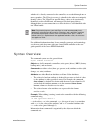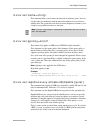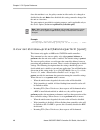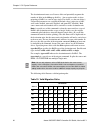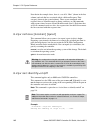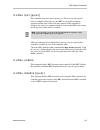- DL manuals
- 3Ware
- Network Card
- 720-0186-00
- Manual
3Ware 720-0186-00 Manual
Summary of 720-0186-00
Page 1
3ware ® sas/sata raid controller command line interface version 9.5.1—supports the 9000 series (9690sa, 9650se, 9590se, 9550sx(u), and 9500s) pn: 720-0186-00 august 2008 cli guide.
Page 2
Www.3ware.Com ii copyright ©2003-2008 applied micro circuits corporation (amcc). All rights reserved. This publication may be copied or reproduced for reference purposes only. All other purposes require the express written consent of amcc, 215 moffett park drive, sunnyvale, ca 94089. Amcc shall not ...
Page 3: Table of Contents
Www.3ware.Com iii table of contents about this cli guide . . . . . . . . . . . . . . . . . . . . . . . . . . . . . . . . . . . . . . . . . .1 chapter 1. Introduction to the 3ware command line interface. . . . . . . . . . . . . . . . . .2 features of the cli . . . . . . . . . . . . . . . . . . . . . ...
Page 4
Controller object commands www.3ware.Com 56 group=3
Page 5
Www.3ware.Com v unit object commands . . . . . . . . . . . . . . . . . . . . . . . . . . . . . . . . . . . . . . . . . . . . . . . 74 /cx/ux show . . . . . . . . . . . . . . . . . . . . . . . . . . . . . . . . . . . . . . . . . . . . . . . . . . . . . . 75 /cx/ux show attribute [attribute ...] . . ....
Page 6
Vi 3ware sas/sata raid controller cli guide, version 9.5.1 phy object commands . . . . . . . . . . . . . . . . . . . . . . . . . . . . . . . . . . . . . . . . . . . . . . 107 /cx/phyx show . . . . . . . . . . . . . . . . . . . . . . . . . . . . . . . . . . . . . . . . . . . . . . . . . . . 107 /cx/p...
Page 7
Www.3ware.Com vii help /cx/px . . . . . . . . . . . . . . . . . . . . . . . . . . . . . . . . . . . . . . . . . . . . . . . . . . . . . . 126 help /cx/bbu . . . . . . . . . . . . . . . . . . . . . . . . . . . . . . . . . . . . . . . . . . . . . . . . . . . . . 126 help /cx/ex . . . . . . . . . . . ....
Page 8
Www.3ware.Com 1 about this cli guide 3ware sas/sata raid controller cli guide, version 9.5.1 provides instructions for configuring and maintaining your 3ware controller using 3ware’s command line interface (cli). This guide assumes that you have already installed your 3ware raid controller in your s...
Page 9
2 3ware sas/sata raid controller cli guide, version 9.5.1 1 introduction to the 3ware command line interface the 3ware sata raid controller command line interface (cli) manages multiple 7000, 8000, and 9000-series 3ware ata and serial ata raid controllers via a command line or script. This chapter i...
Page 10
Chapter 1. Introduction to the 3ware command line interface 3 3ware sas/sata raid controller cli guide, version 9.5.1 features of the cli 3ware cli is a command line interface for managing 3ware raid controllers. It provides controller, logical unit, drive, enclosure, and bbu (battery backup unit) m...
Page 11
Installing the 3ware cli www.3ware.Com 4 installing the 3ware cli on windows 3ware cli can be installed or run directly from the 3ware software cd, or the latest version can be downloaded from the 3ware web site, http://www.3ware.Com . Online manual pages are also available in nroff and html formats...
Page 12
Chapter 1. Introduction to the 3ware command line interface 5 3ware sas/sata raid controller cli guide, version 9.5.1 installing the 3ware cli on linux and freebsd 3ware cli can be installed or run directly from the 3ware software cd, or the latest version can be downloaded from the 3ware web site, ...
Page 13
Working with 3ware cli www.3ware.Com 6 • use the setup command. If no gui is installed, for linux, navigate to /packages/installers/tools/linux/x86 (or x86-64 ) on the 3ware cd. For freebsd, navigate to /packages/installers/tools/freebsd/6.X (or 7.X ) /x86 (or x86_64 ). For linux, type: ./setuplinux...
Page 14
Chapter 1. Introduction to the 3ware command line interface 7 3ware sas/sata raid controller cli guide, version 9.5.1 using the command interface interactively you can use 3ware cli interactively, entering commands at the main prompt and observing the results on the screen. To use the cli interactiv...
Page 15
Working with 3ware cli www.3ware.Com 8 using an input file to execute a script you can operate 3ware cli scripts by executing a file. The file is a text file containing a list of cli commands which you have entered in advance. Each command must be on a separate line. Syntax tw_cli -f where is the na...
Page 16
Chapter 1. Introduction to the 3ware command line interface 9 3ware sas/sata raid controller cli guide, version 9.5.1 conventions the following conventions are used through this guide: • in text, monospace font is used for code and for things you type. • in descriptions and explanations of commands,...
Page 17
Understanding raid levels and concepts www.3ware.Com 10 raid concepts the following concepts are important to understand when working with a raid controller: • arrays and units . In the storage industry, the term “array” is used to describe two or more disk drives that appear to the operating system...
Page 18
Chapter 1. Introduction to the 3ware command line interface 11 3ware sas/sata raid controller cli guide, version 9.5.1 available raid configurations raid is a method of combining several hard drives into one unit. It offers fault tolerance and higher throughput levels than a single hard drive or gro...
Page 19
Understanding raid levels and concepts www.3ware.Com 12 raid 1 raid 1 provides fault tolerance and a speed advantage over non-raid disks. Raid 1 is also known as a mirrored array. Mirroring is done on pairs of drives. Mirrored disk arrays write the same data to two different drives using raid 1 algo...
Page 20
Chapter 1. Introduction to the 3ware command line interface 13 3ware sas/sata raid controller cli guide, version 9.5.1 figure 3. Raid 5 configuration example raid 6 raid 6 requires a 3ware 9650se or 9690sa raid controller. Raid 6 provides greater redundancy and fault tolerance than raid 5. It is sim...
Page 21
Understanding raid levels and concepts www.3ware.Com 14 figure 4. Raid 6 configuration example raid 10 raid 10 is a combination of striped and mirrored arrays for fault tolerance and high performance. When drives are configured as a striped mirrored array, the disks are configured using both raid 0 ...
Page 22
Chapter 1. Introduction to the 3ware command line interface 15 3ware sas/sata raid controller cli guide, version 9.5.1 figure 5. Raid 10 configuration example raid 50 raid 50 is a combination of raid 5 with raid 0. This array type provides fault tolerance and high performance. Raid 50 requires a min...
Page 23
Understanding raid levels and concepts www.3ware.Com 16 figure 6. Raid 50 configuration example single disk a single drive can be configured as a unit through 3ware software. (3bm, 3dm 2, or cli). Like disks in other raid configurations, single disks contain 3ware disk control block (dcb) informatio...
Page 24
Chapter 1. Introduction to the 3ware command line interface 17 3ware sas/sata raid controller cli guide, version 9.5.1 hot spare a hot spare is a single drive, available online, so that a redundant unit can be automatically rebuilt in case of drive failure. Determining what raid level to use your ch...
Page 25
Understanding raid levels and concepts www.3ware.Com 18 using drive capacity efficiently to make the most efficient use of drive capacity, it is advisable to use drives of the same capacity in a unit. This is because the capacity of each drive is limited to the capacity of the smallest drive in the ...
Page 26
Chapter 1. Introduction to the 3ware command line interface 19 3ware sas/sata raid controller cli guide, version 9.5.1 through drive coercion, the capacity used for each drive is rounded down so that drives from differing manufacturers are more likely to be able to be used as spares for each other. ...
Page 27
20 3ware sas/sata raid controller cli guide, version 9.5.1 2 cli syntax reference this chapter provides detailed information about using the command syntax for the 3ware cli. Throughout this chapter the examples reflect the interactive method of executing 3ware cli. Common tasks mapped to cli comman...
Page 28
Chapter 2. Cli syntax reference 21 3ware sas/sata raid controller cli guide, version 9.5.1 set policies for a controller • modify staggered spinup • disable write cache on unit degrade • enable/disable autocarving • enable/disable autorebuild • set the autocarve volume size • enable/disable drive pe...
Page 29
Common tasks mapped to cli commands www.3ware.Com 22 add a time slot to a selftest schedule /cx add selftest 64 enable/disable the rebuild/migrate schedule and set the task rate /cx set rebuild 66 enable/disable the verify schedule and set the task rate /cx set verify 67 set the verify schedule to a...
Page 30
Chapter 2. Cli syntax reference 23 3ware sas/sata raid controller cli guide, version 9.5.1 terminology 3ware sas/sata raid controller cli guide, version 9.5.1 uses the following terminology: logical units. Usually shortened to “units.” these are block devices presented to the operating system. A log...
Page 31
Syntax overview www.3ware.Com 24 whether it is directly connected to the controller, or cascaded through one or more expanders. The vport, in essence, is a handle in the software to uniquely identify a drive. The vport id or port id allows a drive to be consistently identified, used in a raid unit, ...
Page 32
Chapter 2. Cli syntax reference 25 3ware sas/sata raid controller cli guide, version 9.5.1 shell object commands. Shell object commands set the focus or provide information (such as alarms, diagnostics, rebuild schedules, and so forth) about all controllers in the system. For details, see “shell obj...
Page 33
Shell object commands www.3ware.Com 26 shell object commands shell object commands are either applicable to all the controllers in the system (such as show, rescan, flush, commit), or redirect the focused object. Syntax focus object commit flush rescan show [attribute [modifier]] alarms [reverse] di...
Page 34
Chapter 2. Cli syntax reference 27 3ware sas/sata raid controller cli guide, version 9.5.1 example: //localhost> focus /c0/u0 //localhost/c0/u0> //localhost/c0/u0> focus.. //localhost/c0> //localhost> focus u0 //localhost/c0/u0> //localhost/c0> focus / //localhost> the focus command is available by ...
Page 35
Shell object commands www.3ware.Com 28 example for controller without an enclosure and expander: typical output of the show command for a controller looks like the following: //localhost> show ctl model ports drives units notopt rrate vrate bbu -------------------------------------------------------...
Page 36
Chapter 2. Cli syntax reference 29 3ware sas/sata raid controller cli guide, version 9.5.1 show rebuild this command displays all rebuild schedules for the 9000 series controllers in the system. The rebuild rate is also applicable for initializing, migrating, and recovery background tasks. Example: ...
Page 37
Shell object commands www.3ware.Com 30 show ver this command will show the cli and api version. Example: //localhost> show ver cli version = 2.00.03.0xx api version = 2.01.00.Xx in the above example, “xx” stands for the actual version. See the release notes for details. Show verify this command disp...
Page 38
Chapter 2. Cli syntax reference 31 3ware sas/sata raid controller cli guide, version 9.5.1 update fw= filename_with_path [force] this command downloads the specified firmware image to the controllers that are compatible with it and iterates through all the controllers in the system, updating the fir...
Page 39
Controller object commands www.3ware.Com 32 controller object commands controller object commands provide information and perform actions related to a specific controller, such as /c0. For example, you use controller object commands to see alarms specific to a controller, to create schedules for whe...
Page 41
Controller object commands www.3ware.Com 34 for controller models up to the 9650se series, the port summary section lists all present ports and specifies the port number, disk status, unit affiliation, size (in gigabytes) and blocks (512 bytes), and the serial number assigned by the disk vendor. For...
Page 42
Chapter 2. Cli syntax reference 35 3ware sas/sata raid controller cli guide, version 9.5.1 example output for 9690sa controller: note that the port information is represented by vport (virtual port). Unit unittype status %rcmpl %v/i/m stripe size(gb) cache avrfy -------------------------------------...
Page 43
Controller object commands www.3ware.Com 36 /cx show allunitstatus this command presents a count of total and not optimal units managed by the specified controller /cx. For more about the meaning of not optimal, see “shell object commands” on page 26. Example: //localhost> /c0 show allunitstatus /c0...
Page 44
Chapter 2. Cli syntax reference 37 3ware sas/sata raid controller cli guide, version 9.5.1 if the policy is disabled, only spare drives will be used for an automatic rebuild operation. Example: //localhost> /c0 show autorebuild /c0 auto-rebuild policy = on /cx show bios this command reports the bios...
Page 46
Chapter 2. Cli syntax reference 39 3ware sas/sata raid controller cli guide, version 9.5.1 //localhost> /c0 show dmpstat drive performance monitor configuration for /c0 ... Performance monitor: on version: 1 max commands for averaging: 100 max latency commands to save: 10 requested data: instantaneo...
Page 47
Controller object commands www.3ware.Com 40 example of extended drive statistics (ext): to display a summary of the extended drive statistics associated with the specified controller, use command /cx show dpmstat type=ext . //localhost> /c3 show dpmstat type=ext extended drive statistics for /c3 ......
Page 48
Chapter 2. Cli syntax reference 41 3ware sas/sata raid controller cli guide, version 9.5.1 /cx show drivestatus this command reports a list of drives and their port assignment, status, the unit with which they are associated, their size in gigabytes and blocks, and the serial number assigned by the ...
Page 49
Controller object commands www.3ware.Com 42 p23 ok u0 34.25 gb sas - /c2/e0/slt12 maxtor atlas15k2_36 p24 ok - 34.25 gb sas - /c2/e0/slt13 maxtor atlas15k2_36 p25 ok - 34.25 gb sas - /c2/e0/slt14 maxtor atlas15k2_36 p26 ok - 34.18 gb sas - /c2/e1/slt11 hitachi hus151436vl p27 ok - 34.18 gb sas - /c2...
Page 50
Chapter 2. Cli syntax reference 43 3ware sas/sata raid controller cli guide, version 9.5.1 /cx show memory this command reports the available memory on the controller. Example: //localhost> /c2 show memory /c2 available memory = 448mb /cx show model this command reports the controller model of contr...
Page 51
Controller object commands www.3ware.Com 44 /cx show numports this command reports how many physical connections are made to the controller and the total number of physical ports possible for the controller. Example for a 9650se-16ml with no drives attached: //localhost> /c0 show numports /c0 number...
Page 52
Chapter 2. Cli syntax reference 45 3ware sas/sata raid controller cli guide, version 9.5.1 /cx show serial this command reports the serial number of the specified controller /cx. Example: //localhost> /c0 show serial /c0 serial number = f12705a3240009 /cx show spinup this feature only applies to 900...
Page 53
Controller object commands www.3ware.Com 46 example: //localhost> /c2 show unitstatus unit unittype status %rcmpl %v/i/m stripe size(gb) cache avrfy ------------------------------------------------------------------------- u0 raid-5 ok - - 64k 596.004 on off u1 raid-0 ok - - 64k 298.002 on off u2 sp...
Page 54
Chapter 2. Cli syntax reference 47 3ware sas/sata raid controller cli guide, version 9.5.1 p4 ok u0 931.51 gb 1953525168 3qj0392e p5 ok u0 931.51 gb 1953525168 gta000pag67aga p6 degraded u0 931.51 gb 1953525168 3qj01pg6 p7 ok - 931.51 gb 1953525168 gta000page1rsa p8 not-present - - - - p9 not-presen...
Page 55
Controller object commands www.3ware.Com 48 /c x show diag this command extracts controller diagnostics suitable for technical support usage. Note that some characters might not be printable or rendered correctly (human readable). It is recommended to save the output from this command to a file, whe...
Page 56
Chapter 2. Cli syntax reference 49 3ware sas/sata raid controller cli guide, version 9.5.1 phy3 500050e000000002 sata /c3/p3 1.5-3.0 3.0 auto phy4 - - - 1.5-3.0 - auto phy5 - - - 1.5-3.0 - auto phy6 500050e000000006 sas /c3/p6 1.5-3.0 3.0 auto phy7 - - - 1.5-3.0 - auto /c x show rebuild 9000 series ...
Page 57
Controller object commands www.3ware.Com 50 if the rebuild schedule is enabled while a rebuild process is underway, the rebuild will pause until a scheduled time slot. Example for 9650se controller: if a unit is in the initialization state at noon on wednesday and the rebuild schedule shown above is...
Page 58
Chapter 2. Cli syntax reference 51 3ware sas/sata raid controller cli guide, version 9.5.1 p3 ok u0 76.33 gb 160086528 y2nxlb9e p4 not-present - - - - p5 ok u0 76.33 gb 160086528 y2nxqpze p6 not-present - - - - p7 ok u0 76.33 gb 160086528 y2nxm4ve p8 ok u0 74.53 gb 156301488 3jv3wtse p9 ok u0 74.53 ...
Page 59
Controller object commands www.3ware.Com 52 //localhost> /c1 show selftest selftest schedule for controller /c1 ======================================================== slot day hour udma smart -------------------------------------------------------- 1 sun 12:00am enabled enabled 2 mon 12:00am enabl...
Page 60
Chapter 2. Cli syntax reference 53 3ware sas/sata raid controller cli guide, version 9.5.1 example 1 : advanced verify schedule for 9550sx and earlier controllers, and when verify=advanced for 9650se and 9690sa controllers running 9.5.1, the show verify command displays the current verify background...
Page 62
Chapter 2. Cli syntax reference 55 3ware sas/sata raid controller cli guide, version 9.5.1 the following table shows supported types and controller models. Disk=p:-p consists of a list of ports (disks) to be used in the construction of the specified unit type. One or more ports can be specified. Mul...
Page 64
Chapter 2. Cli syntax reference 57 3ware sas/sata raid controller cli guide, version 9.5.1 noqpolicy attribute instructs cli to disable the qpolicy (drive queuing for sata drives only) on the newly created unit. The default is for the qpolicy to be on (in other words, noqpolicy is not specified). Fo...
Page 65
Controller object commands www.3ware.Com 58 v0=n or vol=a:b:c:d may be used to divide the unit up into multiple volumes. V0=n can be used if you only want two volumes, in which case v0=n is used to define the size of the first volume, and the second volume will use the remaining space. One way in wh...
Page 66
Chapter 2. Cli syntax reference 59 3ware sas/sata raid controller cli guide, version 9.5.1 example of raid 0 unit created with volume sizes set to 2000, 500, 1024, and 700 gb: the example below combines auto-carving and vol=a:b:c:d. Notice that the last volume (u0/v5) is odd-sized (247.188 gb). Volu...
Page 67
Controller object commands www.3ware.Com 60 example: //localhost> /c1 rescan rescanning controller /c1 for units and drives ...Done found following unit(s): [/c1/u3] found following drive(s): [/c1/p7, /c1/p8] /c x commit this command only applies to the windows operating system. It commits all chang...
Page 68
Chapter 2. Cli syntax reference 61 3ware sas/sata raid controller cli guide, version 9.5.1 fw=filename_with_path attribute allows you to specify the firmware image file name along with its absolute path. Note: filename_with_path must not have spaces in the directory names of its path (as windows all...
Page 69
Controller object commands www.3ware.Com 62 force attribute is optional. If you include it, the compatibility checks are bypassed. /c x add rebuild= ddd:hh:duration this command adds a new task slot to the rebuild task schedule on the day ddd (where ddd is sun, mon, tue, wed, thu, fri, and sat), at ...
Page 70
Chapter 2. Cli syntax reference 63 3ware sas/sata raid controller cli guide, version 9.5.1 /c x add verify= ddd:hh:duration this command adds a new task slot to the verify task schedule on the day ddd (where ddd is sun, mon, tue, wed, thu, fri, and sat), at hour hh (range 0 .. 23), for a duration of...
Page 71
Controller object commands www.3ware.Com 64 /c x add selftest= ddd:hh this command adds a new task slot to the selftest task schedule on the day ddd (where ddd is sun, mon, tue, wed, thu, fri, and sat), at hour hh (range 0 .. 23). Notice that selftest runs to completion and as such no duration is pr...
Page 72
Chapter 2. Cli syntax reference 65 3ware sas/sata raid controller cli guide, version 9.5.1 /c x del rebuild= slot_id this command removes the rebuild background task slot slot_id from the rebuild task schedule. Example : //localhost> /c1 del rebuild=2 removes the rebuild background task in slot 2. /...
Page 77
Controller object commands www.3ware.Com 70 /c x set spinup= nn this command is only for 9000 series controllers. This command allows you to set a controller-based disk spinup policy that specifies how many drives can spin up at one time. The value must be a positive integer between 1 and the number...
Page 78
Chapter 2. Cli syntax reference 71 3ware sas/sata raid controller cli guide, version 9.5.1 /c x set carvesize=[1024..32768] this feature only applies to 9000 series sx/se/sa model controllers. This command allows you to set the carve size in gb. This feature works together with autocarve. See “/cx s...
Page 80
Chapter 2. Cli syntax reference 73 3ware sas/sata raid controller cli guide, version 9.5.1 example: //localhost>> /c0 set autodetect=off disk=all setting auto-detect on /c2 to [off] for all disks/ports... Done. Usage scenario: if you are hot-plugging a large number of drives at the same time and are...
Page 81
Unit object commands www.3ware.Com 74 unit object commands unit object commands provide information and perform actions related to a specific unit, such as /c0/u1 (unit 1 on controller 0). For example, you use logical disk object commands for such tasks as seeing the rebuild, verify, or initialize s...
Page 82
Chapter 2. Cli syntax reference 75 3ware sas/sata raid controller cli guide, version 9.5.1 /c x /u x show this command shows summary information about the specified unit /cx/ux. If the unit consists of sub-units, as in the case of raid-10 and raid-50, then each sub-unit is further presented. If the ...
Page 83
Unit object commands www.3ware.Com 76 u1-2 disk ok - - p2 - 298.01 u1-3 disk ok - - p3 - 298.01 u1-4 disk ok - - p4 - 298.01 u1-5 disk ok - - p5 - 298.01 u1-6 disk ok - - p6 - 298.01 u1-7 disk ok - - p7 - 298.01 u1-8 disk ok - - p8 - 298.01 u1-9 disk ok - - p9 - 298.01 u1-10 disk ok - - p10 - 298.01...
Page 84
Chapter 2. Cli syntax reference 77 3ware sas/sata raid controller cli guide, version 9.5.1 in the above example, the raid-6 unit u0 has 2 parity drives. Currently, it has two rebuilding drives; one is in the active rebuilding state and another is in the paused rebuild state. The unit is also in the ...
Page 85
Unit object commands www.3ware.Com 78 /cx/ux show ignoreecc this feature only applies to 9000 series controllers. This command shows the current setting of the ignoreecc policy for the specified unit. Example: //localhost> /c0/u0 show ignoreecc /c0/u0 ignore ecc policy = off /cx/ux show initializest...
Page 86
Chapter 2. Cli syntax reference 79 3ware sas/sata raid controller cli guide, version 9.5.1 /cx/ux show rapidrecovery this command only applies to 9000 series controllers, models se and sa, and only for redundant units. Firmware 9.5.1 or later is required. This command shows the rapid raid recovery p...
Page 87
Unit object commands www.3ware.Com 80 /cx/ux show status this command reports the status of the specified unit. Possible statuses include: ok, verifying, verify-paused, initializing, init-paused, rebuilding, rebuild-paused, degraded, migrating, migrate-paused, recovery, inoperable, and unknown. (def...
Page 88
Chapter 2. Cli syntax reference 81 3ware sas/sata raid controller cli guide, version 9.5.1 /c x /u x show all this command shows the current setting of all above attributes. If the auto-carve policy was on at the time the unit was created and the unit is over the carve size, multiple volumes were cr...
Page 89
Unit object commands www.3ware.Com 82 /c x /u x remove [noscan] [quiet] this command allows you to remove (previously called “export”) a unit. Removing a unit instructs the firmware to remove the specified unit from its poll of managed units, but retains the dcb (disk configuration block) metadata. ...
Page 90
Chapter 2. Cli syntax reference 83 3ware sas/sata raid controller cli guide, version 9.5.1 /c x /u x start rebuild disk= p [ignoreecc] this command allows you to rebuild a degraded unit using the specified disk=p. Rebuild only applies to redundant arrays such as raid 1, raid 5, raid 6, raid 10, and ...
Page 91
Unit object commands www.3ware.Com 84 for 9550sx and earlier controllers and for 9650se and 9690sa running pre-9.5.1, when you issue this command the specified verify will begin if the verify schedule is disabled; otherwise it will pause until the next scheduled verify. If after starting a verify, y...
Page 92
Chapter 2. Cli syntax reference 85 3ware sas/sata raid controller cli guide, version 9.5.1 /c x /u x resume rebuild this command allows you to resume the rebuild operation on the specified unit /cx/ux. This feature is intended only for 7000/8000 series controllers. 9000 series controllers have an on...
Page 93
Unit object commands www.3ware.Com 86 for all 9000 series controllers running pre-9.5.1 firmware, auto-verify allows the controller to run the verify function once every 24 hours. If verify schedule windows are set up and enabled, then the controller will only start an automatic verify task during t...
Page 95
Unit object commands www.3ware.Com 88 /c x /u x set name= string this command allows you to name the unit with an arbitrary name. You can use this name in conjunction with the unit serial number to cross-reference with the unit. The system does not check to ensure uniqueness of names, so be careful ...
Page 96
Chapter 2. Cli syntax reference 89 3ware sas/sata raid controller cli guide, version 9.5.1 once this attribute is set, the policy remains in effect unless it is changed or disabled for the unit. Note: once disabled, this setting cannot be changed for the unit at a later time. The quiet option is pro...
Page 97
Unit object commands www.3ware.Com 90 if you set the storsave policy to perform, a confirmation message will warn you that there could be data loss in the event of a power failure. Balance provides more data protection than perform mode but less data protection than protect mode, and provides better...
Page 98
Chapter 2. Cli syntax reference 91 3ware sas/sata raid controller cli guide, version 9.5.1 the destination unit must use all source disks and potentially augment the number of disks in the disk=p:-p disk list.. (an exception to this is when migrating a raid 1 to a unit of type single. For details, s...
Page 99
Unit object commands www.3ware.Com 92 disk=p:-p.. Consists of a list of ports or vports (disks) to be used in addition to the source disks in the construction of the destination unit. One or more ports can be specified. Multiple ports can be specified using a colon (:) or a dash (-) as port index se...
Page 100
Chapter 2. Cli syntax reference 93 3ware sas/sata raid controller cli guide, version 9.5.1 noscan attribute instructs cli not to notify the operating system of the creation of the new unit. By default cli will inform the operating system. One application of this feature is to prevent the operating s...
Page 101
Unit object commands www.3ware.Com 94 then use cli commands to ‘remove’ and ‘rescan’ the unit so that the operating system can see the new capacity, and then remount the unit. For details see “/cx/ux remove [noscan] [quiet]” on page 82 and “/cx rescan [noscan]” on page 59. You may also need to resiz...
Page 102
Chapter 2. Cli syntax reference 95 3ware sas/sata raid controller cli guide, version 9.5.1 3ware cli> /c0 show unit unittype status %rcmpl %v/i/m stripe size(gb) cache avrfy --------------------------------------------------------------------------- u0 raid-5 ok - - 64k 596.004 on off u2 spare ok - ...
Page 103
Unit object commands www.3ware.Com 96 note the difference in unittype and status of u0 and u1, even though they are both migrating units. 3ware cli> /c0 show unit unittype status %rcmpl %v/i/m stripe size(gb) cache avrfy --------------------------------------------------------------------------- u0 ...
Page 104
Chapter 2. Cli syntax reference 97 3ware sas/sata raid controller cli guide, version 9.5.1 port object commands port object messages are commands that provide information and perform actions related to a specific disk, attached to a port (or virtual port), such as / c0/p0. You use port object comman...
Page 105
Port object commands www.3ware.Com 98 the above output indicates that virtual port (vport) 1 is associated with a sata disk that has a status of ok and is part of unit 0. It also indicates that it is associated with controller phy 0, and is directly attached (that is—it is not in an enclosure). The ...
Page 106
Chapter 2. Cli syntax reference 99 3ware sas/sata raid controller cli guide, version 9.5.1 example: //localhost> /c3/p4 show driveinfo /c3/p4 drive type = sas /c3/p4 interface type = direct /c3/p4 drive ports = 2 /c3/p4 drive connections = 1 /cx/px show firmware this command displays the firmware ve...
Page 107
Port object commands www.3ware.Com 100 /cx/px show ncq this command only applies to 9000 series sx/se/sa model controllers. This command displays the ncq (native command queueing) information for the drive attached to the specified port, including whether ncq is supported by the drive, and whether i...
Page 108
Chapter 2. Cli syntax reference 101 3ware sas/sata raid controller cli guide, version 9.5.1 /cx/px show status this command displays the status of the drive attached to the specified port. (definitions of the drive statuses are available in the 3ware sas/sata raid software user guide, version 9.5.1....
Page 109
Port object commands www.3ware.Com 102 00 00 00 00 00 00 05 33 00 64 64 00 00 00 00 00 00 00 07 0f 00 4a 3e 88 3f 98 01 00 00 00 09 32 00 64 64 0c 01 00 00 00 00 00 0a 13 00 64 64 00 00 00 00 00 00 00 0c 32 00 64 64 52 00 00 00 00 00 00 bb 32 00 64 64 00 00 00 00 00 00 00 bd 3a 00 64 64 00 00 00 00 ...
Page 110
Chapter 2. Cli syntax reference 103 3ware sas/sata raid controller cli guide, version 9.5.1 ext (extended drive statistics). The extended drive statistics refers to statistics of a drive's read commands, write commands, write commands with fua (force unit access), flush commands, and a drive sectors...
Page 111
Port object commands www.3ware.Com 104 example of histogram (histdata) to display a histogram of iops grouped together based on response time associated with the specified port, use command /cx/px show dpmstat type=histdata. //localhost> /c0/p3 show dpmstat type=histdata port status unit -----------...
Page 112
Chapter 2. Cli syntax reference 105 3ware sas/sata raid controller cli guide, version 9.5.1 note that in the example above, there is a set of 38 “bins” (shown in the first column) and each bin has associated with it a different response time category (shown in the second column). There are no comman...
Page 114
Chapter 2. Cli syntax reference 107 3ware sas/sata raid controller cli guide, version 9.5.1 phy object commands these commands are for 9690sa controllers only. Phy object commands are sent to an instance of a controller phy such as /c0/phy0. This command sets the link speed control of the phy. The p...
Page 115
Bbu object commands www.3ware.Com 108 bbu object commands bbu (battery backup unit) object commands are commands that provide information and perform actions related to a specific bbu installed on a specific controller, such as /c0/bbu. This object is only available on 9000 series controllers on whi...
Page 116
Chapter 2. Cli syntax reference 109 3ware sas/sata raid controller cli guide, version 9.5.1 /c x /bbu show attribute [ attribute ...] this command shows the current setting of the given attribute(s) on the bbu board. One or many attributes can be specified. Specifying an invalid attribute will termi...
Page 117
Bbu object commands www.3ware.Com 110 /cx/bbu show serial this command shows the bbu serial number. /cx/bbu showstatus this command shows the status of the bbu. Possible values are: testing. A battery test is currently in progress. This test may take up to 24 hours to complete. During the test, the ...
Page 118
Chapter 2. Cli syntax reference 111 3ware sas/sata raid controller cli guide, version 9.5.1 /cx/bbu show temp this command shows the temperature status of the battery. The status can be ok, high, low, too-high, and too-low. The high and low are in warning range. Too-high and too-low are out of the o...
Page 119
Bbu object commands www.3ware.Com 112 /c x /bbu test [quiet] this command starts the battery capacity test. The test may take up to 24 hours to complete. During the test, the bbu is not capable of backup operation and the write cache of all units attached to that controller is disabled. Once the tes...
Page 120
Chapter 2. Cli syntax reference 113 3ware sas/sata raid controller cli guide, version 9.5.1 enclosure object and element commands enclosure object commands provide information and perform actions related to a specific enclosure, such as /c0/e0 and its elements, such as / c0/e0/slot0. Enclosure objec...
Page 121
Enclosure object and element commands www.3ware.Com 114 /c x /e x show this command is used with the 9690sa controller. For the 9650se and ccu enclosure, simply drop the prepended controller name in the command and use /ex. This command shows summary information on the specified enclosure cx/ex. Thi...
Page 122
Chapter 2. Cli syntax reference 115 3ware sas/sata raid controller cli guide, version 9.5.1 /c x /e x show attribute [ attribute ...] this command is used with the 9690sa controller. For the 9650se and ccu enclosure, simply drop the prepended controller name in the command and use /ex. This command ...
Page 123
Enclosure object and element commands www.3ware.Com 116 /cx/ex show fans this command is used with the 9690sa controller. For the 9650se and ccu enclosure, simply drop the prepended controller name in the command and use /ex. This command lists the fans in enclosure /cx/ex and shows their status. Ex...
Page 124
Chapter 2. Cli syntax reference 117 3ware sas/sata raid controller cli guide, version 9.5.1 /cx/ex show pwrs this command is used with the 9690sa controller. For the 9650se and ccu enclosure, simply drop the prepended controller name in the command and use /ex. This command reports a summary of powe...
Page 125
Enclosure object and element commands www.3ware.Com 118 /cx/e x /slot x show identify this command is used with the 9690sa controller. For the 9650se and ccu enclosure, simply drop the prepended controller name in the command and use /ex. This command shows the identify status of the specified slot....
Page 126
Chapter 2. Cli syntax reference 119 3ware sas/sata raid controller cli guide, version 9.5.1 /cx/ex/fan x show identify this command is used with the 9690sa controller. For the 9650se and ccu enclosure, simply drop the prepended controller name in the command and use /ex. This command shows the ident...
Page 127
Enclosure object and element commands www.3ware.Com 120 /cx/ex/pwrs x show identify this command is used with the 9690sa controller. For the 9650se and ccu enclosure, simply drop the prepended controller name in the command and use /ex. This command shows the identify status of the specified power s...
Page 128
Chapter 2. Cli syntax reference 121 3ware sas/sata raid controller cli guide, version 9.5.1 /c x /e x /temp x show identify this command is used with the 9690sa controller. For the 9650se and ccu enclosure, simply drop the prepended controller name in the command and use /ex. This command shows the ...
Page 129
Help commands www.3ware.Com 122 help with specific commands if you enter the help command at the top level, you are considered to be in the shell object, and the help command will provide help on the shell commands focus, show, flush, rescan, and commit. Using the help command on objects (such as /c...
Page 131
Help commands www.3ware.Com 124 help this help command provide a table of contents, providing help with the overall navigation of the cli commands. Typical output looks like the following. //localhost> help copyright(c) 2004-2006 applied micro circuits corporation (amcc). All rights reserved. Amcc/3...
Page 132
Chapter 2. Cli syntax reference 125 3ware sas/sata raid controller cli guide, version 9.5.1 help rescan this command provides specific rescan related help, illustrating various ways to use the rescan command. See the section “shell object commands” on page 26 for more information. Help update this c...
Page 133
Help commands www.3ware.Com 126 help /c x /p x this command provides specific /cx/px related help, illustrating various ways to use the /cx/px command. See the section “port object commands” on page 97 for more information. Help /c x /bbu this command provides specific /cx/bbu related help, illustra...
Page 134
Chapter 2. Cli syntax reference 127 3ware sas/sata raid controller cli guide, version 9.5.1 help /c x /e x /pwrsx this command provides specific power supply /cx/ex/pwrsx related help, illustrating various ways to use the /cx/ex/pwrsx command. See the enclosure element power supply section for more....
Page 135
Return code www.3ware.Com 128 return code while informative messages are written to standard output, error messages are written to standard error. On success, 0 is returned. On failure, 1 is returned. To view the return code for linux: at the shell command prompt type: echo $? The screen prints eith...