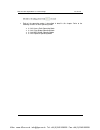- DL manuals
- 4gon
- Wireless Access Point
- ECB9500
- User Manual
4gon ECB9500 User Manual
Summary of ECB9500
Page 1
11n wireless gigabit multi-function client bridge ecb9500 user’s manual version: 2.0 4gon www.4gon.Co.Uk info@4gon.Co.Uk tel: +44 (0)1245 808295 fax: +44 (0)1245 808299.
Page 2
Multi-function gigabit wireless-n client bridge version 2.0 2 table of contents 1 introduction............................................................................................................................... 5 1.1 f eatures and b enefits ...................................................
Page 3
Multi-function gigabit wireless-n client bridge version 2.0 3 3.2.4.5.6 wps (w i -f i p rotected s etup ) .............................................................................................47 3.2.4.5.7 c lient l ist .............................................................................
Page 4
Multi-function gigabit wireless-n client bridge version 2.0 4 revision history version date notes 1.0 december 12, 2008 initial version 2.0 sep. 2009 4gon www.4gon.Co.Uk info@4gon.Co.Uk tel: +44 (0)1245 808295 fax: +44 (0)1245 808299.
Page 5: 1 Introduction
Multi-function gigabit wireless-n client bridge version 2.0 5 1 introduction the multi-function gigabit wireless-n client bridge is an 802.11n-draft compliant device that delivers up to 6x faster speeds than 802.11g while staying backward compatible with 802.11g and 802.11b devices. The wireless cli...
Page 6
Multi-function gigabit wireless-n client bridge version 2.0 6 universal repeater the easiest way to expand your wireless network's coverage support multi-ssid function (4 ssid) in ap mode multiple ssids serve as multiple aps which allow administrator to assign different policies for specific user gr...
Page 7
Multi-function gigabit wireless-n client bridge version 2.0 7 1.3 safety guidelines in order to reduce the risk of fire, electric shock and injury, please adhere to the following safety guidelines. H carefully follow the instructions in this manual; also follow all instruction labels on this device....
Page 8
Multi-function gigabit wireless-n client bridge version 2.0 8 e) small office and home office (soho) networks soho users need a cost-effective, easy and quick installation of a small network. F) wireless extensions to ethernet networks network managers in dynamic environments can minimize the overhe...
Page 9
Multi-function gigabit wireless-n client bridge version 2.0 9 alone, the ap can extend the range of independent wireless lans by acting as a repeater, which effectively doubles the distance between wireless stations. The image below depicts a network in infrastructure mode. 2 understanding the hardw...
Page 10: 3 Web Configuration
Multi-function gigabit wireless-n client bridge version 2.0 10 2. Select internet protocol (tcp/ip) and then click on the properties button. This will allow you to configure the tcp/ip settings of your pc/notebook. 3. Select use the following ip address radio button and then enter the ip address and...
Page 11
Multi-function gigabit wireless-n client bridge version 2.0 11 3. Network: this menu includes status, and lan. 4. Management: this menu includes the admin setup, snmp, firmware upgrade, save/restore backup and device reset. 5. Tools: displays the time zone, power saving, and diagnostics. 6. Logout: ...
Page 12
Multi-function gigabit wireless-n client bridge version 2.0 12 3.2.1 status click on the status link under the system drop-down menu. The status page displays a summary of current system settings. Information such as operating mode, system up time, firmware version, serial number, kernel version a...
Page 13
Multi-function gigabit wireless-n client bridge version 2.0 13 click on the add button to add a new schedule. . schedule description: specify a name for the schedule. service: select a service. days: select the days at which you would like the schedule to be effective. time of day: place a...
Page 14
Multi-function gigabit wireless-n client bridge version 2.0 14 save: click on the save button to save the log into a text file on your computer. clear: click on the clear button to clear the log on the screen. refresh: click on the refresh button to refresh the log. 3.2.4 monitor click on th...
Page 15
Multi-function gigabit wireless-n client bridge version 2.0 15 click to view the history records. 4gon www.4gon.Co.Uk info@4gon.Co.Uk tel: +44 (0)1245 808295 fax: +44 (0)1245 808299.
Page 16
Multi-function gigabit wireless-n client bridge version 2.0 16 3.2.4.1 switching between operating modes each of the operating modes offers different features. In order to switch the operating mode, select it from the system >> operation mode a dialog box will appear to notify you that the syste...
Page 17
Multi-function gigabit wireless-n client bridge version 2.0 17 each of the operating modes is described in detail in this chapter. Refer to the following sections for each operating mode: o 3.2.4.2 access point operating mode o 3.2.4.3 client bridge operating mode o 3.2.4.4 wds bridge operating mo...
Page 18
Multi-function gigabit wireless-n client bridge version 2.0 18 3.2.4.2 access point operating mode in order to configure the device as an access point, select access point from the operating mode drop-down list. a dialog box will appear to notify you that the system will restart in order for the...
Page 19
Multi-function gigabit wireless-n client bridge version 2.0 19 • radio: choose to enable or disable the wireless radio. • mode : this drop-down list is fixed to ap as this is the access point operating mode. • band: select the ieee 802.11 mode from the drop-down list. For example, if you are sure th...
Page 20
Multi-function gigabit wireless-n client bridge version 2.0 20 3.2.4.2.3 advanced click on advanced link under the wireless drop-down menu. This page allows you to configure the fragmentation threshold, rts threshold, beacon period, transmit power, dtim period, etc. fragment threshold: packets o...
Page 21
Multi-function gigabit wireless-n client bridge version 2.0 21 channel bandwidth: you may select a channel bandwidth in order to improve the efficiency of the network, however, it is recommended to select auto 20/40mhz. This is also known as auto-fallback. preamble type: select a short or long p...
Page 22
Multi-function gigabit wireless-n client bridge version 2.0 22 encryption: select disable from the drop-down list. enable 802.1x authentication: place a check in this box if you would like to use radius authentication. This option works with a radius server to authenticate wireless clients. Wire...
Page 23
Multi-function gigabit wireless-n client bridge version 2.0 23 essid selection: as this device supports multiple ssids, it is possible to configure a different security mode for each ssid (profile). Select an ssid from the drop-down list. broadcast ssid: select enable or disable from the drop-do...
Page 24
Multi-function gigabit wireless-n client bridge version 2.0 24 information interchange - alphanumeric characters) format. Ascii format is provided so you can enter a string that is easier to remember. default key: you may choose one of your 4 different wep keys from below. encryption key 1-4: yo...
Page 25
Multi-function gigabit wireless-n client bridge version 2.0 25 wmm: choose to enable or disable wmm. This is the quality of service (qos) feature for prioritizing voice and video applications. This option can be further configured in wmm under the wireless drop-down menu. encryption: select wpa ...
Page 26
Multi-function gigabit wireless-n client bridge version 2.0 26 essid selection: as this device supports multiple ssids, it is possible to configure a different security mode for each ssid (profile). Select an ssid from the drop-down list. broadcast ssid: select enable or disable from the drop-do...
Page 27
Multi-function gigabit wireless-n client bridge version 2.0 27 check on the enable wireless mac filtering type in description as a note for your own reference enter the mac address that you allow for accessing to your device press add to apply the policy click apply for the setting to take...
Page 28
Multi-function gigabit wireless-n client bridge version 2.0 28 wps: place a check in this box to enable this feature. wps current status: displays the current status of the wps configuration. self pin code: displays the current pin. ssid: displays the current ssid. authentication mode: dis...
Page 29
Multi-function gigabit wireless-n client bridge version 2.0 29 virtual lan: choose to enable or disable the vlan features. ssid1 tag: specify the vlan tag. click on the apply button to save the changes. 3.2.4.2.9 wmm (wireless multimedia) click on the wmm link under the wireless drop-down me...
Page 30
Multi-function gigabit wireless-n client bridge version 2.0 30 3.2.4.3 client bridge operating mode in order to configure the device as an access point, select client bridge from the operating mode drop-down list. a dialog box will appear to notify you that the system will restart in order for t...
Page 31
Multi-function gigabit wireless-n client bridge version 2.0 31 • radio: choose to enable or disable the wireless radio. • mode : this drop-down list is fixed to client as this is the client bridge operating mode. • band: select the ieee 802.11 mode from the drop-down list. For example, if you are su...
Page 32
Multi-function gigabit wireless-n client bridge version 2.0 32 3.2.4.3.3 advanced click on advanced link under the wireless drop-down menu. This page allows you to configure the fragmentation threshold, rts threshold, beacon period, transmit power, dtim period, etc. fragment threshold: packets o...
Page 33
Multi-function gigabit wireless-n client bridge version 2.0 33 3.2.4.3.4 ap profile click on the ap profile link under the wireless drop-down menu. this page allows you to configure the profile of the client bridge including security setting exactly the same as the access point. 3.2.4.3.4.1 mana...
Page 34
Multi-function gigabit wireless-n client bridge version 2.0 34 4gon www.4gon.Co.Uk info@4gon.Co.Uk tel: +44 (0)1245 808295 fax: +44 (0)1245 808299.
Page 35
Multi-function gigabit wireless-n client bridge version 2.0 35 3.2.4.4 wds operating mode in order to configure the device as an access point, select wds from the operating mode drop-down list. a dialog box will appear to notify you that the system will restart in order for the change to take ef...
Page 36
Multi-function gigabit wireless-n client bridge version 2.0 36 • radio: choose to enable or disable the wireless radio. • mode : this drop-down list is fixed to wds as this is the wireless distribution operating mode. • band: select the ieee 802.11 mode from the drop-down list. For example, if you a...
Page 37
Multi-function gigabit wireless-n client bridge version 2.0 37 fragment threshold: packets over the specified size will be fragmented in order to improve performance on noisy networks. Specify a value between 256 and 2346. The default value is 2346. rts threshold: packets over the specified size...
Page 38
Multi-function gigabit wireless-n client bridge version 2.0 38 3.2.4.4.4 wmm (wireless multimedia) click on the wmm link under the wireless drop-down menu. Wmm is quality of service (qos) for wireless and ensures that voice and video applications get priority in order to run smoothly. specify th...
Page 39
Multi-function gigabit wireless-n client bridge version 2.0 39 3.2.4.5 repeater operating mode in order to configure the device as an access point, select repeater from the operating mode drop-down list. a dialog box will appear to notify you that the system will restart in order for the change ...
Page 40
Multi-function gigabit wireless-n client bridge version 2.0 40 3.2.4.5.2 basic click on the basic link under the wireless drop-down menu. This page will display the current wireless settings such as ssid, channel, security and bssid (mac address). • radio: choose to enable or disable the wireless ...
Page 41
Multi-function gigabit wireless-n client bridge version 2.0 41 • site survey : click on the site survey button to view a list of access points in the area. The site survey page displays information about devices within the 802.11b/g/n frequency. Information such as channel, ssid, bssid, encryption, ...
Page 42
Multi-function gigabit wireless-n client bridge version 2.0 42 fragment threshold: packets over the specified size will be fragmented in order to improve performance on noisy networks. Specify a value between 256 and 2346. The default value is 2346. rts threshold: packets over the specified size...
Page 43
Multi-function gigabit wireless-n client bridge version 2.0 43 tx power: you may control the transmit output power of the device by selecting a value from the drop-down list. This feature can be helpful in restricting the coverage area of the wireless network. click on the apply button to save t...
Page 44
Multi-function gigabit wireless-n client bridge version 2.0 44 wep is less secure as compares to wpa encryption. To gain access to a wep network, you must know the key. The key is a string of characters that you use for password. When using wep, you must determine the level of encryption. the ty...
Page 45
Multi-function gigabit wireless-n client bridge version 2.0 45 long as it conforms to any mac address filter policies that may have been set. All authentication packets are transmitted without encryption. Shared key sends an unencrypted challenge text string to any device attempting to communicate w...
Page 46
Multi-function gigabit wireless-n client bridge version 2.0 46 essid selection: as this device supports multiple ssids, it is possible to configure a different security mode for each ssid (profile). Select an ssid from the drop-down list. broadcast ssid: select enable or disable from the drop-do...
Page 47
Multi-function gigabit wireless-n client bridge version 2.0 47 check on the enable wireless mac filtering type in description as a note for your own reference enter the mac address that you allow for accessing to your device press add to apply the policy click apply for the setting to take...
Page 48
Multi-function gigabit wireless-n client bridge version 2.0 48 wps: place a check in this box to enable this feature. wps current status: displays the current status of the wps configuration. self pin code: displays the current pin. ssid: displays the current ssid. authentication mode: dis...
Page 49
Multi-function gigabit wireless-n client bridge version 2.0 49 3.3 network click on the network link on the navigation drop-down menu. You will then see three options: status, lan, and wan. Each option is described in detail below. 4gon www.4gon.Co.Uk info@4gon.Co.Uk tel: +44 (0)1245 808295 fax: +...
Page 50
Multi-function gigabit wireless-n client bridge version 2.0 50 3.3.1 status click on the status link on the network navigation drop-down menu. This page will display the current lan settings such as ip address, subnet mask, and mac address. 3.3.2 lan / dhcp client, server click on the lan link o...
Page 51
Multi-function gigabit wireless-n client bridge version 2.0 51 3.4 management click on the management link on the navigation drop-down menu. You will then see four options: admin, snmp, firmware, and configure. Each option is described in detail below. 3.4.1 admin click on the admin link on the ...
Page 52
Multi-function gigabit wireless-n client bridge version 2.0 52 various parts of a network. Upon receiving these messages, snmp-compatible devices (called agents) return data stored in their management information bases. . snmp active: choose to enable or disable the snmp feature. snmp version: y...
Page 53
Multi-function gigabit wireless-n client bridge version 2.0 53 ensure that you have downloaded the appropriate firmware from the vendor’s website. Connect the device to your pc using an ethernet cable, as the firmware cannot be upgraded using the wireless interface. click on the browse button to...
Page 54
Multi-function gigabit wireless-n client bridge version 2.0 54 3.4.5 backup settings click on the configure link in the navigation menu click on the save button you will be provided with download link click on download link to save file to your local disk. 3.4.6 restore settings click on the...
Page 55
Multi-function gigabit wireless-n client bridge version 2.0 55 3.4.7 rest press apply to reset your device. 3.5 tools click on the tools link on the navigation drop-down menu. You will then see four options: time zone, power saving, diagnosis, and reset. Each option is described in detail below. 4...
Page 56
Multi-function gigabit wireless-n client bridge version 2.0 56 3.5.1 time setting click on the time setting link in the navigation menu. This feature allows you to configure, update, and maintain the correct time on the device’s internal system clock as well as configure the time zone. The date an...
Page 57
Multi-function gigabit wireless-n client bridge version 2.0 57 address to ping: specify the ip address to ping and then click on the start button. The result will then display in the field below. 4gon www.4gon.Co.Uk info@4gon.Co.Uk tel: +44 (0)1245 808295 fax: +44 (0)1245 808299.
Page 58
Multi-function gigabit wireless-n client bridge version 2.0 58 appendix a – specifications hardware summary physical interface lan: one 10/100/1000mbps reset button power jack wps push button (wi-fi protected setup) leds status power/ status lan (10/100/1000mbps) wlan (wireless connection) power req...
Page 59
Multi-function gigabit wireless-n client bridge version 1.0 59 software features topology infrastructure/ad-hoc operation mode client bridge/access point/repeater/wds/ptp lan • dhcp server • dhcp client vpn vpn pass-through (pptp, l2tp, ipsec) wireless • wireless mode – 11b / 11g / 11n / disable • t...
Page 60
Multi-function gigabit wireless-n client bridge version 1.0 60 environment & physical temperature range operating: 0°c to 45°c (32°f to 113°f) storage: -20°c to 70°c (-4°f to 158°f) humidity (non-condensing) 5%~95% typical dimensions 125mm (l) x 108mm (w) x 31mm (h) weight 350g 4gon www.4gon.Co.Uk i...
Page 61
Multi-function gigabit wireless-n client bridge version 1.0 61 appendix b – fcc interference statement federal communication commission interference statement this equipment has been tested and found to comply with the limits for a class b digital device, pursuant to part 15 of the fcc rules. These ...
Page 62
Multi-function gigabit wireless-n client bridge version 1.0 62 appendix c – ic interference statement industry canada statement: this device complies with rss-210 of the industry canada rules. Operation is subject to the following two conditions: (1) this device may not cause harmful interference, a...
Page 63: Index
Multi-function gigabit wireless-n client bridge version 1.0 63 index 8 802.1x, 2, 3, 6, 20, 22, 23, 30, 32, 33, 40, 42, 43, 49, 51, 52, 68 a access point operating mode, 17 admin, 11 advanced, 2, 3, 17, 19, 23, 24, 33, 34, 35, 37, 39, 43, 44, 46, 48, 52, 53 applications, 7 ascii, 21, 22, 23, 30, 32,...
Page 64
Multi-function gigabit wireless-n client bridge version 1.0 64 tools, 3, 11, 13, 65 trap, 62 txpower, 20, 40, 49 v vlan, 2, 11, 17, 26, 68 w wan, 3, 9, 11, 15, 55, 56, 57, 58, 59, 60 wds operating mode, 2, 37 web configuration, 11 wep (wired equivalent privacy), 2, 3, 21, 22, 23, 30, 32, 33, 41, 42,...