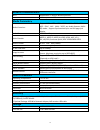1. Packing list ........................................................................................................................... 2 2. Production introduction: ...................................................................................................... 3 3. Operating guide: ........
2 1. Packing list 1 x smart stick module 1x wireless mouse with dongle 1 x usb cable 1 x hdmi extend cable 1 x power adapter.
3 2. Production introduction: 1. Hdmi plug:connect to your display device. 2. Micro usb/power supply(5v/2a)and usb extension. 3. Tf-‐card slot: extend storage via t-‐flash memory card. 4. Usb host: to connect usb device. 5. Power led: indicate working status. 6. Wi-‐fi antenna..
4 3. Operating guide: 3.1. Connection: Ø connect the smart stick using to the hdmi cable extender or by inserting the smart stick directly into a hdmi port on your television. Ø select the corresponding hdmi port on your tv (please refer to your tv instructions if necessary). Ø insert 2 aaa size ...
5 click and hold the app icon until the classification categories appear. Then select the category that you want the icon to appear in. 3.4. User interface instruction: the above menu will appear on the bottom left of the secondary screens only. To make it appear simply drag the pointer over the are...
6 click to increase the audio level volume - key click to decrease the audio level power key click to enter the standby mode click the left or right keys awaken again 3.5. Status bar the status bar will also appear in secondary screens. Here you will find information about the date /time, wi-‐fi, d...
7 4.2. Using a usb cable network adapter: (optional extra) in the event that you a have poor wi-‐fi or signal you can also choose the ethernet option from the menu. This will however mean that you will need to purchase an additional piece of equipment called a rj45-‐usb adapter. This will allow yo...
8 click switch to mouse mode click switch to touch mode click switch for keyboard input click the implementation of return function select remote device keyboard input mode remote control mode 6. Install/uninstalling software 6.1. Installing software.
9 how to download and install applications (apps) from the google play store. Ø open the google play store app. Ø entre your google id. This is your gmail address along with your password. For privacy reasons it is advisable that you to create a new google id if you are going to be sharing this de...
10 7. Multimedia player 7.1 how to watch a movie. Ø insert your usb drive or micro sd card containing the file you want to view. Ø click on “media’ on the home screen Ø click on ‘video’ Ø select the source of the video file. Ø click on the video and press play. 7.2. How to play music Ø insert ...
11 Ø select the source of the music files. Ø select the file and press play. 8. Other applications photos, surfing the web, and file management 8.1 how to view photographs Ø insert your usb drive or micro sd card containing the file you want to view. Ø click on “media’ on the home screen Ø clic...
12 8.3. File management Ø click on app Ø click on file manager Ø use this area to copy, delete and rename file stored on this device or attached storage. 9. Language setting 9.1 switching language Ø click on ‘setting’ on the home screen Ø click on language & input Ø select your preferred langu...
13 10. Dnla link your smart phone with the tv stick via lan or wi-‐fi on the same router. Ensure that your smart phone have installed applications like youtube, pps, etc. Which support dnla protocol. Imedia share also ok. Play any video, playing iconà , and then click. 11. Product specifications: ...
14 network communications wi-‐fi support 802.11 ab/g/n wireless protocol cable network lan 10m/100m media parameter: audio container: support mp1、mp2、mp3、wma、wav、ogg、oga、 ape、flac、aac、m4a、3gpp…etc. Audio formats. Muliti -‐ eq mode,support synchronized lyrics and full-‐page lyric display. Audio ou...