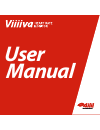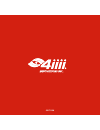Summary of Viiiiva
Page 1
1 manual user.
Page 2: Quick Start Guide
2 1. Quick start guide 1.1 what’s in the box 1 2. 4iiii app 2 3. Pairing viiiiva 3.1 connecting viiiiva to the 4iiii app 3 3.2 scanning for viiiivas 3 3.3 tap-to-pair 4 3.4 pairing using ant+ (garmin) 5 3.5 pairing using bluetooth smart 5 4. Ant+ to bluetooth bridging 6 5. Changing viiiiva device na...
Page 3: 7.5
3 7.5 downloading activity files in manual mode 11 7.6 accessing downloaded activity logs 12 7.7 deleting stored activity files 14 7.8 deleting undownloaded activity logs from viiiiva 14 7.9 deleting downloaded activity logs from the 4iiii app 15 8. Fitness equipment 17 8.1 connecting to fitness equ...
Page 4: Quick Start Guide
1 1 quick start guide to use your new heart rate monitor, follow these steps: 1. Remove your viiiiva from its packaging; 2. Snap one side of your viiiiva pod into the strap; 3. Moisten the two conductive patches on the inside of the strap; 4. Place the strap around your torso, with your viiiiva pod ...
Page 5: 4Iiii App
2 2 4iiii app many of viiiiva’s advanced features require the use of the 4iiii app and a 4iiii user account. The 4iiii app is available as “4iiii” on the ios app store and as “4iiii device configuration” on the google play store. Both versions are free to download. 1. Install the app on your smartph...
Page 6: Pairing Viiiiva
3 3 pairing viiiiva viiiiva supports communication using both ant+ and bluetooth smart. Some display units and watches use ant+ while others use bluetooth smart. The pairing procedure differs slightly between the two options. 3.1 connecting viiiiva to the 4iiii app the 4iiii app is used to update vi...
Page 7: 3.3 Tap-to-Pair
4 3.3 tap-to-pair in situations where multiple viiiivas are detected, you can connect to your viiiiva by tapping it against your phone while it is on your chest: 1. Wake your viiiiva by moistening the black conductive patches on the strap and putting it on, or by rubbing the two button snaps on the ...
Page 8: Pairing Viiiiva
5 3 pairing viiiiva 3.4 pairing using ant+ (garmin) pairing procedures can be different between head units and watches. If more details are required, please consult the head unit/watch manufacturer’s instructions. 1. Go to the “settings” menu; 2. Go to the “sensors” menu; 3. Select “add sensor”; 4. ...
Page 9: Iphone:
6 viiiiva can be used as an ant+ to bluetooth bridge. This feature is useful when you have a supported ant+ only sensor that you want to connect to a bluetooth smart bike computer, watch, or smartphone app (such as zwift). Viiiiva can bridge ant+ bike speed, bike cadence, bike speed and cadence, bik...
Page 10: Iphone:
7 5 changing viiiiva device name you can change the bluetooth device name of your viiiiva so that it is easily identifiable from other viiiivas. Iphone: 1. Connect to your viiiiva using the directions in section 3.1 ; 2. Tap “viiiiva configuration”; 3. Under “change device bluetooth name”, type in t...
Page 11: Checking Viiiiva Status
8 6 checking viiiiva status to pair your viiiiva to an ant+ head unit or watch, you may require viiiiva’s ant+ id. This information can be accessed through the 4iiii app. Iphone: 1. Connect to your viiiiva using the directions in section 3.1 ; and 2. Tap “viiiiva info”. Your current device name, bat...
Page 12: Activity Logging
9 7 activity logging viiiiva has the ability to log heart rate data and data from other connected ant+ sensors to a .Fit file. This feature allows you to log your activity data without the need for a separate sports watch or bike computer. Viiiiva will store one data point every five seconds. When o...
Page 13: Activity Logging
10 7 activity logging 7.2 downloading stored activity files activity downloading can be automatic or manual. In automatic mode, you will be prompted to download activity files each time you connect viiiiva to the 4iiii app. In manual mode, you must choose to download stored activity logs. 7.3 choosi...
Page 14: Activity Logging
11 7 activity logging 7.5 downloading activity files in manual mode in manual mode, you will not be prompted to download any new activities. To download activities in “automatic” or “manual” mode, follow these directions: iphone: 1. Connect to your viiiiva using the directions in section 3.1 ; 2. Se...
Page 15: Activity Logging
12 7 activity logging 7.6 accessing downloaded activity logs once activity files have been downloaded from your viiiiva to the 4iiii app, you can export these files by email. The activity files are stored in the .Fit format, which is compatible with most popular training software, such as strava, tr...
Page 16: Android:
13 android: 1. Connect to your viiiiva using the directions in section 3.1 ; 2. Follow the directions in section 7.5 to download the latest .Fit files from your viiiiva; 3. From the main menu, select “history”. Downloaded activity logs will be shown with the most recent appearing at the bottom of th...
Page 17: From Viiiiva
14 7.7 deleting stored activity files stored activity files occupy memory on viiiiva. When you download activity logs from your viiiiva to the 4iiii app, the activity logs are automatically erased from your viiiiva and stored within the 4iiii app. 7.8 deleting undownloaded activity logs from viiiiva...
Page 18: Activity Logging
15 7 activity logging 7.9 deleting downloaded activity logs from the 4iiii app once activities are downloaded from your viiiiva, they are stored in the 4iiii app. These downloaded activity logs can be erased to free space. To do so, follow these steps: iphone: 1. From the main menu, select “history”...
Page 19: Android:
16 android: 1. From the main menu, select “history”. Downloaded activity logs will be shown with the most recent appearing at the bottom of the list; 2. Tap the activities you would like to send by email (press and hold for the ability to select more than one activity); 3. Tap the trash can icon at ...
Page 20: Fitness Equipment
17 8 fitness equipment the fitness equipment feature allows you to link viiiiva to ant+ compatible fitness equipment, including treadmills and stationary bikes. This data will be logged to an activity file and is also displayed on the workout screen in the 4iiii app. In order to enable the fitness e...
Page 21: Fitness Equipment
18 8 fitness equipment 8.1 connecting to fitness equipment to pair your viiiiva to compatible fitness equipment, follow these instructions: 1. Connect to your viiiiva using the directions in section 3.1 ; 2. From the main menu, select “fitness equipment”; 3. Wake up the fitness equipment (i.E. By cy...
Page 22: Updating Viiiiva Firmware
19 firmware updates are available for viiiiva that may introduce new features and improvements. When a firmware update is available for viiiiva, you will be prompted to update when you connect your viiiiva to the 4iiii app. You must be signed in to your 4iiii profile for the prompt to appear (see se...
Page 23: Updating Viiiiva Firmware
20 9 updating viiiiva firmware quick tip: in the android app: check the “use fast data transfer” box to speed up your firmware update. Most new phones support this mode but if your firmware update fails try again with the box unchecked. Android.
Page 24: Quick Tip:
21 10 changing the viiiiva battery viiiiva will require periodic battery changes. Viiiiva uses a standard cr2032 coin cell battery. To change your battery: 1. Unsnap your viiiiva pod from the strap; 2. Open the battery compartment; 3. Remove the old battery by tapping your viiiiva against a hard sur...
Page 25: Maintenance And Care
22 • do not leave your viiiiva connected to both snaps when not in use – this will cause the battery to drain faster. • the viiiiva pod should always be disconnected from the strap before washing. • the viiiiva strap should be hand washed. • the viiiiva strap should be air dried. 11 maintenance and ...
Page 26: Troubleshooting
23 12 troubleshooting issue description solution can’t pair to viiiiva viiiiva not displayed in scan list • make sure your viiiiva is awake by putting it on (see section 1 ) or rubbing the snap contacts. • replace your viiiiva battery with a fresh battery (see section 10 ). • make sure bluetooth is ...
Page 27: Specifications
24 13 specifications operating temperature (°c) 0 to 50 storage temperature (°c) -20 to 60 battery type cr2032 coin cell battery life – typical (hrs) 160 waterproof up to 5 feet heart rate unit bpm – beats per minute r-r interval unit 1/1024 second bluetooth smart hrm data format bluetooth gatt hear...
Page 28: Covered Products
25 covered products this warranty covers the viiiiva product manufactured by 4iiii innovations inc. (“4iiii”) and purchased by the end purchaser (the “product”), unless otherwise specifically agreed in writing by 4iiii. Limited warranty 4iiii warrants solely to the end purchaser of the product, subj...
Page 29: Warranty Service
26 and handling costs for return of the product with return shipping and handling costs for return after repair or replacement of the product paid by 4iiii. The end purchaser shall notify 4iiii immediately of any defect. Repair shall be made through 4iiii or 4iiii authorized representatives only. Re...
Page 30: Warranty
27 4iiii authorized dealer and/or distributor, such authorized dealer and/or distributor will perform an assessment of the product, follow the 4iiii authorized removal procedure and be the contact with 4iiii while providing the end purchaser with a replacement product. Voiding warranty. This limited...
Page 31: 4Iiii Innovations Inc.
28 for technical support please contact your 4iiii authorized dealer. 4iiii innovations inc. 141 2nd ave e. Cochrane, alberta t4c 2b9 canada support@4iiii.Com 1.800.218.3095 15 contact.
Page 32
20171108.