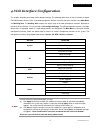Summary of EAP100
Page 1
4ipnet eap100 user’s manual v1.00
Page 2
Copyright notice the contents of this publication may not be reproduced in any part or as a whole, stored, transcribed in an information retrieval system, translated into any language, or transmitted in any form or by any means, mechanical, magnetic, electronic, optical, photocopying, manual, or oth...
Page 3
© 2008 4ipnet, inc. I 4ipnet eap100 user’s manual table of contents 1. Introduction ................................................................................................................................................ 3 1.1 overview............................................................
Page 4
© 2008 4ipnet, inc. Ii 4ipnet eap100 user’s manual 4.5.4 event log .............................................................................................................................. 44 4.6 online help...........................................................................................
Page 5: 1.1 Overview
© 2008 4ipnet, inc. 3 4ipnet eap100 user’s manual 1. Introduction 1.1 overview this manual is intended for system integrators, field engineers and network administrators to set up 4ipnet eap100 enterprise access points in their network environments. It contains step-by-step procedures and graphic ex...
Page 6: 1.3
© 2008 4ipnet, inc. 4 4ipnet eap100 user’s manual 1.3 deployment topology diagram this above deployment scenario illustrates a deployment example using three access points, ap-1, ap-2 and ap-3. Three eap100 systems construct a network comprising wired and wireless segments. The ap-2 plays the role a...
Page 7: 2.1 Package Contents
© 2008 4ipnet, inc. 5 4ipnet eap100 user’s manual 2. System overview 2.1 package contents the standard package of eap100 includes: eap100 x 1 quick installation guide x 1 cd-rom x 1 console cable x 1 ethernet cable x 1 power adapter (dc 12v) x 1 5dbi antenna x 2 mounting kit x 1 ground cable x 1 it ...
Page 8: 2.2 Specification
© 2008 4ipnet, inc. 6 4ipnet eap100 user’s manual 2.2 specification standard conformance wireless: (1) ieee 802.11g (up to 54mbps) (2) ieee 802.11b (up to 11mbps) ethernet: (1) 802.3 (2) 802.3u wireless radio frequency band: 2.4 ghz wireless architecture: (1) ap mode (2) wds mode (repeater / bridge)...
Page 9
© 2008 4ipnet, inc. 7 4ipnet eap100 user’s manual l2 roaming system management web-based administration snmp v1/v2c provides event log syslog information support statistics configuration backup and restore one-button-click to restore factory default setting firmware upgrade capable of performing rad...
Page 10
© 2008 4ipnet, inc. 8 4ipnet eap100 user’s manual weight: 1.3 lbs (0.61 kg) connectors and display lan port: 2 × 10/100 base-t ethernet with ieee 802.3af poe console port: 1 x db9 led indicators: 1 × power, 2 × lan, 1 × wlan environment operation temperature: 0 ~ 40 °c storage temperature: -20 ~ 60 ...
Page 11
© 2008 4ipnet, inc. 9 4ipnet eap100 user’s manual 3. Installation 3.1 panel function description on the top panel of eap100, there are four leds that are used to indicate the power status, the wlan status, and the link status of the two poe fast ethernet lan ports. On the front panel, there are: one...
Page 12
© 2008 4ipnet, inc. 10 4ipnet eap100 user’s manual rear panel • antenna connector: attach the antennas here. Eap100 supports 1 rf interface and 2 sma connectors for antenna connection. Top panel led status indication: • power green led on indicates power on; off indicates power off. • lan1/lan2 off ...
Page 13: 3.2 Hardware Installation
© 2008 4ipnet, inc. 11 4ipnet eap100 user’s manual 3.2 hardware installation please follow the steps mentioned below to install the hardware of eap100: 1. Place the eap100 at a best location. The best location for eap100 is usually at the center of your wireless network. 2. Connect eap100 to your ne...
Page 14: 3.3
© 2008 4ipnet, inc. 12 4ipnet eap100 user’s manual 3.3 basic configuration 4ipnet eap100 supports web-based configuration. Upon the completion of hardware installation, eap100 can be configured through a pc by using its web browser such as mozilla firefox 2.0 or internet explorer version 6.0 and the...
Page 15
© 2008 4ipnet, inc. 13 4ipnet eap100 user’s manual • after a successful login into eap100, a system overview page of web management interface will appear. To logout, simply click on the logout button at the upper right hand corner of the interface to return to the administrator login page. • to logo...
Page 16
© 2008 4ipnet, inc. 14 4ipnet eap100 user’s manual please follow the following steps to complete the basic configuration: step 1. Change administrator’s password: click on the utilities button, and then select the admin password tab. Enter a new password with length up to 32 characters, and then cli...
Page 17
© 2008 4ipnet, inc. 15 4ipnet eap100 user’s manual step 3. Configure vap (virtual access point) profile settings eap100 supports up to 8 virtual aps. By default, only 1 vap are enabled. Configure vap profile settings: (a) select the vap config tab to configure the settings for each vap. (b) an admin...
Page 18
© 2008 4ipnet, inc. 16 4ipnet eap100 user’s manual step 4 (advanced optional). Choose security type click on the ap button. Select the security tab to configure your preferred security types: 1. Choose “wep” as its security type : while wep is selected, provide the desired authentication, key length...
Page 19
© 2008 4ipnet, inc. 17 4ipnet eap100 user’s manual 3. Choose “wpa-psk” as its security type : while wpa-psk is preferred, provide the desired pre-shared key and cipher type. 4. Choose “wpa-radius” as its security type: while wpa-radius is selected, provide the cipher type and the corresponding setti...
Page 20
© 2008 4ipnet, inc. 18 4ipnet eap100 user’s manual to extend its wireless coverage, eap100’s wds capability is capable of creating wds links for connecting to other wds-capable aps (peer aps). Eap100 supports up to 4 wds links. By default, all wds profiles are disabled. Click on the wds button. Sele...
Page 21
© 2008 4ipnet, inc. 19 4ipnet eap100 user’s manual 4. Web interface configuration this chapter will guide you through further detailed settings. The following table shows all the ui functions of 4ipnet eap100 enterprise access point. In the web management interface, there are two main interface area...
Page 22: 4.1 System Configuration
© 2008 4ipnet, inc. 20 4ipnet eap100 user’s manual 4.1 system configuration this section includes the following functions: system information, network settings and management services. 4.1.1 system information system information for the purpose of maintenance, it is required to specify the system na...
Page 23
© 2008 4ipnet, inc. 21 4ipnet eap100 user’s manual 1) ntp enabled: by selecting ntp enabled, eap100 can synchronize its system time with the ntp server automatically. While this method is chosen, at least one ntp server's ip address should be provided. It is recommended to provide the ip address of ...
Page 24
© 2008 4ipnet, inc. 22 4ipnet eap100 user’s manual 4.1.2 network settings this page is for setting up the wired internet connections. There are two methods of ip configuration available at eap100. Lan interface configuration determines the way to obtain the ip address, either by dhcp or by manual se...
Page 25
© 2008 4ipnet, inc. 23 4ipnet eap100 user’s manual 4.1.3 management services for the purpose of easy maintenance, snmp (simple network management protocol) and remote syslog services are provided in eap100. The system will be managed remotely in a centralized manner. Vlan for management: the managem...
Page 26: 4.2 Ap
© 2008 4ipnet, inc. 24 4ipnet eap100 user’s manual 4.2 ap this section includes the following functions: overview, general, vap configuration, security, advanced and access control. Eap100 supports up to four virtual access points (vaps). Each vap can have its own settings including essid, vlan id, ...
Page 27
© 2008 4ipnet, inc. 25 4ipnet eap100 user’s manual • security type: the hyperlink showing security type connects to the screen of security settings. • mac acl: the hyperlink showing allow or disable connects to the screen of access control settings. • advanced settings: the hyperlink of advanced set...
Page 28
© 2008 4ipnet, inc. 26 4ipnet eap100 user’s manual 4.2.2 general settings band: the operating wireless frequency band of this system. Select one frequency band from disable, 802.11b, 802.11g or mixed mode 802.11b+802.11g. Short preamble: this option can be turned on to enable short-preamble frames. ...
Page 29
© 2008 4ipnet, inc. 27 4ipnet eap100 user’s manual 4.2.3 vap configuration to enable each vap at eap100, the administrator must configure each vap manually. The settings of each vap are collected as its profile. Enable vap: enable or disable vap function. Profile name: the profile name of each vap f...
Page 30
© 2008 4ipnet, inc. 28 4ipnet eap100 user’s manual 4.2.4 security settings eap100 supports various user authentication and data encryption methods in each vap profile. Thus the administrator can depend on the need to provide different service levels to clients. The security type includes none, wep, ...
Page 31
© 2008 4ipnet, inc. 29 4ipnet eap100 user’s manual 802.1x: provide radius authentication and enhanced wep. Wpa-psk: provide shared key authentication in wpa data encryption. Wpa-radius: authenticate users by radius and provide wpa data encryption..
Page 32
© 2008 4ipnet, inc. 30 4ipnet eap100 user’s manual 4.2.5 advanced wireless settings the advanced wireless settings for eap100’s vap (virtual access point) profiles allow customization of data transmission settings. The administrator can tune the following parameters to improve network communication ...
Page 33
© 2008 4ipnet, inc. 31 4ipnet eap100 user’s manual a lower priority than voice and video. In short, wmm decides which data streams are the most important and assign them a higher traffic priority. - the application must support wmm. - you must enable wmm in this eap100. - you must enable wmm in the ...
Page 34
© 2008 4ipnet, inc. 32 4ipnet eap100 user’s manual 4.2.6 access control settings maximum number of clients eap100 supports various methods of authenticating clients for using wireless lan. The default policy is unlimited access without any authentication required. To restrict the station number of w...
Page 35
© 2008 4ipnet, inc. 33 4ipnet eap100 user’s manual (3) deny list allow all except those in the deny list. When selecting deny list, all wireless connections to the specified vap will be allowed except the mac addresses listed in the deny list (“denied mac addresses”). The administrator can allow any...
Page 36: 4.3 Wds
© 2008 4ipnet, inc. 34 4ipnet eap100 user’s manual 4.3 wds this section includes the following functions: overview and wds configuration. The configurations under this category apply to all virtual access points (vaps) at this system. 4.3.1 wds link overview the figure provides an overall status of ...
Page 37
© 2008 4ipnet, inc. 35 4ipnet eap100 user’s manual 4.3.2 wds link settings for each wds link profile, the remote peer's mac address and the security type for establishing connection between eap100 and the peer must be provided. Wds profile: total 8 profiles available for eap100. Select one profile f...
Page 38: 4.4 Utilities
© 2008 4ipnet, inc. 36 4ipnet eap100 user’s manual 4.4 utilities this section includes four utilities used for customizing and maintaining the system, including admin password, config save restore, system upgrade and reboot. 4.4.1 change password to protect the management web site from unauthorized ...
Page 39
© 2008 4ipnet, inc. 37 4ipnet eap100 user’s manual 4.4.2 configuration save & restore this function is used to backup and to restore the eap100 settings. The eap100 can also be restored to the factory default settings using this function. It can be used to duplicate settings to other access points (...
Page 40
© 2008 4ipnet, inc. 38 4ipnet eap100 user’s manual 4.4.3 system upgrade eap100 provides web firmware upload/upgrade feature. The administrator can download the latest firmware from the website and save it on the administrator pc. To upgrade the system firmware, click browse to choose the new firmwar...
Page 41
© 2008 4ipnet, inc. 39 4ipnet eap100 user’s manual 4.4.4 reboot this function allows the administrator to restart the eap100 safely. The process shall take about three minutes. Click reboot to restart the system. Please wait for the blinking timer to complete its countdown before accessing the syste...
Page 42: 4.5 Status
© 2008 4ipnet, inc. 40 4ipnet eap100 user’s manual 4.5 status this section includes the following functions: overview, clients, wds list and event log. 4.5.1 system overview the system overview page provides an overview of the system status for the administrator..
Page 43
© 2008 4ipnet, inc. 41 4ipnet eap100 user’s manual the description of the table is as the following: item description system name the system name of eap100. Firmware version the present firmware version of eap100. Device time the system time of eap100. System system up time the time that the system ...
Page 44
© 2008 4ipnet, inc. 42 4ipnet eap100 user’s manual 4.5.2 associated client status this page lists all associated clients of all vaps to allow administrator to remotely oversee the status of the clients. When a low snr is found here, the administrator can tune the corresponding parameters or investig...
Page 45
© 2008 4ipnet, inc. 43 4ipnet eap100 user’s manual 4.5.3 wds list status the list shows the wds link status with information such as link status, mac address, snr(db), tx rate, tx count, and tx errors. Link status: show the wds link status such as disconnected, disabled or connected. Mac address: th...
Page 46
© 2008 4ipnet, inc. 44 4ipnet eap100 user’s manual 4.5.4 event log ʳ the event log provides the system activities records. The administrator can monitor the system status by checking this log. In the log, normally, each line represents an event record; in each line, there are 4 fields: date/time: th...
Page 47: 4.6 Online Help
© 2008 4ipnet, inc. 45 4ipnet eap100 user’s manual 4.6 online help the help button is at the upper right hand corner of the display screen. Click help for the online help window, and then click the hyperlink of the relevant information required. P/n: v10020080124.
Page 48
Federal communication commission interference statement this equipment has been tested and found to comply with the limits for a class b digital device, pursuant to part 15 of the fcc rules. These limits are designed to provide reasonable protection against harmful interference in a residential inst...