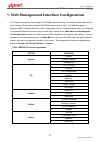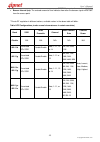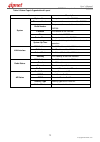- DL manuals
- 4IPNET
- Wireless Access Point
- EAP200
- User Manual
4IPNET EAP200 User Manual
Summary of EAP200
Page 1
Eap200 v1. 0 0
Page 2
User’s manual e a p 2 0 0 e n t e r p r i s e a c c e s s p o i n t e n g l i s h 1 copyr i g h t © 4i p n e t , i n c. Copyright & disclaimer copyright the contents of this publication may not be reproduced in any part or as a whole, stored, transcribed in an information retriev al system, translat...
Page 3
User’s manual e a p 2 0 0 e n t e r p r i s e a c c e s s p o i n t e n g l i s h 2 copyr i g h t © 4i p n e t , i n c. Table of contents 1. B e f o r e y o u s t a r t ............................................................................................................................. 4 1.1...
Page 4
User’s manual e a p 2 0 0 e n t e r p r i s e a c c e s s p o i n t e n g l i s h 3 copyr i g h t © 4i p n e t , i n c. 7 .4 .4 r e b o o t ................................................................................................................................. 70 7 .5 s t a t u s .............
Page 5
User’s manual e a p 2 0 0 e n t e r p r i s e a c c e s s p o i n t e n g l i s h 4 copyr i g h t © 4i p n e t , i n c. 1.B efor e y ou s tar t 1.1 p ref ace this manual is intended for system integrators, field engineers, and network administrators to set up 4ipnet’s eap200 802.11n/b/g 2.4ghz mimo ...
Page 6
User’s manual e a p 2 0 0 e n t e r p r i s e a c c e s s p o i n t e n g l i s h 5 copyr i g h t © 4i p n e t , i n c. 1.3 p ack age con ten t the standard package of eap200 includes: • 4ipnet eap200 x1 • quick installation guide (qig) x1 • cd-rom (with user’s manual and qig) x1 • console cable x1 ...
Page 7
User’s manual e a p 2 0 0 e n t e r p r i s e a c c e s s p o i n t e n g l i s h 6 copyr i g h t © 4i p n e t , i n c. 2.S y stem o v er v i ew and g etti ng s tar ted 2.1 i n trod u ction of 4ipn et e a p 20 0 the 4ipnet eap200 enterprise access point embedded with 802.11 n/b/g 2.4ghz mimo radio i...
Page 8
User’s manual e a p 2 0 0 e n t e r p r i s e a c c e s s p o i n t e n g l i s h 7 copyr i g h t © 4i p n e t , i n c. 2.2 deploymen t t opology figure 2 common network layout with eap200s this above deployment scenario illustrates a deployment example using three access points, ap-1, ap-2, and ap-...
Page 9
User’s manual e a p 2 0 0 e n t e r p r i s e a c c e s s p o i n t e n g l i s h 8 copyr i g h t © 4i p n e t , i n c. 2.3 h ard w are description this section depicts the hardware information including all panel description. Connector panel figure 3 eap200 connector panel 1 usb disabled for future...
Page 10
User’s manual e a p 2 0 0 e n t e r p r i s e a c c e s s p o i n t e n g l i s h 9 copyr i g h t © 4i p n e t , i n c. Led panel figure 5 eap200 led panel 1 power led led on indicates power on; off indicates power off. 2 lan led led on indicates lan cable connected; off indicates no connection; bli...
Page 11
User’s manual e a p 2 0 0 e n t e r p r i s e a c c e s s p o i n t e n g l i s h 10 copyr i g h t © 4i p n e t , i n c. 2.4 h ard w are i n stallation please follow the steps mentioned below to install the hardware of eap200: 1. Place the eap200 at the best location. The best location for eap200 is...
Page 12
User’s manual e a p 2 0 0 e n t e r p r i s e a c c e s s p o i n t e n g l i s h 11 copyr i g h t © 4i p n e t , i n c. 2.5 a ccess w eb m an agemen t i n terf ace 4ipnet eap200 supports web-based configuration. Upon the completion of hardware installation, eap200 can be configured through a pc by ...
Page 13
User’s manual e a p 2 0 0 e n t e r p r i s e a c c e s s p o i n t e n g l i s h 12 copyr i g h t © 4i p n e t , i n c. Figure 7 administrator login page • after a successful login into eap200, a system overview page of the web management interface (wmi) will appear. Figure 8 the web management int...
Page 14
User’s manual e a p 2 0 0 e n t e r p r i s e a c c e s s p o i n t e n g l i s h 13 copyr i g h t © 4i p n e t , i n c. • to logout, simply click on the logout button at the upper right hand corner of the interface to return to the administrator login page. Click ok to logout. Figure 9 logout figur...
Page 15
User’s manual e a p 2 0 0 e n t e r p r i s e a c c e s s p o i n t e n g l i s h 14 copyr i g h t © 4i p n e t , i n c. Please follow the following steps to change the administrator’s password: figure 11 change password page click on the utilities main menubutton, and then select the change passwor...
Page 16
User’s manual e a p 2 0 0 e n t e r p r i s e a c c e s s p o i n t e n g l i s h 15 copyr i g h t © 4i p n e t , i n c. 3.Connec t y ou r a p to y ou r n etw or k the following instructions depict how to establish the wireless coverage of your network. The ap will connect to the network through its...
Page 17
User’s manual e a p 2 0 0 e n t e r p r i s e a c c e s s p o i n t e n g l i s h 16 copyr i g h t © 4i p n e t , i n c. From here, click on the system icon to arrive at the following page. On this page you can make entries to the name, description, and location fields as well as set the device’s ti...
Page 18
User’s manual e a p 2 0 0 e n t e r p r i s e a c c e s s p o i n t e n g l i s h 17 copyr i g h t © 4i p n e t , i n c. Figure 15 ntp setup step 2: configuring the ap’s network settings while still on this page, click on the network interface tab to begin configuration of the network settings. Figu...
Page 19
User’s manual e a p 2 0 0 e n t e r p r i s e a c c e s s p o i n t e n g l i s h 18 copyr i g h t © 4i p n e t , i n c. Step 3: configure the ap’s wireless general settings click on the wireless icon followed by the general tab. On this page we only need to choose the band and channel that we wish ...
Page 20
User’s manual e a p 2 0 0 e n t e r p r i s e a c c e s s p o i n t e n g l i s h 19 copyr i g h t © 4i p n e t , i n c. Step 4: configuring wireless coverage (vap-1) to setup the ap’s wireless access, refer to the following vap-1 configuration (other vap configuration can refer to the same setup st...
Page 21
User’s manual e a p 2 0 0 e n t e r p r i s e a c c e s s p o i n t e n g l i s h 20 copyr i g h t © 4i p n e t , i n c. The desired vap profile can be selected from the drop-down menu of profile name and vap-1 configuration will serve as an example for all other vaps. Before proceeding further, ple...
Page 22
User’s manual e a p 2 0 0 e n t e r p r i s e a c c e s s p o i n t e n g l i s h 21 copyr i g h t © 4i p n e t , i n c. 4.A d d i ng v i r tu al a c c ess p oi nts eap200 possesses the feature of multi-essid; namely, it can behave as multiple virtual access points, providing different levels of ser...
Page 23
User’s manual e a p 2 0 0 e n t e r p r i s e a c c e s s p o i n t e n g l i s h 22 copyr i g h t © 4i p n e t , i n c. Figure 21 vap configuration page (vap-1 shown) please select the desired vap profile from the drop-down menu of profile name. Choose enable for the vap field. Pick a descriptive p...
Page 24
User’s manual e a p 2 0 0 e n t e r p r i s e a c c e s s p o i n t e n g l i s h 23 copyr i g h t © 4i p n e t , i n c. 5.S ec u r e y ou r a p different vap may require different level of security. These instructions will guide the user through setting up different types of security for a particul...
Page 25
User’s manual e a p 2 0 0 e n t e r p r i s e a c c e s s p o i n t e n g l i s h 24 copyr i g h t © 4i p n e t , i n c. Figure 23 vap configuration page (vap-1 as shown for example) select enable for the vap field, and click save. Click the overview tab to return to the previous table to begin the ...
Page 26
User’s manual e a p 2 0 0 e n t e r p r i s e a c c e s s p o i n t e n g l i s h 25 copyr i g h t © 4i p n e t , i n c. • none: authentication is not required anddata is not encrypted during transmission when this option is selected. This is the default setting as shown in the following figure. Fig...
Page 27
User’s manual e a p 2 0 0 e n t e r p r i s e a c c e s s p o i n t e n g l i s h 26 copyr i g h t © 4i p n e t , i n c. • 802.1x: when 802.1x authentication is selected, radius authentication and enhanced dynamic wep are provided. Figure 27 security settings: 802.1x authentication dynamic wep setti...
Page 28
User’s manual e a p 2 0 0 e n t e r p r i s e a c c e s s p o i n t e n g l i s h 27 copyr i g h t © 4i p n e t , i n c. • wpa-psk: provide shared key authenticaiton in wpa data encryption. Figure 28 security settings: wpa-psk cipher suite: select an encryption method from tkip (wpa), aes (wpa), tki...
Page 29
User’s manual e a p 2 0 0 e n t e r p r i s e a c c e s s p o i n t e n g l i s h 28 copyr i g h t © 4i p n e t , i n c. • wpa-radius: authenticate users by radius and provide wpa data encryption. Figure 29 security settings: wpa-radius wpa settings: o cipher suite: select an encryption method from ...
Page 30
User’s manual e a p 2 0 0 e n t e r p r i s e a c c e s s p o i n t e n g l i s h 29 copyr i g h t © 4i p n e t , i n c. Step 3: configuring mac acl (access control list) clicking on the hyperlink corresponding with intended vap in the mac acl column, the user will be brought to the access control s...
Page 31
User’s manual e a p 2 0 0 e n t e r p r i s e a c c e s s p o i n t e n g l i s h 30 copyr i g h t © 4i p n e t , i n c. An empty allow list means that there are no allowed mac addresses. Make sure at least the mac of the modifying system is included (e.G. Network administrator’s computer) 3) mac ac...
Page 32
User’s manual e a p 2 0 0 e n t e r p r i s e a c c e s s p o i n t e n g l i s h 31 copyr i g h t © 4i p n e t , i n c. 4) radius acl: authenticate incoming mac addresses by an external radius server. When radius acl is selected, all incoming mac addresses will be authenticated by an external radiu...
Page 33
User’s manual e a p 2 0 0 e n t e r p r i s e a c c e s s p o i n t e n g l i s h 32 copyr i g h t © 4i p n e t , i n c. 6.Cr eate a w d s b r i d g e betw een tw o a p s wds link creation will assist to extend network coverage where running wires is not an option, effectively transferring the traff...
Page 34
User’s manual e a p 2 0 0 e n t e r p r i s e a c c e s s p o i n t e n g l i s h 33 copyr i g h t © 4i p n e t , i n c. Step 2: prevent loops if connecting many aps when many aps are linked in this manner, undesired loops may form to lower overall wlan performance. To prevent such occurrence, pleas...
Page 35
User’s manual e a p 2 0 0 e n t e r p r i s e a c c e s s p o i n t e n g l i s h 34 copyr i g h t © 4i p n e t , i n c. 7. W eb m anag em ent i nter fac e confi g u r ati on this chapter will guide the user through the eap200’s detailed settings. The following table shows all the user interface (ui...
Page 36
User’s manual e a p 2 0 0 e n t e r p r i s e a c c e s s p o i n t e n g l i s h 35 copyr i g h t © 4i p n e t , i n c. Note: on each configuration page, the user may click saveto save the changes, but the user must reboot the system upon the completion of all configurations for the changes to take...
Page 37
User’s manual e a p 2 0 0 e n t e r p r i s e a c c e s s p o i n t e n g l i s h 36 copyr i g h t © 4i p n e t , i n c. 7 .1 s ystem upon clicking on the system button, users can work on this section for general configurations of the devices (e.G. Time setup, network configurations, and system logs...
Page 38
User’s manual e a p 2 0 0 e n t e r p r i s e a c c e s s p o i n t e n g l i s h 37 copyr i g h t © 4i p n e t , i n c. 1) enable ntp: by selectingenabled ntp, eap200 can synchronize its system time with the ntp server automatically. While this method is chosen, at least one ntp server's ip address...
Page 39
User’s manual e a p 2 0 0 e n t e r p r i s e a c c e s s p o i n t e n g l i s h 38 copyr i g h t © 4i p n e t , i n c. 7.1.2 n e t w o r k i n t e r f a c e on this page, the network settings of the device can be configured; fields with a red asterisk (i.E. Ip address, netmask, gateway, and primar...
Page 40
User’s manual e a p 2 0 0 e n t e r p r i s e a c c e s s p o i n t e n g l i s h 39 copyr i g h t © 4i p n e t , i n c. 7.1.3 m a n a g e m e n t the management services (e.G. Vlan for management, snmp, and system log) can be configured here. Figure 40 management services page • vlan formanagement:...
Page 41
User’s manual e a p 2 0 0 e n t e r p r i s e a c c e s s p o i n t e n g l i s h 40 copyr i g h t © 4i p n e t , i n c. • snmp configuration: by enabling snmp function, the administrator can obtain the system information remotely. Figure 41 snmp configuration fields enable/ disable: enable or disab...
Page 42
User’s manual e a p 2 0 0 e n t e r p r i s e a c c e s s p o i n t e n g l i s h 41 copyr i g h t © 4i p n e t , i n c. 7 .2 a p this section includes the following functions: vap overview, general, vap configuration, security, repeater, advanced, access control, and site survey. Eap200 supports up...
Page 43
User’s manual e a p 2 0 0 e n t e r p r i s e a c c e s s p o i n t e n g l i s h 42 copyr i g h t © 4i p n e t , i n c. • state: the hyperlink showing enable or disable connects to the vap configuration page. Figure 44 vap overview page – state • security type: the hyperlink showing the security ty...
Page 44
User’s manual e a p 2 0 0 e n t e r p r i s e a c c e s s p o i n t e n g l i s h 43 copyr i g h t © 4i p n e t , i n c. • mac acl: the hyperlink showing allow or disable connects to the access control settings page. Figure 46 vap overview page – mac acl • advanced settings: the advanced settings hy...
Page 45
User’s manual e a p 2 0 0 e n t e r p r i s e a c c e s s p o i n t e n g l i s h 44 copyr i g h t © 4i p n e t , i n c. 7.2 .2 g e n e r a l ap’s general wireless settings can be configured here: figure 48 ap general settings page • band: select an appropriate wireless band: 802.11b, 802.11g, 802.1...
Page 46
User’s manual e a p 2 0 0 e n t e r p r i s e a c c e s s p o i n t e n g l i s h 45 copyr i g h t © 4i p n e t , i n c. • beacon interval (ms): the entered amount of time indicates how often the beacon signal will be sent from the access point. **due to rf regulation in different nations, available...
Page 47
User’s manual e a p 2 0 0 e n t e r p r i s e a c c e s s p o i n t e n g l i s h 46 copyr i g h t © 4i p n e t , i n c. 7.2 .3 v a p c o n f i g u r a t i o n this section provides configuration of each virtual access point with settings such as profile name, essid, and vlan id. Figure 49 vap confi...
Page 48
User’s manual e a p 2 0 0 e n t e r p r i s e a c c e s s p o i n t e n g l i s h 47 copyr i g h t © 4i p n e t , i n c. 7.2 .4 s e c u r i t y eap200 supports various wireless authentication and data encryption methods in each vap profile. With this, the administrator can provide different service ...
Page 49
User’s manual e a p 2 0 0 e n t e r p r i s e a c c e s s p o i n t e n g l i s h 48 copyr i g h t © 4i p n e t , i n c. 802.11 authentication: select from open system,shared key,orauto. Wep key length: select from 64-bit, 128-bit, 152-bit key length. Wep key format: select from ascii or hex format ...
Page 50
User’s manual e a p 2 0 0 e n t e r p r i s e a c c e s s p o i n t e n g l i s h 49 copyr i g h t © 4i p n e t , i n c. Dynamic wep settings: o dynamic wep: for 802.1x security type, dynamic wep is always enabled to automatically generate wep keys for encryption. O wep key length: select from 64-bi...
Page 51
User’s manual e a p 2 0 0 e n t e r p r i s e a c c e s s p o i n t e n g l i s h 50 copyr i g h t © 4i p n e t , i n c. Wpa-radius: if this option is selected, the radius authentication and data encryption will be both enabled. Figure 54 security settings: wpa-radius wpa settings: o cipher suite: s...
Page 52
User’s manual e a p 2 0 0 e n t e r p r i s e a c c e s s p o i n t e n g l i s h 51 copyr i g h t © 4i p n e t , i n c. 7.2 .5 r e p e a t e r to extend wireless network coverage, eap200 supports either wds or universal repeater as options of repeater types; selecting none will turn off this functi...
Page 53
User’s manual e a p 2 0 0 e n t e r p r i s e a c c e s s p o i n t e n g l i s h 52 copyr i g h t © 4i p n e t , i n c. 7.2 .6 a d v a n c e d the advanced wireless settings for the eap200’s vap (virtual access point) profiles allow customization of data transmission settings. The administrator can...
Page 54
User’s manual e a p 2 0 0 e n t e r p r i s e a c c e s s p o i n t e n g l i s h 53 copyr i g h t © 4i p n e t , i n c. • wmm: the default is disable. Wi-fi multimedia (wmm) is a quality of service (qos) feature that prioritizes wireless data packets based on four access categories: voice, video, b...
Page 55
User’s manual e a p 2 0 0 e n t e r p r i s e a c c e s s p o i n t e n g l i s h 54 copyr i g h t © 4i p n e t , i n c. 7.2 .7 a c c e ss c o n t r o l on this page, the network administrator can restrict the total number of clients connected to the eap200, as well as specify particular mac address...
Page 56
User’s manual e a p 2 0 0 e n t e r p r i s e a c c e s s p o i n t e n g l i s h 55 copyr i g h t © 4i p n e t , i n c. • access control type the administrator can restrict the wireless access of client devices based on their mac addresses. Disable access control: when disable is selected, there is...
Page 57
User’s manual e a p 2 0 0 e n t e r p r i s e a c c e s s p o i n t e n g l i s h 56 copyr i g h t © 4i p n e t , i n c. Mac acl deny list: when selecting mac acl deny list, all client devices are granted with access to the system except those listed in the deny list(“denied mac addresses”). The adm...
Page 58
User’s manual e a p 2 0 0 e n t e r p r i s e a c c e s s p o i n t e n g l i s h 57 copyr i g h t © 4i p n e t , i n c. Radius acl: authenticate incoming mac addresses by an external radius. When radius acl is selected, all incoming mac addresses will be authenticated by an external radius. Please ...
Page 59
User’s manual e a p 2 0 0 e n t e r p r i s e a c c e s s p o i n t e n g l i s h 58 copyr i g h t © 4i p n e t , i n c. 7.2 .8 s i t e s u r v e y sit survey is a useful tool to provide information about the surrounding wireless environment; available aps are shown with their respective ssid, mac a...
Page 60
User’s manual e a p 2 0 0 e n t e r p r i s e a c c e s s p o i n t e n g l i s h 59 copyr i g h t © 4i p n e t , i n c. Wpa-psk: click setup to configure the wpa-psk setting for associating with the target ap. The following configuration box will then appear at the bottom of the screen. Information...
Page 61
User’s manual e a p 2 0 0 e n t e r p r i s e a c c e s s p o i n t e n g l i s h 60 copyr i g h t © 4i p n e t , i n c. 7 .3 f irew all the system provides an added security feature, layer2 firewall, in addition to typical ap security. Layer2 firewall offers a firewall function that is tailored spe...
Page 62
User’s manual e a p 2 0 0 e n t e r p r i s e a c c e s s p o i n t e n g l i s h 61 copyr i g h t © 4i p n e t , i n c. From the overview table, each rule is designated with the following field; no.: the numbering will decide the priority to let system carry out the available firewall rules in the ...
Page 63
User’s manual e a p 2 0 0 e n t e r p r i s e a c c e s s p o i n t e n g l i s h 62 copyr i g h t © 4i p n e t , i n c. Rule id: the numbering of this specific rule will decide its priority among available firewall rules in the table. Rule name: the rule name can be specified here. Ethertype: the d...
Page 64
User’s manual e a p 2 0 0 e n t e r p r i s e a c c e s s p o i n t e n g l i s h 63 copyr i g h t © 4i p n e t , i n c. Remark: the note of this rule can be specified here. When the configuration for firewall rule is provided; please click save and reboot system to let the firewall rule take effort...
Page 65
User’s manual e a p 2 0 0 e n t e r p r i s e a c c e s s p o i n t e n g l i s h 64 copyr i g h t © 4i p n e t , i n c..
Page 66
User’s manual e a p 2 0 0 e n t e r p r i s e a c c e s s p o i n t e n g l i s h 65 copyr i g h t © 4i p n e t , i n c. 7.3 .2 s e r v i c e the administrator can add or delete firewall service here; the services in this list will become options to choose in firewall rule (when ethertype is ipv4). ...
Page 67
User’s manual e a p 2 0 0 e n t e r p r i s e a c c e s s p o i n t e n g l i s h 66 copyr i g h t © 4i p n e t , i n c. 7.3 .3 a d v a n c e d advanced firewall settings are used to supplement the firewall rules, providing extra security enhancement against dhcp and arp traffics traversing the avai...
Page 68
User’s manual e a p 2 0 0 e n t e r p r i s e a c c e s s p o i n t e n g l i s h 67 copyr i g h t © 4i p n e t , i n c. 7 .4 u tilities the administrator can maintain the system on this page: change password, backup & restore, system upgrade,and reboot. 7.4.1 c h a n g e p a ssw o r d to protect th...
Page 69
User’s manual e a p 2 0 0 e n t e r p r i s e a c c e s s p o i n t e n g l i s h 68 copyr i g h t © 4i p n e t , i n c. 7.4.2 b a c k u p & r e st o r e this function is used to backup and restore the eap200 settings. The eap200 can also be restored to factory defaults using this function. It can b...
Page 70
User’s manual e a p 2 0 0 e n t e r p r i s e a c c e s s p o i n t e n g l i s h 69 copyr i g h t © 4i p n e t , i n c. 7.4.3 s y st e m u p g r a d e the eap200 provides a web firmware upload / upgrade feature. The administrator can download the latest firmware from the website and save it on the ...
Page 71
User’s manual e a p 2 0 0 e n t e r p r i s e a c c e s s p o i n t e n g l i s h 70 copyr i g h t © 4i p n e t , i n c. 7.4.4 r e b o o t this function allows the administrator to restart the eap200 safely. The process shall take about three minutes. Click reboot to restart the system. Please wait ...
Page 72
User’s manual e a p 2 0 0 e n t e r p r i s e a c c e s s p o i n t e n g l i s h 71 copyr i g h t © 4i p n e t , i n c. 7 .5 s tatu s this page is used to view the current condition and state of the system and includes the following functions: overview, associated clients, repeater and event log. 7...
Page 73
User’s manual e a p 2 0 0 e n t e r p r i s e a c c e s s p o i n t e n g l i s h 72 copyr i g h t © 4i p n e t , i n c. Table 3 status page's organizational layout item description system name the system name of the eap200. Firmware version the present firmware version of the eap200 build number th...
Page 74
User’s manual e a p 2 0 0 e n t e r p r i s e a c c e s s p o i n t e n g l i s h 73 copyr i g h t © 4i p n e t , i n c. 7.5.2 a sso c i a t e d c l i e n t s the administrator can remotely oversee the status of all associated clients on this page. When a low snr is found here, the administrator can...
Page 75
User’s manual e a p 2 0 0 e n t e r p r i s e a c c e s s p o i n t e n g l i s h 74 copyr i g h t © 4i p n e t , i n c. 7.5.3 r e p e a t e r the system supports 3 options of repeater types including status of mac address, snr, tx rate, tx count and tx errors. Figure 72 wds link status page • wds l...
Page 76
User’s manual e a p 2 0 0 e n t e r p r i s e a c c e s s p o i n t e n g l i s h 75 copyr i g h t © 4i p n e t , i n c. 7.5.4 e v e n t l o g the event log provides the records of system activities. The administrator can monitor the system status by checking this log. Figure 73 event log page in th...
Page 77
User’s manual e a p 2 0 0 e n t e r p r i s e a c c e s s p o i n t e n g l i s h 76 copyr i g h t © 4i p n e t , i n c. 7 .6 o n lin e h elp the help button is at the upper right corner of the display screen. Click help for the online help window, and then click the hyperlink of the relevant inform...