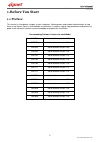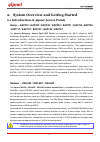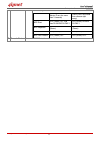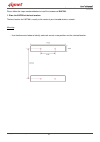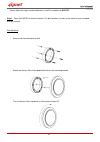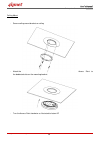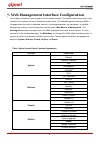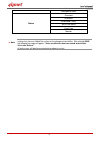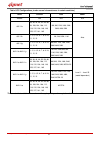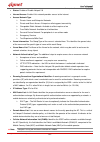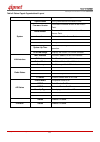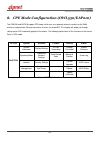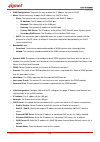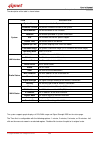- DL manuals
- 4IPNET
- Wireless Access Point
- EAP210
- User Manual
4IPNET EAP210 User Manual
Summary of EAP210
Page 1
Enterprise access point indoor eap series/ outdoor owl series.
Page 2: Copyright & Disclaimer
User’s manual enterprise access point english 1 copyright © 4ipnet, inc. Copyright & disclaimer copyright the contents of this publication may not be reproduced in any part or as a whole, stored, transcribed in an information retrieval system, translated into any language, or transmitted in any form...
Page 3: Table Of Contents
User’s manual enterprise access point english 2 copyright © 4ipnet, inc. Table of contents 1. Before you start .................................................................................................................................. 5 1.1 preface ...............................................
Page 4
User’s manual enterprise access point english 3 copyright © 4ipnet, inc. 7.4.3 system upgrade ............................................................................................................ 118 7.4.4 reboot ...................................................................................
Page 5
User’s manual enterprise access point english 4 copyright © 4ipnet, inc. 8.5.6 upnp status ............................................................................................................ 162 9. Console interface configuration ................................................................
Page 6: 1. Before You Start
User’s manual enterprise access point english 5 copyright © 4ipnet, inc. 1. Before you start 1.1 preface this manual is intended for using by system integrators, field engineers and network administrators to help them set up access points in their network environments. It contains step by step proce...
Page 7: 1.2 Document Conventions
User’s manual enterprise access point english 6 copyright © 4ipnet, inc. 1.2 document conventions represents essential steps, actions, or messages that should not be ignored. Note: contains related information that corresponds to a topic. Indicates that clicking this button will save the changes you...
Page 8: 1.3 Package Content
User’s manual enterprise access point english 7 copyright © 4ipnet, inc. 1.3 package content the standard package of eap210 includes: 4ipnet eap210 x1 quick installation guide (qig) x1 console cable x1 power adaptor (12v) x1 detachable antenna x2 the standard package of eap220 includes: 4ipnet eap22...
Page 9
User’s manual enterprise access point english 8 copyright © 4ipnet, inc. The standard package of eap701 includes: 4ipnet eap701 x1 quick installation guide (qig) x1 mounting screws x2 surface mounting panel x1 outlet mounting panel x1 mounting plate unfastening tool x1 power adaptor (5v) (optional) ...
Page 10
User’s manual enterprise access point english 9 copyright © 4ipnet, inc. The standard package of eap727 includes: 4ipnet eap727 x1 quick installation guide (qig) x1 mounting kit x1 power adaptor (12v) (optional) x1 the standard package of eap757 includes: 4ipnet eap757 x1 quick installation guide (q...
Page 11
User’s manual enterprise access point english 10 copyright © 4ipnet, inc. The standard package of owl620 includes: 4ipnet owl620 x1 quick installation guide (qig) x1 mounting kit x1 waterproof rj45 connector pack x2 power sourcing equipment (optional) x1 the standard package of owl630 includes: 4ipn...
Page 12: Indoor
User’s manual enterprise access point english copyright © 4ipnet, inc. All rights reserved. 11 2. System overview and getting started 2.1 introduction of 4ipnet access points indoor – eap210 / eap220 / eap320 / eap330 / eap701 / eap705 / eap706 / eap717 / eap727 / eap757 / eap760 / eap767 the 4ipnet...
Page 13: 2.2 Hardware Description
User’s manual enterprise access point english copyright © 4ipnet, inc. All rights reserved. 12 2.2 hardware description this section depicts the hardware information including all panel description. Eap210 front panel eap210 front panel rear panel 1 (1) 2 3 7 1 (2) 4 5 6 eap210 rear panel 1 antenna ...
Page 14
User’s manual enterprise access point english copyright © 4ipnet, inc. All rights reserved. 13 wes for indicating wds connection status. Master (press for more than 3 seconds) slave (press once and then release right away) wes start led (green) off and then blinking slowly led (green) blinks slowly ...
Page 15: Eap220
User’s manual enterprise access point english copyright © 4ipnet, inc. All rights reserved. 14 eap220 front panel 1 2 3 4 eap220 front panel.
Page 16
User’s manual enterprise access point english copyright © 4ipnet, inc. All rights reserved. 15 a (1) primary antenna connector (ant1) for rf card a a (2) secondary antenna connector (ant2) for rf card a b (1) primary antenna connector (ant1) for rf card b b (2) secondary antenna connector (ant2) for...
Page 17: Eap320
User’s manual enterprise access point english copyright © 4ipnet, inc. All rights reserved. 16 eap320 front panel eap320 front panel 1 restart / reset press once to restart the system; to reset the system to factory default settings, hold for more than 5 seconds. 2 wes button (rf b) wds easy setup. ...
Page 18
User’s manual enterprise access point english copyright © 4ipnet, inc. All rights reserved. 17 rear panel eap320 back panel 1 12v 2a power jack socket 2 restart / reset press once to restart the system; to reset the system to factory default settings, hold for more than 5 seconds. 3 wes button (a / ...
Page 19: Eap701
User’s manual enterprise access point english copyright © 4ipnet, inc. All rights reserved. 18 eap701 lower panel 1 1 2 eap701 lower panel upper panel 1 2 3 eap701 upper panel 1 lan 1 – 2 ports attach ethernet cables here to connect to the wired local network. 2 dc jack 5v 2 a attach the power adapt...
Page 20
User’s manual enterprise access point english copyright © 4ipnet, inc. All rights reserved. 19 back panel 1 2 eap701 lower panel 1 110 punchdown block copper wire punch down for in-wall application 2 uplink (poe) port for uplink connection. This port can be used to connect to a controller, gateway, ...
Page 21: Eap705
User’s manual enterprise access point english copyright © 4ipnet, inc. All rights reserved. 20 eap705 lower panel 1 1 3 2 eap705 lower panel upper panel 1 2 3 eap705 upper panel 1 lan 1 – 2 ports attach ethernet cables here to connect to the wired local network. 2 bypass rj-45 pass-through port 3 dc...
Page 22
User’s manual enterprise access point english copyright © 4ipnet, inc. All rights reserved. 21 back panel 1 2 3 eap705 back panel 1 uplink (poe) port for uplink connection. This port can be used to connect to a controller, gateway, or directly to the internet. Poe is supported. 2 110 punchdown block...
Page 23: Eap706
User’s manual enterprise access point english copyright © 4ipnet, inc. All rights reserved. 22 eap706 lower panel 1 1 3 2 eap706 lower panel upper panel 1 2 3 eap706 upper panel 1 lan 1 – 2 ports attach ethernet cables here to connect to the wired local network. 2 bypass rj-45 pass-through port 3 dc...
Page 24: 4A (2)
User’s manual enterprise access point english copyright © 4ipnet, inc. All rights reserved. 23 back panel 1 2 3 4a (2) 4b (2) 4a (1) 4b (1) eap706 back panel 1 uplink (poe) port for uplink connection. This port can be used to connect to a controller, gateway, or directly to the internet. Poe is supp...
Page 25: Eap717
User’s manual enterprise access point english copyright © 4ipnet, inc. All rights reserved. 24 eap717 front panel 1 2 3 4 5 eap717 front panel 1 lan 1 – 2 ports attach ethernet cables here to connect to the wired local network. 2 uplink (poe) port for uplink connection. This port can be used to conn...
Page 26
User’s manual enterprise access point english copyright © 4ipnet, inc. All rights reserved. 25 rear panel 1 2 3 eap717 rear panel 1 wes button wds easy setup. Press the button to build up a wds link with another peer. 2 restart / reset button press once to restart the system; press and hold for more...
Page 27: Eap727
User’s manual enterprise access point english copyright © 4ipnet, inc. All rights reserved. 26 eap727 1 2 3 4 eap727’s front panel eap727’s rear panel 1 led indicators an led indicator is available to show the uplink status 2 12v 1.0 a attach power adaptor here 3 uplink (poe) port offers uplink conn...
Page 28: Eap757
User’s manual enterprise access point english copyright © 4ipnet, inc. All rights reserved. 27 eap757 rear panel 7 1 2 3 4 5 6 7 eap757 back panel 1 12v 2 a attach the power adaptor here. 2 restart / reset button press once to restart the system; press and hold for more than 5 seconds to reset to fa...
Page 29: Eap760
User’s manual enterprise access point english copyright © 4ipnet, inc. All rights reserved. 28 eap760 front view 1a 2 1b 1c eap760 front view 1 external antenna external antennas via sma connectors. 1a, 1b and 1c corresponds to ant1, ant2 and ant3 of the system. 2 led indicator an led indicator is a...
Page 30: 3 4 5A
User’s manual enterprise access point english copyright © 4ipnet, inc. All rights reserved. 29 back view 1 2 3 4 5a 6 5b 7 eap760 back view 1 12v 2.5 a attach power adaptor here 2 uplink (poe) port offers uplink connection. This port can be used to connect to a controller, gateway, or directly to th...
Page 31: Eap767
User’s manual enterprise access point english copyright © 4ipnet, inc. All rights reserved. 30 eap767 1 2 3 eap767’s front panel eap767’s rear panel 1 led indicators an led indicator is available to show the uplink status 2 12v 2.5 a attach power adaptor here 3 uplink (poe) port offers uplink connec...
Page 32: Owl530
User’s manual enterprise access point english copyright © 4ipnet, inc. All rights reserved. 31 owl530 1 ventilation valve due to extreme weather conditions, water vapor in the owl530 may condense. The valve allows ventilation to prevent moisture buildup within the owl530. 2 ground connector for conn...
Page 33: Owl620
User’s manual enterprise access point english copyright © 4ipnet, inc. All rights reserved. 32 owl620 owl620 / owl610
Page 34
User’s manual enterprise access point english copyright © 4ipnet, inc. All rights reserved. 33 1 console the system can be configured via a serial console port. The administrator can use a terminal emulation program such as microsoft’s hyper terminal for troubleshooting purposes. 2 ethernet lan atta...
Page 35: Owl630
User’s manual enterprise access point english copyright © 4ipnet, inc. All rights reserved. 34 owl630 top back n-type connector x 6 for connecting to an antenna (rf card a x 3, rf card b x 3) connector marked –1 is for the primary antenna when the ap is not in 802.11n or 802.11ac mode. Utilize all c...
Page 36
User’s manual enterprise access point english copyright © 4ipnet, inc. All rights reserved. 35 bottom 1 m12 dc connector dc input (12v) is supported on owl630 2 ventilation valve due to extreme weather conditions, water vapor in the owl630 may condense. The valve allows ventilation to prevent moistu...
Page 37: 2.3 Hardware Installation
User’s manual enterprise access point english copyright © 4ipnet, inc. All rights reserved. 36 2.3 hardware installation please follow the steps mentioned below to install the hardware of eap210 / eap220 / eap320 / eap330: step 1. Place the eap210 / eap220 / eap320 / eap330 at the best location. The...
Page 38
User’s manual enterprise access point english copyright © 4ipnet, inc. All rights reserved. 37 please follow the steps mentioned below to install the hardware of eap701: step 1. Place the eap701 at the best location. The best location is usually at the center of your intended wireless network. The e...
Page 39
User’s manual enterprise access point english copyright © 4ipnet, inc. All rights reserved. 38 orange blue white orange white blue brown green white brown white green the eap701 is now connected to your existing wired lan network. Step 3. There are three ways to supply power to eap701 a) connect the...
Page 40
User’s manual enterprise access point english copyright © 4ipnet, inc. All rights reserved. 39 b) b) align the access point to the 4 hooks and snap access point to the mounting plate c) to detach access point from the mounting plate, insert the unfastening tool (provided) horizontally into the slit,...
Page 41
User’s manual enterprise access point english copyright © 4ipnet, inc. All rights reserved. 40 please follow the steps mentioned below to install the hardware of eap727: step 1. Place the eap727 at the best location. The best location is usually at the center of your intended wireless network. Wall/...
Page 42
User’s manual enterprise access point english copyright © 4ipnet, inc. All rights reserved. 41 step 2. Connect the eap727 to your network device. Connect one end of the ethernet cable to the uplink port of eap727 and the other end of the cable to a switch, a router, or a hub. Eap727 is then connecte...
Page 43
User’s manual enterprise access point english copyright © 4ipnet, inc. All rights reserved. 42 please follow the steps mentioned below to install the hardware of eap717 / eap757: step 1. Place the eap717 / eap757 at the best location. The best location is usually at the center of your intended wirel...
Page 44
User’s manual enterprise access point english copyright © 4ipnet, inc. All rights reserved. 43 please follow the steps mentioned below to install the hardware of eap760: 1. Place the eap760 at the best location. The best location for eap760 is usually at the center of your intended wireless network....
Page 45
User’s manual enterprise access point english copyright © 4ipnet, inc. All rights reserved. 44 - attach the two magnetic wall mount strips to the selected location using the screws as shown below - press the back of the access point firmly against the two wall mounted magnetic strips. 2. Connect the...
Page 46
User’s manual enterprise access point english copyright © 4ipnet, inc. All rights reserved. 45 please follow the steps mentioned below to install the hardware of eap767: step 1. Place the eap767 at the best location. The best location is usually at the center of your intended wireless network. Wall ...
Page 47
User’s manual enterprise access point english copyright © 4ipnet, inc. All rights reserved. 46 ceiling mount - secure ceiling-mount bracket on ceiling - attach the access point to the dedicated slots on the mounting bracket - turn the access point clockwise as illustrated to fasten ap.
Page 48
User’s manual enterprise access point english copyright © 4ipnet, inc. All rights reserved. 47 step 2. Connect one end of the ethernet cable to the uplink port and the other end of the cable to a switch, a router, or a hub. The eap767 is now connected to your existing wired lan network. Step 3. Ther...
Page 49
User’s manual enterprise access point english copyright © 4ipnet, inc. All rights reserved. 48 please follow the steps mentioned below to install the hardware of owl530 / owl620 / owl630: step 1. Connect an antenna to the access point ’s antenna connector. Step 2. Connect the ethernet port of owl530...
Page 50
User’s manual enterprise access point english copyright © 4ipnet, inc. All rights reserved. 49 2.4 access web management interface 4ipnet access points support web-based configuration. When hardware installation is complete, the ap can be configured through a pc by using a web browser. The default v...
Page 51
User’s manual enterprise access point english copyright © 4ipnet, inc. All rights reserved. 50 the web management interface - system overview page to logout, simply click on the logout button at the upper right hand corner of the interface to return to the administrator login page. Click ok to log...
Page 52
User’s manual enterprise access point english copyright © 4ipnet, inc. All rights reserved. 51 please follow the following steps to change the administrator ’s password: change password page click on the utilities icon on the main menu, and select the change password tab. enter the old password ...
Page 53
User’s manual enterprise access point english copyright © 4ipnet, inc. All rights reserved. 52 3. Connect your ap to your network the following instructions depict how to establish the wireless coverage of your network. The ap will connect to the network through its lan port and provide wireless acc...
Page 54
User’s manual enterprise access point english copyright © 4ipnet, inc. All rights reserved. 53 system information page there are two methods of setting up the time: manual (indicated by the option set date & time) and ntp. The default is manual and requires individual setup every time the system sta...
Page 55
User’s manual enterprise access point english copyright © 4ipnet, inc. All rights reserved. 54 step 2: configuring the ap’s network settings while still on this page, click on the network interface tab to begin configuration of the network settings. Network settings page if the deployment decides th...
Page 56
User’s manual enterprise access point english copyright © 4ipnet, inc. All rights reserved. 55 wireless general settings page on this page, choose the rf card you would like to set up and select the band in which the ap is to broadcast its signal. The rest of the fields are optional and can be confi...
Page 57
User’s manual enterprise access point english copyright © 4ipnet, inc. All rights reserved. 56 step 4: configuring wireless coverage (vap-1) to set up the ap’s wireless access, refer to the following vap-1 configuration (other vap configuration can refer to the same setup steps as done for vap-1). C...
Page 58
User’s manual enterprise access point english copyright © 4ipnet, inc. All rights reserved. 57 vap configuration page (rf card a : vap-1 shown) the desired vap profile can be selected from the drop-down menu of profile name and vap-1 configuration will serve as an example for all other vaps. Before ...
Page 59
User’s manual enterprise access point english copyright © 4ipnet, inc. All rights reserved. 58 4. Adding virtual access points the ap possesses the feature of multi-essid; namely, it can behave as multiple virtual access points, providing different levels of services from the same physical ap device...
Page 60
User’s manual enterprise access point english copyright © 4ipnet, inc. All rights reserved. 59 vap configuration page (vap-1 shown) please select the desired rf card and vap profile from the drop-down menu of profile name. Choose enable for the vap field. Pick a descriptive profile name and an appro...
Page 61: 5. Securing The Ap
User’s manual enterprise access point english copyright © 4ipnet, inc. All rights reserved. 60 5. Securing the ap different vap may require different levels of security. These instructions will guide the user through setting up different types of security for a particular vap. Simply repeat the foll...
Page 62
User’s manual enterprise access point english copyright © 4ipnet, inc. All rights reserved. 61 vap configuration page (rf card a : vap-1 as shown for example) select enable for the vap field and click save. Click the overview tab to return to the previous table to begin the next step. Step 2: config...
Page 63
User’s manual enterprise access point english copyright © 4ipnet, inc. All rights reserved. 62 security settings page ( rf card a : vap-1 shown ) select the desired security type from the drop-down menu, which includes open, wep, 802.1x, wpa-personal, and wpa-enterprise. 802.11n band does not suppor...
Page 64
User’s manual enterprise access point english copyright © 4ipnet, inc. All rights reserved. 63 open: authentication is not required anddata is not encrypted during transmission when this option is selected. This is the default setting as shown in the following figure. Security settings: none wep: we...
Page 65
User’s manual enterprise access point english copyright © 4ipnet, inc. All rights reserved. 64 wep key index: select a key index from 1 through 4. The wep key index is a number that specifies which wep key is used for the encryption of wireless frames during data transmission. Wep keys: provide th...
Page 66
User’s manual enterprise access point english copyright © 4ipnet, inc. All rights reserved. 65 use the default, 1812. O secret key: the secret key for the system to communicate with the radius server. O accounting service: enablingthis option allows accounting of login and logouts through the radius...
Page 67
User’s manual enterprise access point english copyright © 4ipnet, inc. All rights reserved. 66 wpa-enterprise: authenticates users by radius and provides wpa data encryption. Security settings: wpa-enterprise wpa settings: o cipher suite: select an encryption method from wpa2 or wpa2/wpa. O roamin...
Page 68
User’s manual enterprise access point english copyright © 4ipnet, inc. All rights reserved. 67 specify a port number or use the default, 1813. O accounting interim update interval: the system will update accounting information to the radius server every interval period. When these configurations are...
Page 69
User’s manual enterprise access point english copyright © 4ipnet, inc. All rights reserved. 68 mac acl allow list an empty allow list means that there are no allowed mac addresses. Make sure at least the mac of the modifying system is included (e.G. Network administrator’s computer). 3) mac acl deny...
Page 70
User’s manual enterprise access point english copyright © 4ipnet, inc. All rights reserved. 69 mac acl deny list radius acl: authenticate incoming mac addresses by an external radius server. When radius acl is selected, all incoming mac addresses will be authenticated by an external radius server. P...
Page 71
User’s manual enterprise access point english copyright © 4ipnet, inc. All rights reserved. 70 radius acl click save and rebootupon completing the related configurations to take effect..
Page 72
User’s manual enterprise access point english copyright © 4ipnet, inc. All rights reserved. 71 6. Creating a wds bridge between two aps wds link creation is convenient for extending network coverage where running wires is not an option, effectively transferring the traffic to the other end of wlan/l...
Page 73
User’s manual enterprise access point english copyright © 4ipnet, inc. All rights reserved. 72 please make sure both aps are using the same band and channel in order to establish a successful wds link. Click save if any changes have been made. Step 2: prevent loops when connecting multiple aps when ...
Page 74
User’s manual enterprise access point english copyright © 4ipnet, inc. All rights reserved. 73 1. Click on the wireless button on the main menu. 2. Select the repeater settings tab. 3. Choose wds as the repeater type. 4. Choose the desired wds profile: (a) enable wds. (b) wds link address (*on selec...
Page 75
User’s manual enterprise access point english copyright © 4ipnet, inc. All rights reserved. 74 7. Web management interface configuration this chapter will guide the user through the ap ’s detailed settings. The following table shows all the user interface (ui) functions of 4ipnet’s enterprise access...
Page 76
User’s manual enterprise access point english copyright © 4ipnet, inc. All rights reserved. 75 background scan status overview interfaces associated clients wds link status event log monitor note: on each configuration page, you may click saveto save the changes of your configured settings, but you ...
Page 77: 7.1 System
User’s manual enterprise access point english copyright © 4ipnet, inc. All rights reserved. 76 7.1 system upon clicking the system icon, users can utilize this section for general configurations of the devices (e.G. Time setup, network configurations, and system logs). This section includes the foll...
Page 78
User’s manual enterprise access point english copyright © 4ipnet, inc. All rights reserved. 77 1) enable ntp: by selectingenabled ntp, the ap can synchronize its system time with the ntp server automatically. When this method is chosen, at least one ntp server's ip addressor domain name must be prov...
Page 79: 7.1.2 Network Interface
User’s manual enterprise access point english copyright © 4ipnet, inc. All rights reserved. 78 7.1.2 network interface on this page, the network settings of the device can be configured; fields with a red asterisk (i.E. Ip address, netmask, default gateway, and primary dns server) are mandatory. Net...
Page 80
User’s manual enterprise access point english copyright © 4ipnet, inc. All rights reserved. 79 layer 2 stp: if the ap is set up to bridge other network components, this option can be enabled to prevent undesired loops because a broadcasting storm may occur in a multi-switch environment where broadca...
Page 81: 7.1.3 Port
User’s manual enterprise access point english copyright © 4ipnet, inc. All rights reserved. 80 7.1.3 port the physical ethernet ports of the ap can be configured to append a vlan tag for upstream delivery. *switch mode: select port-based to set vlan ids on physical lan ports. Select tag-based for up...
Page 82: 7.1.4 Management
User’s manual enterprise access point english copyright © 4ipnet, inc. All rights reserved. 81 7.1.4 management the management services (e.G. Vlan for management, snmp, and system log) can be configured here. Management services page vlan formanagement: when this is enabled, management traffic from ...
Page 83
User’s manual enterprise access point english copyright © 4ipnet, inc. All rights reserved. 82 snmp configuration: by enabling the snmp function, the administrator can obtain the system information remotely. Snmp configuration fields enable/ disable: enable or disable this function. Community string...
Page 84
User’s manual enterprise access point english copyright © 4ipnet, inc. All rights reserved. 83 system log: when this function is enabled, specify an external syslog server to accept syslog messages from the system remotely. System log fields enable/ disable: enable or disable this function. Syslog s...
Page 85: 7.1.5 Capwap
User’s manual enterprise access point english copyright © 4ipnet, inc. All rights reserved. 84 7.1.5 capwap capwap is a standard interoperable protocol that enables a controller to manage a collection of wireless access points. There are 5 methods of auto ap discovery, namely dns srv, dhcp option, b...
Page 86: 7.1.6 Ipv6
User’s manual enterprise access point english copyright © 4ipnet, inc. All rights reserved. 85 7.1.6 ipv6 the 4ipnet access point supports ipv6 and ipv4 dual stack addressing capability. Ipv6 by default is disabled but it can be enabled on this tab page. Mode: there are two options for acquiring an ...
Page 87: 7.2 Wireless
User’s manual enterprise access point english copyright © 4ipnet, inc. All rights reserved. 86 7.2 wireless this section includes the following functions: vap overview, general, vap configuration, security, repeater, advanced, access control and hotspot 2.0. The 4ipnet access point supports up to si...
Page 88
User’s manual enterprise access point english copyright © 4ipnet, inc. All rights reserved. 87 state: the hyperlink showing enable or disablelinks to the vap configuration page. Or vap – state page security type: the hyperlink showing the security type links to the security settings page. Vap – secu...
Page 89
User’s manual enterprise access point english copyright © 4ipnet, inc. All rights reserved. 88 mac acl: the hyperlink showing allow or disable links to the access control settings page. Vap – mac acl page advanced settings: the advanced settings hyperlink links to the advanced wireless settings page...
Page 90: 7.2.2 General
User’s manual enterprise access point english copyright © 4ipnet, inc. All rights reserved. 89 7.2.2 general ap’s general wireless settings can be configured here: ap general settings page rf card name: select one rf card for further configuration. Band: select disableif the wireless function is not...
Page 91
User’s manual enterprise access point english copyright © 4ipnet, inc. All rights reserved. 90 transmission efficiency. Select enableto use short preamble or disable to use long preamble with a 128-bit synchronization field. Short guard interval (available when band is 802.11g+802.11n or 802.11a+802...
Page 92
User’s manual enterprise access point english copyright © 4ipnet, inc. All rights reserved. 91 to reduce congestion in the 2.4ghz band. This is applicable only when the ap is set to 2.4ghz and 5ghz on the 2 rf cards. When “aggressive” is checked, clients with 5ghz connectivity are forced to connect ...
Page 93
User’s manual enterprise access point english copyright © 4ipnet, inc. All rights reserved. 92 table 2 rf configurations (under normal circumstances in certain countries) band channel rate power disable n/a n/a n/a 802.11a 36, 40, 44, 48, 52, 56, 60, 64, 100, 104, 108, 112, 116, 132, 136, 140, 149, ...
Page 94: 7.2.3 Vap Configuration
User’s manual enterprise access point english copyright © 4ipnet, inc. All rights reserved. 93 7.2.3 vap configuration this section provides configuration of each virtual access point with settings such as profile name, essid, and vlan id. Vap configuration page to enable specific vap, select the va...
Page 95
User’s manual enterprise access point english copyright © 4ipnet, inc. All rights reserved. 94 uplink/downlink bandwidth: bandwidth control is configurable on the vap in kbits per second. Set 0 for unlimited bandwidth control and the maximum allowed value for this field is 999999999. Uplink 802.1p p...
Page 96: 7.2.4 Security
User’s manual enterprise access point english copyright © 4ipnet, inc. All rights reserved. 95 7.2.4 security the access point supports various wireless authentication and data encryption methods in each vap profile. With this, the administrator can provide different service levels to clients. The s...
Page 97
User’s manual enterprise access point english copyright © 4ipnet, inc. All rights reserved. 96 802.11 authentication: select from open system, shared key,or auto. wep key length: select a key length from 64-bit, 128-bit, or 152-bit. wep key format: select a wep key format from ascii or hex. ...
Page 98
User’s manual enterprise access point english copyright © 4ipnet, inc. All rights reserved. 97 radius server settings (primary/secondary): o host: enter the ip address or domain name of the radius server. O authentication port: the port number used by the radius server. Specify a port number or us...
Page 99
User’s manual enterprise access point english copyright © 4ipnet, inc. All rights reserved. 98 pre-shared key type: select a pre-shared key type: psk (hex) or passphrase. pre-shared key: enter the key value for the pre-shared key; the format of the key value depends on the key type selected. g...
Page 100
User’s manual enterprise access point english copyright © 4ipnet, inc. All rights reserved. 99 wpa settings: o cipher suite: select an encryption method from wpa2 or wpa2/wpa. O protected management frames: select disable, optional or mandatory. O roaming target ap list (when 802.11r is enabled ) ...
Page 101: 7.2.5 Repeater
User’s manual enterprise access point english copyright © 4ipnet, inc. All rights reserved. 100 7.2.5 repeater 4ipnet access points are capable of utilizing wds or universal repeater (eap210 and owl530 only) to extend wireless network coverage. If wds is enabled, the ap can support up to 8 wds links...
Page 102
User’s manual enterprise access point english copyright © 4ipnet, inc. All rights reserved. 101 when the repeater type is set to universal repeater (eap210 and owl530 only), enter the ssid of upper-bound ap for uplink connection. Security type (none, wep, or wpa-psk) can be configured for this repea...
Page 103: 7.2.6 Advanced
User’s manual enterprise access point english copyright © 4ipnet, inc. All rights reserved. 102 7.2.6 advanced the advanced wireless settings for the access point ’s vap (virtual access point) profiles allow customization of data transmission settings. The administrator can tune the following parame...
Page 104
User’s manual enterprise access point english copyright © 4ipnet, inc. All rights reserved. 103 broadcast ssid: disabling this function will stop the system from broadcasting its ssid. If broadcast of the ssid is disabled, only devices that have the correct ssid can connect to the system. Wireless s...
Page 105: 7.2.7 Access Control
User’s manual enterprise access point english copyright © 4ipnet, inc. All rights reserved. 104 7.2.7 access control on this page, the network administrator can restrict the total number of clients connected to the access point, as well as specify particular mac addresses that can or cannot access t...
Page 106
User’s manual enterprise access point english copyright © 4ipnet, inc. All rights reserved. 105 access control type the administrator can restrict the wireless access of client devices based on their mac addresses. Disable access control: when disable is selected, there is no restriction for client ...
Page 107
User’s manual enterprise access point english copyright © 4ipnet, inc. All rights reserved. 106 mac acl deny list: when selecting mac acl deny list, all client devices are granted access to the system except those listed in the deny list (“denied mac addresses”). The administrator can allow any deni...
Page 108
User’s manual enterprise access point english copyright © 4ipnet, inc. All rights reserved. 107 radius acl: authenticate incoming mac addresses by an external radius. When radius aclis selected, all incoming mac addresses will be authenticated by an external radius. Please note that each vap’s mac a...
Page 109: 7.2.8 Hotspot 2.0
User’s manual enterprise access point english copyright © 4ipnet, inc. All rights reserved. 108 7.2.8 hotspot 2.0 hotspot 2.0 is also known as wifi certified passpoint initiated by the wifi alliance to provide better bandwidth and services for public wifi subscribers..
Page 110
User’s manual enterprise access point english copyright © 4ipnet, inc. All rights reserved. 109 status: enable or disable hotspot 2.0 internet access: enable if this network provides access to the internet access network type private: home and enterprise networks private and guest access: enterprise...
Page 111: 7.3 Firewall
User’s manual enterprise access point english copyright © 4ipnet, inc. All rights reserved. 110 7.3 firewall the system provides an added security feature, layer2 firewall, in addition to the typical ap security. Layer2 firewall offers a firewall function that is tailored specifically for layer2 tra...
Page 112
User’s manual enterprise access point english copyright © 4ipnet, inc. All rights reserved. 111 >>to delete a specific rule, del in the setting column of firewall list will lead to the following page for removal confirmation. After the save button is clicked and system is rebooted, the rule will be ...
Page 113
User’s manual enterprise access point english copyright © 4ipnet, inc. All rights reserved. 112 action: the rule can be chosen to be block or pass. Remark: any note of this rule can be specified here. When the configuration for firewall rule is completed; please click save and reboot system to let t...
Page 114: 7.3.2 Service
User’s manual enterprise access point english copyright © 4ipnet, inc. All rights reserved. 113 7.3.2 service the administrator can add or delete firewall services here; the services in this list will become options to choose in firewall rule (when ethertype is ipv4). The access point provides a lis...
Page 115: 7.3.3 Advanced
User’s manual enterprise access point english copyright © 4ipnet, inc. All rights reserved. 114 7.3.3 advanced at firewall > advanced, more advanced settings on firewall rules can be configured, providing extra security enhancement against dhcp and arp traffic traversing the available interfaces of ...
Page 116: 7.4 Utilities
User’s manual enterprise access point english copyright © 4ipnet, inc. All rights reserved. 115 7.4 utilities the following utility features on this page allow the administrator to maintain the system: change password, backup & restore, system upgrade, reboot, upload certificate, channel analysis, b...
Page 117: 7.4.2 Backup & Restore
User’s manual enterprise access point english copyright © 4ipnet, inc. All rights reserved. 116 7.4.2 backup & restore this function is used to backup and restore the access point ’s settings. The ap can also be restored to factory default using this function. It can be used to duplicate settings to...
Page 118
User’s manual enterprise access point english copyright © 4ipnet, inc. All rights reserved. 117 login as “reset2def” and enter “reset2def” as your password. Type “yes” to reset the ap to factory default. 2) console connection via ssh - the ip address of the ap can be retrieved with an ip discovery u...
Page 119: 7.4.3 System Upgrade
User’s manual enterprise access point english copyright © 4ipnet, inc. All rights reserved. 118 7.4.3 system upgrade the eap access point supports two methods of firmware upgrade: from the web management interface or through tftp. The administrator can download the latest firmware from the 4ipnet su...
Page 120: 7.4.5 Upload Certificate
User’s manual enterprise access point english copyright © 4ipnet, inc. All rights reserved. 119 reboot page 7.4.5 upload certificate this function is used to configure a valid certificate for security validation required in capwap. Upload certificate: it provides flexibility to support customer ’s o...
Page 121: 7.4.6 Channel Analysis
User’s manual enterprise access point english copyright © 4ipnet, inc. All rights reserved. 120 7.4.6 channel analysis the channel analysis is an excellent tool for it staff to quickly grasp an idea of what the channel dynamics are. Included for channel analysis is a spectrogram, density graph and o...
Page 122: 7.4.7 Background Scan
User’s manual enterprise access point english copyright © 4ipnet, inc. All rights reserved. 121 7.4.7 background scan the access point is capable of doing background scanning without affecting service. This works in complement with channel analysis so administrators have a complete overview of the w...
Page 123: 7.5 Status
User’s manual enterprise access point english copyright © 4ipnet, inc. All rights reserved. 122 7.5 status this page is used to view the current condition and state of the system and it includes the following functions: overview, interfaces, associated clients, wds link status, event log and monitor...
Page 124
User’s manual enterprise access point english copyright © 4ipnet, inc. All rights reserved. 123 table 3 status page's organizational layout item description system system name the system name of the access point. Firmware version the current firmware version of the access point. Build number the cur...
Page 125: 7.5.2 Interfaces
User’s manual enterprise access point english copyright © 4ipnet, inc. All rights reserved. 124 the system is able to plot a dynamic graph for cpu/ram usage with the time axis. The time axis is configurable with the following options: 1 minute, 2 minutes, 5 minutes, or 10 minutes. Left click on the ...
Page 126: 7.5.3 Associated Clients
User’s manual enterprise access point english copyright © 4ipnet, inc. All rights reserved. 125 a real time plot is also available for each interface as such: the time axis is configurable with the following options: 1 minute, 2 minutes, 5 minutes, or 10 minutes. Left click on the mouse to zoom in o...
Page 127
User’s manual enterprise access point english copyright © 4ipnet, inc. All rights reserved. 126 associated vap: the name of a vap (virtual access point) that the client is associated with. Essid: the extended service set id which the client is associated with. Mac address: the mac address of associa...
Page 128: 7.5.4 Wds Link Status
User’s manual enterprise access point english copyright © 4ipnet, inc. All rights reserved. 127 7.5.4 wds link status the administrator can review detailed information of the repeater function at status > wds link status. Information of wds status, traffic statistics, encryption and other details ar...
Page 129: 7.5.5 Event Log
User’s manual enterprise access point english copyright © 4ipnet, inc. All rights reserved. 128 by clicking plot, a dynamic graph for wds link status is displayed. Information on the plot includes total rssi, ant1 rssi, ant2 rssi, transmission rate, receiving rate, transmission speed, and receiving ...
Page 130: 7.5.6 Monitor
User’s manual enterprise access point english copyright © 4ipnet, inc. All rights reserved. 129 each line in the log represents an event record; in each line, there are 4 fields: date / time: the time & date when the event happened. Hostname: indicates which host recorded this event. Note that all e...
Page 131
User’s manual enterprise access point english copyright © 4ipnet, inc. All rights reserved. 130 8. Cpe mode configuration (owl530/eap210) the owl530 and eap210 support cpe mode, which acts as a gateway where it connects to the wan wirelessly and provides ethernet connection to users via wired lan. T...
Page 132
User’s manual enterprise access point english copyright © 4ipnet, inc. All rights reserved. 131 cpe mode main page.
Page 133: 8.1 System
User’s manual enterprise access point english copyright © 4ipnet, inc. All rights reserved. 132 8.1 system this section provides information in configuring the following functions: system information, operating mode, network, and management. Note: a system restart is required when a reminding messag...
Page 134
User’s manual enterprise access point english copyright © 4ipnet, inc. All rights reserved. 133 description:further information of the system. Location: information about the geographical location of the system, which can help the administrator locate it easily. Time time settings allow the system t...
Page 135: 8.1.2 Operating Mode
User’s manual enterprise access point english copyright © 4ipnet, inc. All rights reserved. 134 8.1.2 operating mode owl530 / eap210 supports two operation modes: cpe mode and ap mode. The administrator can set the desired mode on this page, and then configure the system according to deployment need...
Page 136: 8.1.3 Network Settings
User’s manual enterprise access point english copyright © 4ipnet, inc. All rights reserved. 135 8.1.3 network settings wan and lan settings can be configured on this page..
Page 137
User’s manual enterprise access point english copyright © 4ipnet, inc. All rights reserved. 136 wan configuration: determine the way to obtain the ip address, by static or dhcp. Mode: determine the way to obtain the ip address, by dhcp or static. O static: the administrator can manually set up the s...
Page 138
User’s manual enterprise access point english copyright © 4ipnet, inc. All rights reserved. 137 o lease time: it can be chosen from the drop-down list to renew leased lan ip..
Page 139: 8.1.4 Management
User’s manual enterprise access point english copyright © 4ipnet, inc. All rights reserved. 138 8.1.4 management the system supports snmp, syslog, and upnp functions for easy management. These functions can be configured on this page. Snmp configuration: by enabling snmp function, the administrator ...
Page 140
User’s manual enterprise access point english copyright © 4ipnet, inc. All rights reserved. 139 remote syslog: by enabling this function, specify a remote syslog server to accept system log messages from the system remotely. Enable/ disable: select enable to activate this function or disable to inac...
Page 141: 8.2 Wireless
User’s manual enterprise access point english copyright © 4ipnet, inc. All rights reserved. 140 8.2 wireless this section is for configuring wireless settings for this system to associate with its uplink access point. 8.2.1 general settings this section is for manual configuration of the system rf s...
Page 142
User’s manual enterprise access point english copyright © 4ipnet, inc. All rights reserved. 141 8.2.2 advanced wireless settings the administrator can set the rts threshold on this page. In most circumstance, the default settings can meet general requirements. If occasionally wireless network needs ...
Page 143: 8.2.3 Security Settings
User’s manual enterprise access point english copyright © 4ipnet, inc. All rights reserved. 142 8.2.3 security settings the system supports various authentication and data encryption methods when wireless settings are manually configured. The security type includes: none, wep and wpa-psk. Open: no a...
Page 144
User’s manual enterprise access point english copyright © 4ipnet, inc. All rights reserved. 143 wpa-personal: wpa-personal supports pre-shared key authentication and wpa2 data encryption. Cipher suite: the standard encryption method for wpa-personal is wpa2. Pre-shared key type: select a pre-shared ...
Page 145: 8.2.4 Site Survey
User’s manual enterprise access point english copyright © 4ipnet, inc. All rights reserved. 144 8.2.4 site survey the system is able to scan and display all surrounding available access points (aps). The administrator can then select an ap to be associated with the system on this page. Site survey i...
Page 146
User’s manual enterprise access point english copyright © 4ipnet, inc. All rights reserved. 145 rate: the transmitting rate of the respective ap. Signal: the signal strength of the respective ap. Security: theencryption type used by the respective ap. Setup / connect: connect: click connectto associ...
Page 147
User’s manual enterprise access point english copyright © 4ipnet, inc. All rights reserved. 146.
Page 148: 8.3 Firewall
User’s manual enterprise access point english copyright © 4ipnet, inc. All rights reserved. 147 8.3 firewall the system supports the following firewall functions: ip/ port forwarding and dmz (demilitarized zone). The administrator can allow a certain part of the network to be exposed to the internet...
Page 149: 8.3.2 Demilitarized Zone
User’s manual enterprise access point english copyright © 4ipnet, inc. All rights reserved. 148 8.3.2 demilitarized zone the dmz (demilitarized zone) allows one local computer or server (used as a dmz host) to be exposed to the internet for special-purpose internet services such as functioning as a ...
Page 150: 8.4 Utilities
User’s manual enterprise access point english copyright © 4ipnet, inc. All rights reserved. 149 8.4 utilities the system provides change password, backup & restore, system upgrade, reboot, and upload certificate functions for system maintenance. 8.4.1 change password the administrator can update or ...
Page 151: 8.4.2 Backup & Restore
User’s manual enterprise access point english copyright © 4ipnet, inc. All rights reserved. 150 8.4.2 backup & restore this function is used to backup or restore the current settings. The system can be restored to the default setting by clicking on reset. The setting of the device can be backup to a...
Page 152: 8.4.3 System Upgrade
User’s manual enterprise access point english copyright © 4ipnet, inc. All rights reserved. 151 8.4.3 system upgrade to upgrade the system firmware, click browse to search for the new firmware file, and then click upload to execute the upgrade process. The first step is to acquire the correct firmwa...
Page 153: 8.4.4 Reboot
User’s manual enterprise access point english copyright © 4ipnet, inc. All rights reserved. 152 8.4.4 reboot the administrator can reboot the device remotely. Click reboot to restart the system immediately. A pop-up will appear to confirm the request to restart the system. Click ok to proceed, or cl...
Page 154: 8.4.5 Upload Certificate
User’s manual enterprise access point english copyright © 4ipnet, inc. All rights reserved. 153 8.4.5 upload certificate in cpe mode, a certificate can be uploaded for https protected login. Click browse to select the desired certificate and the matching private key. Uploading a certificate allows e...
Page 155: 8.5 Status
User’s manual enterprise access point english copyright © 4ipnet, inc. All rights reserved. 154 8.5 status this section displays the status of system overview, interfaces, event log, monitor, dhcp lease and upnp. 8.5.1 system overview the system overview page provides an overview of the system statu...
Page 156
User’s manual enterprise access point english copyright © 4ipnet, inc. All rights reserved. 155 the description of the table is shown below: item description system system name the name provided in system information. Firmware version the present firmware version of the system. Build number the buil...
Page 157: 8.5.2 Interfaces
User’s manual enterprise access point english copyright © 4ipnet, inc. All rights reserved. 156 8.5.2 interfaces traffic information is available per interface. Recorded data includes packets in, packets out, traffic in (kb), and traffic out (kb). The time axis is configurable with the following opt...
Page 158
User’s manual enterprise access point english copyright © 4ipnet, inc. All rights reserved. 157.
Page 159
User’s manual enterprise access point english copyright © 4ipnet, inc. All rights reserved. 158.
Page 160: 8.5.3 Event Log
User’s manual enterprise access point english copyright © 4ipnet, inc. All rights reserved. 159 8.5.3 event log event log provides the records of the system activities. All the system events are shown here. Note: as the event log is stored in ram, it will be refreshed after the system is restarted. ...
Page 161: 8.5.4 Monitor
User’s manual enterprise access point english copyright © 4ipnet, inc. All rights reserved. 160 8.5.4 monitor for a quick overview on the ap’s performance, the ‘monitor’ feature displays an rrd graph recording cpu utilization, memory usage, associated station numbers, tx rate distribution, airtime u...
Page 162: 8.5.5 Dhcp Leases
User’s manual enterprise access point english copyright © 4ipnet, inc. All rights reserved. 161 8.5.5 dhcp leases the table provides information about the leased lan ip address with binding mac address and expiration time. No: the item number of the lan ip leased. Ip: the ip address assigned by dhcp...
Page 163: 8.5.6 Upnp Status
User’s manual enterprise access point english copyright © 4ipnet, inc. All rights reserved. 162 8.5.6 upnp status the table provides information about the upnp overview such as protocol, internal port, external port, and ip address. Igd portmap: no: the item number of an upnp device. Protocol: the p...
Page 164
User’s manual enterprise access point english copyright © 4ipnet, inc. All rights reserved. 163 9. Console interface configuration via the console port, administrators are able to enter the console interface to reset the access point to its factory default settings. In order to connect to the consol...
Page 165
User’s manual enterprise access point english copyright © 4ipnet, inc. All rights reserved. 164 2. Remote connection the system supports access to the console interface via ssh. Typically ssh utilizes port 22 and would require the wan ip address for access..
Page 166
User’s manual enterprise access point english copyright © 4ipnet, inc. All rights reserved. 165 to reset the system to factory default through the console interface, login as “reset2def” and enter “reset2def” as your password. If the console connection is not readily available, the ip address of the...