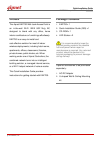Eap700 v1.10
Quick installation guide quick installation guide quick installation guide quick installation guide eap700 enterprise access point english i copyright notice the contents of this publication may not be reproduced in any part or as a whole, stored, transcribed in an information retrieval system, tran...
Quick installation guide quick installation guide quick installation guide quick installation guide eap700 enterprise access point english © 2010 4ipnet, inc. - 1 - preface package contents the 4ipnet eap700 wall jack access point is an in-the-wall wi-fi ieee 802.11b/g ap, designed to blend with any...
Quick installation guide quick installation guide quick installation guide quick installation guide eap700 enterprise access point english © 2010 4ipnet, inc. - 2 - system overview front panel ① ① ① ① . Wes button press for 3 seconds to initiate master ap’s wds connection. Press and release immediat...
Quick installation guide quick installation guide quick installation guide quick installation guide eap700 enterprise access point english © 2010 4ipnet, inc. - 3 - in-wall panel ① ① ① ① . Power socket attach the power adapter here. ② ② ② ② . Poe (lan) port the lan port is for connection with wired ...
Quick installation guide quick installation guide quick installation guide quick installation guide eap700 enterprise access point english © 2010 4ipnet, inc. - 4 - hardware installation please follow the steps mentioned below to install the hardware of eap700: before the installation, assemble the ...
Quick installation guide quick installation guide quick installation guide quick installation guide eap700 enterprise access point english © 2010 4ipnet, inc. - 5 - ③ ③ ③ ③ . Slide the frame from the two sides to the front until locked to the fixed point. ④ ④ ④ ④ . Cover it with faceplate and push t...
Quick installation guide quick installation guide quick installation guide quick installation guide eap700 enterprise access point english © 2010 4ipnet, inc. - 6 - ⑤ ⑤ ⑤ ⑤ . Optional u-shaped mounting kit: slide the frame from the two sides to the front until locked to the fixed point, and adjust t...
Quick installation guide quick installation guide quick installation guide quick installation guide eap700 enterprise access point english © 2010 4ipnet, inc. - 7 - installation steps: 1. Place the eap700 at proper location. The best location for eap700 is usually at the center of your wireless netw...
Quick installation guide quick installation guide quick installation guide quick installation guide eap700 enterprise access point english © 2010 4ipnet, inc. - 8 - getting started 4ipnet eap700 supports web-based configuration. Upon the completion of hardware installation, eap700 can be configured ...
Quick installation guide quick installation guide quick installation guide quick installation guide eap700 enterprise access point english © 2010 4ipnet, inc. - 9 - • after a successful login into eap700, a system overview page of web management interface will appear. • to logout, simply click on th...
Quick installation guide quick installation guide quick installation guide quick installation guide eap700 enterprise access point english © 2010 4ipnet, inc. 10 common settings basic configuration step 1. Change administrator’s password: click on the utilities button, and then select the change pas...
Quick installation guide quick installation guide quick installation guide quick installation guide eap700 enterprise access point english © 2010 4ipnet, inc. 11 step 2. Configure wireless settings click on the wireless button, and then select the general tab. Determine the band and channelsettings:...
Quick installation guide quick installation guide quick installation guide quick installation guide eap700 enterprise access point english © 2010 4ipnet, inc. 12 step 3. Configure vap (virtual access point) profile settings eap700 supports up to 8 virtual aps. By default, only 1 vap is enabled. Conf...
Quick installation guide quick installation guide quick installation guide quick installation guide eap700 enterprise access point english © 2010 4ipnet, inc. 13 step 4 (advanced optional). Choose security type click on the wireless button. Select the security tab to configure your preferred securit...
Quick installation guide quick installation guide quick installation guide quick installation guide eap700 enterprise access point english © 2010 4ipnet, inc. 14 2. Choose “802.1x” as its security type: while 802.1x authentication is selected, provide the desired wep key length and the corresponding...
Quick installation guide quick installation guide quick installation guide quick installation guide eap700 enterprise access point english © 2010 4ipnet, inc. 15 3. Choose “wpa-psk” as its security type: when wpa-psk is selected, provide the desired pre-shared key and cipher suite..
Quick installation guide quick installation guide quick installation guide quick installation guide eap700 enterprise access point english © 2010 4ipnet, inc. 16 4. Choose “wpa-radius” as its security type: while wpa-radius is selected, provide the cipher type and the corresponding settings of radiu...
Quick installation guide quick installation guide quick installation guide quick installation guide eap700 enterprise access point english © 2010 4ipnet, inc. 17 step 5. Configure wds (wireless distribution system) settings to extend its wireless coverage, eap700 is capable of creating wds links for...
Quick installation guide quick installation guide quick installation guide quick installation guide eap700 enterprise access point english © 2010 4ipnet, inc. 18 step 5 (cont). Check wds link status click on the status button. Select the repeater tab. Check the signal strength of wds link(s) : upon ...