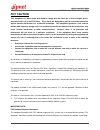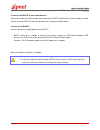- DL manuals
- 4IPNET
- Wireless Access Point
- EAP737
- Quick Installation Manual
4IPNET EAP737 Quick Installation Manual
Summary of EAP737
Page 1
Eap737 enterprise access point.
Page 2: Copyright Notice
Quick installation guide eap737 enterprise access point english copyright © 4ipnet, inc. All rights reserved. I copyright notice this document is protected by usa copyright laws and other laws. Besides, the document is the property of 4ipnet, inc. You may not copy, reproduce, distribute, publish, di...
Page 3: Fcc Caution
Quick installation guide eap737 enterprise access point english copyright © 4ipnet, inc. All rights reserved. Ii fcc caution this equipment has been tested and found to comply with the limits for a class b digital device, pursuant to part 15 of the fcc rules. These limits are designed to provide rea...
Page 4: Ce Caution
Quick installation guide eap737 enterprise access point english copyright © 4ipnet, inc. All rights reserved. Iii ce caution declaration of conformity with regard to the 1999/5/ec (r&tte directive) for european community, switzerland, norway, iceland, and liechtenstein model: eap737 for 2.4 ghz radi...
Page 5
Quick installation guide eap737 enterprise access point english copyright © 4ipnet, inc. All rights reserved. 1 preface package contents 4ipnet eap737 is a high-end, dual radio 802.11 b/g/n + ac (wave 2) mimo access point (ap) with the best performance for business and industrial applications and is...
Page 6: System Overview
Quick installation guide eap737 enterprise access point english copyright © 4ipnet, inc. All rights reserved. 2 system overview eap737 front view eap737 side view.
Page 7
Quick installation guide eap737 enterprise access point english copyright © 4ipnet, inc. All rights reserved. 3 1 led indicators an led indicator is available to show the status. 2 k-slot use kensington lock for anti-theft purpose. 3 restart / reset press once to restart the system; to reset the sys...
Page 8: Hardware Installation
Quick installation guide eap737 enterprise access point english copyright © 4ipnet, inc. All rights reserved. 4 hardware installation please follow the steps mentioned below to install the hardware of eap737: 1. Place the eap737 at the best location. A) the best location for eap737 is usually at the...
Page 9
Quick installation guide eap737 enterprise access point english copyright © 4ipnet, inc. All rights reserved. 5 2. Connect the eap737 to your network device. Connect one end of the ethernet cable to the uplink port of eap737 and the other end of the cable to a switch, a router, or a hub. Eap737 is t...
Page 10: Getting Started
Quick installation guide eap737 enterprise access point english copyright © 4ipnet, inc. All rights reserved. 6 getting started 4ipnet eap737 supports web-based configuration. When hardware installation is complete, eap737 can be configured through a pc by using a web browser such as mozilla firefox...
Page 11
Quick installation guide eap737 enterprise access point english copyright © 4ipnet, inc. All rights reserved. 7 4. After a successful login to eap737, a system overview page of the web management interface will appear, as depicted below. The web management interface - system overview page 5. To logo...
Page 12: Common Settings
Quick installation guide eap737 enterprise access point english copyright © 4ipnet, inc. All rights reserved. 8 common settings step 1. Change administrator ’s password change password page click on the utilities icon on the main menu, and select the change password tab. enter a new password wit...
Page 13
Quick installation guide eap737 enterprise access point english copyright © 4ipnet, inc. All rights reserved. 9 step 2. Configure general ap (access point) settings wireless general settings page click on the wireless icon on the main menu, and then select the general tab. determine the band, pr...
Page 14
Quick installation guide eap737 enterprise access point english copyright © 4ipnet, inc. All rights reserved. 10 step 3. Configure vap (virtual access point) profile settings vap configuration page (vap-1 shown) configure vap profile settings: (a) select the vap configuration tab to configure the ...
Page 15
Quick installation guide eap737 enterprise access point english copyright © 4ipnet, inc. All rights reserved. 11 virtual ap overview page.
Page 16
Quick installation guide eap737 enterprise access point english copyright © 4ipnet, inc. All rights reserved. 12 step 4. Configure wds (wireless distribution system) settings (optional) to extend the wireless coverage, eap737 supports wds links on each rf card for connecting wirelessly to other wds-...
Page 17
Quick installation guide eap737 enterprise access point english copyright © 4ipnet, inc. All rights reserved. 13 congratulations! Now, 4ipnet eap737 is installed and configured successfully. After eap737's network configuration is completed, please remember to change the ip address of your pc connec...