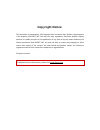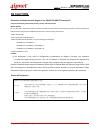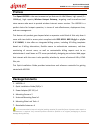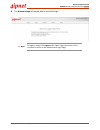- DL manuals
- 4IPNET
- Gateway
- HSG326
- Quick Installation Manual
4IPNET HSG326 Quick Installation Manual
Summary of HSG326
Page 1
Hsg326 wireless hotspot gateway.
Page 2: Copyright Notice
Copyright notice this document is protected by usa copyright laws and other laws. Besides, the document is the property of 4ipnet, inc. You may not copy, reproduce, distribute, publish, display, perform, or modify any part of this publication in any form or by any means without prior written permiss...
Page 3: Table Of Contents
Table of contents fcc caution ...................................................................................................................... I ce caution ....................................................................................................................... Ii preface ..........
Page 4: Fcc Caution
Quick installation guide hsg326 wireless hotspot gateway english copyright © 4ipnet, inc. All rights reserved. I fcc caution this device complies with part 15 of the fcc rules. Operation is subject to the following two conditions: (1) this device may not cause harmful interference, and (2) this devi...
Page 5: Ce Caution
Quick installation guide hsg326 wireless hotspot gateway english copyright © 4ipnet, inc. All rights reserved. Ii ce caution declaration of conformity with regard to the 1999/5/ec (r&tte directive) for european community, switzerland, norway, iceland, and liechtenstein model: hsg326 for 2.4 ghz radi...
Page 6: Preface
Quick installation guide hsg326 wireless hotspot gateway english copyright © 4ipnet, inc. All rights reserved. 1 preface the 4ipnet hsg326 is the most economical yet feature-rich wall mount, high speed (2 x 300mbps), high capacity wireless hotspot gateway, targeting small-to-medium-sized store owner...
Page 7: System Overview
Quick installation guide hsg326 wireless hotspot gateway english copyright © 4ipnet, inc. All rights reserved. 2 system overview lower panel hsg326 lower panel upper panel hsg326 upper panel 1 lan 1 – 2 ports attach ethernet cables here to connect to the wired local network. 2 bypass rj-45 pass-thro...
Page 8
Quick installation guide hsg326 wireless hotspot gateway english copyright © 4ipnet, inc. All rights reserved. 3 back panel hsg326 back panel 1 uplink (poe) port for uplink connection. This port can be used to connect to the internet. Poe is supported. 2 110 punch-down block (pass-through) copper wi...
Page 9: Hardware Installation
Quick installation guide hsg326 wireless hotspot gateway english copyright © 4ipnet, inc. All rights reserved. 4 hardware installation please follow the steps mentioned below to install the hardware of hsg326: 1. Place the hsg326 at a best location. The best location for hsg326 is usually at the cen...
Page 10
Quick installation guide hsg326 wireless hotspot gateway english copyright © 4ipnet, inc. All rights reserved. 5 the 110 punch-down block may be connected with the following pin assignment: orange blue white orange white blue brown green white brown white green the hsg326 is now connected to your ex...
Page 11
Quick installation guide hsg326 wireless hotspot gateway english copyright © 4ipnet, inc. All rights reserved. 6 connect one end of the ethernet cable to the uplink port and the other end of the cable to a switch, a router, or a hub. Connect the hsg326 (lan1 port) to your network device for configur...
Page 12: Getting Started
Quick installation guide hsg326 wireless hotspot gateway english copyright © 4ipnet, inc. All rights reserved. 7 getting started hsg326 supports web-based configuration. Upon the completion of hardware installation, hsg326 can be configured through a pc by using its web browser with javascript enabl...
Page 13
Quick installation guide hsg326 wireless hotspot gateway english copyright © 4ipnet, inc. All rights reserved. 8 3. The following administrator login page will then appear. Enter “admin” (the default value) in the username and password fields, and then click login to log in. 4. The first time login ...
Page 14
Quick installation guide hsg326 wireless hotspot gateway english copyright © 4ipnet, inc. All rights reserved. 9 5. The welcome page will appear after a successful login. Note: to logout, simply click logout at the upper right hand corner of the interface to return to the administrator login page..
Page 15: Common Settings
Quick installation guide hsg326 wireless hotspot gateway english copyright © 4ipnet, inc. All rights reserved. 10 hsg326 provides a quick start guide for quick configuration. To quickly configure hsg326 by using the quick start guide, clickon the quick start guide button to start the configuration p...
Page 16
Quick installation guide hsg326 wireless hotspot gateway english copyright © 4ipnet, inc. All rights reserved. 11 step 2. Wan interfaces please go to system > wan > wan configuration. • select a proper type of internet connection for wan interface from the following three available connections: stat...
Page 17
Quick installation guide hsg326 wireless hotspot gateway english copyright © 4ipnet, inc. All rights reserved. 12 • select enable in service zone status. • in wireless settings, select the rf cards you would like to use. • enter a desired service zone essid for this service zone, it will apply to bo...
Page 18
Quick installation guide hsg326 wireless hotspot gateway english copyright © 4ipnet, inc. All rights reserved. 13 • click the apply at the bottom of this page to save the settings. Step 5: add local users • a new user can be added to the local user database. Please go to users > internal authenticat...
Page 19
Quick installation guide hsg326 wireless hotspot gateway english copyright © 4ipnet, inc. All rights reserved. 14 • to add a user here, click the add button • enter the username (e.G. Testuser), password (e.G. Testuser), mac address (optional, to specify the valid mac address of this user) and assig...
Page 20
Quick installation guide hsg326 wireless hotspot gateway english copyright © 4ipnet, inc. All rights reserved. 15 • click the configure button of billing plans. • now, you may configure the plans to your preference..
Page 21
Quick installation guide hsg326 wireless hotspot gateway english copyright © 4ipnet, inc. All rights reserved. 16 • click the apply at the bottom of this page to save the settings. Step 7: configure guest authentication • guest authentication includes social media, such as facebook, google+, openid ...
Page 22
Quick installation guide hsg326 wireless hotspot gateway english copyright © 4ipnet, inc. All rights reserved. 17 • click the apply at the bottom of this page to save the settings. • click the link of social media login. • check the desired social media login check box and input the related settings...
Page 23
Quick installation guide hsg326 wireless hotspot gateway english copyright © 4ipnet, inc. All rights reserved. 18 • in default, the bandwidth limitation on wan is disabled, click the link and redirect to the configuration page, enable the bandwidth limitation on wan. • click the apply at the bottom ...
Page 24
Quick installation guide hsg326 wireless hotspot gateway english copyright © 4ipnet, inc. All rights reserved. 19 • click the apply at the bottom of this page to save the settings. • it will apply the configured profile to a user group configured in each authentication option. • go to users > groups...