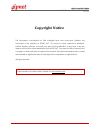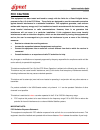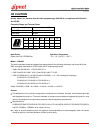Owl300 outdoor access point.
Quick installation guide owl300 outdoor access point english copyright © 4ipnet, inc. All rights reserved. I copyright notice this document is protected by usa copyright laws and other laws. Besides, the document is the property of 4ipnet, inc. You may not copy, reproduce, distribute, publish, displ...
Quick installation guide owl300 outdoor access point english copyright © 4ipnet, inc. All rights reserved. Ii fcc caution this equipment has been tested and found to comply with the limits for a class b digital device, pursuant to part 15 of the fcc rules. These limits are designed to provide reason...
Quick installation guide owl300 outdoor access point english copyright © 4ipnet, inc. All rights reserved. Iii ce caution hereby, 4ipnet, inc. Declares that the radio equipment type owl300 is in compliance with directive 2014/53/eu. Frequency range and transmit power frequency range (mhz) max. Trans...
Quick installation guide owl300 outdoor access point english copyright © 4ipnet, inc. All rights reserved. Iv taiwan ncc statement 根據 ncc 低功率電波輻射性電機管理辦法 規定: 第十二條 經型式認證合格之低功率射頻電機,非經許可,公司、商號或使用者均不得擅自變更頻率、 加大功率或變更原設計之特性及功能。 第十四條 低功率射頻電機之使用不得影響飛航安全及干擾合法通信;經發現有干擾現象時,應立即 停用,並改善至無干擾時方得繼續使用。前項合法通信,指依電信法規定作業...
Quick installation guide owl300 outdoor access point english copyright © 4ipnet, inc. All rights reserved. 1 preface package contents 4ipnet owl300 outdoor access point is an enterprise-grade dual radio 802.11 a/b/g/n + ac wave 2 access point with the best performance for business and industrial app...
Quick installation guide owl300 outdoor access point english copyright © 4ipnet, inc. All rights reserved. 2 system overview owl300 front owl300 back owl300 side.
Quick installation guide owl300 outdoor access point english copyright © 4ipnet, inc. All rights reserved. 3 owl300 bottom 1 wall mounting holes for hanging owl300. 2 pole mounting gap for mounting owl300. 3 5g led 5g wi-fi status. The 5g led will blink when there is 5g traffic. 4 2.4g led 2.4g wi-f...
Quick installation guide owl300 outdoor access point english copyright © 4ipnet, inc. All rights reserved. 4 hardware installation please follow the steps mentioned below to install the hardware of owl300: 1. Place the owl300 at the best location. The best location for owl300 is usually at the cente...
Quick installation guide owl300 outdoor access point english copyright © 4ipnet, inc. All rights reserved. 5 pole mount 1. Insert the metal strips through the pole mounting gap. 2. Join the two ends of the metal strips and adjust the length for tight fitting around the pole. 2. Connect the owl300 to...
Quick installation guide owl300 outdoor access point english copyright © 4ipnet, inc. All rights reserved. 6 getting started 4ipnet owl300 supports web-based configuration. When hardware installation is complete, owl300 can be configured through a pc by using a web browser such as mozilla firefox 2....
Quick installation guide owl300 outdoor access point english copyright © 4ipnet, inc. All rights reserved. 7 4. After a successful login to owl300, a system overview page of the web management interface will appear, as depicted below. The web management interface - system overview page 5. To logout,...
Quick installation guide owl300 outdoor access point english copyright © 4ipnet, inc. All rights reserved. 8 common settings step 1. Change administrator ’s password change password page click on the utilities icon on the main menu, and select the change password tab. enter a new password with a...
Quick installation guide owl300 outdoor access point english copyright © 4ipnet, inc. All rights reserved. 9 step 2. Configure general ap (access point) settings wireless general settings page click on the wireless icon on the main menu, and then select the general tab. determine the band, proto...
Quick installation guide owl300 outdoor access point english copyright © 4ipnet, inc. All rights reserved. 10 step 3. Configure vap (virtual access point) profile settings vap configuration page (vap-1 shown) configure vap profile settings: (a) select the vap configuration tab to configure the set...
Quick installation guide owl300 outdoor access point english copyright © 4ipnet, inc. All rights reserved. 11 virtual ap overview page.
Quick installation guide owl300 outdoor access point english copyright © 4ipnet, inc. All rights reserved. 12 step 4. Configure wds (wireless distribution system) settings (optional) to extend the wireless coverage, owl300 supports wds links on each rf card for connecting wirelessly to other wds-cap...
Quick installation guide owl300 outdoor access point english copyright © 4ipnet, inc. All rights reserved. 13 congratulations! Now, 4ipnet owl300 is installed and configured successfully. After owl300's network configuration is completed, please remember to change the ip address of your pc connectio...