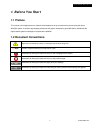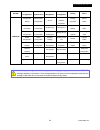- DL manuals
- 4IPNET
- Network Router
- WHG301
- User Manual
4IPNET WHG301 User Manual
Summary of WHG301
Page 1
V1.00 4ipnet whg301 user’s manual.
Page 2
Copyright the contents of this publication may not be reproduced in any part or as a whole, stored, transcribed in an information retrieval system, translated into any language, or transmitted in any form or by any means, mechanical, magnetic, electronic, optical, photocopying, manual, or otherwise,...
Page 3: Fcc Caution
? 2008 4ipnet, inc. 3 4ipnet whg301 user’s manual fcc caution this equipment has been tested and proven to comply with the limits for a class b digital device, pursuant to part 15 of the fcc rules. These limits are designed to provide reasonable protection against harmful interference in a residenti...
Page 4: Table Of Contents
? 2008 4ipnet, inc. I 4ipnet whg301 user’s manual table of contents 1. Before you start................................................................................................................................................. 1 1.1 preface ........................................................
Page 5
? 2008 4ipnet, inc. Ii 4ipnet whg301 user’s manual 4.3.6 ap upgrade ................................................................................................................................. 90 4.3.7 wds management..................................................................................
Page 6: 1. Before You Start
? 2008 4ipnet, inc. 1 4ipnet whg301 user’s manual 1. Before you start 1.1 preface this manual is for hotspot owners or network administrators to set up a network environment using the 4ipnet whg301 system. It contains step-by-step procedures and graphic examples to guide mis staff or individuals wit...
Page 7: 2. System Overview
? 2008 4ipnet, inc. 2 4ipnet whg301 user’s manual 2. System overview 2.1 introduction of 4ipnet whg301 4ipnet whg301 is an all-in-one product specially designed for wired and wireless data network environments in small to middle scaled businesses and hotspots. It features integrated management, secu...
Page 8: 2.3 Specification
? 2008 4ipnet, inc. 3 4ipnet whg301 user’s manual 2.3 specification 2.3.1 hardware specification general Ø form factor: mini-desktop Ø dimensions (w x d x h): 9.6" x 5.9" x 1.8" (243 mm x 150 mm x 45.5 mm) Ø weight: 2.8 lbs (1.29 kg) Ø operating temperature: 0 ~ 45 ℃ Ø storage temperature: 0 ~ 65 ℃ ...
Page 9
? 2008 4ipnet, inc. 4 4ipnet whg301 user’s manual Ø each service zone allows access to the selected groups Ø each service zone assigns a network policy to each user group user management and guest accounts Ø authentication methods supported: local and on-demand accounts, pop3, ldap, radius, windows ...
Page 10
? 2008 4ipnet, inc. 5 4ipnet whg301 user’s manual monitoring and reporting Ø status monitoring of online users Ø ip-based monitoring of network devices Ø uplink (wan) connection failure alert Ø support syslog for diagnosis and troubleshooting Ø user traffic history logging Ø traffic history report v...
Page 11: 3. Installation
? 2008 4ipnet, inc. 6 4ipnet whg301 user’s manual 3. Installation 3.1 hardware installation 3.1.1 system requirements Ÿ standard 10/100baset including five network cables with rj-45 connectors Ÿ all pcs need to install the tcp/ip network protocol 3.1.2 package contents the standard package of 4ipnet...
Page 12
? 2008 4ipnet, inc. 7 4ipnet whg301 user’s manual 3.1.3 panel function descriptions front panel ① led: there are four kinds of led, power, status, wan and lan, to indicate different status of the system. Ø power: led on indicates power on. Ø status: while system power is on, status off indicates bio...
Page 13
? 2008 4ipnet, inc. 8 4ipnet whg301 user’s manual 3.1.4 installation steps please follow the steps below to install 4ipnet whg301: 1. Connect the 12v power adapter to the power socket on the rear panel. The power led should be on to indicate a proper connection. 2. Connect an ethernet cable to the w...
Page 14
? 2008 4ipnet, inc. 9 4ipnet whg301 user’s manual 3.2 quick software configuration 4ipnet whg301 supports web-based configuration. Upon the completion of hardware installation, whg301 can be configured via web browsers with javascript enabled such as internet explorer version 6.0 and above or firefo...
Page 15
? 2008 4ipnet, inc. 10 4ipnet whg301 user’s manual for the first time, if whg301 is not using a trusted ssl certificate, there will be a “certificate error”, because the browser treats whg301 as an illegal website. Please press “continue to this website” to continue. The default user login page will...
Page 16
? 2008 4ipnet, inc. 11 4ipnet whg301 user’s manual manager: the manager can only access the configuration pages under user authentication to manage the user accounts, but without the permission to change the settings of the profiles of firewall, specific route and schedule. User name: manager passwo...
Page 17
? 2008 4ipnet, inc. 12 4ipnet whg301 user’s manual after a successful login to whg301, a web management interface with a welcome message will appear. 8 note: to logout, simply click the logout icon on the upper right corner of the interface to return to the login screen. 2. Now you are ready to run ...
Page 18
? 2008 4ipnet, inc. 13 4ipnet whg301 user’s manual 3. Running configuration wizard a welcome screen that briefly introduces the 6 steps will appear. Click next to begin. 8 note: during every step of the wizard, if you wish to go back to modify the settings, please click the back button to go back to...
Page 19
? 2008 4ipnet, inc. 14 4ipnet whg301 user’s manual Ÿ step 2. Choose system’s time zone † select a proper time zone from the drop-down list box. † click next to continue. Ÿ step 3. Set system information † home page: enter the url that users should be initially directed to when successfully authentic...
Page 20
? 2008 4ipnet, inc. 15 4ipnet whg301 user’s manual Ÿ step 4. Select connection type for wan port three are three types of wan port to be selected from: static ip address, dynamic ip address and pppoe client. Select a proper internet connection type and click next to continue. Ø dynamic ip address if...
Page 21
? 2008 4ipnet, inc. 16 4ipnet whg301 user’s manual Ø pppoe client: set pppoe client’s information enter the“username” and “password” provided by your isp. Click next to continue..
Page 22
? 2008 4ipnet, inc. 17 4ipnet whg301 user’s manual Ÿ step 5. Add local user account (optional) Ø a new user can be added to the local user database. To add a user here, enter the username (e.G. Test), password (e.G. Test), mac address (optional) and assign an applied group to this particular user (o...
Page 23
? 2008 4ipnet, inc. 18 4ipnet whg301 user’s manual Ÿ restart: when whg301 is restarting, a “restarting now. Please wait for a moment.” message will appear on the screen. Please do not interrupt whg301 restart process until the configuration wizard pop-up window has disappeared — which indicates the ...
Page 24
? 2008 4ipnet, inc. 19 4ipnet whg301 user’s manual 4. Web interface configuration this chapter will guide you through further detailed settings. The following table shows all the functions of 4ipnet whg301..
Page 25
? 2008 4ipnet, inc. 20 4ipnet whg301 user’s manual option system configuration user authentication ap management network configuration utilities status configuration wizard authentication configuration ap list network address translation change password system status system information black list co...
Page 26: 4.1 System Configuration
? 2008 4ipnet, inc. 21 4ipnet whg301 user’s manual 4.1 system configuration this section includes the following functions: configuration wizard, system information, wan1 configuration, wan2 configuration, wan traffic settings, lan port mapping and service zones..
Page 27
? 2008 4ipnet, inc. 22 4ipnet whg301 user’s manual 4.1.1 configuration wizard there are two ways to configure the 4ipent whg301 system: using the online configuration wizard or changing the settings by commands manually. The configuration wizard comprises of 6 basic steps, providing a simple and eas...
Page 28
? 2008 4ipnet, inc. 23 4ipnet whg301 user’s manual 4.1.2 system information main information about 4ipnet whg301 is shown as follows: Ÿ system name: set the system ’s name or use the default. Ÿ device name: fqdn (fully-qualified domain name). This is the domain name of the whg301 as seen on client m...
Page 29
? 2008 4ipnet, inc. 24 4ipnet whg301 user’s manual traffic history : https://10.2.3.213/status/history/2005-02-17 on-demand history : https://10.2.3.213/status/ondemand_history/2005-02-17 Ÿ management ip address list: the ip address or subnet of remote management pcs. Only pcs within this ip range o...
Page 30
? 2008 4ipnet, inc. 25 4ipnet whg301 user’s manual 4.1.3 wan1 configuration there are 4 connection types for the wan1 port: static ip address, dynamic ip address, pppoe and pptp client. Ÿ static ip address: manually specifying the ip address of the wan port. The fields with red asterisks are require...
Page 31
? 2008 4ipnet, inc. 26 4ipnet whg301 user’s manual Ÿ pptp client: select static to specify the ip address of the pptp client manually or select dhcp to get the ip address automatically. The fields with red asterisks are required to be filled in. There is a dial on demand function under pppoe. If thi...
Page 32
? 2008 4ipnet, inc. 27 4ipnet whg301 user’s manual 4.1.4 wan2 configuration select none to disable this wan2 interface, or there are 3 connection types for the wan2 port: static ip address, dynamic ip address, and pppoe client. Ÿ none: the wan2 port is disabled. Ÿ static ip address: manually specify...
Page 33
? 2008 4ipnet, inc. 28 4ipnet whg301 user’s manual.
Page 34
? 2008 4ipnet, inc. 29 4ipnet whg301 user’s manual 4.1.5 wan traffic settings the section is for administrators to configure the control over the entire system ’s traffic though the wan interface (wan1 and wan2 ports). Available bandwidth on wan interface: Ÿ uplink: it specifies the maximum uplink b...
Page 35
? 2008 4ipnet, inc. 30 4ipnet whg301 user’s manual a reminding message. This reminding message will appear on clients' screens when internet connection is down. Sip authentication is exempt from load balancing and wan failover. A fixed wan port is used for sip traffic..
Page 36
? 2008 4ipnet, inc. 31 4ipnet whg301 user’s manual 4.1.6 lan port mapping whg301 supports multiple service zones in either of the two vlan modes, port-based or tag-based, but not concurrently. In port-base mode, each lan port can only serve traffic from one service zone as each service zone is ident...
Page 37
? 2008 4ipnet, inc. 32 4ipnet whg301 user’s manual it is recommended that the administrator decides which mode is better for a multiple-service-zone deployment before proceeding further with the system configuration. Settings for the two vlan modes are slightly different, for example, the vlan tag s...
Page 38
? 2008 4ipnet, inc. 33 4ipnet whg301 user’s manual Ø tag-based: when the tag-based mode is selected, traffic from different virtual service zones will be distinguished by vlan tagging, instead of by physical lan ports. Select tag-based and then click apply to activate the tag-based vlan function. Wh...
Page 39
? 2008 4ipnet, inc. 34 4ipnet whg301 user’s manual 4.1.7 service zones a service zone is a logical network area to cover certain wired and wireless networks in an organization such as smb or branch offices. By associating a unique vlan tag and ssid with a service zone, administrators can separate wi...
Page 40
? 2008 4ipnet, inc. 35 4ipnet whg301 user’s manual click configure button to configure each service zone: basic settings, sip interface configuration, authentication settings, wireless settings, and managed ap in each service zone. 1) service zone settings – basic settings Ø service zone status: eac...
Page 41
? 2008 4ipnet, inc. 36 4ipnet whg301 user’s manual o wins server ip: the ip address of the wins (windows internet naming service) server that if wins server is applicable to this service zone. O lease time: this is the time period that the ip addresses issued from the dhcp server are valid and avail...
Page 42
? 2008 4ipnet, inc. 37 4ipnet whg301 user’s manual 3) service zone settings – authentication settings Ø authentication status: when enabled, users must be authenticated before they get access to the network within this service zone. Ø authentication options: there are total seven types of authentica...
Page 43
? 2008 4ipnet, inc. 38 4ipnet whg301 user’s manual Ø default policy in this service zone: for each service zone, one policy can be applied to enforce the access control over the users. Please refer to 4.2.4 policy configuration for complete description. Ø email message for login reminding: when enab...
Page 44: 4.2 User Authentication
? 2008 4ipnet, inc. 39 4ipnet whg301 user’s manual 4.2 user authentication this section includes the following functions: authentication configuration, black list configuration, group configuration, policy configuration and additional configuration..
Page 45
? 2008 4ipnet, inc. 40 4ipnet whg301 user’s manual 4.2.1 authentication configuration this section is for administrators to pre-configure authentication servers for the entire system's service zones. For a particular service zone, administrators can enable all the authentication servers which will b...
Page 46
? 2008 4ipnet, inc. 41 4ipnet whg301 user’s manual Ÿ authentication server configuration whg301 provides four authentication servers and one on-demand server that the administrator can apply with different policy. Click on the server name to set the configuration for that particular server. After co...
Page 47
? 2008 4ipnet, inc. 42 4ipnet whg301 user’s manual 4.2.1.1 authentication method – local choose “local user” from the authentication method field, the button besides the pull-down menu will become “local user setting”. Click the button of local user setting for further configuration. Ÿ edit local us...
Page 48
? 2008 4ipnet, inc. 43 4ipnet whg301 user’s manual o add user: click this button to enter into the adding user(s) to the list interface. Fill in the necessary information such as “username”, “password”, “mac”, and “remark”. Select a desired group to classify local users. Check to enable local vpnin ...
Page 49
? 2008 4ipnet, inc. 44 4ipnet whg301 user’s manual Ÿ download user: use this function to create a .Txt file with all built-in user account information and then save it on disk. Ÿ search: enter a keyword of a username to be searched in the text filed and click this button to perform the search. All u...
Page 50
? 2008 4ipnet, inc. 45 4ipnet whg301 user’s manual Ÿ edit user: if editing the content of individual user account is needed, click the username of the desired user account to enter the user profile interface for that particular user, and then modify or add any desired information such asusername, pa...
Page 51
? 2008 4ipnet, inc. 46 4ipnet whg301 user’s manual 4.2.1.2 authentication method – pop3 choose “pop3” from the authentication method field, the button beside the pull-down menu will become “pop3 setting ”. Click the button of pop3 setting for further configuration. Enter the information for the prim...
Page 52
? 2008 4ipnet, inc. 47 4ipnet whg301 user’s manual 4.2.1.3 authentication method – radius choose “radius” from the authentication method field, the button beside the pull-down menu will become “radius setting”. Click the button of radius setting for further configuration. The radius server sets the ...
Page 53
? 2008 4ipnet, inc. 48 4ipnet whg301 user’s manual click the hyperlink of radius client list to enter the radius client configuration page. Choose a desired type from disable, roaming outor 802.1x. Enter the ip address, segment (subnet mask), and secret key of 802.1x clients. Click apply to complete...
Page 54
? 2008 4ipnet, inc. 49 4ipnet whg301 user’s manual 4.2.1.4 authentication method – ldap choose “ldap” from the authentication method field, the button beside the pull-down menu will become “ldap setting ”. Click the button of ldap setting for further configuration. Enter the information for the prim...
Page 55
? 2008 4ipnet, inc. 50 4ipnet whg301 user’s manual.
Page 56
? 2008 4ipnet, inc. 51 4ipnet whg301 user’s manual 4.2.1.5 authentication method – ntdomain choose “ntdomain” from the authentication method field, the button beside the pull-down menu will become “ nt domain setting”. Click the button of nt domain setting for further configuration. Enter the server...
Page 57
? 2008 4ipnet, inc. 52 4ipnet whg301 user’s manual 4.2.1.6 authentication method – on-demand user on-demand user server configuration: the administrator can enable and configure this authentication method to create on-demand user accounts. This function is designed for hotspot owners to provide temp...
Page 58
? 2008 4ipnet, inc. 53 4ipnet whg301 user’s manual billing notice of the login successful page by the time interval defined here. Ÿ number of tickets: print one or duplicate receipts, when pressing the print button of the ticket printer which connected to serial port. 2) ticket customization on-dema...
Page 59
? 2008 4ipnet, inc. 54 4ipnet whg301 user’s manual 3) billing plans administrators can configure several billing plans. Click edit button to enter the page of editing billing plan. Click apply to save the plan that manually set up by the administrators. Go back to the screen of billing plans, click ...
Page 60
? 2008 4ipnet, inc. 55 4ipnet whg301 user’s manual o cut-off time: the time of day at which the on-demand account is cut off (made expired) by the system on that day. Please note that the “grace period” is an additional, short period of time after the account is cut off, during which a user is allow...
Page 61
? 2008 4ipnet, inc. 56 4ipnet whg301 user’s manual verify ssl certificate: this is to help protect the system from accessing a website other than authorize.Net. Test mode: in this mode, merchants can post test transactions for free to check if the payment function works properly. Md5 hash: if transa...
Page 62
? 2008 4ipnet, inc. 57 4ipnet whg301 user’s manual “change the number” checkbox to change it. Description (item name): this is the item information to describe the product (for example, internet access). Email header: enter the information that should appear in the header of the invoice. Ø authorize...
Page 63
? 2008 4ipnet, inc. 58 4ipnet whg301 user’s manual card code: the three- or four-digit code assigned to a customer ’s credit card number (found either on the front of the card at the end of the credit card number or on the back of the card). E-mail: an email address may be provided along with the bi...
Page 64
? 2008 4ipnet, inc. 59 4ipnet whg301 user’s manual § paypal before setting up “paypal”, it is required that the hotspot owners have a valid paypal “business account”. Please see appendix b. Accepting payments via paypal for more information about setting up a paypal business account, relevant mainte...
Page 65
? 2008 4ipnet, inc. 60 4ipnet whg301 user’s manual service disclaimer content: view the service agreement and fees for the standard payment gateway services as well as add or edit the service disclaimer content here. Choose billing plan for paypal payment page: these 10 plans are the plans in billin...
Page 66
? 2008 4ipnet, inc. 61 4ipnet whg301 user’s manual 5) on-demand account creation on-demand accounts are listed and related. When at least one plan is enabled, the administrator can generate on-demand user accounts here. Click this to enter the on-demand account creation screen. Click on the create b...
Page 67
? 2008 4ipnet, inc. 62 4ipnet whg301 user’s manual.
Page 68
? 2008 4ipnet, inc. 63 4ipnet whg301 user’s manual 6) on-demand account list all created on-demand accounts are listed and related information on is also provided. Ÿ search: enter a keyword of a username to be searched in the text filed and click this button to perform the search. All usernames matc...
Page 69
? 2008 4ipnet, inc. 64 4ipnet whg301 user’s manual 4.2.1.7 authentication method – sip the system provides sip proxy for sip clients (devices or soft clients) pass through nat. After enable sip proxy server, all sip traffic can pass through nat with a selective but fixed wan interface. Administrator...
Page 70
? 2008 4ipnet, inc. 65 4ipnet whg301 user’s manual 4.2.2 black list configuration the administrator can add, delete, or edit the black list for user access control. Each black list can include up to 40 users. Users ’ accounts that appear in the black list will be denied of network access. The admini...
Page 71
? 2008 4ipnet, inc. 66 4ipnet whg301 user’s manual.
Page 72
? 2008 4ipnet, inc. 67 4ipnet whg301 user’s manual 4.2.3 group configuration there are 8 groups to choose from. Local users can be classified by applying group options. A group which is allowed to access a service zone can be applied with a policy within this zone. The same group within different se...
Page 73
? 2008 4ipnet, inc. 68 4ipnet whg301 user’s manual queue. When best-effort or background is selected, more bandwidth management options such as downlink and uplink bandwidth will appear. O group total downlink: defines the maximum bandwidth allowed to be shared by clients within this group. O indivi...
Page 74
? 2008 4ipnet, inc. 69 4ipnet whg301 user’s manual Ø name: the name of service zones and remote vpn. Ø enabled: select enabled to allow clients of this group to log into the selected service zones. For example, the above figure shows that users in group 1 can access network services via every servic...
Page 75
? 2008 4ipnet, inc. 70 4ipnet whg301 user’s manual constraints of the selected policies. Check enabled of each individual group to assign it to the service zone listed. For example, the above figure shows, clients in group 1~8 can access default service zone, where they are governed by policy 1~8 re...
Page 76
? 2008 4ipnet, inc. 71 4ipnet whg301 user’s manual 4.2.4 policy configuration whg301 supports multiple policies, including one global policy and 12 individual policy. Each policy consists of access control profiles that can be configured respectively and applied to a certain group of users. Global p...
Page 77
? 2008 4ipnet, inc. 72 4ipnet whg301 user’s manual Ø firewall profile: click settingfor firewall profile. The firewall configuration will appear. Click predefined and custom service protocols to edit the protocol list. Click firewall rules to edit the rules. O predefined and custom service protocols...
Page 78
? 2008 4ipnet, inc. 73 4ipnet whg301 user’s manual o rule number: this is therule selected “1”. Rule no. 1 has the highest priority; rule no. 2 has the second priority, and so on. O rule name: the rule name can be changed here. O source/destination – interface/zone: there are choices of all, wan1, w...
Page 79
? 2008 4ipnet, inc. 74 4ipnet whg301 user’s manual Ø maximum concurrent session for user: include maximum concurrent session for user, from 10 to unlimited. The concurrent sessions for each user, it can be restricted by administrator. 8 note: for more information, please refer to appendix e. Session...
Page 80
? 2008 4ipnet, inc. 75 4ipnet whg301 user’s manual Ø firewall profile: click settingfor firewall profile. The firewall configuration will appear. Click predefined and custom service protocols to edit the protocol list. Click firewall rules to edit the rules. O predefined and custom service protocols...
Page 81
? 2008 4ipnet, inc. 76 4ipnet whg301 user’s manual o rule item: this rule number of the selected rule. Rule no. 1 has the highest priority; rule no. 2 has the second priority, and so on. O rule name: the rule name can be changed here. O source / destination – interface/zone: there are choices of all...
Page 82
? 2008 4ipnet, inc. 77 4ipnet whg301 user’s manual o enable: check enable box to activate this function or uncheck to inactivate it. O destination / ip address: the destination network address or ip address of the destination host. Please note that, if applicable, the system will calculate and displ...
Page 83
? 2008 4ipnet, inc. 78 4ipnet whg301 user’s manual 4.2.5 additional configuration Ÿ user control: functions under this section apply to all general users. Idle timer: if a user has idled with no network activities, the system will automatically kick out the user. The logout timer can be set between ...
Page 84
? 2008 4ipnet, inc. 79 4ipnet whg301 user’s manual without a valid certificate, users may encounter the following problem in ie7 when they try to open the login page. Click “continue to this website” to access the user login page. To use default certificate: click use default certificate to use the ...
Page 85
? 2008 4ipnet, inc. 80 4ipnet whg301 user’s manual Ÿ enhance user authentication: with this function, only the users with their mac addresses in this list can log into whg301. There are 40 users maximum allowed in this mac address list. User authentication is still required for these users. Please e...
Page 86: 4.3 Ap Management
? 2008 4ipnet, inc. 81 4ipnet whg301 user’s manual 4.3 ap management whg301 supports to manage up to 12 access points (ap), and they can be configured in this section. This section includes the following functions: ap list, ap discovery, manual configuration, template settings, firmware management, ...
Page 87
? 2008 4ipnet, inc. 82 4ipnet whg301 user’s manual 4.3.1 ap list all of the aps under the management of whg301 will be shown in the list. The ap can be edited by clicking the hyperlink of ap name and the ap status can be got by clicking the hyperlink of status. Check any ap and then click the button...
Page 88
? 2008 4ipnet, inc. 83 4ipnet whg301 user’s manual Ÿ ap name click ap name and enter the interface about related settings. There are four kinds of settings, general settings, lan interface setting, wireless interface setting and access control setting. Click the hyperlink to go on the configuration....
Page 89
? 2008 4ipnet, inc. 84 4ipnet whg301 user’s manual Ÿ wireless lan: click wireless lan to enter the wireless interface. Ø access control: in this function, when the status is “allowed”, only these clients whose mac addresses are listed in this list can be allowed to connect to the ap; on the other ha...
Page 90
? 2008 4ipnet, inc. 85 4ipnet whg301 user’s manual.
Page 91
? 2008 4ipnet, inc. 86 4ipnet whg301 user’s manual 4.3.2 ap discovery use this function to detect and manage all of the aps in the network segments. Note that whg301 can only manage aps that are connected to its lan ports. Therefore, the ap discovery function is for adding locally connected aps to i...
Page 92
? 2008 4ipnet, inc. 87 4ipnet whg301 user’s manual click configuring to go on the related configuration. For the details, please refer to 4.3.1 ap list. Ÿ background ap discovery: click configure to enter background ap discovery interface to go on related configuration. The interface and ap access c...
Page 93
? 2008 4ipnet, inc. 88 4ipnet whg301 user’s manual 4.3.3 manual configuration the ap also can be added manually even though when it is offline. Input the related data of the ap and select a template. After clicking add, the ap will be added to the managed list..
Page 94
? 2008 4ipnet, inc. 89 4ipnet whg301 user’s manual 4.3.4 template settings template is a model that can be copied to every ap and not necessary to configure the ap individually. There are three templates provided. Click edit to go on configuration. Before configure the template, copy the configurati...
Page 95
? 2008 4ipnet, inc. 90 4ipnet whg301 user’s manual 4.3.5 firmware management firmware upload displays the current version of the ap ’s firmware. New firmware can be uploaded here to update the current firmware. To upload, click browse to select the file and then click upload. 4.3.6 ap upgrade check ...
Page 96
? 2008 4ipnet, inc. 91 4ipnet whg301 user’s manual 4.3.7 wds management wds management (wireless distribution system) is a function used to connect aps (access points) wirelessly. The wds management function of the system can help administrators to setup a “tree” structure of wds network. Ÿ wds stat...
Page 97: 4.4 Network Configuration
? 2008 4ipnet, inc. 92 4ipnet whg301 user’s manual 4.4 network configuration this section includes the following functions: network address translation, privilege list, monitor ip list, walled garden list, proxy server properties, dynamic dns, ip mobility and vpn configuration..