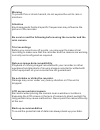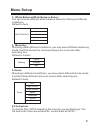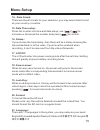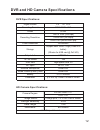4Kam DV4-HD User Manual - Menu Setup
7
Menu Setup
Time Lapse Video Mode:
In Time Lapse Video Mode, press to start or stop recording,
press and to shift between 1”/5”/10”/30”/60”, the Video will
be kept the file of Time-Lapse Video .
Movie playback Mode:
The videos and photos can be played back in Movie playback Mode.
Press to begin Start and Stop, press and to select
fast forward /backward, press to return the movie, press
for several seconds in playing menu to enter cancel and protect file.
Menu Setup:
1, Size(Resolution Setup):
If you are recording high motion activities then you might find
recording at a lower resolution with a higher frame rate gives you
better results.
If you intend to broadcast your video in a PAL country (UK and most of
Europe) then choose 25 or 50fps. If you are only ever going to watch
your video on a computer or upload to a video website like youtube
then choose 30 or 60fps.
2, Quality(Quality Setup):
[
]
[
]
[
]
[
]
[
]
[
]
[
]
[
]
[
]
Display
Aspect Ratio
Definition
fps
1920x1080 30FPS
16:9
1080P
1920x1080
30
1920x1080 25FPS
25
1440x1080 30FPS
16:9
1080i
1440x1080
30
1440x1080 25FPS
25
1280x720 60FPS
16:9
720P
1280x720
60
1280x720 50FPS
50
1280x720 30FPS
30
1280x720 25FPS
25
Resolution
Display
Bitrate
1920x1080 30FPS
H
15Mbps
M
12Mbps
L
8Mbps