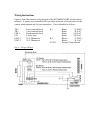4xem IPCAMENCLOHF Mounting Instructions
4XEM Camera Enclosure Mounting Instructions
For IPCAMENCLOHF
Mounting Configuration
1.
Use the rear section of the Mounting Bracket (D) as a template for marking the
position on the wall of the Mounting Holes (H). Remove and drill to pattern
required.
2.
Attach the Mounting Bracket arm to the wall using the plugs and screws provided.
3.
Feed cables from the main Enclosure (C) through the hole of the Mounting Plate
(E) on the Mounting Bracket (D), then feed the cable again to the concealed cable
channel inside the Mounting Bracket throughout the wall outlet (A) or bracket
outlet (B).
4.
Attach the main Enclosure (C) to the Mounting Plate (E) of the Bracket with 4 of
the ¼”-20 screws (F) provided.
5.
Release Screw (G) on the Mounting Bracket to pan and tilt the Enclosure.
Position Enclosure as required for the correct camera coverage then tighten Screw
to secure.
Fig. 1 – Mounting Configuration