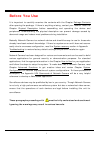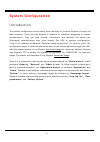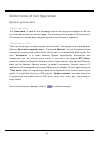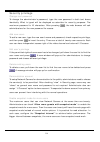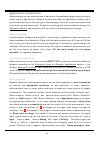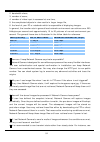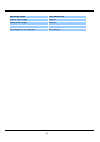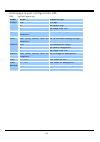- DL manuals
- 4xem
- Security Camera
- IPCAMW35
- User Manual
4xem IPCAMW35 User Manual
Summary of IPCAMW35
Page 2: Before You Use
1 before you use it is important to carefully examine the contents with the chapter package contents after opening the package. If there is anything missing, contact your reseller. Read the chapter physical description before assembling and operating the device and peripherals. Understanding the phy...
Page 3: Table of Contents
2 table of contents before you use.......................................................1 table of contents ...................................................2 package contents...................................................4 features and benefits.............................................5 p...
Page 4
3 configure system via ftp ................................................42 telnet commands ...........................................................47 appendix ..............................................................49 a. Troubleshooting ......................................................
Page 5: Package Contents
4 package contents if any of the following items are missing, please contact your reseller. Network camera ipcamw35 power adapter camera stand cs ring and wrench i/o connector software cd.
Page 6: Features and Benefits
5 features and benefits network camera is a high-performance networking video transmitter. With powerful vliw dsp core and fully optimized algorithm, it can compress and transmit the high quality real-time video through standard tcp/ip inter-network. In addition to meet the basic needs of video feed...
Page 7
6 security system in your home or office. ☆ weekly schedule for automatic surveillance the user-defined time period will repeat weekly to check any security settings and accordingly sending notification or drive external devices. It is easy to install in soho, retail shop and home as a security syst...
Page 8: Physical Description
7 physical description front panel status led the dual color led indicates system and network status including power-on-self-test and system activity. Refer to the appendix for details. Manual focus ring the ring of the lens can be rotated to fine tune the focus. The video output at the rear panel c...
Page 9: Rear Panel
8 rear panel bnc video output connector a 75ohms-resistance video connector can be connected to a tv for monitoring the video from the front ccd sensor. Ethernet 10/100 socket connect to an ethernet network with a utp category 5 cable of length shorter than 100 meters according to the standard. Rese...
Page 10: Power Cord Socket
9 network camera provides a general i/o terminal block with one digital input and one relay switch for device control. Pin 1 and pin 2 can be connected to an external sensor and the state of voltage will be monitored from the initial state 'low'. The relay switch of pin 3 and pin 4 can be used to tu...
Page 11: How to Install
10 how to install to easily fit into various environments, network camera automatically detects the attached interfaces and configures itself to the best condition. The high performance built-in ccd and lens always give users delicate image quality. In the following content, "user" refers to those w...
Page 12: Ethernet Environment
11 ethernet environment hardware installation before installing multiple network cameras at the well-chosen locations, the administrator should memorize the serial numbers on the packages respectively for future use. Cable connection connect the supplied cables from network camera to related devices...
Page 13: Software Installation
12 software installation easy way with installer program in order to configure network camera’s remotely, administrators should keep the serial numbers of the new network camera’s for identification and initial passwords. After successfully mounting network camera’s in the proper position, run the i...
Page 14
13 click directly on to access the network camera in the default browser. If the ip address is taken by another network device in the network, the installer program will pop out another message window to warn that the assigned ip conflicts. In this case, administrators should ask the network supervi...
Page 15
14 manual way with existing programs for those environments such as mac, linux, unix or other operating systems, whose installer is not yet available, some common network tools including arp and ping can be used to install network camera. Before proceeding further, make sure arp and ping programs ex...
Page 16
15 first access to network camera change initial password of administrator starting the web browser to connect to the assigned ip address of network camera, users will be asked for user name and password by an authentication message window. A root password, identical to the network camera's serial n...
Page 17: How to Use
16 how to use open your familiar web browser and connect to network camera just like any general web site and the video will present on demand. Make sure the web address of the target network camera is accurate. Authentication after opening the web browser and typing in the url of network camera, a ...
Page 18: Installing Plug-In
17 installing plug-in if it is initial access to network camera via the web browser supporting server push, the motioned pictures will display directly. If the web browser is internet explorer in windows, users will be asked to install a new plug-in that is provided by network camera. This plug-in h...
Page 19: Main Page
18 main page basic functions are displayed in main entrance page of network camera. The first figure below is graphic mode that has better visual effect and the second one is text mode that will shorten download time. The main page may look different depending on the pt scanner or the privilege of t...
Page 20: Video Quality Selection
19 text mode video quality selection it allows users to adjust the video quality for speed or smoothness. The performance is also subject to the network bandwidth and the number of users. Five options are available to be chosen from “medium” to “excellent”. “medium” quality means the picture has the...
Page 21: System Configuration
20 system configuration there is a button or text link in the left side of the system configuration that only appears in administrators’ main page. External digital output control there may be two remote control buttons for the each digital output on the main page. If there are external devices atta...
Page 22: System Configuration
21 system configuration introduction the system configuration can be easily done remotely on internet explorer through the web interface. There are two wizards in addition to classified categories of system configurations. They can give friendly instructions and facilitate the setup job. Alternately...
Page 23: Setup Wizard
22 setup wizard the setup wizard will guide administrator to enter necessary information including system name, current date and time, administrator’s password, video configuration and captions, and network settings. Administrators can exit the procedures anytime to reserve the current configuration...
Page 24: Definitions of Configuration
23 definitions of configuration system parameters change host name the “host name” is used for the homepage title of main page and displays as the title over the video window on the main page. The maximum string length is 40 characters or 20 characters in double-byte-character-systems like chinese o...
Page 25: Security Privilege
24 security privilege change root password to change the administrator’s password, type the new password in both text boxes identically. What is typed will be displayed as asterisks for security purposes. The maximum password is 16 characters. After pressing , the web browser will ask administrators...
Page 26: Network Settings
25 network settings fix the ip address to eliminate incautious mistakes during installation, network camera will stay in installation mode whenever it starts unless "reset network at next boot" is disabled. This option can also be disabled using the installer program. Once the option is disabled, ne...
Page 27
26 ftp. Even in modem application, network camera will send out a connection log whenever it dials out to an isp or dialup server outside. If the administrator has setup some applications in either event mode or sequential mode, network camera will send out snapshots once conditions are met. To acti...
Page 28: Video and Motion Detection
27 administrators should notice that the basic network settings including ip address, subnet mask, default router and dns servers will be cleared when the network interface is switched to the other between ethernet and modem. Video and motion detection adjust image settings "time stamp" and "text on...
Page 29: Application Constitution
28 application constitution administrators can use combinations of options on the application page to perform many useful security applications. Network camera provides two application modes; one is performed according to the settings on the web page, the other is performed according to the external...
Page 30
29 event” option to drive some device attached to the digital output several seconds after the event happens and/or send snapshots that are taken right at the moment. . If administrators want to receive some snapshots to check the event, please check the “upload snapshot while input condition match”...
Page 31: Homepage Layout
30 homepage layout there are two homepage display modes. One is "image mode" that uses graphics for links; the other is "text mode" that mostly uses text for links. Administrators may easily give network camera a different presence of homepage. The "logo graph" for the system logo at the upper-left ...
Page 32: View Log File
31 view log file there is some useful information in the system log including current system configuration and activity history with timestamp for tracking. View parameters the whole system parameters will be categorized listed for administrators to check. The content is the same as config.Ini. Fact...
Page 33: Advanced Functions
32 advanced functions capture up-to-date still images get snapshot via url administrator and users can use the specific url to capture the current still image. Get snapshot via ftp administrator and users can log-in the ftp daemon of network camera to download the refreshed jpeg image named video.Jp...
Page 34
33 video embedded in customers’ homepage in additional to the url, some scripts should be added to download a plug-in for motion pictures. The following example simply displays title text and a real-time video window in internet explorer or netscape. The user name and password should be configured i...
Page 35
34 download event-triggered snapshots there are three video image files for the video channel of three stages: pre-alarm, the moment when triggered and post-alarm. Only the snapshots captured by the last event are preserved. Administrator and users can use ftp or url to get the saved snapshots. They...
Page 36
35 uploading snapshots periodically upload snapshots to external ftp server in sequential mode, network camera will send out snapshots according to interval and period settings. If snapshot files are intended for quick updates, it is better to skip date and time suffix. The file name will then be vi...
Page 37
36 customize graphics in homepage while in text mode, there is a small icon named btn_text.Gif preceding with each link that can be changed by administrators. While in image mode, the default method will use the image stored in flash memory. The followings are the referenced file name and size limit...
Page 38: Command Format
37 command script for complex applications besides the application wizard, network camera provides a more professional command script for advanced applications. The command script will be executed exclusively with the settings in application page of system configuration except for the weekly schedul...
Page 39
38 “digital input state”: h (high), l (low), / (low to high), \ (high to low) “m”: motion detection event. “channel number”: always a “video input state”: / (signal from loss to presence), \ (signal from presence to loss), x (as long as signal loss) “delay time”: seconds of delay for the following a...
Page 40: Practical Examples
39 practical examples the script file is limited to maximum 500 characters. The actual performance will depend on the complexity of the command script. Administrators should reduce the redundant check as possible. Overload conditional check and heavy actions may retard the system operation. Command ...
Page 41: Drive Digital Output
40 url for external device control query status of digital input /cgi-bin/getdi.Cgi network camera will return the status of digital input. Drive digital output /cgi-bin/setdo.Cgi?Do1= : c, o denoting normal close or normal open respectively..
Page 42: Url of System Maintenance
41 url of system maintenance download system log via ftp besides viewing the system log from the web page, administrators can download the system log file, system.Log, via ftp. To log into the ftp daemon, enter “root” as the user name and the same administrator’s password used in web access. Restart...
Page 43: Configure System Via Ftp
42 configure system via ftp administrators can use ftp to configure network camera much quicker than web page especially for multiple targets. To configure system via ftp, first download the parameter file, config.Ini, to customize each field according to the environment and then upload back to vali...
Page 44
43 (7) (8) (9) (10) (11) (12) (13) (14) (15) (16) (17) (18) (19) (20) (0)0002d1040011 string of maximum 16 characters (1) the followings are as same as the above (2) (3) (4) (5) (6) (7) (8) (9) (10) (11) (12) (13) (14) (15) (16) (17) (18) (19) (20) no or yes to enable snapshot mode 0 seconds of snap...
Page 45
44 string of maximum 8 characters [network] yes reset ip whenever system boots or no no obsolete 00-02-d1-04-00-11 read-only 192.168.0.207 standard ip format 255.255.255.0 standard ip format 0.0.0.0 standard ip format 0.0.0.0 standard ip format 0.0.0.0 standard ip format no or yes ip address or doma...
Page 46
45 string of maximum 40 characters no or yes 80 or 1024 ~ 65535 0 or 64000, 128000, 256000, 512000, 768000, 1000000, 1500000, 2000000 [video] no or yes yes or no 4 8,6,4,3,2 representing medium, standard, good, detailed, excellent 1 0,1,2,3,4, representing double, standard, half , standard x2, half ...
Page 47
46 90 1~99 5 1 00:00:00 24 hours format 00:00:00 24 hours format [demo] no or yes no or yes.
Page 48: Telnet Commands
47 telnet commands network camera has a telnet daemon for only administrators to access some seldom used functions. Using any general terminal program to connect to network camera will prompt the user for a password. Username is not requested here since only administrators can access the telnet daem...
Page 49: Reset System
48 erase snapshots stored in flash memory typing "erase image" will clear all snapshots saved in flash memory. Erase logo and graphic buttons typing "erase graph" will clear all images used on the homepage. If no new images are uploaded, the system will switch to text mode and use default images ins...
Page 50: Appendix
49 appendix a. Troubleshooting status led after the power has been turned on, network camera will perform a self-diagnostic to detect any hardware defects. The following table lists the led patterns in general conditions. In case of any fatal error, the led will blink in another pattern. Condition l...
Page 51
50 b. Frequently asked questions q why can’t i see the network camera in the installer after reboot? A the installer is only used to install the ip address of network camera. If the ip address is fixed by checking the option in the installer, the network camera will no longer appear in the installer...
Page 52
51 q how can i use a name instead of the ip address to connect network camera? A to allow users to connect to network camera through an easily memorized name, the administrators must first configure the name server in his network. Here is an example: the administrator installs the network camera wit...
Page 53
52 2. Bandwidth share, 3. Number of users, 4. Number of video input is accessed at one time, 5. The complicated objects in view results in larger image file, 6. The level of your pc or notebook which is responsible of displaying images. In general, the transfer rate in general local network environm...
Page 54
53 ‘input is rising’ and ‘input is falling’ rather than ‘input is high’ and ‘input is low’ to let the condition be triggered only when state is changed. Q the image is not clear enough. Is anything broken? A the lens can be fine adjusted by rotating the outer ring. Please rotate it clockwise or coun...
Page 55: C. Upgrade System Firmware
54 c. Upgrade system firmware customers can frequently check the appropriate product folder on our web site to download the latest firmware. Only administrators can upgrade the system firmware of network camera. Easy way via upgrade wizard run the upgrade wizard included in the product cdrom and pro...
Page 56: Page Url
55 d. Url commands of network camera for some customers who already have their own web site or web control application, network camera can be easily integrated through convenient url. This section lists the commands in url format corresponding to the basic functions of network camera. Some rfc stand...
Page 57
56 resource name referenced url system logo image /logo.Gif background image /back.Gif button image for configuration /btn_conf.Gif icon image for link indicator /btn_text.Gif.
Page 58: System Configuration Url
57 general format of command url every configuration can be set through url with post method by administrators only. Url[?[name=value][&name=value]……] post root system configuration url url: /cgi-bin/system.Cgi name value description host characters> system name keep keep date and time unchanged aut...
Page 59: Network Configuration Url
58 characters> slow snapshot mode open enable demo account demoioallowed allow demo user to control the i/o access slow snapshot mode delay refresh time in snapshot mode network configuration url url: /cgi-bin/network.Cgi name value description yes enable installation at next boot reset disable inst...
Page 60: Video Configuration Url
59 returnmail characters> return address ftp1 primary ftp server ftprp1 ftp server port ftpuser1 characters> user name for primary ftp server ftppass1 characters> password for primary ftp server ftpfolder1 characters> upload folder in primary ftp server ftp2 secondary ftp server ftprp2 secondary ftp...
Page 61
60 excellent highest resolution.
Page 62
61 image quality configuration url url: /cgi-bin/imagesetting.Cgi name value description brightness adjust brightness of image contrast adjust contrast of image hue adjust hue of image saturation adjust saturation of image preview not save the parameters restore recall the original settings save sav...
Page 63
62 dirise enable di is rising difall enable di is falling delay delay time of do after event ioalarm trigger do when di condition matched mdalarm trigger do when motion detected ioupload upload snapshot when di condition matched mdupload upload snapshot when motion detected resetdo clear the do stat...
Page 64
63 homepage layout configuration url url: /cgi-bin/layout.Cgi name value description blank hide logo def use default logo cuslogo url use image from url logourl characters> url of image for logo linkurl characters> url to link when clicking on logo blank hide background image def use default backgro...
Page 65: E. Time Zone Table
64 e. Time zone table while setting the time zone in automatic date/time synchronization, find the hour offset in the followings for your region. Gmt stands for greenwich mean time, which is the global time that all time zones are measured from. (gmt–12:00) international date line west (gmt-11:00) m...
Page 66
65 (gmt+01:00) west central africa (gmt+02:00) athens, istanbul, minsk (gmt+02:00) bucharest (gmt+02:00) cairo (gmt+02:00) harare, pretoria (gmt+02:00) helsinki, kyiv, riga, sofia, tallinn, vilnius (gmt+02:00) jerusalem (gmt+03:00) baghdad (gmt+03:00) kuwait, riyadh (gmt+03:00) moscow, st. Petersbur...
Page 67
66 (gmt+10:00) hobart (gmt+10:00) vladivostok (gmt+11:00) magadan, solomon is., new caledonia (gmt+12:00) auckland, wellington (gmt+12:00) fiji, kamchatka, marshall is.. (gmt+13:00) nuku’alofa.
Page 68: G. Technical Specifications
67 g. Technical specifications system cpu: trimedia pnx1300 ram: 16mb sdram rom: 2mb flash rom networking adjustable bandwidth limit protocol tcp/ip, http, smtp, ftp, telnet, ntp, dns and dhcp modem ppp (dial-up, direct cable connection) physical 10baset ethernet or 100baset fast ethernet video algo...