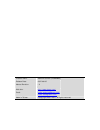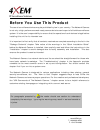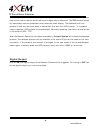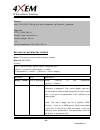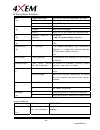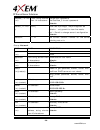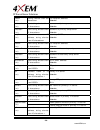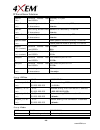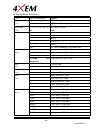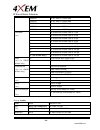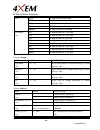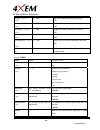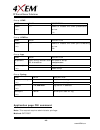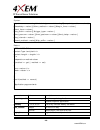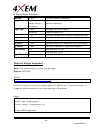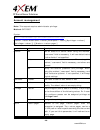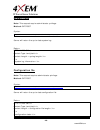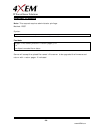- DL manuals
- 4xem
- Security Camera
- IPCAMW45
- User Manual
4xem IPCAMW45 User Manual
Summary of IPCAMW45
Page 2
Product name: network camera (ipcamw45) release date: 2007/06/05 manual revision: 1.2 web site: http://www.4xem.Com/ email: mailto:technical@4xem.Com mailto:sales@4xem.Com made in taiwan. ©copyright 2007-2012. All rights reserved.
Page 3
Www.4xem.Com t: 1-866-999-4xem f: 1-519-754-0686 table of contents before you use this product .......................................................................... 1 package contents ......................................................................................... 2 installation .........
Page 4
Www.4xem.Com t: 1-866-999-4xem f: 1-519-754-0686 video orientation ..................................................................... 22 audio settings ......................................................................... 22 image settings ........................................................
Page 5: Before You Use This Product
Www.4xem.Com t: 1-866-999-4xem f: 1-519-754-0686 before you use this product the use of surveillance devices may be prohibited by law in your country. The network camera is not only a high-performance web-ready camera but also can be part of a flexible surveillance system. It is the user’s responsib...
Page 6: Package Contents
Www.4xem.Com t: 1-866-999-4xem f: 1-519-754-0686 package contents ipcamw45 power adapter camera stand software cd quick installation guide warranty card -2-.
Page 7: Installation
- 3 - www.4xem.Com installation in this manual, "user" refers to whoever has access to the network camera, and "administrator" refers to the person who can configure the network camera and grant user access to the camera. Hardware installation blinking red power is being supplied to the camera. Stea...
Page 8: Software Installation
- 4 - www.4xem.Com digital input/output terminal this network camera provides a general i/o terminal block with one digital input and one digital output device control. Software installation when the hardware installation is complete, users can use the installation wizard program included in the pro...
Page 9
- 5 - www.4xem.Com initial access to the network camera check network settings the network camera can be connected either before or immediately after software installation onto the local area network. The administrator should complete the network settings on the configuration page, including the cor...
Page 10: How to Use
- 6 - www.4xem.Com how to use installing plug-in for the initial access to the network camera in windows, the web browser may prompt for permission to install a new plug-in for the network camera. Permission request depends on the internet security settings of the user’s pc or notebook. If the highe...
Page 11: Primary User’S Capability
- 7 - www.4xem.Com primary user’s capability main screen with camera view snapshot: opens a still picture of current view in new window. Client settings: configures local browser settings. Configuration: provides access to all camera configuration options. Camera view: live streaming video. Digital ...
Page 12
- 8 - www.4xem.Com snapshot click on snapshot, web browser will pop up a new window to show the snapshot. Users can point at the snapshot and click the right mouse button to save it. Client settings there are two settings for the client side: media options to determine the type of media to be stream...
Page 13
- 9 - www.4xem.Com the udp protocol allows for more real-time audio and video streams. However, some packets may be lost due to network burst traffic and images may be obscured. The tcp protocol allows for less packet loss and produces a more accurate video display. The downside with this protocol i...
Page 14: Administrator’S Capability
- 10 - www.4xem.Com administrator’s capability fine-tuning for best performance best performance generally equates to the fastest image refresh rate with the best video quality, and at the lowest network bandwidth as possible. The three factors, maximum frame rate, constant bit rate, and fix quality...
Page 15
- 11 - www.4xem.Com for best real-time video images to achieve good real-time visual effect, the network bandwidth should be large enough to allow a transmission rate of greater than 20 image frames per second. If the broadband network is over 1 mbps, set the fix bit rate to 1000kbps or 1200kbps, an...
Page 16
- 12 - www.4xem.Com opening accounts for new users protect network camera by passwords the network camera is shipped without any password by default. That means everyone can access the network camera including the configuration as long as the ip address is known. It is necessary to assign a password...
Page 17
- 13 - www.4xem.Com build a security application the administrator can use the built-in motion detection to monitor any movement and perform many useful security applications. To upload the snapshots, users can choose either email or ftp according to user’s needs. Both e-mail and ftp use the network...
Page 18
- 14 - www.4xem.Com software revision upgrade customers can obtain the up-to-date software from the web site of 4xem. An easy-to-use upgrade wizard is provided to upgrade the network camera with just a few clicks. The upgrade function is opened to the administrator only. To upgrade the system, follo...
Page 19: Configuration
- 15 - www.4xem.Com configuration only the administrator can access system configuration. Each category in the left column will be explained in the following pages. The bold texts are the specific phrases on the option pages. The administrator may type the url below the figure to directly enter the ...
Page 20: System Parameters
- 16 - www.4xem.Com system parameters host name: the text displays the title at the top of the main page. Turn off the led indicator: check this option to shut off the led on the rear. It can prevent the camera’s operation being noticed. Time zone: adjust the time with that of the time-servers for l...
Page 21: Security Settings
- 17 - www.4xem.Com security settings root password: change the administrator’s password by typing in the new password identically in both text boxes. The typed entries will be displayed as asterisks for security purposes. After pressing , the web browser will ask the administrator for the new passw...
Page 22: Network Settings
- 18 - www.4xem.Com network settings any changes made on this page will restart the system in order to validate the changes. Make sure every field is entered correctly before clicking on . Network type lan & pppoe: the default type is lan. Select pppoe if using adsl get ip address automatically & us...
Page 23: Ddns
- 19 - www.4xem.Com primary dns: the primary domain name server that translates hostnames into ip addresses. Secondary dns: secondary domain name server that backups the primary dns. Enable upnp presentation: enable the upnp camera short cut enable upnp port forwarding: enable upnp port forwarding p...
Page 24: Access List
- 20 - www.4xem.Com wants to use ddns service, this field must be filled. Please input the hostname that is registered in the ddns server. Username/e-mail: the username or e-mail field is necessary for logging in the ddns server or notify the user of the new ip address. Note: when this field is inpu...
Page 25: Audio and Video
- 21 - www.4xem.Com audio and video general configure for computer viewing: to make quick setting for computer viewing. Configure for mobile viewing: to make quick setting for cell phone viewing. Video settings video title: the text string can be displayed on video color: select either for color or ...
Page 26
- 22 - www.4xem.Com video orientation flip: vertically rotate the video. Mirror: horizontally rotate the video. Check both options if the network camera is installed upside down. White balance: adjust the value for best color temperature. Audio settings use: switch internal or microphone to set up t...
Page 27: Email & Ftp
- 23 - www.4xem.Com email & ftp email when the smtp server supports smtp authentication, users need to give the valid user name and password to send email via the server. Sender email address: the email address of the sender. There are two external mail servers that can be configured: primary and se...
Page 28
- 24 - www.4xem.Com ftp built-in ftp server port number: this can be other than the default port 21. The user can change this value from 1025 to 65535. After a change, the external ftp client program must change the server port of connection accordingly. There are two external ftp servers that can b...
Page 29: Motion Detection
- 25 - www.4xem.Com motion detection enable motion detection: check this option to turn on motion detection. Click on this button to add a new window. At most three windows can exist simultaneously. Use the mouse to click, hold, and drag the window frame to resize or the title bar to move. Clicking ...
Page 30: Application Settings
- 26 - www.4xem.Com application settings application there are four applications available: two snapshots, one video clip and one digital input, all with the following settings. Status: on/off show the status of application. Sun - sat: select the days of the week to perform the application. Time: sh...
Page 31
- 27 - www.4xem.Com time select always or input the time interval. Snapshot file name prefix the prefix name will be added on the file name of the snapshot images. Trigger event trigger type has digital input, motion detection and is sequential. Digital input: network camera will send snapshots when...
Page 32: Video Clip
- 28 - www.4xem.Com date and time, which can be used to easily differentiate the snapshot file names in the sequential operation. For instance, “prefix-20030102-030405.Jpg” means the jpeg image was captured in the year 2003, january the 2 nd , at 3 o’clock, 4 minute, and 5 second. If this suffix is ...
Page 33
- 29 - www.4xem.Com trigger digital input: the network camera will send video clip file when the digital input is triggered. *note: please configure motion detection first: there are three windows for motion detection and each needs to be defined. Select the windows which need to be monitored. If mo...
Page 34: Digital Output
- 30 - www.4xem.Com digital output digital output enable digital output: enable/disable digital output application. Weekly schedule sun – sat: select the days of the week to perform the application. Time select always or input the time interval. Trigger digital input: the network camera will send vi...
Page 35: System Log
- 31 - www.4xem.Com system log the network camera contains a system log where all system related messages for the camera can be viewed. This system log contains important information about the configuration and connection of the camera after bootup. Remote logging is also possible on a linux server ...
Page 36: Viewing System Parameters
- 32 - www.4xem.Com viewing system parameters click on this link on the configuration page to view the entire system’s parameter set. The content is the same as those in config.Ini. Maintenance three actions can be selected. Reboot: click the reboot button to restart the system. Factory default: cli...
Page 37: Appendix
- 33 - www.4xem.Com restoring the factory defaults will erase any previous settings. Reset or restore the system after power on. Appendix a. Troubleshooting status led the following table lists the led patterns which indicate camera status. Blinking red power is being supplied to the camera. Steady ...
Page 38
- 34 - www.4xem.Com b. Url commands of the network camera for some customers who already have their own web site or web control application, the network camera can be easily integrated through convenient urls. This section lists the commands in url format corresponding to the basic functions of the ...
Page 39
- 35 - www.4xem.Com example: request ip address and its response request: http://192.168.0.123/cgi-bin/admin/getparam.Cgi?Network_ipaddress response: http/1.0 200 ok\r content-type: text/html\r context-length: 33\r \r network.Ipaddress=192.168.0.123\r set server parameter values note: this...
Page 40
- 36 - www.4xem.Com return: http/1.0 200 ok\r content-type: text/html\r context-length: \r \r where is =\r [] only the parameters that you set and are readable will be returned. Example: set the ip address of server to 192.168.0.123 request: http://myserver/cgi-bin/admin/setparam.Cgi?Netwo...
Page 41
- 37 - www.4xem.Com year, month and date separated by slash. Keep date unchanged date (r/w) using ntp to sync date/time automatically hour, minute and second separated by colon. Keep date unchanged time (r/w) using ntp to sync date/time automatically ntp (r/w) address> ntp server timezone (r/w) -12 ...
Page 42
- 38 - www.4xem.Com userpass_ (r/w) than 14 characters> change user’s password. The userpass_0 is root’s password. Userattr_ (r) [conf] show user’s privilege. The privilege can be - only permit to view live media conf – permit to change server’s configuration usercount (r) 1 ~ 21 the current account...
Page 43
- 39 - www.4xem.Com mailto1 (r/w) characters> mail recipient address mailuser1 (r/w) 63 characters> user name of primary smtp server mailpass1 (r/w) 15 characters> password of primary smtp server smtp2 (r/w) address, string shorter than 40 characters> secondary smtp server mailto2 (r/w) 80 character...
Page 44
- 40 - www.4xem.Com ftpport2 (r/w) than 65535> secondary ftp port ftpuser2 (r/w) 63 characters> user name for secondary ftp server ftppass2 (r/w) 15 characters> password for secondary ftp server ftpfolder2 (r/w) 40 characters> upload folder in secondary ftp server 1 enable passive mode of primary ft...
Page 45
- 41 - www.4xem.Com (r/w) than 14 characters> 0 mpeg4 codectype (r/w) 1 mjpeg keyinterval (r/w) 1, 3, 5, 10, 30, 60, 90, 120 key frame interval 1 half 2 half x 2 3 normal 4 normal x 2 5 double size (r) 256 this field is obsolete (use resolution) 176x144 (for mobile) video resolution 176 x 144 160x12...
Page 46
- 42 - www.4xem.Com 1000000 set bit rate to 1000k bps 1500000 set bit rate to 1500k bps 2000000 set bit rate to 2000k bps 3000000 set bit rate to 3000k bps 4000000 set bit rate to 4000k bps 1 set maximum frame rate to 1 fps 2 set maximum frame rate to 2 fps 3 set maximum frame rate to 3 fps 5 set ma...
Page 47
- 43 - www.4xem.Com 32000 set aac bitrate to 32k bps 48000 set aac bitrate to 48k bps 64000 set aac bitrate to 64k bps 96000 set aac bitrate to 96k bps (r/w) 128000 set aac bitrate to 128k bps 4750 set amr bitrate to 4.75k bps 5150 set amr bitrate to 5.15k bps 5900 set amr bitrate to 5.9k bps 6700 s...
Page 48
- 44 - www.4xem.Com wintop_ (r/w) 0 ~ 240 top coordinate of window position. Winwidth_ (r/w) 0 ~ 320 width of motion detection window. Winheight_ (r/w) 0 ~ 240 height of motion detection window. Winobjsize_ (r/w) 0 ~ 100 percent of motion detection window winsensitivity_ > (r/w) 0 ~ 100 sensitivity ...
Page 49
- 45 - www.4xem.Com group: upnp name value description enable (r/w) 0, 1 enable or disable the upnp presentation service. Group: upnpfor name value description enable (r/w) 0, 1 enable or disable the upnp port forwarding service. Group: app name value description scriptname (r) 255 characters> file ...
Page 50
- 46 - www.4xem.Com syntax: http://servername>/cgi-bin/admin/gen-eventd-conf.Cgi?[ snapshot_enable=] [&weekday=][&time_method=][&begin_time=] [&end_time=] [&ss_prefix=][&trigger_type=] [&md_prenum=][&md_postnum=][&md_delay=] [&sq_interval=] [&send_method=] return: http/1.0 200 ok\r content-type: t...
Page 51
- 47 - www.4xem.Com end_time hh:mm end time of weekly schedule ss_prefix shorter than 60 characters> snapshot file name prefix for both event and sequential operation motion set trigger by motion detect trigger_type sequential snapshot sequentially md_win 0,1,2 the array indicate which motion window...
Page 52
- 48 - www.4xem.Com account management note: this request requires administrator privilege method: get/post syntax: http://servername>/cgi-bin/admin/editaccount.Cgi ? Method=&username=[&userpass=][&privilege=] [&privilege=][…][&return=] parameter value description add add an account to server. When ...
Page 53
- 49 - www.4xem.Com system logs note: this request require administrator privilege method: get/post syntax: http://servername>/cgi-bin/admin/syslog.Cgi server will return the up-to-date system log. Return: http/1.0 200 ok\r content-type: text/plain\r content-length: \r \r \r configuration ...
Page 54
- 50 - www.4xem.Com upgrade firmware note: this request requires administrator privilege method: post syntax: http://servername>/cgi-bin/admin/upgrade.Cgi post data: fimage=[&return=]\r \r server will accept the upload file named to be upgraded the firmware and return with if indicated..
Page 55: C. Technical Specifications
- 51 - www.4xem.Com c. Technical specifications system cpu: vvtk-1000 ram: 32mb sdram rom: 4mb flash rom image sensor: vga cmos embedded os: linux2.4 networking protocols tcp/ip, http, smtp, ftp, ddns, upnp, telnet, ntp, dns, dhcp and rtsp physical 10/100 baset fast ethernet auto negotiation video a...
Page 56
- 52 - www.4xem.Com technology license notice amr technology this product includes amr narrowband speech coding technology licensed by voiceage. Please refer to http://www.Voiceage.Com/ for more details. Mpeg-4 aac technology this product includes mpeg-4 aac audio coding technology licensed by via l...
Page 57
Electromagnetic compatibility (emc) this device compiles with fcc rules part 15. Operation is subject to the following two conditions. • this device may not cause harmful interference, and • this device must accept any interference received, including interference that may cause undesired operation....