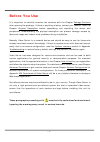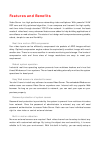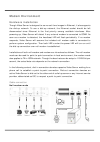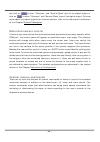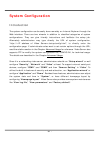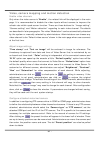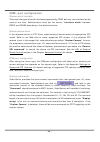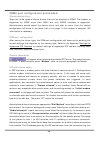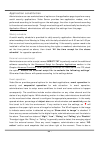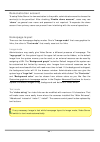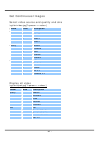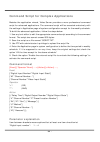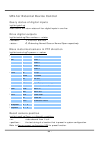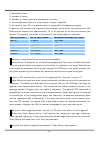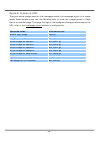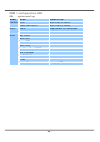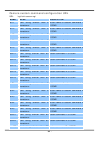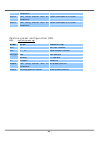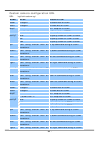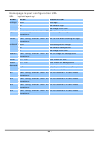- DL manuals
- 4xem
- Server
- IPVS4
- User Manual
4xem IPVS4 User Manual - Physical Description
- 6 -
Physical Description
Front Panel
Status LED’s
Each time Video Server starts up, it will perform
power-on-self-test, abbreviated as POST, to
examine every hardware module. As soon as the
administrator plugs in the power connector both
LED’s under the power LED will flash one by one
until the diagnosis is done. If the result is good,
both status LED’s will turn off for a while and
then follows the pattern below. If any module
fails, refer to the Appendix A for the error pattern
and follow the trouble-shooting procedures. If the system still cannot operate normally,
please contact your reseller for technical service.
Network Interface Condition
LED1 (Heartbeat) LED2 (Status)
before IP installed
OFF
OFF
after IP installed
Blink
OFF
Ethernet
during camera control Blink
Blink
after POST
Blink
ON
PPP with modem
during camera control Blink
Blink
before connected
ON
ON
after connected
Blink
ON
PPP with null modem
during camera control Blink
Blink
Summary of IPVS4
Page 2: Before You Use
- 1 - before you use it is important to carefully examine the contents with the chapter package contents after opening the package. If there is anything missing, contact your reseller. Read the chapter physical description before assembling and operating the device and peripherals. Understanding the...
Page 3: Table of Contents
- 2 - table of contents before you use.......................................................1 package contents...................................................4 features and benefits.............................................4 physical description ..................................................
Page 4
- 3 - url of system maintenance .............................................57 configure system via ftp ................................................58 telnet commands ...........................................................65 appendix ............................................................
Page 5: Package Contents
- 4 - package contents if any of the following items are missing, please contact your reseller. Video server ipvs4 power adapter two i/o terminal connectors camera control cable null modem cable software cd.
Page 6: Features and Benefits
Features and benefits video server is a high-performance networking video multiplexer. With powerful vliw dsp core and fully optimized algorithm, it can compress and transmit the high quality real-time video through standard tcp/ip inter-network. In addition to meet the basic needs of video feed, ma...
Page 7
- 5 - security system in your home or office. ☆ weekly schedule for automatic surveillance the user-defined time period will repeat weekly to check any security settings and accordingly sending notification or drive external devices. It is easy to install in soho, retail shop and home as a security ...
Page 8: Physical Description
- 6 - physical description front panel status led’s each time video server starts up, it will perform power-on-self-test, abbreviated as post, to examine every hardware module. As soon as the administrator plugs in the power connector both led’s under the power led will flash one by one until the di...
Page 9
- 7 - bnc video inputs “in” & outputs “out” video server allows up to four cameras attached at the same time. To ensure video modulation type being detected correctly, cameras should be attached sequentially from “video1” to “video4” and powered on before video server is powered on. There are also f...
Page 10: Rear Panel
- 8 - rear panel ethernet 10/100 socket connect to an ethernet network with a utp category 5 cable of length shorter than 100 meters according to the standard. Once the ethernet cable is connected without error, video server will utilize the ethernet interface prior to the modem attached to com2. Co...
Page 11
- 9 - no. Pin description regulation 1 dc power output(-) max. 500ma at 12v dc 2 dc power output(+) max. 500ma at 12v dc 3 relay output 2 – normal close max. 1a, 24v dc or 0.5a, 125v ac 4 relay output 2 – common short with nc at initial state 5 relay output 2 – normal open max. 1a, 24v dc or 0.5a, 1...
Page 12: Power Adapter
- 10 - device is too far to allow accurate function, an external power source may be used to amplify the rs485 signal. Digital i/o control video server provides four pairs of digital inputs and two sets of relay switches. Pin 13 to pin 20 can be connected to external sensors and the state of voltage...
Page 13: How to Install
- 11 - how to install to easily fit into various environments, video server automatically detects the attached interfaces and configures itself to the best condition. Therefore users need not care whether the connected cameras are either ntsc or pal, how to select the network between ethernet and mo...
Page 14: Ethernet Environment
- 12 - ethernet environment hardware installation before installing multiple video server’s at the well-chosen locations, the administrator should memorize the serial numbers on the packages respectively for future use. Cable connection shut down all the peripheral devices prior to connection. The v...
Page 15: Software Installation
- 13 - software installation easy way with installer program in order to configure video server’s remotely, administrators should keep the serial numbers of the new video server’s for identification and initial passwords. After successfully mounting video server’s in the proper position, run the ins...
Page 16
- 14 - program will pop out another message window to warn that the assigned ip conflicts. In this case, administrators should ask the network supervisor for a vacant ip address. While “use this ip whenever system boots", is checked, a dialog window may pop out to ask for “server ftp port” and “root...
Page 17
- 15 - manual way with existing programs for those environments such as mac, linux, unix or other operating systems, whose installer is not yet available, some common network tools including arp and ping can be used to install video server. Before proceeding further, make sure arp and ping programs ...
Page 18: First Access to Video Server
- 16 - first access to video server change initial password of administrator starting the web browser to connect to the assigned ip address of video server, users will be asked for user name and password by an authentication message window. A root password, identical to the video server's serial num...
Page 19: Modem Environment
- 17 - modem environment hardware installation though video server is designed to serve real-time images in ethernet, it also supports the dial-up network. To use a dial-up network, the ethernet socket should be left disconnected since ethernet is the first priority among available interfaces. After...
Page 20
- 18 - shut down the peripheral devices prior to connection and keep the power adaptor unplugged until other cables are firmly connected. In the environment without ethernet, administrators can use the included null modem cable to connect to video server directly and access point-to-point. After nec...
Page 21: Software Installation
- 19 - software installation via ethernet enter the com2 configuration web page and select the driver type as modem. Well configure each field for dialing information. Refer to the com2 section in definition of configuration for detailed description. Via null modem install a new modem 1. Open the co...
Page 22
- 20 - 4. Choose the serial port that the included null modem cable is attached to and click on . The null modem is now ready for use. If no dial-up adapter exists in the system, windows may automatically prompt to install. Press to continue. If it does not start automatically, double click the netw...
Page 23
- 21 - setup a new connection 1. After the 33600 bps modem is installed, open the dialup network folder in windows to build a new connection. 2. Select the device as the newly installed standard 33600 bps modem and click on . 3. Just enter arbitrary digits as phone number and click on . The phone nu...
Page 24
- 22 - 5. Right-click on the newly setup connection icon for entering properties. 6. In the first general page, clear "use area code and dialing properties" option and click on . 7. Select 115200 as the speed and click on . 8. On the second page, only check "enable software compression" and "tcp/ip"...
Page 25
- 23 - now the connection is ready to use for null modem. Double click the newly setup connection. A dialing information window will pop up. Enter “root” as user name and the serial number labeled on the bottom side of the box as the password and click on . Notice that the letters in the serial numb...
Page 26
- 24 - first access to video server in null modem mode through direct connection by null modem cable, administrators can connect to “http://200.1.1.1” in the web browser. “200.1.1.1” will be the default ip address of video server in dial-in connection; “200.1.1.100” will be the given ip address for ...
Page 27
- 25 - first access to video server in modem mode if the dial-out is not prohibited and the attached modem is recognized, video server will send out the system startup log and connection log by email or ftp according to user’s settings as soon as the system is ready. That can be used to verify if th...
Page 28: How to Use
- 26 - how to use open your familiar web browser and connect to video server just like a general web site and the video will present on demand. Make sure the web address of the target video server is accurate. Authentication after opening the web browser and typing in the url of video server, a dial...
Page 29: Installing Plug-In
- 27 - installing plug-in if it is initial access to video server via the web browser supporting server push, the motioned pictures will display directly. If the web browser is internet explorer in windows, users will be asked to install a new plug-in that is provided by video server. This plug-in h...
Page 30: Main Page
- 28 - main page basic functions are displayed in main entrance page of video server. The first figure below is graphic mode that has better visual effect and the second one is text mode that will shorten download time. The main page may look different depending on the ptz driver or the privilege of...
Page 31: Video Input Selection
- 29 - video input selection switch the video source among up to four cameras connected to video server. When clicking on the quad display button, a special quad display of all video inputs is available for simultaneous monitoring. The picture refresh rate of quad display is slower than the single i...
Page 32: Motorized Camera Control
- 30 - can click on to short “common” and “normal open” pins of the digital output or click on to short “common” and “normal close” pins of the digital output. To know more about the digital outputs for external devices, refer to the rear panel introduction of the chapter physical description. Motor...
Page 33: System Configuration
- 31 - system configuration introduction the system configuration can be easily done remotely on internet explorer through the web interface. There are two wizards in addition to classified categories of system configurations. They can give friendly instructions and facilitate the setup job. Alterna...
Page 34: Setup Wizard
- 32 - setup wizard the setup wizard will guide administrator to enter necessary information including system name, current date and time, administrator’s password, video configuration and captions, and network settings. Administrators can exit the procedures anytime to reserve the current configura...
Page 35: Definitions of Configuration
- 33 - definitions of configuration system parameters change host name the “host name” is used for the homepage title of main page and displays as the title over the video window on the main page. The maximum string length is 40 characters or 20 characters in double-byte-character-systems like chine...
Page 36: Security Privilege
- 34 - security privilege change root password to change the administrator’s password, type the new password in both text boxes identically. What is typed will be displayed as asterisks for security purposes. The maximum password is 16 characters. After pressing , the web browser will ask administra...
Page 37: Network Settings
- 35 - network settings fix the ip address to eliminate incautious mistakes during installation, video server will stay in installation mode whenever it starts unless "reset network at next boot" is disabled. This option can also be disabled using the installer program. Once the option is disabled, ...
Page 38
- 36 - even in modem application, video server will send out a connection log whenever it dials out to an isp or dialup server outside. If the administrator has setup some applications in either event mode or sequential mode, video server will send out snapshots once conditions are met. To activate ...
Page 39
- 37 - video, camera mapping and motion detection enable video channels only when the video source is "enable", the related link will be displayed in the main page. It is recommended to disable the video inputs without camera to improve the refresh rate within quad screen function. There are three b...
Page 40
- 38 - the camera control will be activated only when both the attached “com” port and “camera setting” are correctly configured. The camera id may be relative to some dip switch on the ptz camera. Administrators may need to read the manual of the ptz camera for specific information. Configure motio...
Page 41: Com1 Port Configuration
- 39 - com1 port configuration choose serial interface there are two types of serial interfaces supported by com1 but only one interface can be used at one time. Administrators must set the correct “interface mode” between rs232 and rs485 according to the attached device. Choose device driver if the...
Page 42
- 40 - com2 port configuration and modem choose device driver there are three types of device drivers that can be attached to com2. The modem is supported by com2 more than com1 but only rs232 interface is supported. Administrators should select the device driver and click on save, then the related ...
Page 43
- 41 - is mailed or uploaded when dial-up connection is successful. Setting the value to zero will make video server always keep the connection. Based on the settings of di/do in the application, the system will send mails or upload via ftp with image attachment upon the event occurring. In that cas...
Page 44: Application Constitution
- 42 - application constitution administrators can use combinations of options on the application page to perform many useful security applications. Video server provides two application modes; one is performed according to the settings on the web page, the other is performed according to the extern...
Page 45
- 43 - “delay second(s) after event” option to drive some device attached to the digital outputs several seconds after the event happens. If administrators want to receive some snapshots to check the event, select the snapshot channels and check “send snapshot while trigger condition(s) match”. Vide...
Page 46: Demonstration Account
- 44 - demonstration account to setup video server for demonstration to the public, administrators need to choose the service(s) to be permitted. After checking “enable demo account”, users may use “demo” as general user name and password is not required. To separate the demo account from primary us...
Page 47: View Log File
- 45 - view log file there is some useful information in the system log including current system configuration and activity history with timestamp for tracking. View parameters the whole system parameters will be categorized listed for administrators to check. The content is the same as config.Ini. ...
Page 48: Advanced Functions
- 46 - advanced functions capture up-to-date still images get snapshot via url administrator and users can use the specific url to capture the current still image. Additional parameters: get snapshot via ftp administrator and users can log-in the ftp daemon of video server to download the refreshed ...
Page 49: Get Continuous Images
- 47 - get continuous images select video source and quality and size /cgi-bin/video.Jpg[?=] display all video /cgi-bin/quad.Jpg[?=] param value description cam 1 video 1 2 video 2 3 video 3 4 video 4 quality 1 medium 2 standard 3 good 4 detailed 5 excellent size 1 half 2 standard 3 double 4 half x ...
Page 50
- 48 - video embedded in customers’ homepage in additional to the url, some scripts should be added to download a plug-in for motion pictures. The following example simply displays title text and a real-time video window in internet explorer or netscape. The user name and password should be configur...
Page 51
- 49 - download event-triggered snapshots there are twelve video image files for four video channels of three stages: pre-alarm, the moment when triggered and post-alarm. Only the snapshots captured by the last event are preserved. Administrator and users can use ftp or url to get the saved snapshot...
Page 52
- 50 - uploading snapshots periodically upload snapshots to external ftp server in sequential mode, video server will send out snapshots according to interval and period settings. If snapshot files are intended for quick updates, it is better to skip date and time suffix. The file name will then be ...
Page 53
- 51 - customize graphics in homepage while in text mode, there is a small icon named btn_text.Gif preceding with each link that can be changed by administrators. While in image mode, the default method will use the image stored in flash memory. The followings are the referenced file name and size l...
Page 54: Command Format
- 52 - command script for complex applications besides the application wizard, video server provides a more professional command script for advanced applications. The command script will be executed exclusively with the settings in application page of system configuration except for the weekly sched...
Page 55
- 53 - “digital input state”: h (high), l (low), / (low to high), \ (high to low) “m”: motion detection event. “channel number”: a, b, c, d for channel 1, 2, 3, 4 “video input state”: / (signal from loss to presence), \ (signal from presence to loss), x (as long as signal loss) “digital output numbe...
Page 56: Practical Examples
- 54 - practical examples the script file is limited to maximum 500 characters. The actual performance will depend on the complexity of the command script. Administrators should reduce the redundant check as possible. Overload conditional check and heavy actions may retard the system operation. Comm...
Page 57: Drive Digital Outputs
- 55 - url for external device control query status of digital inputs /cgi-bin/getdi.Cgi video server will return status of four digital inputs in one line. Drive digital outputs /cgi-bin/setdo.Cgi?Do= : 1, 2 for do1 and do2 : c, o denoting normal close or normal open respectively. Move motorized ca...
Page 58
- 56 - transparent remote serial driver video server provides a highly customized control support to third-party serial interface devices aside from ptz cameras. That means in addition to setting up a custom camera with ptzf commands, users may utilize this mode and introduce a customized homepage t...
Page 59: Url of System Maintenance
- 57 - url of system maintenance download system log via ftp besides viewing the system log from the web page, administrators can download the system log file, system.Log, via ftp. To log into the ftp daemon, enter “root” as the user name and the same administrator’s password used in web access. Res...
Page 60: Configure System Via Ftp
- 58 - configure system via ftp administrators can use ftp to configure video server much quicker than web page especially for multiple targets. To configure system via ftp, first download the parameter file, config.Ini, to customize each field according to the environment and then upload back to va...
Page 61
- 59 - (7) (8) (9) (10) (11) (12) (13) (14) (15) (16) (17) (18) (19) (20) (0)0002d1040011 string of maximum 16 characters (1) the followings are as same as the above (2) (3) (4) (5) (6) (7) (8) (9) (10) (11) (12) (13) (14) (15) (16) (17) (18) (19) (20) no or yes to enable snapshot mode 0 seconds of ...
Page 62
- 60 - (0)video1 used in text mode, max. 16 characters (1)video2 used in text mode, max. 16 characters (2)video3 used in text mode, max. 16 characters (3)video4 used in text mode, max. 16 characters (0) string of maximum 8 characters (1) string of maximum 8 characters (2) string of maximum 8 charact...
Page 63
- 61 - string of maximum 16 characters init path> string of maximum 40 characters no or yes ip address or domain name 21 or 1024 ~ 65535 string of maximum 16 characters string of maximum 16 characters string of maximum 40 characters no or yes 80 or 1024 ~ 65535 0 or 64000, 128000, 256000, 512000, 76...
Page 64
- 62 - (0)75 (1)75 (2)75 (3)75 (0)2 (1)2 (2)2 (3)2 (0)0 -5 ~ 5 (1)0 -5 ~ 5 (2)0 -5 ~ 5 (3)0 -5 ~ 5 (0)0 -5 ~ 5 (1)0 -5 ~ 5 (2)0 -5 ~ 5 (3)0 -5 ~ 5 (0)0 -5 ~ 5 (1)0 -5 ~ 5 (2)0 -5 ~ 5 (3)0 -5 ~ 5 (0)0 -5 ~ 5 (1)0 -5 ~ 5 (2)0 -5 ~ 5 (3)0 -5 ~ 5 [serial1] 0 0 0 0 0 rs232 or rs485 (0) string of maximum ...
Page 65
- 63 - string of maximum 80 characters right string of maximum 80 characters telescope string of maximum 80 characters wide string of maximum 80 characters near string of maximum 80 characters far string of maximum 80 characters [serial2] 8 1 0 0 0 rs232 (0) string of maximum 80 characters (1) strin...
Page 66
- 64 - (3)no or yes (0)no or yes (1)no or yes (2)no or yes (3)no or yes (0)no or yes (1)no or yes (2)no or yes (3)no or yes 0 no or yes 0 yes or no 5 1 (0)10 1 ~ 99 (1)10 1 ~ 99 (2)10 1 ~ 99 (3)10 1 ~ 99 (0)95 1 ~ 99 (1)95 1 ~ 99 (2)95 1 ~ 99 (3)95 1 ~ 99 0 00:00:00 24 hours format 00:00:00 24 hours...
Page 67: Telnet Commands
- 65 - telnet commands video server has a telnet daemon for only administrators to access some seldom used functions. Using any general terminal program to connect to video server will prompt the user for a password. Username is not requested here since only administrators can access the telnet daem...
Page 68: Set Digital Outputs
- 66 - set digital outputs to set digital output 1 to connect no with common, type "do1=o". To set digital output 1 to connect nc with common, type "do1=c". To set digital output 2 to connect no with common, type "do2=o". To set digital output 2 to connect nc with common, type "do2=c". Erase snapsho...
Page 69: Appendix
- 67 - appendix a. Troubleshooting a.1 power-on-self-test after the power has been turned on, video server will perform a self-diagnostic to detect any possible hardware defects. If the power indicator is dim at the beginning, the system fails to proceed further without power. While the post is proc...
Page 70: A.2 System Recovery
- 68 - a.2 system recovery video server provides two auxiliary buttons located on the center of the front panel for system recovery by hardware. The buttons can be used to perform either level of system recovery. “reset” will force the system restart at any point; “restore” will restore the default ...
Page 71
- 69 - b. Frequently asked questions q why can’t i see the video server in the installer after reboot? A the installer is only used to install the ip address of video server. If the ip address is fixed by checking the option in the installer, the video server will no longer appear in the installer. ...
Page 72
- 70 - q how can i use a name instead of the ip address to connect video server? A to allow users to connect to video server through an easily memorized name, the administrators must first configure the name server in his network. Here is an example: the administrator installs the video server with ...
Page 73
- 71 - 2. Bandwidth share, 3. Number of users, 4. Number of video inputs are accessed at one time, 5. The complicated objects in view results in larger image file, 6. The level of your pc or notebook which is responsible of displaying images. In general, the transfer rate in general local network en...
Page 74
- 72 - a if user has defined the snapshot interval, video server will capture images of four video inputs periodically as pre-alarm stage. Once the pre-defined condition is match, the pre-alarm images will be kept and the current images will be saved. The subsequent images will be stored as post-ala...
Page 75: C. Upgrade System Firmware
- 73 - c. Upgrade system firmware customers can frequently check the appropriate product folder on our web site to download the latest firmware. Only administrators can upgrade the system firmware of video server. Easy way via upgrade wizard run the upgrade wizard included in the product cdrom and p...
Page 76: Page Url
- 74 - d. Url commands of video server for some customers who already have their own web site or web control application, video server can be easily integrated through convenient url. This section lists the commands in url format corresponding to the basic functions of video server. Some rfc standar...
Page 77: System Resource Url
- 75 - system resource url there are some images used on the homepage when the homepage layout is in image mode. Administrators may use the following links to show the images saved in video server on another page. To change the logo or the background images referenced by the url, refer to the homepa...
Page 78: System Configuration Url
- 76 - general format of command url every configuration can be set through url with post method by administrators only. Url[?[name=value][&name=value]……] post root system configuration url url: /cgi-bin/system.Cgi name value description host characters> system name keep keep date and time unchanged...
Page 79: Network Configuration Url
- 77 - v4allowed allow user to view video4 ioallowed allow user to control do ptzallowed allow user to view ptz panel deluser characters> existing user name slow snapshot mode delay refresh time in snapshot mode network configuration url url: /cgi-bin/network.Cgi name value description yes enable in...
Page 80: Video Configuration Url
- 78 - ftpfolder1 characters> upload folder in primary ftp server ftp2 secondary ftp server ftprp2 secondary ftp server port ftpuser2 characters> user name for secondary ftp server ftppass2 characters> password for secondary ftp server ftpfolder2 characters> upload folder in secondary ftp server not...
Page 81
- 79 - image quality configuration url url: /cgi-bin/image.Cgi name value description cam video channel number time enclose timestamp text characters> enclose caption b/w set encoder to monochrome color set encoder to color medium lowest resolution standard lower resolution good normal setting detai...
Page 82: Com 1 Configuration Url
- 80 - com 1 configuration url url: /cgi-bin/serial1.Cgi name value description rs232 switch com1 to rs232 interface switch com1 to rs485 generic accept generic cgi commands detect none no drivers sony visca canon vcc1 canon vcc3 canon vcc4 dynadome/smartdome pelco d protocol lilin pih-7x00 ernitec ...
Page 83: Com 2 Configuration Url
- 81 - com 2 configuration url url: /cgi-bin/serial2.Cgi name value description generic accept generic cgi commands modem use modem detect none no drivers sony visca canon vcc1 canon vcc3 canon vcc4 dynadome/smartdome pelco d protocol lilin pih-7x00 ernitec driver custom camera third party ptz camer...
Page 84
- 82 - camera custom command configuration url url: /cgi-bin/cuscom.Cgi name value description str11 characters> button name of custom command 1 of com1 str12 characters> button name of custom command 2 of com1 str13 characters> button name of custom command 3 of com1 str14 characters> button name o...
Page 85
- 83 - characters> com24 characters> custom command 4 of com2 com25 characters> custom command 5 of com2 camera preset configuration url url: /cgi-bin/preset.Cgi name value description com 1, 2 com port number cam video channel number fixed fixed camera camtype cammap ptz camera id camera id addpos ...
Page 86
- 84 - custom camera configuration url url: /cgi-bin/custom.Cgi name value description baud1 set baud rate of com1 data1 set data bits of com1 1 set 1 stop bit of com1 stop1 2 set 2 stop bits of com1 none set parity check of com1 to none odd set parity check of com1 to odd parity1 even set parity ch...
Page 87
- 85 - characters> home2 characters> home command string of com2 tele2 characters> zoom in command string of com2 wide2 characters> zoom out command string of com2 application configuration url url: /cgi-bin/app.Cgi name value description sun set sunday in weekly schedule mon set monday in weekly sc...
Page 88
- 86 - delay delay time of do after event do1 high, low or disable do1 action do2 high, low or disable do2 action eventch1 take snapshots on ch1 while event happen eventch2 take snapshots on ch2 while event happen eventch3 take snapshots on ch3 while event happen eventch4 take snapshots on ch4 while...
Page 89: Demo Configuration Url
- 87 - motion detection configuration url url: /cgi-bin/motion.Cgi name value description cam video channel number per object size percentage sen sensitivity percentage demo configuration url url: /cgi-bin/demo.Cgi name value description open enable demo account camctr1 allow demo user to control pt...
Page 90
- 88 - homepage layout configuration url url: /cgi-bin/layout.Cgi name value description blank hide logo def use default logo cuslogo url use image from url logourl characters> url of image for logo linkurl characters> url to link when clicking on logo blank hide background image def use default bac...
Page 91
- 89 - e. Settings of supported ptz cameras since the com port settings can be adjusted to other than the default settings, check the correct default settings for the attached camera. Camera model baud rate data bits stop bit parity bit sony visca 9600 8 1 none canon vc-c1 9600 8 2 none canon vc-c3 ...
Page 92: F. Camera Control Cable
- 90 - f. Camera control cable the included cable can be used to control motorized cameras of desktop types from sony and canon. The pin assignment is illustrated in the following chart. To control cameras of another brand, check the user’s manual of the motorized camera if the pin assignment of the...
Page 93: G. Time Zone Table
- 91 - g. Time zone table while setting the time zone in automatic date/time synchronization, find the hour offset in the followings for your region. Gmt stands for greenwich mean time, which is the global time that all time zones are measured from. (gmt–12:00) international date line west (gmt-11:0...
Page 94
- 92 - (gmt+01:00) west central africa (gmt+02:00) athens, istanbul, minsk (gmt+02:00) bucharest (gmt+02:00) cairo (gmt+02:00) harare, pretoria (gmt+02:00) helsinki, kyiv, riga, sofia, tallinn, vilnius (gmt+02:00) jerusalem (gmt+03:00) baghdad (gmt+03:00) kuwait, riyadh (gmt+03:00) moscow, st. Peter...
Page 95
- 93 - (gmt+10:00) hobart (gmt+10:00) vladivostok (gmt+11:00) magadan, solomon is., new caledonia (gmt+12:00) auckland, wellington (gmt+12:00) fiji, kamchatka, marshall is.. (gmt+13:00) nuku’alofa.
Page 96: H. Technical Specifications
- 94 - h. Technical specifications system cpu: trimedia pnx1300 ram: 16mb sdram rom: 2mb flash rom networking adjustable bandwidth limit protocol tcp/ip, http, smtp, ftp, telnet, ntp, dns and dhcp modem ppp (dial-up, direct cable connection) physical 10baset ethernet or 100baset fast ethernet video ...