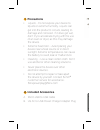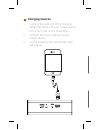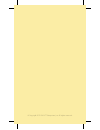Summary of Powerplay2
Page 2: Precautions
• liquids-donotexposeyourdeviceto liquidsorextremehumidity.Liquidscan getintotheproduct’scircuits,leadingto damageandcorrosion.Ifitdoesgetwet, don’ttrytoacceleratedryingwiththeuse ofanovenordryer,asthismaydamage thedevice. • extremeheat/cold–avoidplacingyour devicenearaheatsourceorindirect sunlight....
Page 3: Device Overview
• liquids-donotexposeyourdeviceto liquidsorextremehumidity.Liquidscan getintotheproduct’scircuits,leadingto damageandcorrosion.Ifitdoesgetwet, don’ttrytoacceleratedryingwiththeuse ofanovenordryer,asthismaydamage thedevice. • extremeheat/cold–avoidplacingyour devicenearaheatsourceorindirect sunlight....
Page 4: Damage The Device.
1. Gotoyourmobiledevice’snetworksettings. 2. Setyourbluetoothdevicetodiscover. 3. Followyourdevice’sinstructionguide. Thisusuallyinvolvesgoingintoa“setup”, “connect”or“bluetooth”menu. 1. Connectthemicrousbcable(included) tothemicrousbportonthepowerplay andconnecttheusbcabletothepower chargeradapterp...
Page 5: Device to Your Powerplay
Pairing your bluetooth enabled device to your powerplay 1. Gotoyourmobiledevice’snetworksettings. 2. Setyourbluetoothdevicetodiscover. 3. Followyourdevice’sinstructionguide. Thisusuallyinvolvesgoingintoa“setup”, “connect”or“bluetooth”menu. Powerplay doesn’t work with all apps. 5 iphone step 1.
Page 6
Android settings>wireless&neworksettings> bluetoothsettings>bluetoothdevices step 1.
Page 7
Iphone settings>bluetooth>devices step 2.
Page 8
Android settings>wireless & nework settings> bluetoothsettings>bluetoothdevices iphone settings>bluetooth>devices step 3 step 2 4. Pushkey3secondstoturnon bluetooth. 5. Locatethepowerplayonyourbluetooth device&select“powerplay”fromthelist. Keyinpassword“0000”. 6. Yourpowerplaywillbeepwhenpairing isc...
Page 9
Iphone settings>bluetooth>devices step 3 4. Pushkey3secondstoturnon bluetooth. 5. Locatethepowerplayonyourbluetooth device&select“powerplay”fromthelist. Keyinpassword“0000”. 6. Yourpowerplaywillbeepwhenpairing iscomplete. 7. Usingkeytoplayandpause musicplaying..
Page 10
Android settings>wireless&neworksettings> bluetoothsettings>bluetoothdevices step 3.
Page 11: Steps On Previous Pages.
In case of unsuccessful pairing, repeat the steps on previous pages. Android.
Page 12: Charging Devices
Charging devices 1. Connecttheusbendofthecharging cablethatcamewithyourmobiledevice totheoutportonthepowerplay. 2. Connectthemicrousbendtoyour mobiledevice. 3. Duringcharging,theredindicatorlight willstayon. 6.
Page 13: Charging Devices
Charging devices 1. Connecttheusbendofthecharging cablethatcamewithyourmobiledevice totheoutportonthepowerplay. 2. Connectthemicrousbendtoyour mobiledevice. 3. Duringcharging,theredindicatorlight willstayon. Hands-free calling 1. Make,receiveandendcallbypushing botton. 2. Controlvolumebyusingpowerpl...
Page 14: No Sound
No sound • makesurethemobiledeviceisnoton muteandyourvolumeisturnedup. Bluetooth connection • ensurethatthespeakerandmobile devicearewithin33feetofeachother. • ensuremobiledeviceisstillpairedwith yourpowerplay. No power • deviceneedstobecharged.Connect thedevicetoausbportandthepower adaptor. Specs •...
Page 15: Troubleshooting
Troubleshooting no sound • makesurethemobiledeviceisnoton muteandyourvolumeisturnedup. Bluetooth connection • ensurethatthespeakerandmobile devicearewithin33feetofeachother. • ensuremobiledeviceisstillpairedwith yourpowerplay. No power • deviceneedstobecharged.Connect thedevicetoausbportandthepower ...
Page 16
?copyright20135linx ® enterprises,inc.Allrightsreserved..