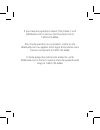- DL manuals
- 808audio
- Speakers
- HEX TLS
- Quick Start Manual
808audio HEX TLS Quick Start Manual
Summary of HEX TLS
Page 1
Quick start guide instructions en français ...........10 instrucciones en español ......... 19 sp450 qsg 02 wireless speaker.
Page 2: Charging Indicator Next to
2 make sure the following items came in this package: • the hex tls speaker • a charging cable step 1: unpack bluetooth wireless is a quick and easy way to connect a smartphone to a speaker or a headset. There are basically two steps to making bluetooth work. Pairing: the two devices get to know eac...
Page 3: Charging Indicator Next to
2 3 make sure the following items came in this package: • the hex tls speaker • a charging cable step 1: unpack bluetooth wireless is a quick and easy way to connect a smartphone to a speaker or a headset. There are basically two steps to making bluetooth work. This guide takes you through the steps...
Page 4
4 enable bluetooth on your smartphone or other device. Step 4: pair + connect if you’ve previously paired your phone or other bluetooth device with this speaker, the speaker will automatically attempt to reconnect to that device when you switch the speaker on. If you want to pair to a new device, gi...
Page 5
4 5 step 4: pair + connect if you’ve previously paired your phone or other bluetooth device with this speaker, the speaker will automatically attempt to reconnect to that device when you switch the speaker on. If you want to pair to a new device, give a short double-press to the button. The speaker ...
Page 6: Aux In Audio Input On The
6 use a 3.5mm audio cable (not included) to connect the audio output from your device to the aux in audio input on the speaker’s back panel. The speaker automatically switches to the aux in audio, and the indicator light on the front of the speaker turns solid white. Using the aux in input press the...
Page 7: Aux In Audio Input On The
6 7 use a 3.5mm audio cable (not included) to connect the audio output from your device to the aux in audio input on the speaker’s back panel. The speaker automatically switches to the aux in audio, and the indicator light on the front of the speaker turns solid white. Using the aux in input press t...
Page 8
8 tour of the speaker top • it puts the speaker into pairing mode (short double-press when the speaker’s on) to connect to a new bluetooth device • it attempts to reconnect to the last paired device (short single- press when the speaker’s on) • it plays/pauses playback when audio is playing via blue...
Page 9
8 9 tour of the speaker top • it puts the speaker into pairing mode (short double-press when the speaker’s on) to connect to a new bluetooth device • it attempts to reconnect to the last paired device (short single- press when the speaker’s on) • it plays/pauses playback when audio is playing via bl...
Page 10
10 guide de dÉmarrage rapide english instructions ................... 1 instrucciones en español ......... 19 wireless speaker la liaison sans fil bluetooth est une solution rapide et simple pour connecter un téléphone intelligent à un haut-parleur ou à un casque d’écoute. Il y a deux étapes fondame...
Page 11
10 11 guide de dÉmarrage rapide english instructions ................... 1 instrucciones en español ......... 19 wireless speaker la liaison sans fil bluetooth est une solution rapide et simple pour connecter un téléphone intelligent à un haut-parleur ou à un casque d’écoute. Il y a deux étapes fond...
Page 12: Dc In Située Sur
12 s’assurer que les articles suivants sont inclus dans l’emballage : • le haut-parleur hex tls • un câble de chargement Étape 1 : déballer avant de commencer à utiliser le haut-parleur hex tls pour la première fois, il est conseillé de le charger complètement. Étape 2 : charger le hex tls pour char...
Page 13
12 13 s’assurer que les articles suivants sont inclus dans l’emballage : • le haut-parleur hex tls • un câble de chargement Étape 1 : déballer avant de commencer à utiliser le haut-parleur hex tls pour la première fois, il est conseillé de le charger complètement. Étape 2 : charger le hex tls arrièr...
Page 14
14 si votre téléphone ou tout autre appareil bluetooth a été apparié antérieurement au haut-parleur, celui-ci, lorsqu’il est allumé, essaie automatiquement de se reconnecter à cet appareil. Pour apparier le haut-parleur à un nouvel appareil, appuyer rapidement deux fois sur le bouton . Le haut-parle...
Page 15
14 15 si votre téléphone ou tout autre appareil bluetooth a été apparié antérieurement au haut-parleur, celui-ci, lorsqu’il est allumé, essaie automatiquement de se reconnecter à cet appareil. Pour apparier le haut-parleur à un nouvel appareil, appuyer rapidement deux fois sur le bouton . Le haut-pa...
Page 16: Aux In Située Sur Le
16 tour du haut-parleur dessus • il met le haut-parleur en mode d’appariement (double pression rapide quand le haut-parleur est allumé) pour lui permettre de se connecter à un nouvel appareil bluetooth • il effectue une tentative de reconnexion au dernier appareil apparié (appui unique rapide quand ...
Page 17
16 17 tour du haut-parleur dessus • il met le haut-parleur en mode d’appariement (double pression rapide quand le haut-parleur est allumé) pour lui permettre de se connecter à un nouvel appareil bluetooth • il effectue une tentative de reconnexion au dernier appareil apparié (appui unique rapide qua...
Page 18
18 back la prise aux in permet de connecter un appareil audio directement au haut-parleur au moyen d’un câble audio de 3,5 mm. Le voyant charging indique l'état de charge du haut-parleur : • rouge continu pendant la charge • vert lorsque le haut-parleur est complètement chargé la prise dc in permet ...
Page 19
18 19 back la prise aux in permet de connecter un appareil audio directement au haut-parleur au moyen d’un câble audio de 3,5 mm. Le voyant charging indique l'état de charge du haut-parleur : • rouge continu pendant la charge • vert lorsque le haut-parleur est complètement chargé la prise dc in perm...
Page 20: Charging]
20 bluetooth inalámbrico es una forma rápida y fácil de conectar un teléfono inteligente a un parlante o un auricular. Básicamente, hay dos pasos para hacer que bluetooth funcione. SincronizaciÓn: los dos dispositivos se conocen entre sí. ConexiÓn: los dos dispositivos hacen algo conjuntamente (tal ...
Page 21: Charging]
20 21 bluetooth inalámbrico es una forma rápida y fácil de conectar un teléfono inteligente a un parlante o un auricular. Básicamente, hay dos pasos para hacer que bluetooth funcione. Esta guía lo lleva a través de los pasos para poder comenzar. Lo que usted debe saber sobre bluetooth “hola teléfono...
Page 22
22 active la función bluetooth en su teléfono inteligente u otro dispositivo. Asegúrese que la luz indicadora en la parte anterior del altavoz esté parpadeando rápidamente. (si no parpadea rápidamente, oprima brevemente el botón dos veces. El altavoz emitirá una señal de audio.) paso 4: sincronice +...
Page 23
22 23 paso 4: sincronice + conecte si anteriormente sincronizó su teléfono u otro dispositivo bluetooth con este altavoz, el altavoz intentará automáticamente reconectarse al dispositivo cuando encienda el altavoz. Si desea sincronizarse a un nuevo dispositivo, oprima brevemente el botón dos veces. ...
Page 24: Aux In Ubicada
24 para ajustar el volumen del audio: oprima los botones + y – en la parte superior del altavoz (o utilice los controles de volumen de su teléfono). Ajuste el volumen del dispositivo al 50% para escuchar música. Aviso: esto permite asegurarse que el sonido que emita el altavoz cuando comience la can...
Page 25: Aux In Ubicada
24 25 para ajustar el volumen del audio: oprima los botones + y – en la parte superior del altavoz (o utilice los controles de volumen de su teléfono). Step 5: play music 8:45pm now playing media volume 8:45pm utilice un cable de audio de 3.5 mm (no incluido) para conectar la salida de audio de su d...
Page 26
26 recorrido del altavoz parte superior • pone el altavoz en el modo de sincronización (oprima brevemente 2 veces cuando el altavoz esté encendido) para conectarse a un nuevo dispositivo bluetooth. • intenta reconectarse con el último dispositivo sincronizado (oprima brevemente una vez cuando el alt...
Page 27
26 27 recorrido del altavoz parte superior • pone el altavoz en el modo de sincronización (oprima brevemente 2 veces cuando el altavoz esté encendido) para conectarse a un nuevo dispositivo bluetooth. • intenta reconectarse con el último dispositivo sincronizado (oprima brevemente una vez cuando el ...
Page 28
If you have any questions about this product, visit 808audio.Com or call our toll-free help line at 1-800-732-6866. Pour toute question sur ce produit, visiter le site 808audio.Com ou appeler notre ligne d’assistance sans frais en composant le 1 800 732-6866. Si tiene preguntas sobre este producto, ...