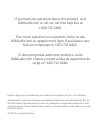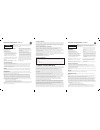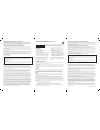- DL manuals
- 808audio
- Speakers
- XL-V
- Quick Start Manual
808audio XL-V Quick Start Manual
Summary of XL-V
Page 1
Instructions en français ...........Xx instrucciones en español .........Xx spal1 qsg 01 smart speaker quick start guide.
Page 2
2 make sure you have the following items in your package: • the xl-v smart speaker • a power cable step 1: unpack the xl-v smart speaker connects to alexa, a cloud-based voice service, to provide information, answer questions, play music, read the news, check sports scores or the weather and more – ...
Page 3
3 in the google play or apple app stores, search for “808 audio” or “smart speaker 808” and look for the icon shown here. Then download and install the app. Step 2: download and install the 808 audio app on your phone or tablet speaker back plug one end of the power cable into the dc in jack on the ...
Page 4
4 press the 808 audio icon on your phone or tablet’s screen to launch it. Step 4: launch the 808 audio app on your phone or tablet note: the first time you launch the 808 audio app, it will ask to access your music and video libraries on your phone or tablet. To get the most from the smart speaker, ...
Page 5: Wifi/bluetooth Button
5 if your wifi router offers both 2.4ghz and 5ghz networks, the app asks you to make sure that your phone or tablet is connected to the 2.4ghz network to set up your speaker. Once you’ve entered the information for your wifi network, press and hold the wifi/bluetooth button on the front of the speak...
Page 6: Next To
6 once your speaker has successfully connected to your wifi network, the speaker gives an audio signal and the app lets you know that the speaker is connected. Press next to continue. In the next app screen, choose a name for your speaker. What if the app doesn’t connect the speaker? If the app can’...
Page 7: Sign In With Amazon
7 then, choose your preferred language to use for alexa. Now you’re ready to set up this speaker to work with alexa through your amazon account. Press the sign in with amazon button in the app and follow the instructions to continue. Once you’ve logged into your amazon account, the app confirms your...
Page 8
8 tour of the app the 808 audio app is your gateway to your speaker’s full functionality. You can play content from your library or streaming services, access alexa, and adjust your speaker’s settings. Simply swipe to switch between the following screens in the app: main menu search lets you locate ...
Page 9
9 tunein, iheartradio, and spotify access your accounts with those services. The first time you use these services with this app, you’ll need to set them up in the app. Amazon alexa lets you access the alexa service and adjust settings. Add more services lets you choose from a list of available serv...
Page 10: Power Turns The Speaker Off
10 tour of the speaker top + and — adjust the speaker’s volume up or down. Press and hold to change tracks. And turn alexa’s listening mode off and on. When this is on, you can give voice commands at any time, without pressing a button. When this is off, you’ll need to press the to give your command...
Page 11: Dc In Jack Connects to The
11 multi-room audio indicator light shows you the status of the smart speaker: blue for bluetooth, white for wifi, white and blue for aux in. Back you can set up multiple xl-v smart speakers in the same wifi network to stream the same music from your phone or table simultaneously. To set up another ...
Page 12: Aux In Audio Input On The
12 use a 3.5mm audio cable (not included) to connect the audio output from your device to the aux in audio input on the using the aux in input speaker back speaker’s back panel. The speaker automatically switches to the aux in audio, and the indicator light on the front of the speaker turns solid wh...
Page 13
13 faqs / troubleshooting to listen to bluetooth audio again, unplug the cable from the speaker’s aux in jack. The speaker will try to reconnect to the last bluetooth device. The smart speaker can’t connect to my wifi network. • make sure the smart speaker is powered on. • make sure the app is conne...
Page 14
If you have any questions about this product, visit 808audio.Com or call our toll-free help line at 1-800-732-6866. Pour toute question sur ce produit, visiter le site 808audio.Com ou appeler notre ligne d’assistance sans frais en composant le 1 800 732-6866. Si tiene preguntas sobre este producto, ...
Page 15
Important information for 808 spal1 risk of electric shock. Do not open. Caution caution: to reduce the risk of electric shock, do not remove cover (or back). No user serviceable parts inside. Refer servicing to qualified service personnel. Important safety instructions 1. Read these instructions. 2...
Page 16
Información importante para 808 spal1 riesgo de choque elÉctrico. No abrir. AtenciÓn atención: para reducir el riesgo de un choque eléctrico, no retire la tapa (ni la parte posterior). No contiene piezas que el usuario pueda reparar. Sólo personal calificado de servicio puede hacer reparaciones. Imp...