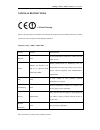- DL manuals
- 8level
- Network Router
- AWRT-150
- User Manual
8level AWRT-150 User Manual
Summary of AWRT-150
Page 1
V1.1_20110816 user manual awrt-150 150mbps wireless adsl2+ router.
Page 2
150mbps wireless adsl2+ router user manual 2 3fcc statement this equipment has been tested and found to comply with the limits for a class b digital device, pursuant to part 15 of the fcc rules. These limits are designed to provide reasonable protection against harmful interference in a residential ...
Page 3
150mbps wireless adsl2+ router user manual 3 equipment copyright & trademarks we reserve the right to change the product specification without notification. Is a registered trademark of 8level. No part of the manual may be reproduced, translated or processed in any other form without permission from...
Page 4
150mbps wireless adsl2+ router user manual 4.
Page 5
150mbps wireless adsl2+ router user manual 5 national restrictions ce mark warning this is a class b product. In a domestic environment, this product may cause radio interference, in which case the user may be required to take adequate measures. Frequency range - 2400.0 - 2483.5 mhz country country ...
Page 6
150mbps wireless adsl2+ router user manual 6 package contents the following items should be found in your package: 150mbps wireless adsl2+ router (awrt-150) power adapter 2x rj-11 telephone cable ethernet cable external splitter quick installation guide cd-rom make sure that the packag...
Page 7: Contents
150mbps wireless adsl2+ router user manual 7 contents 1. Introduction ........................................................................................................................................ 9 1.1. Product overview.........................................................................
Page 8
150mbps wireless adsl2+ router user manual 8 4.8.3. Upnp ............................................................................................................................ 45 4.8.4. Port trigger ..................................................................................................
Page 9: 1. Introduction
150mbps wireless adsl2+ router user manual 9 1. Introduction 1.1. Product overview the device is designed to provide a simple and cost-effective adsl internet connection for a private ethernet or ieee 802.11n/ ieee 802.11g/ ieee 802.11b wireless network. 8level wireless adsl2+ router awrt-150 connec...
Page 10
150mbps wireless adsl2+ router user manual 10 wireless protection easily. 1.2. Main features four 10/100mbps auto-negotiation rj45 lan ports (auto mdi/mdix), one rj11 port. wireless n speed up to 150mbps. 5dbi antenna provides extended range for better performance of signal coverage and receptio...
Page 11
150mbps wireless adsl2+ router user manual 11 1.3. Conventions the router or device mentioned in this user manual stands for awrt-150 without any explanations. Parameters provided in the pictures are just references for setting up the product, which may differ from the actual situation. 1.4. Working...
Page 12: 2. Hardware Installation
150mbps wireless adsl2+ router user manual 12 2. Hardware installation 2.1. The front panel the leds locate on the front panel, they indicate the device's working status. For details, please refer to led explanation. Led explanation: name status indication pwr on power is on off power is off adsl fl...
Page 13
150mbps wireless adsl2+ router user manual 13 2.2. The back panel pwr: the power plug is where you will connect the power adapter. 1, 2, 3, 4 (lan): through the port, you can connect the router to your pc or the other ethernet network device. default: there are two ways to reset the router's fac...
Page 14: 3. Quick Installation Guide
150mbps wireless adsl2+ router user manual 14 method one: plug one end of the twisted-pair adsl cable into the adsl line port on the rear panel of awrt-150, and insert the other end into the wall socket. Method two: you can use a separate splitter. External splitter can divide the data and voice, an...
Page 15
150mbps wireless adsl2+ router user manual 15 3.1.1. For windows 2000 or windows xp as below. Step 1: right click my network places. Then select properties. Step 2: right click local area connection. Then select properties. Step 3: double click the internet protocol [tcp/ip]..
Page 16
150mbps wireless adsl2+ router user manual 16 step 4: configure the ip address. After that, click ok..
Page 17
150mbps wireless adsl2+ router user manual 17 note: you can configure the pc to get an ip address automatically, select "obtain an ip address automatically" and "obtain dns server address automatically" in the screen above. 3.1.2. For windows 7 or windows vista as below. Step 1: click , then select ...
Page 18
150mbps wireless adsl2+ router user manual 18 step 4: double click the “internet protocol version 4(tcp/ipv4)”. Step 5: select the “obtain an ip address automatically” as below. Then click “ok”..
Page 19
150mbps wireless adsl2+ router user manual 19 now, you can run the ping command in the command prompt to verify the network connection. Please click the start menu on your desktop, select run tab, type cmd or command in the field and press enter. Type ping 192.168.1.1 on the next screen, and then pr...
Page 20
150mbps wireless adsl2+ router user manual 20 3.2. Login once your host pc is properly configured please proceed as follows to use the web-based utility: start your web browser and type the private ip address of the router in the url field: 192.168.1.1. After that, you will see the screen shown belo...
Page 21
150mbps wireless adsl2+ router user manual 21.
Page 22: 4. Modem Management
150mbps wireless adsl2+ router user manual 22 4. Modem management after your successful login, you can configure and manage the device. There are main menus on the left of the web-based utility. To apply any settings you have altered on the page, please click the apply or save button. 4.1. Convenien...
Page 23
150mbps wireless adsl2+ router user manual 23 lan. This mode allows you use awrt-150 as an adsl modem. You could set up a dial-up connection to the internet by using your own computer without sharing. B) 1483 mer: when rfc 1483 mer (mac encapsulated routing) is enabled on a router, it allows configu...
Page 24
150mbps wireless adsl2+ router user manual 24 connect to internet. user name: enter your username for your pppoe connection. password: enter your password for your pppoe connection. default route: you should select enable to configure the pvc as the default gateway to internet from this device...
Page 25
150mbps wireless adsl2+ router user manual 25 setup and port mapping. Click any of them, and you will be able to configure the corresponding function. 4.2.1. Internet setup choose "interface setup internet setup" menu, you can configure the parameters for your internet. 1) vpi/vci: refer to 4.1. 2) ...
Page 26
150mbps wireless adsl2+ router user manual 26 as iptv. Select enable to enable this function, and then enter the specified vlan id which is provided by your iptv provider. Note: some vcs for iptv do not needs to configure 802.1q vlan, please get more details from your isp. 6) bridge mode: a) bridged...
Page 27
150mbps wireless adsl2+ router user manual 27 this settings are used to connect to your isp. Your isp provides vpi (virtual path identifier), vci (virtual channel identifier) settings to you. In this device, you can totally setup 8 vcs on different encapsulations, if you apply 8 different virtual ci...
Page 28
150mbps wireless adsl2+ router user manual 28 4.2.3. Adsl setup choose "interface setup adsl setup" menu. Thisfeature provides options for user to setup adsl modulation mode, annexl option, annexm option, adsl capability and adsl tone. Please configure them according to your needs..
Page 29
150mbps wireless adsl2+ router user manual 29 4.2.4. Port mapping choose "interface setup port mapping" menu. This router can supports 4 groups editable port mapping. This function is similar to port-vlan, it binds specified lan port to vcs to implement some special network applications, such as ipt...
Page 30
150mbps wireless adsl2+ router user manual 30 4. Then click apply button to make it effective. If you want to modify port mapping entries, click the edit button. 4.3. System information choose "system information” menu. This feature displays current status of the router. internet info: this featur...
Page 31
150mbps wireless adsl2+ router user manual 31 b) wireless status: display the current number of wireless stations associated with router. C) wireless mode: current wireless mode of wireless router. D) channel: display current channel of your wireless router. E) ssid: ssid (service set identifier) is...
Page 32
150mbps wireless adsl2+ router user manual 32 click the del all button to clear the logs. 4.5. Wireless management choose "wireless management" menu, and you will see the submenus. Please configure the parameters for wireless according to the descriptions below. 4.5.1. Basic providing basic configur...
Page 33
150mbps wireless adsl2+ router user manual 33 default ssid. ssid broadcasting: you can select “enable” or “disable” to enable or disable the broadcast ssid function, if the setting of the field is disable, wireless client can not obtain this ssid to login in, the user have to input the ssid value ...
Page 34
150mbps wireless adsl2+ router user manual 34 password, it should be 64 bits or 128 bits. Then choose the format of password; it should be hex or ascii. The valid character for hex format should be numbers from 0 to 9 or letters from a to f. Hex doesn‟t support mixed letter and number mode. And asci...
Page 35
150mbps wireless adsl2+ router user manual 35 wpa2-psk: the wpa2-psk is similar to wpa -psk and with stronger encryption method than wpa-psk, using wpa2-psk; you should input password (leave this value in the range of 8 to 63 characters) and key renewal time (leave this value in the range of 60 to...
Page 36
150mbps wireless adsl2+ router user manual 36 4.5.4. Host list choose "security setup host list", you can see the next screen shown below. This page display current status of the wireless client associate with ap. 4.5.5. Wps choose "security setup wps", you can see the wps screen shown below. Wi-fi ...
Page 37
150mbps wireless adsl2+ router user manual 37 note: more configuration details about wps, please refer to 5.2. 4.5.6. Advanced choose "security setup advanced", you can see the next screen shown below. This page display current status of the wireless client associate with ap, if you have no special ...
Page 38
150mbps wireless adsl2+ router user manual 38 aggregation: you can accelerate the wireless transmission speed by enabling the aggregation function. transmit rate: transmit rate indicates the transmission speed of wireless lan access .The default setting is "auto" and you can set this value betwe...
Page 39
150mbps wireless adsl2+ router user manual 39 step 2. There are two items supplied, "permit wireless connection for mac address listed (others are denied)" and "deny wireless connection for mac address listed (others are permitted)", select the item you want, and click "save " button. 4.6.2. Interne...
Page 40
150mbps wireless adsl2+ router user manual 40 step 2. Input description information for current access control rule in the "description" field. Input ip address of host you want to restrict .If the rule has already existed in "protocol template". You can select appropriate item and apply it. Or you ...
Page 41
150mbps wireless adsl2+ router user manual 41 step 1. You can select "default dns filter rule" and click "save" to enable "dns filter" function. This is only the first step, you should continued to create appropriate rules for "dns filter". Step 2. Input description information in the "description" ...
Page 42
150mbps wireless adsl2+ router user manual 42 choose "lan setup lan ip address", you can see the next screen shown below. These are the ip settings of the lan interface for the device. These settings may be referred to as private settings. You may change the lan ip address if needed. The lan ip addr...
Page 43
150mbps wireless adsl2+ router user manual 43 the network. That device must be set as a dhcp client to obtain the ip address automatically. By default, the dhcp server is enabled. dhcp server setup status: keep the default setting “enable”, so router is able to user dhcp function, if a dhcp serv...
Page 44
150mbps wireless adsl2+ router user manual 44 this item provides configuration items and related templates about optimize games and applications, including "virtual server", "dmz", "upnp " , "port trigger " and "igmp snooping". 4.8.1. Virtual service choose "applications & games virtual service", yo...
Page 45
150mbps wireless adsl2+ router user manual 45 number to 21. internal port: enter an intranet port number. To add a virtual server entry. After that, click “save” to make the entry take effect. 4.8.2. Dmz setting choose "applications & games dmz setting", you can see the next screen shown below. Dm...
Page 46
150mbps wireless adsl2+ router user manual 46 upnp (universal plug and play) is a distributed, open networking standard that uses tcp/ip for simple peer-to-peer network connectivity between devices. An upnp device can dynamically join a network, obtain an ip address, convey its capabilities and lear...
Page 47
150mbps wireless adsl2+ router user manual 47 this rule. trigger protocol: the protocol used for trigger ports, either tcp, udp, or all (all protocols supported by the router). forward port: the port or port range used by the remote system when it responds to the outgoing request. A response usi...
Page 48
150mbps wireless adsl2+ router user manual 48 4.8.5. Igmp snooping choose menu “application & games→ igmp snooping”, you can enable or disable igmp snooping function in the screen as shown below. status: igmp (internet group multicast protocol) is a session-layer protocol used to establish members...
Page 49
150mbps wireless adsl2+ router user manual 49 4.10. Ddns choose menu “ddns→ ddns”, you can configure the ddns function in the screen shown in below. The router offers a dynamic domain name system (ddns) feature. The feature lets you use a static host name with a dynamic ip address. User should type ...
Page 50
150mbps wireless adsl2+ router user manual 50 most of broadband router and wireless router are working on nat mode, so this feature is designed for the most common network environment. destination network or ip address: specify a certain destination network or ip address which static route forward...
Page 51
150mbps wireless adsl2+ router user manual 51 this page is used to configure the snmp protocol. Here you may change the setting for system description, trap ip address, community name, etc. 4.12.2. Remote access choose menu “advanced setup→ remote access” and you will see the remote access in the ne...
Page 52
150mbps wireless adsl2+ router user manual 52 tr-069 protocol which collects information, diagnoses the devices and configures the devices automatically via acs (auto-configuration server). This page is used to configure the tr-069 cpe. Here you may change the setting for the acs's parameters. sta...
Page 53
150mbps wireless adsl2+ router user manual 53 4.13. System management choose menu “system management”, and you will see the next submenus. 4.13.1. Password setup choose menu “system management→ password setup”, you can set new password for admin in the screen. The default username/password is admin/...
Page 54
150mbps wireless adsl2+ router user manual 54 4.13.4. Backup choose menu “system management→ backup” and you will see the next screen show in below. This page allows you to backup current settings to a file by click the “backup” button. Or restore the settings from the file which was saved previousl...
Page 55
150mbps wireless adsl2+ router user manual 55 note: this function in computer motherboard and nic all have special requirements, if your pc’s motherboard and nic do not support sensei function, please don’t use this function. 4.13.7. System time choose menu “system management→ system time” and you w...
Page 56: 5. Appendix
150mbps wireless adsl2+ router user manual 56 5. Appendix 5.1. Wireless network to set up a wireless network between your computer and your awrt-150, please make sure the wireless adapter in your computer is available. the configuration for windows 2000 or windows xp as below step 1: click the “wi...
Page 57
150mbps wireless adsl2+ router user manual 57 step 4: click “wireless network connection” with the right button of your mouse. Then select “view available wireless networks”. Step 5: double click the wireless network your awrt-150 provided..
Page 58
150mbps wireless adsl2+ router user manual 58 step 6: input the key you stetted before if the wireless network you connecting to requests password. the configuration for windows 7 or windows vista as below step 1 & step 2 refer to the configuration for windows 2000 or windows xp. Step 3: click , t...
Page 59
150mbps wireless adsl2+ router user manual 59 step 4: click the ssid of your wireless network and then press the “connect” button as below. Step 5: input the key you stetted before if the wireless network you connecting to requests password..
Page 60
150mbps wireless adsl2+ router user manual 60 5.2. Faq 5.2.1. How to restore the default parameter of the modem a) hard reset keep the modem power on with electricity, push the default button with ball-point pen or toothpick for 10 seconds, the default parameter will be restored after about 3 minu...
Page 61
150mbps wireless adsl2+ router user manual 61 the interface below will appear, wait for 3 minutes, then the modem will enter the configuration interface automatically. 5.2.2. How to upgrade the modem firstly log in the configuration interface, then click the ”system management upgrade browse” in...
Page 62
150mbps wireless adsl2+ router user manual 62 then click “upgrade ok” in order as showed below. then the modem begin to upgrade as showed below, wait for 3 minutes, it will enter the management interface automatically. 5.2.3. How to connect the modem after setting wlan password firstly set pas...
Page 63
150mbps wireless adsl2+ router user manual 63 then click the icon on desktop, the interface showed below will appear. Choose “available network”. the interface showed below will appear. Then choose the ssid (it‟s “default” here) as showed below..
Page 64
150mbps wireless adsl2+ router user manual 64 double-click “default”, the interface showed below will appear, then enter the wlan password (it‟s 12345678 here) as showed below..
Page 65
150mbps wireless adsl2+ router user manual 65 click “ok” and wait for several minutes, you will see the interface showed below which means successful connection..
Page 66
150mbps wireless adsl2+ router user manual 66 note: similarly, when use the computer’s client itself to connect, just input the password when connecting. \.
Page 67
150mbps wireless adsl2+ router user manual 67 5.3. Specifications general standards and protocols ansi t1.413, itu g.992.1, itu g.992.2, itu g.992.3, itu g.992.5, ieee 802.11b, ieee 802.11g, ieee 802.11n, ieee 802.3, ieee 802.3u, ieee 802.1q, igmp, snmp, tr-069, tcp/ip, pppoe, sntp, http, dhcp, icmp...