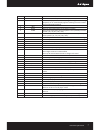Summary of Playon!LIVE ACR-PV78100
Page 1
Www.Acryan.Com user manual acr-pv78100
Page 2
T able of c ontents 1 user information ......................................................................................................................................... 2 1.1 caution ................................................................................................................
Page 3
1 u ser i nformation 1.1 c aution this player is designed and manufactured with safety in mind. In order to safely and effectively use this player, please read the following before usage. 1.1.1 usage cautions the player’s power voltage: dc 5v. Please use the original supplied ac adapter with this pl...
Page 4
- do not disassemble the player, repair the player or change the design of the player, any damage done will not be included in the repair policy. - avoid hitting the player with hard object, avoid shaking the player and stay away from magnetic fields. During electrostatic discharge or when exposed t...
Page 5
2.1.2 dvb-t2 specification dvb-t2 standard: en 302 755 v1.3.1 frequency range: 177.5mhz - 226.5mhz / 474mhz - 858mhz modulation: qpsk 16 / 64 / 256-qam fft size: up to 32k guard intervals: up to 1/128 fec: 1/2, 3/5, 2/3, 3/4, 4/5, 5/6 physical layer pipes (plp): both single & multiple 2.1.3 usb conn...
Page 6
5) hdmi out 6) composite video 7) composite audio (right & left) 8) dc inlet 2.2.3 remote control 1. Power 17. Numeric buttons 2. Info 18. Tv/radio 3. M/p 19. Recall 4. Mute 20. Audio 5. Frwd 21. Sub-t 6. Ffwd 22. Ttx 7. Pg up 23. Epg 8. Pg dn 24. Play 9. Prev 25. Pause 10. Next 26. Stop 11. Menu 27...
Page 7
No. Button function 1 power press to enter standby mode or wake-up. 2 info press to display tv current status, signal strength. Press during playback, an on-screen display appears showing the track number and time elapsed/remaining. 3 m/p 4 mute press to mute audio output. Press again to resume. 5 f...
Page 8
2.3 i nitial s etup when you first set-up the player, you will be greeted with the initial setup window of the player. You can set the region, language of the player. You can also set the display output mode of the player. The player will automatically perform a channel scan once you have completed ...
Page 9
The player will scan through the broadcasted frequencies and will store the channel listings into the player’s memory. Note: depending on the region you’re using the player in, the channels listing may varies. 9 www.Acryan.Com.
Page 10
3 m enu f unctions 3.1.1 main menu the main menu of the player consist of 5 sub-categories. They are file manager, channel list, scan, system setup and miscellaneous. To access main menu, press ‘menu’ button on your remote control and use ‘up/down’ arrow to navigate. Press ‘right’ or ‘ok’ button to ...
Page 11
3.1.1.2 channel list use this menu to access the tv channel listing as well as radio channel listing. You may also delete all channels from the player through this menu. Note: you will need to perform channel scan again after deleting all channels from the player. 3.1.1.3 scan use this menu to perfo...
Page 12
Manual scan conduct channel scan using a specific frequency or by a specific channel number. Auto scan conduct full range of channel scan. O you will be able to modify and change country o fta only – to only display free to air tv programs. O t2 signal only – to only display dvb-t2 signal. O t2-lite...
Page 13
To change display brightness, contrast, saturation, hue and sharpness. Local time setting to change date/time settings. Timer setting to create schedule viewing or schedule recording on a particular tv channel at an user specified date/time. Note: for schedule recording, please make sure that the ha...
Page 14
3.1.1.5 miscellaneous use this menu to restore default factory setting, firmware upgrade and safely removal of usb device. Factory settings to restore factory default settings upgrade via usb to upgrade firmware version on the player safely remove usb device to safely remove attached usb mass storag...
Page 15
4 d igital tv f unction after you have completed the initial setup, you should have digital tv channels listing. The system will automatically show digital tv immediately after it powers on from standby mode. In this menu, you can watch and record digital terrestrial tv programs, or activate the tim...
Page 16
4.1 epg to access electronic program guide, press ‘epg’ on your remote control during digital tv. This allow you to access the electronic program guide to show all the program listing. The following are some functional buttons on the remote control, available when accessing epg: name function naviga...
Page 17
Next press to display the listing for the following day pg up press to return to current listing pg dn press to set schedule recording on the current listing okay press to see program description green press to switch language on program description red press to exit program description 4.1.1 epg sc...
Page 18
Note: an external usb mass storage is required for recording. The usb mass storage must be connected to the player at all times during the recording. 1. Set ‘once / weekly / daily’ under repeat mode 2. Set ‘record’ as mode for recording. If you wish to view 3. Set the channel that you wish to record...
Page 19
6. Set the duration under ‘duration’. To set the duration, you need to use the numeric buttons on the remote control 7. Select ‘save’ to store your schedule into the system to remove the pre-set schedule recording. Under timer setting, choose the schedule slot that you wish to remove. 1. Set ‘off’ u...
Page 20
Www.Acryan.Com user manual acr-pv78100