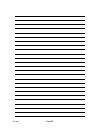- DL manuals
- A&D
- Scales
- AD-4410
- Instruction Manual
A&D AD-4410 Instruction Manual - 4.2. Rear Panel
AD-4410
Page
10
4.2. Rear Panel
Fig.2 Rear panel
No. Description
1 AC
power
plug
2
Load cell terminal
3
Standard serial output (RS-232C output)
4
Standard serial output (Current loop output)
As an option, the current loop output can be changed to RS-485
or RS-232C (ch2).
5 Control
I/O
6
Sealing bolt
Can be sealed with wire.
6 2
1
4
5
3
Summary of AD-4410
Page 1
Ad-4410 weighing indicator instruction manual 1wmpd4002591.
Page 2
Warning definitions the warnings described in this manual have the following meanings: a potentially hazardous situation which, if not avoided, could result in death or serious injury. A potentially hazardous situation which, if not avoided, may result in minor or moderate injury or damage to the in...
Page 3
Page 1 ad-4410 contents 1. Safety precautions .......................................................................................................3 2. Introduction...................................................................................................................4 3. Specifications...
Page 4
Ad-4410 page 2 8.3. Basic functions (fncf).........................................................................................43 8.4. Hold ......................................................................................................................45 8.5. Control i/o .....................
Page 5
Page 3 ad-4410 1. Safety precautions for safe and correct usage, read the following precautions carefully before using the indicator. Grounding be sure to ground the ad-4410 when using it. Do not use the same grounding wire that power-driven equipment such as motors or inverters are using. Accidents...
Page 6
Ad-4410 page 4 2. Introduction the ad-4410 is a weighing indicator that amplifies signals from a load cell, converts it to digital data and displays it as a mass value. The accessory panel mount packing will provide the indicator with ip-65 protection. This indicator has the following performance: i...
Page 7: 3.1. Analog Section
Page 5 ad-4410 3. Specifications 3.1. Analog section input sensitivity 0.15 μv/d or greater input voltage range -35 mv to +35 mv (-7 mv/v to +7 mv/v) zero adjustment range -35 mv to +35 mv (-7 mv/v to +7 mv/v) load cell excitation voltage 5vdc 5%, 120 ma with remote sensing capability load cell driv...
Page 8: 3.3. General
Ad-4410 page 6 3.3. General 3.3.1. Interface control i/o input: open collector output: photo coupler din connector 8 pin standard serial output output for communication with a&d peripheral devices (20 ma current loop) din connector 7 pin rs-232c (standard equipment) d-sub 9 pin male rs-232c/rs-485 (...
Page 9
Page 7 ad-4410 3.3.3. Other data backup against power failures • zero value, tare weight, calibration data and function data are written into the fram. • data retention time is 10 years or more. Power source 100 vac to 240 vac (50/60 hz) power consumption approximately 10 va operating temperature -1...
Page 10: 4.1. Front Panel
Ad-4410 page 8 4. Description of each part 4.1. Front panel fig.1 front panel displays no. Name description 1 main display displays the weight value, setting values, error messages, etc. 2 zero turns on when the weight value is in the center of zero. 3 stable • turns on when the weight value is stab...
Page 11
Page 9 ad-4410 key switches no. Name description 9 cal • the key to enter the calibration mode. • the key is concealed by a sealable cover. To avoid unintentional operations, keep the cover attached except when entering the calibration mode. 10 • the key to turn the indicator on (weighing mode) and ...
Page 12: 4.2. Rear Panel
Ad-4410 page 10 4.2. Rear panel fig.2 rear panel no. Description 1 ac power plug 2 load cell terminal 3 standard serial output (rs-232c output) 4 standard serial output (current loop output) as an option, the current loop output can be changed to rs-485 or rs-232c (ch2). 5 control i/o 6 sealing bolt...
Page 13: 5.1. Precautions
Page 11 ad-4410 5. Installation 5.1. Precautions 5.1.1. Environment the operating temperature range is -10°c to +40°c . Do not install the indicator in a position where it is exposed to direct sunlight. The indictor is not water-resistant. When used in an environment where the indicator may be expos...
Page 14
Ad-4410 page 12 5.1.2. Power source before connecting the indicator to the power source, read the instruction manual thoroughly. Do not connect the indicator to the power source before the installation is complete. To avoid electrical shock, do not handle the power cable with wet hands. Earth ground...
Page 15: 5.4. Load Cell Connection
Page 13 ad-4410 5.2. Type of load cell cables the load cell cable must have high insulation and shield performance. Use a shield cable that is made with a material with high insulation resistance, such as teflon or polyethylene. For best results, we recommend using a&d's load cell cables. Ax-ko162-5...
Page 16
Ad-4410 page 14 terminal no. Function 1 exc+ load cell excitation voltage (+) 2 sen+ sensing input (+) 3 sen- sensing input (-) 4 exc- load cell excitation voltage (-) 5 sig+ load cell input (+) 6 sig- load cell input (-) 7 shield shield (a) 6-wire configuration connection to load cell (recommended)...
Page 17
Page 15 ad-4410 method merit demerit description 6-wire configuration (recommended) even if load cell cables are lengthened or thin load cell cables are used, error margins are kept low. Error margins are also kept low where multiple load cells are used. Wiring is somewhat difficult. When using a su...
Page 18: 6.1. General Functions
Ad-4410 page 16 6. Operation 6.1. General functions 6.1.1. Zero adjustment zero adjustment is a function to set the gross weight to zero. It is performed by pressing the zero key. The zero adjustment range is set in calf05 (zero adjustment range) and is expressed as a percentage of the weighing capa...
Page 19
Page 17 ad-4410 6.1.3. Tare tare is a function to store the gross weight as the tare value and set the net weight to zero. The tare weight is stored in the non-volatile memory and is maintained, even if the power is disconnected. Clearing the tare weight is performed using the f key assigned to clea...
Page 20
Ad-4410 page 18 6.1.5. display assign a function to the display in the general functions. Functions related to the display z fncf04 : assigns a function to the display from the functions below: 0: none 1: zero tracking in progress 2: alarm (zero range setting error, over limit) 3: f key stat...
Page 21
Page 19 ad-4410 example 2) you would like to remotely control the relay via computer, but you don't have a usable output port. - connect the relay to a control output terminal that is assigned to the user output. - monitor the control output terminal, connected to a solenoid, with rs-232c/485 iou co...
Page 22
Ad-4410 page 20 select positive logic or negative logic using fncf13 (logic output for upper and lower limits) 6.1.9. Hold function there are three types of hold functions which can be used for different purposes. 1. Normal hold holds the value displayed at the time the hold command was received. 2....
Page 23
Page 21 ad-4410 peak hold averaging hold fig.5 peak hold / averaging hold hold hold start command automatic start condition standard state hold judgment start hold cancellation command automatic cancellation condition waiting time (busy state) (start standby timer) refresh (busy state) standard stat...
Page 24: 6.2. Mode Map
Ad-4410 page 22 6.2. Mode map the indicator has several modes to perform various operations. Perform mode switching by the key operation shown below, only in the direction of the solid arrow. After setting a mode, the indicator resets automatically. Alternatively, the indicator resets when the power...
Page 25: 7.1. General Description
Page 23 ad-4410 7. Calibration 7.1. General description in the calibration mode, the operation to relate the output voltage from a load cell to the actual weight value and other operations directly related to weighing are performed. Calibration with an actual load calibration is performed using a ca...
Page 26
Ad-4410 page 24 7.2. Calibration with an actual load (cal5et) calibration is performed using a calibration weight before performing calibration for the first time, set the unit, decimal point position, minimum division and weighing capacity in the calibration-related function mode. Note: to avoid dr...
Page 27
Page 25 ad-4410 ∧∨keys: press to correct the value of the calibration weight used. Cal key : press to check the current value (the gross weight) and press again to display the calibration weight value. Esc key : press three times to go back to the weighing mode without performing span calibration. S...
Page 28: 7.3. Dual Range
Ad-4410 page 26 7.3. Dual range dual range is a function that divides the weighing range into two and displays the net weight or gross weight with an appropriate scale interval, depending on the value. This function is a feature of a dual range instrument. Setting of the range and division set the f...
Page 29
Page 27 ad-4410 gravity acceleration table amsterdam 9.813 m/s 2 manila 9.784 m/s 2 athens 9.800 m/s 2 melbourne 9.800 m/s 2 auckland nz 9.799 m/s 2 mexico city 9.779 m/s 2 bangkok 9.783 m/s 2 milan 9.806 m/s 2 birmingham 9.813 m/s 2 new york 9.802 m/s 2 brussels 9.811 m/s 2 oslo 9.819 m/s 2 buenos ...
Page 30: 7.5. Digital Linearization
Ad-4410 page 28 7.5. Digital linearization even if zero and span points have been calibrated, weighing errors may occur between the zero point and weighing capacity. This is a corrective function designed to non-linearly correct weighing errors. - it is possible to input up to four points in additio...
Page 31
Page 29 ad-4410 actual load setting set digital linearization by loading/unloading masses. * warm up the instrument for at least ten minutes to avoid the effects of temperature drift. * the input order should proceed from the smallest mass to the largest mass. Step 1 remove the calibration switch co...
Page 32
Ad-4410 page 30 step 6 lnr 2 is displayed. Repeat the procedures in step 4 and step 5. The input steps are as follows: lnr 3 → lnr 4→lnrend step 7 to finish inputting, proceed to step 8. If you want to reenter some settings, press the ∧or∨key to select the input. All data following the reentered dat...
Page 33
Page 31 ad-4410 7.6. Calibration-related functions (calf) step 1 press the on/off key to turn the indicator on (weighing mode) if it is in the off mode. Remove the cal key cover and press the cal key. Cal is displayed to indicate that the indicator has entered the calibration mode. Step 2 press the ...
Page 34
Ad-4410 page 32 function no. Parameter or setting range function description default value calf01 0 to 5 unit unit of the weight value 0: none 1: g 2: kg 3: t 4: n 5: kn 2 calf02 0 to 5 decimal point position decimal point position of the weight value 0: none 123456 1: 10 1 12345.6 2: 10 2 1234.56 3...
Page 35
Page 33 ad-4410 function no. Parameter or setting range function description default value calf06 0.0 to 5.0 zero tracking time performs zero tracking using this setting in combination with the setting of the zero tracking band. When 0.0, zero tracking will not be performed. Unit: second in 0.1 incr...
Page 36
Ad-4410 page 34 function no. Parameter or setting range function description default value calf08 0.0 to 9.9 stability detection time performs stability detection using this setting in combination with the setting of the stability detection band. When 0.0, stability detection will not be performed. ...
Page 37
Page 35 ad-4410 function no. Parameter or setting range function description default value calf13 1 to 3 exceeding negative gross weight to judge when the negative gross weight is exceeded. A/d negative exceeded or, 1: gross weight 2: gross weight 3: gross weight 1 calf14 1 to 2 exceeding negative n...
Page 38
Ad-4410 page 36 note: record the setting values of calf17 , 18 and 19 in the “setting list” at the end of the manual to prepare against a failure. By changing the parameters of calf17 , 18 and 19 , “zero calibration” and “span calibration” can be adjusted optionally. (digital span accuracy approx. 1...
Page 39
Page 37 ad-4410 3: 5 4: 10 5: 20 6: 50 if this is set to less than the scale interval of range 1, the instrument will revert to single range mode. The scale interval for range 1 is calf03 . Calf25 0 to 999999 dual range border when the absolute weighing value (gross weight or net weight) is over the...
Page 40
Ad-4410 page 38 7.7. Linearity-related functions (lnrfnc) confirm and change linearity settings. To use this function, select “ lnrf ” in the same way as calibration-related functions are selected. Function no. Parameter or setting range function description default value llnrf01 0 to 5 number of in...
Page 41: 7.8. Calibration Errors
Page 39 ad-4410 7.8. Calibration errors when an error occurs during calibration, the error number is displayed. If calibration is finished without removing the error, the setting values will be restored to the state before calibration. Calibration errors and remedies error no. Description remedy c e...
Page 42
Ad-4410 page 40 7.9. Load cell output adjustment add a resistor as shown below to adjust the load cell output. Use a resistor with a high resistance value and a low temperature coefficient. Fig.8 load cell output adjustment * because the zero point of the ad-4410 has a wide adjustable range, as long...
Page 43: 8.1. Setting Procedure
Page 41 ad-4410 8. General functions general functions are divided into groups according to function and are indicated by the group name with the function number. Note: general functions determine the ad-4410 performance and all of the settings are stored in the fram. 8.1. Setting procedure step 1 w...
Page 44
Ad-4410 page 42 step 6 press the esc key. The function number disappears and the indicator returns to the state of step 3. Press the esc key to store the setting values in the fram and go back to the weighing mode. Note: the blinking decimal point indicates that the current value is not the weight v...
Page 45: 8.3. Basic Functions (Fncf)
Page 43 ad-4410 8.3. Basic functions (fncf) function no. Parameter range function description default value f fncf01 000000 to 111111 disable key switch each digit of the setting corresponds to a key switch. Only available in the weighing mode. 0: does not disable the key switch function. 1: disable...
Page 46
Ad-4410 page 44 7: 1.4 hz 8: 1.0 hz 9: 0.7 hz 10: 0.5 hz 11: 0.33 hz 12: 0.25 hz 13: 0.17 hz 14: 0.13 hz 15: 0.10 hz 16: 0.07 hz fncf07 1 to 3 hold 1: normal hold 2: peak hold 3: averaging hold 1 fncf08 -999999 to 999999 set value of near-zero the reference value for near-zero decimal point position...
Page 47: 8.4. Hold
Page 45 ad-4410 8.4. Hold function no. Parameter range function description default value lhldf01 0.00 to 9.99 averaging time time to perform the averaging. Units in seconds. 0.00 is not averaged. 0.00 lhldf02 0.00 to 9.99 start wait time time to wait before commencing hold or averaging. Units in se...
Page 48: 8.5. Control I/o
Ad-4410 page 46 8.5. Control i/o function no. Parameter or setting range function description default value li0 f01 0 to 13 control input 1 1 li0 f02 0 to 13 control input 2 3 li0 f03 0 to 13 control input 3 0: none 1: zero 2: clear zero 3: tare 4: clear tare 5: gross weight display 6: net weight di...
Page 49
Page 47 ad-4410 8.6. Standard serial (current loop) function no. Parameter or setting range function description default value cl f01 1 to 5 output data 1: displayed weight 2: gross weight 3: net weight 4: tare weight 5: gross/net/tare 1 cl f02 1 to 3 data transfer mode 1: stream 2: auto printing (n...
Page 50
Ad-4410 page 48 8.7. Rs-232c (standard) / rs-232c (ch2) / rs-485 function no. Parameter or setting range function description default value sr51f01 r52f01 1 to 5 output data 1: displayed weight 2: gross weight 3: net weight 4: tare weight 5: gross / net / tare when the data transfer mode is set to j...
Page 51: 9.1. Control I/o
Page 49 ad-4410 9. Interface 9.1. Control i/o - display and data output can be controlled externally using control input. - weighing states and results can be output to external devices using control output. - user i/o can check and control sensors and switches other than the ad-4410. Sensors and sw...
Page 52: 9.2. Serial Interface
Ad-4410 page 50 9.2. Serial interface 9.2.1. Standard serial output (current loop) ad-4410 has standard serial output (current loop) and rs-232c (ch1) as standard equipment. Also, it is possible to change the current loop to rs-485 or rs-232c (ch2) for optional units. Ad4410-03 rs-485 ad4410-04 rs-2...
Page 53
Page 51 ad-4410 9.2.2. Rs-232c (ch1) transmission type : start-stop synchronous, bi-directional, half duplex baud rate : 600, 1200, 2400, 4800, 9600, 19200, 38400 bps data bits : 7 or 8 bits parity : 1 bit, even or odd (data bits 7 bits) none (data bits 8 bits) start bit : 1 bit stop bit : 1 bit cod...
Page 54
Ad-4410 page 52 9.2.3. Rs-485 (ad4410-03) optionally installed on the ad-4410. Signal form : eia rs-485 compliant baud rate : 600, 1200, 2400, 4800, 9600, 19200, 38400 bps data bits : 7 or 8 bits parity : 1 bit, even or odd (data bits 7 bits) none (data bits 8 bits) start bit : 1 bit stop bit : 1 bi...
Page 55
Page 53 ad-4410 9.2.4. Rs-232c (ad4410-04) (ch2) optionally installed on the ad-4410. Transmission form : start-stop synchronous, bi-directional, half duplex baud rate : 600, 1200, 2400, 4800, 9600, 19200, 38400 bps data bits : 7 or 8 bits parity : 1 bit, even or odd (data bits 7 bits) none (data bi...
Page 56
Ad-4410 page 54 9.2.5. Bit structure data 7 bits data 8 bits 9.2.6. Data transfer mode four data transfer modes are available; stream, auto printing, manual printing or jet stream. Stream mode transmits data in sync with the display update rate. If the indicator can not catch up with the update rate...
Page 57
Page 55 ad-4410 9.2.7. Data format the data format used is a&d standard format or jet stream format. A&d standard format this is the format to be used with an a&d printer or remote display and consists of two headers, data, unit and a terminator. Ascii code hexadecimal description st [53 54] stable ...
Page 58
Ad-4410 page 56 jet stream format this is the format for jet stream mode, which has no headers, decimal points, or units to maintain high-speed output. Ascii code hexadecimal description 0 to 9 [30 to 39] + [2b] - [2d] data (ascii code) sp (space) [20] cr [0d] terminator lf [0a] 9.2.8 command format...
Page 59
Page 57 ad-4410 response example 1) rz,0 c r l f : when it is not within the zero point 2) rz,1 c r l f : when it is within the zero point 9.2.8.2 control commands zero operation performs a zero operation. Command mz command example mz c r l f response example mz c r l f zero clear the zero and tare...
Page 60
Ad-4410 page 58 command dk command example dk c r l f response example dk c r l f release key switch disabled state re-enable key switch operation through dk commands. Command ek command example ek c r l f response example ek c r l f 9.2.8.3 commands related to holds begin hold starts a hold. For av...
Page 61
Page 59 ad-4410 9.2.8.4. Commands related to near-zero detection read near-zero setting reads the set value for near-zero. Command rzb command example rzb c r l f response example rzb,+012345 c r l f (polarity, 6 digits, no decimal point) write near-zero value sets the near-zero value. Command wzb, ...
Page 62
Ad-4410 page 60 9.2.8.6. Commands related to control i/o change user output sets user output state with a numerical value. Returns the new user output/input states using a numerical value. Command io command example io,4 c r l f response example io,40 c r l f user input user output confirm user i/o ...
Page 63: 10.1. Error Messages
Page 61 ad-4410 10. Maintenance 10.1. Error messages if an error message is displayed, refer to the chart below to take proper measures. Error message cause remedy c5 err program checksum error repair is required. Ad err data can not be acquired from the a/d converter. Repair is required. Ra err dat...
Page 64
Ad-4410 page 62 display checking item chckey key switches chc cl standard serial output chcr51 rs-232c chcr52 rs-232c/485 (option) chc io control i/o chc ad a/d (load cell) chc in internal count chcpr9 program version chc 5n serial number c5 pr9 program checksum c5 fra memory (fram) checksum calfdt ...
Page 65
Page 63 ad-4410 10.2.4. Checking the rs-232c while chcr51l is displayed, each time the enter key is pressed, test data is transmitted using the baud rate set in general functions. When the data is received, it is displayed for two seconds. Test data 10.2.5. Checking the rs-232c / rs-485 (option) whi...
Page 66
Ad-4410 page 64 10.2.9. Checking the program version with chcpr9 displayed, press the enter key to display the version of the current program. The example below is for program version 1.00. 10.2.10. Checking the serial number with chc 5n displayed, press the enter key to display the last five digits...
Page 67: 10.3. Initialization Mode
Page 65 ad-4410 10.3. Initialization mode initialization restores the contents of the fram to the default values. Three types of initialization are available as shown below. Initialization mode display description ram initialization ini ra initializes the contents of the ram only. The zero and tare ...
Page 68
Ad-4410 page 66 10.3.2. All data initialization step 1 remove the cal key cover and press the cal key. Cal is displayed to indicate that the indicator enters the calibration mode. Step 2 press the enter key to display cal5et . The indicator enters the mode of calibration with an actual load. To go b...
Page 69
Page 67 ad-4410 10.4. Confirming the load cell connection with a digital multi meter the load cell connection can be checked easily using a digital multimeter. Figure 14 shows points to confirm the load cell connection. When a summing box is used, the same measurement must be performed, even interna...
Page 70
Ad-4410 page 68 when the ad-4410 does not operate properly, write the required items in the table below and contact your local a&d dealer. Item user’s usage circumstances model number, rated, measurement value etc. Description load cell connection method □ 4-wire configuration □ 6-wire configuration...
Page 71: 11.1. Basic Functions
Page 69 ad-4410 11. Setting list when performing maintenance, use the following list as a memorandum. When making inquiries about the product, inform your local a&d dealer of the user settings. 11.1. Basic functions function no. Parameter or setting range description default value user setting f fnc...
Page 72
Ad-4410 page 70 9: 0.7 hz 10: 0.5 hz 11: 0.33 hz 12: 0.25 hz 13: 0.17 hz 14: 0.13 hz 15: 0.10 hz 16: 0.07 hz fncf07 1 to 3 hold 1: normal hold 2: peak hold 3: averaging hold 1 fncf08 -999999 to 999999 near-zero value the decimal point position depends on the calf02 . 10 fncf09 1 to 2 weight compared...
Page 73: 11.2. Hold
Page 71 ad-4410 11.2. Hold function no. Parameter or setting range description default value user setting lhldf01 0.00 to 9.99 averaging time units in seconds. Averaging is not done for 0.00. 0.00 lhldf02 0.00 to 9.99 start wait time units in seconds. 0.00 lhldf03 0 to 2 automatic start conditions 0...
Page 74: 11.3. Control I/o
Ad-4410 page 72 11.3. Control i/o function no. Parameter or setting range function description default value user setting li0 f01 0 to 13 control input 1 1 li0 f02 0 to 13 control input 2 3 li0 f03 0 to 13 control input 3 0: none 1: zero 2: zero clear 3: tare 4: tare clear 5 : gross weight display 6...
Page 75
Page 73 ad-4410 11.4. Rs-232c (standard) / rs-232c (ch2) / rs-485 function no. Parameter or setting range description default value user setting sr51f01 r52f01 1 to 5 output data 1: display weighing value 2: gross weight 3: net weight 4: tare weight 5: gross weight / net weight / tare weight 1 sr51f...
Page 76: 11.5. Standard Serial Output
Ad-4410 page 74 11.5. Standard serial output function no. Parameter or setting range description default value user setting cl f01 1 to 5 output data 1: displayed weight 2: gross weight 3: net weight 4: tare weight 5: gross/net/tare 1 cl f02 1 to 3 data transfer mode 1: stream 2: auto printing 3: ma...
Page 77: 11.6. Linearity-Related
Page 75 ad-4410 11.6. Linearity-related function no. Parameter or setting range description default value user setting llnrf01 0 to 5 number of input points linearity zero input is included in this. 0 llnrf02 -7.00000 to 7.00000 linearity zero units in mv/v. 0.00000 llnrf03 0 to 999999 linearity 1 m...
Page 78: 11.7. Calibration-Related
Ad-4410 page 76 11.7. Calibration-related function no. Parameter or setting range description default value user setting calf01 0 to 4 unit of the weight value 0: none 1: g 2: kg 3: t 4: lb (usa version) 2 calf02 0 to 5 decimal point position of the weight value: 10 n 0 calf03 1 to 6 minimum divisio...
Page 79
Page 77 ad-4410 function no. Parameter or setting range description default value user setting calf13 1 to 3 to judge when the negative gross weight is exceeded. A/d negative exceeded or, 1: gross weight 2: gross weight 3: gross weight 1 calf14 1 to 2 to judge when the negative net weight is exceede...
Page 80
Ad-4410 page 78 calf25 0 to 999999 dual range border 0 calf26 9.75000 to 9.85000 gravity acceleration in the location of calibration units in m/s 2 . 9.80000 calf27 9.75000 to 9.85000 gravity acceleration in the location of use units in m/s 2 . 9.80000 calf28 0 to 1 disabling averaging hold 0: enabl...
Page 81
Page 79 ad-4410 when installing the ad-4410 to the optional stand (ad4410-11) unit: mm fig.16 external dimensions (when installing the ad4410-11) zero stable gross net hold zero tare net/b/g net gross on/off esc enter 123 72 (181) 144 10 99.6 48 70 116 4-6x12 2- 5 80 152.2.
Page 82
Ad-4410 page 80