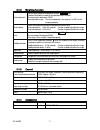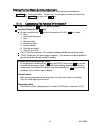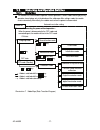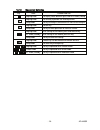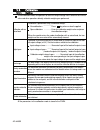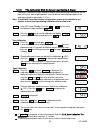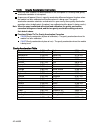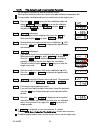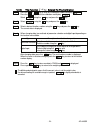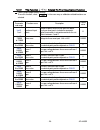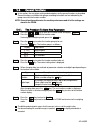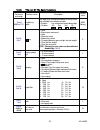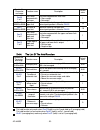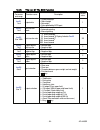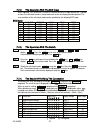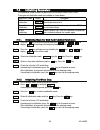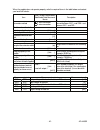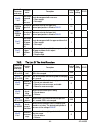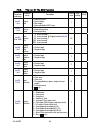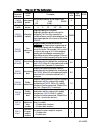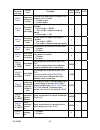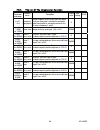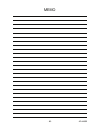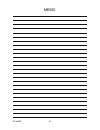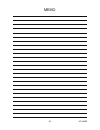- DL manuals
- A&D
- Measuring Instruments
- AD-4430B
- Instruction Manual
A&D AD-4430B Instruction Manual
Summary of AD-4430B
Page 1
1wmpd4002678.
Page 2
This manual and marks all safety messages are identified by the following, “warning” or “caution”, of ansi z535.4 (american national standard institute: product safety signs and labels). The meanings are as follows: warning a potentially hazardous situation which, if not avoided, could result in dea...
Page 3
Ad-4430b - 1 - contents 1. Compliance..................................................................................................................................... 4 1.1. Compliance with fcc rules ...................................................................................................
Page 4
- 2 - ad-4430b 5.3.6. The function related to the calibration.......................................................24 5.3.7. The function related to the linearization function....................................28 5.3.8. Error codes for the calibration..................................................
Page 5
Ad-4430b - 3 - illustrations illustration 1 dimensions..............................................................................................................................8 illustration 2 front panel & rear panel..................................................................................
Page 6
- 4 - ad-4430b 1. Compliance 1.1. Compliance with fcc rules please note that this equipment generates, uses and can radiate radio frequency energy. This equipment has been tested and has been found to comply with the limits of a class a computing device pursuant to subpart j of part 15 of fcc rules....
Page 7
Ad-4430b - 5 - 2. Outline and features the ad-4430b has the following features. The weighing module is a weighing indicator that amplifies signals from a load cell, converts it to digital data and displays it as a mass value. This indicator has the following performance : input sensitivity : ..........
Page 8
- 6 - ad-4430b 3. Specifications 3.1. Analog to digital unit (load cell input, a/d converter) input sensitivity 0.15 μv/d or greater (d = minimum division) input voltage range - 35 mv to +35 mv (-7 to +7 mv/v) zero adjustment range - 35 mv to +35 mv (-7 to +7 mv/v) load cell excitation voltage (load...
Page 9
Ad-4430b - 7 - 3.3.2. Weighing function zero adjustment sets the gross weight to zero by pressing the (zero) key. Selection of disable or enable for the operation when unstable. The zero value is backup by fram. Zero adjustable range : can be set optionally in the range of 1 to 100% of the weighing ...
Page 10
- 8 - ad-4430b 110 35.3 (2.5) 100 1.3 34.5 39.4 28 20° 36.1 5.5 3.3.5. Dimensions unit : mm illustration 1 dimensions.
Page 11
Ad-4430b - 9 - 3.4. Names (the front panel and rear panel ) illustration 2 front panel & rear panel illustration 3 mounting the module main display status indicators key switches vent sensor terminals of load cell guide for rail bcd connector power supply connector hook for rail pull down it when re...
Page 12
- 10 - ad-4430b ex.: shielded load cell cable ex. Power cable accessory connector press the button to remove & insert it. Press button to remove & insert it. 4. Installing the module this section is explained for the environment to install the module and for the terminals of the power source and loa...
Page 13
Ad-4430b - 11 - 4.4. Shield cable connect the load cell shield wire only to the shield terminal of the ad-4430b. As a general rule, no ground is connected between the load cell and the ad-4430b. This is to prevent the ground loop generated by multiple ground points. A ground loop can be created alon...
Page 14
- 12 - ad-4430b type advantages disadvantages description 6-wire connection (recommended) the error is small even when the load cell cable is extended, a thin load cell cable is used, or multiple load cells are used. Complicated wiring use a 6-wire shielded cable when a summing box is used. 4-wire c...
Page 15
Ad-4430b - 13 - 5. Operations 5.1. General functions 5.1.1. Zero adjustment zero adjustment is a function to set the gross weight to zero. It is performed by pressing the (zero) key. The zero adjustment range is set in cal05 ( zero adjustment range ) and is expressed in percent of the weighing capac...
Page 16
- 14 - ad-4430b clearing the tare weight and zero adjustment the way to clear the tare weight and zero adjustment : while pressing and holding the (tare) key, turn on the module. Another way : in turning off the module, while pressing and holding the (tare) key, press the key. 5.1.4. Customizing the...
Page 17
Ad-4430b - 15 - 5.1.5. Customizing the function of the display x assign a function to the display x in the general functions. Functions related to the display x assigns a function to the o display from the functions of fnc04 (display x) below : 0: none 1: zero tracking in progress 2: alarm (zero ran...
Page 18
- 16 - ad-4430b 5.1.9. The hold function there are three types of hold functions which can be used for different purposes. Normal hold holds the value displayed at the time the hold command was received. Peak hold holds the maximum value reached after the hold command was received. The value will be...
Page 19
Ad-4430b - 17 - 5.2. Mode map and operation switches 5.2.1. Mode map the module has several modes to perform various operations. Perform mode switching by the key operation shown below, only in the direction of the solid arrow. After setting a mode, the module resets automatically. Alternatively, th...
Page 20
- 18 - ad-4430b 5.2.2. Operation switches key state function and use weighing mode the display switch between gross and net in factory setting. Weighing mode the zero key to perform the zero adjustment. Setting mode the key to change a selected item or move a flashed figure. Weighing mode the tare k...
Page 21
Ad-4430b - 19 - 5.3. Calibration 5.3.1. Outline in the calibration mode, the operation to relate the output voltage from a load cell to the mass value and other operations directly related to weighing are performed. Calibration with an actual load calibration is performed using a calibration weight....
Page 22
- 20 - ad-4430b 5.3.2. The calibration with an actual load (using a mass) calibration is performed using a calibration weight. Before performing calibration for the first time, set the unit, decimal point position, minimum division and weighing capacity in the calibration-related function mode ( c-f...
Page 23
Ad-4430b - 21 - 5.3.3. Gravity acceleration correction when the scale (module) has been calibrated in the same place as it is being used, gravity acceleration correction is not required. A span error will appear if there is a gravity acceleration difference between the place where the module has bee...
Page 24
- 22 - ad-4430b illustration 8 gravity acceleration graph 5.3.4. Outline of the linearization function even if zero and span points have been calibrated, weighing errors may occur between the zero point and weighing capacity. This is a corrective function designed to non-linearly correct weighing er...
Page 25
Ad-4430b - 23 - 5.3.5. The actual load linearization function set the digital linearization by loading/unloading masses. Warm up the module for at least ten minutes to avoid the effects of temperature drift. The input order should proceed from the smallest mass to the largest mass. Step 1 press the ...
Page 26
- 24 - ad-4430b 5.3.6. The function related to the calibration step 1 press the + key to enter to the calibration mode and display . Press the key to start the calibration and display . Select using the key and press the key. Step 2 select using the key and press the key. Step 3 select a desired fun...
Page 27
Ad-4430b - 25 - function no. Parameter and range function name description default value cal02 0 to 0.0000 decimal point position decimal point position of the weight value 0 0.000 0.0 0.0000 0.00 0 cal03 1 to 50 minimum division minimum division (d) of the weight value 1 10 2 20 5 50 1 cal04 1 to 9...
Page 28
- 26 - ad-4430b function no. Parameter and range function name description default value cal08 0.0 to 9.9 stability detection time performs stability detection using this setting in combination with the setting of the stability detection band cal09 . When 0.0, stability detection will not be perform...
Page 29
Ad-4430b - 27 - function no. Parameter and range function name description default value cal16 0 to 1 zero setting when power is turned on select whether or not to perform zero setting when power is turned on. 0 : disables. 1 : enables. 0 cal17 -7.0000 to 7.0000 input voltage at zero input voltage f...
Page 30
- 28 - ad-4430b 5.3.7. The function related to the linearization function confirm and change linearity settings. To use this function, select in the same way as calibration-related functions are selected. Function no. Parameter and range function name description default value lnr01 1 to 4 number of...
Page 31
Ad-4430b - 29 - 5.3.8. Error codes for the calibration when an error occurs during calibration, the error number is displayed. If calibration is finished without removing the error, the setting values will be restored to the state before calibration. Calibration errors and remedies error no. Descrip...
Page 32
- 30 - ad-4430b 5.4. General functions in this section, the way of pre-setting and descriptions for the general functions is described. General functions are divided into groups according to function and are indicated by the group name with the function number. Note: general functions determine the ...
Page 33
Ad-4430b - 31 - 5.4.2. The adjustment of the digital filter adjust the digital filter using fnc05 (digital filter). The available settable range for the cutoff frequency is from 100 hz to 0.7 hz. The cut off frequency is the frequency where vibrations declines to times. If the weighing value is unst...
Page 34
- 32 - ad-4430b 5.4.3. The list of the basic functions function no. Parameter and range function name description default value fnc01 0000 to 1111 disable key switch each digit of the setting corresponds to a key switch. Only available in the weighing mode. 0 : enables key assignment to each binary ...
Page 35
Ad-4430b - 33 - function no. Parameter and range function name description default value fnc09 1 to 2 mass to be compared with near-zero item to be compared with near-zero. 1 : gross weight 2 : net weight 1 fnc10 -99999 to 99999 set value of upper limit reference value for the upper limit. Decimal p...
Page 36
- 34 - ad-4430b 5.4.5. The list of the bcd function function no. Parameter and range function name description default value bcd01 1 to 4 output data 1 : displayed weight 2 : gross weight 3 : net weight 4 : data specified by bcd input 1 bcd02 1 to 3 data transfer mode 1 : stream 2 : automatic printi...
Page 37
Ad-4430b - 35 - 6. Interface 6.1. The parallel bcd output 6.1.1. Timing chart of the bcd output the strobe signal, will be turned on when starting data transmission, will be turned off after the strobe time. The strobe time is a half of a period to transmit data. Data output strobe signal 6.1.2. Ter...
Page 38
- 36 - ad-4430b 7. Maintenance 7.1. Error messages if an error message is displayed, refer to the chart below to take proper measures. Error message cause treatment program checksum error. Repair is required. Data can not be acquired from the a/d converter. Repair is required. Correct data can not b...
Page 39
Ad-4430b - 37 - 7.2.2. The operation with the bcd input when inputting "on" level to the "diagnos" terminal of the bcd input terminal for 1 second or more, the self-check mode is started and each results are displayed and outputted. The scan condition of the self-check mode can be specified by the f...
Page 40
- 38 - ad-4430b 7.3. Check mode the check mode checks the performance of the display, key switches and external i/o. 7.3.1. Entering the check mode step 1 press the key while pressing and holding the key ( + ) to display . If returning to the weighing mode, press the key. Step 2 press the key while ...
Page 41
Ad-4430b - 39 - 7.3.4. Monitoring the internal value internal count ( 10 times of weighing value ) is displayed. Ex. If internal count is 123. 7.3.5. Monitoring the program version program version is displayed. Ex. If version is 1.00 . 7.3.6. Monitoring the serial number ex. If low five digits of se...
Page 42
- 40 - ad-4430b 7.4. Initializing parameters the initialization mode restores the parameters of the default values to the fram. Three types of initialization mode are available as shown below. Initialization mode display description ram initialization ram memory is initialized. The center of zero an...
Page 43
Ad-4430b - 41 - 7.5. Verifying the load cell connections using multimeter the load cell connection can be checked easily using a digital multimeter. Illustration 12 connection check of load cell shows points to confirm the load cell connection. When a summing box is used, the same measurement must b...
Page 44
- 42 - ad-4430b when the module does not operate properly, write the required items in the table below and contact your local a&d dealer. Item user’s usage circumstances model number, rated, measurement value etc. Description connection method 4-wire connection 6-wire connection when using the 4-wir...
Page 45
Ad-4430b - 43 - 7.6. The parameter list for the function list when performing maintenance, use the following list as a memorandum. When making inquiries about the product, inform your local a&d dealer of the user settings. 7.6.1. Basic functions function no. Parameter and range function name descrip...
Page 46
- 44 - ad-4430b function no. Parameter and range function name description default value user setting memo fnc09 1 to 2 mass to be compared with near-zero item to be compared with near-zero. 1 : gross weight 2 : net weight 1 fnc10 -99999 to 99999 set value of upper limit reference value for the uppe...
Page 47
Ad-4430b - 45 - 7.6.3. The list of the bcd function function no. Parameter and range function name description default value user setting memo bcd01 1 to 4 output data 1 : weighing value 2 : gross weight 3 : net weight 4 : data specified at bcd input 1 bcd02 1 to 3 data transfer mode 1 : stream 2 : ...
Page 48
- 46 - ad-4430b 7.6.4. The list of the calibration function no. Parameter and range function name description default value user setting memo cal02 0 to 0.0000 decimal point position decimal point position of the weight value 0 0.00 0.0000 0.0 0.000 0 cal03 1 to 50 minimum division minimum division ...
Page 49
Ad-4430b - 47 - function no. Parameter and range function name description default value user setting memo cal12 0 to 1 output when overflow and unstable standard serial output when the weight value overflows and is unstable. 0 : disables output. 1 : enables output. 1 cal13 1 to 3 exceeding negative...
Page 50
- 48 - ad-4430b 7.6.5. The list of the linearization function function no. Parameter and range function name description default value user setting memo lnr01 1 to 4 number of input points number of points where linear input was done. The linear-zero input is included as one point. Digital lineariza...
Page 51
Ad-4430b - 49 - 8. Dimensions unit : mm 110 35.3 (2.5) 100 1.3 34.5 39.4 28 20° 36.1 5.5.
Page 52
- 50 - ad-4430b memo.
Page 53
Ad-4430b - 51 - memo.
Page 54
- 52 - ad-4430b memo.
Page 56
3-23-14 higashi-ikebukuro, toshima-ku, tokyo 170-0013, japan telephone: [81] (3) 5391-6132 fax: [81] (3) 5391-6148 a&d engineering, inc. 1756 automation parkway, san jose, california 95131, u.S.A. Telephone: [1] (408) 263-5333 fax: [1] (408)263-0119 a&d instruments limited unit 24/26 blacklands way,...