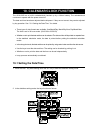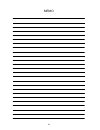Summary of AD-8121B
Page 1
Ad-8121b compact printer instruction manual 1wmpd4000758a.
Page 2
? 2003 a&d company ltd. All rights reserved. No part of this publication may be reproduced, transmitted, transcribed, or translated into any language in any form by any means without the written permission of a&d company ltd. The contents of this manual and the specifications of the instrument cover...
Page 3: Contents
1 contents before using the printer ........................................................................................................2 1. Introduction .............................................................................................................................3 1-1 features .....
Page 4: Before Using The Printer
2 before using the printer the compact printer, ad-8121b, is equipped with a built-in calendar/clock and can print the date and time. Before using the printer, follow the procedure below to confirm the date and time settings. When printing, whether or not to print the date and time can be selected. ...
Page 5: 1. Introduction
3 1. Introduction this manual describes how the compact printer, ad-8121b, works and how to get the most out of it in terms of performance. Read this manual thoroughly before using the printer and keep it at hand for future reference. 1-1 features • impact dot matrix printer for superior readability...
Page 6: 2. Unpacking Your Ad-8121B
4 2. Unpacking your ad-8121b 2-1 items supplied main unit accessories note: please confirm that the ac adapter type is correct for your local voltage and receptacle type. 2-2 accessories (sold separately)/option accessories (sold separately) pp note: the foot switch is shipped without a connector. C...
Page 7: 3. Precautions
5 3. Precautions in order to obtain the best possible performance from the ad-8121b, read this instruction manual thoroughly before operation. Use care when handling the printer because it is a high-precision electronic device. Note the following: • foreign matter in the printer section may cause th...
Page 8: 4. External View
6 4. External view for data acquisition by pressing the foot switch, connect the plug to the foot switch, and then insert the plug into the ext p. Jack. The foot switch will function in the same way as the data key on the printer keyboard. (plug: ax-ko980-s100, foot switch: ax-sw128).
Page 9: 5. Installing The Battery
7 5. Installing the battery notes: when the printer is to be operated using the ac adapter, the batteries need not be installed. The batteries provided with the printer are for testing the printer's performance and may have a shorter life. Step 1. Open the battery box. Step 2. Install the batteries....
Page 10
8 6. Installing the ink ribbon/printer paper 6-1 installing the ink ribbon cassette step 1. Slide the printer paper cover in the direction of the arrow (1), then remove it in the upward direction (2). Step 2. Push the printer cover at the spot marked by the arrow (1). Remove the printer cover (2)..
Page 11
9 step 3. Install the ink ribbon cassette supplied with your printer. To remove the ink ribbon cassette, push the cassette at the spot marked push. Step 4. Replace the printer cover and printer paper cover in the reverse order of their removal..
Page 12
10 6-2 installing the printer paper step 1. Slide the printer paper cover in the direction of the arrow (1), then remove it in the upward direction (2). Step 2. Push the printer cover at the spot marked by the arrow (1). Remove the printer cover (2)..
Page 13
11 step 3 cut the leading edge of the printer paper at a right angle to the feeding direction and remove wrinkles and folds from the paper if there are any. Step 4 turn on the power. Press the feed key while lightly feeding the printer paper edge into the paper inlet until it comes out of the outlet...
Page 14: 7. Setup
12 7. Setup verify that power of both the ad-8121b and the instrument are turned off before connecting them together. 1. Connecting to the instrument for data supply from an rs-232c interface, plug the 25-pin connector at the end of the connection cable into the output connector of the instrument an...
Page 15: 8. Power Supply
13 8. Power supply the power supplied for the printer is either from the ac adapter or the alkaline batteries. When the ac adapter is used while the alkaline batteries are installed, the power will be supplied from the ac adapter. When the power to the printer is turned off, all the statistical calc...
Page 16: 9. Control Functions
14 9. Control functions 9-1 dip switches the dip switches located on the side of the printer are used to set the printing mode, how to handle unstable data and data input specifications. Dip switch no. Item off on no.1 mode selection mode 1 mode 2 no.2 mode selection mode 1/mode 2 mode 3 no.3 handli...
Page 17
15 description of each printing mode printing mode statistical calculation mode led performance applicable format standard mode off eliminates leading zeros and commas, and prints data type, measurement data and the unit used. Unstable data is handled according to the dip switch no.3 setting. Prints...
Page 18
16 9-2 example of each mode setting described below are example settings of the standard, statistical calculation and dump print mode. For interval printing and chart printing function using the built-in timer, see "11. Interval printing/chart printing". (1) set the printer dip switches no.1 and no....
Page 19: 9-3 Keyboard
17 9-3 keyboard • data (data key) (1) mode 2 press the data key to print when "print using the data key" is selected. (2) mode 3 selects online or offline. (when online, the statistical calculation mode led illuminates in green.) • feed (feed key) press the feed key to feed one line. If you hold thi...
Page 20
18 • ce (cancel key) clears the last data entry in the statistical calculation mode. • cl (clear key) clears all the data in memory in the statistical calculation mode. • set (set key) cancels the chart printing and interval printing. Used with other keys as follows: (1) in mode 2, hold down the set...
Page 21: 9-4 Printing Format
19 9-4 printing format in the standard, statistical calculation and chart mode, the ad-8121b prints data only in the specified output format, that is, a&d standard format set on the connected instrument. In the standard and statistical calculation mode, the ad-8121b prints data as shown below. (to p...
Page 22: 10. Calendar/clock Function
20 10. Calendar/clock function the ad-8121b has a built-in calendar/clock backed up by a lithium battery. The calendar/clock continues to operate with the power turned off. The date and time have been adjusted before shipment. If they are not correct, they can be adjusted by key operation. See "10-1...
Page 23
21 • data (data key) prints the data set for checking. The digit marked with "^" is the target digit to change using the stat. Key or the feed key. • ce (cancel key) selects the date format in the date setting mode as follows: • rslt. (result key) each time this key is pressed, the target digit is s...
Page 24
22 10-2 date/time setting procedure described below is an example of the date and time setting procedure. Setting item before after printing order "year / month / day" "month / day / year " setting value november 22, 2003 december 21, 2003 date printing yes no setting value 10 : 06 : 32 13 : 57 time...
Page 25
23 operation printout statistical calculation mode led (prints the current time) 10:06:32 ** ∧ press the rslt. Key. (to shift ^ 1 digit to the right) ( 10:06:32 ) * ∧ press the stat. Key three times. (to increase the digit by 3) ( 13:06:32 ) * ∧ press the data key. (to print data for checking) 13:06...
Page 26
24 11. Interval printing/chart printing the ad-8121b can print input data at constant intervals using the built-in timer function. An interval of 5, 10 or 30 seconds, and 1, 5, 10 or 30 minutes can be set. A chart can also be printed to automatically record changes in data with time using the built-...
Page 27
25 11-2 chart printing procedure step operation printout 1 set the printer to mode 2 (dip switch no.1 on, no.2 off). Mode-2 2 set the instrument data output mode to "stream mode" (continuous output) and data format to "a&d standard format". 3 while holding down the set key, press the stat. Key. Char...
Page 28
26 printing example the below is a printing example in the chart printing mode..
Page 29
27 12. Statistical calculation mode statistical calculations will be available only in mode 1 and mode 2. Be sure to set the dip switches no.1 and no.2. The ad-8121b provides the results of statistical calculation as well as printing weight data, percentage data or counting data. Additionally, time ...
Page 30
28 12-2 printing in the statistical calculation mode • to clear the statistical calculation data, press the cl key. When the data is cleared, the printer will print clear .····· (1) • when data is input, a sample number is added automatically and printed. When the time is set to be printed, the time...
Page 31: 13. Dump Print Mode
29 13. Dump print mode 13-1 printing in dump print mode there are two ways to select the dump print mode: • in mode 1 (dip switches no.1 and no.2 off), press the stat. Key. • select mode 3 (dip switch no.2 on) in the dump print mode, the received data is printed as it is. The data consists of ascii ...
Page 32: 13-2 Online/offline
30 13-2 online/offline in the dump print mode of mode 3, the received data is printed as it is. The printer can also be set not to print even when data is received. Whether or not to print data is selected alternately each time the data key is pressed in mode 3. "online" denotes printable status whe...
Page 33: 14. Specifications
31 14. Specifications 14-1 general specifications model ad-8121b printer type impact dot matrix printer character size 5 x 7 dots 2.5 (h) x 1.8 (w) mm 0.1(h) x 0.7 (w) inches printing speed approx. 1 line per second paper feed speed approx. 1 line per second number of characters 16 characters per li...
Page 34
32 memo.