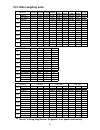Summary of EK-1200i
Page 1
X 1wmpd4000465b.
Page 2
? 2011 a&d company, limited. All rights reserved. No part of this publication may be reproduced, transmitted, transcribed, or translated into any language in any form by any means without the written permission of a&d company, limited. The contents of this manual and the specifications of the instru...
Page 3: Contents
1 contents 1. Introduction .............................................................................................................3 2. Unpacking ...................................................................................................................3 3. Part names and functions........
Page 4
2 11. Options.....................................................................................................................30 11-1. Op-04 comparator relay output and buzzer ..............................................................................30 11-2. Op-07 underhook assembly............
Page 5: 1. Introduction
3 1. Introduction this manual describes how this balance works and how to get the most out of it in terms of performance. The ek-i and ew-i series balances have the following features: the ek-i series are high resolution type electronic balances having a resolution of 1/6,000 ~ 1/60,000. The ew-i se...
Page 6: 3. Part Names And Functions
4 3. Part names and functions turns the power on or off. Held down to enter the function setting mode. Weighing mode (ew-i only): changes the weighing range (when rng 0 is selected). Pcs mode: enters the sample unit weight storing mode. % mode: enters the 100% weight storing mode. Outputs the weight...
Page 7: 4. Setting Up
5 4. Setting up 4-1. Setting up your balance 1. Place the weighing pan on the main unit as shown on the previous page. 2. Adjust the level of the balance using the leveling feet. Use the spirit level to confirm. The bubble should be in the center of the circle. 3. Calibrate your balance before use. ...
Page 8: 5. Operation
6 5. Operation 5-1. Turning the power on and off 1. Press the on/off key to turn the power on. All of the symbols are displayed as shown above. (about units: only the units available will be displayed.) the display turns off except for a weighing unit and the decimal point. The balance waits for the...
Page 9: 5-3. Units
7 5-3. Units the most common unit of weight used around the world is the gram, but there is often a need to shift to alternative units specific to the country where the balance is used or to select modes such as counting or percent. The units and the order they appear in the display are as follows: ...
Page 10: 5-5. Basic Operation
8 5-4. Selecting a weighing unit press the mode key to select a unit. The following sections are a description of the three common units: g (gram mode), pcs (counting mode), and % (percent mode). 5-5. Basic operation 1. Select a weighing unit. 2. When the display doesn’t show zero, press the re-zero...
Page 11
9 5-6. Weighing range for the ew-i series the ew-i series have three weighing ranges, and the display shows which range the weight value belongs to with the mark r1, r2 or r3. There is a function setting to select how the weighing range changes. Select from automatic range (rng 1), manual range (rng...
Page 12: 5-7. Counting Mode (Pcs)
10 5-7. Counting mode (pcs) determines the number of objects in a sample. Calculates the reading, using the basic sample unit weight, and determines how many pieces are contained. Selecting the counting mode 1. Press the mode key to select . ( :pieces) storing the sample unit 2. Press the sample key...
Page 13: 5-8. Percent Mode (%)
11 8. After setting the unit weight at step 6, add a few more samples on the pan. Then, the acai mark will turn on. (add more than three pieces. The mark will not turn on for the number of samples beyond the acai range.) 9. The acai mark will blink and the balance re-calculates the unit weight. Do n...
Page 14: 6. Comparator
12 6. Comparator the results of the comparison are indicated by hi, ok or lo on the display. The comparison is as follows: lo operating conditions (see the function setting “cp”): no comparison (comparator function disabled). Compares all data. Compares all stable data. Compares plus data except tho...
Page 15
13 entering the upper and lower limit values 6. With cp hi displayed, press the print key. Enter the upper limit value using the following keys. Sample key to select the digit blinking to change. Re-zero key to set the value of the digit selected. Hold down the key to switch the sign “+” and “-“. (“...
Page 16: 7. Calibration
14 7. Calibration this function adjusts the balance for accurate weighing. Perform calibration in the following cases. When the balance is first used. When the balance has been moved. When the ambient environment has changed. For regular calibration. 7-1. Calibration using a weight prepare a calibra...
Page 17
15 5. At step 3, pressing the print key weighs the zero-point value. Do not touch the pan during weighing. When the zero calibration is completed, the display shows the calibration weight value. To perform the zero calibration only and finish the procedure, press the mode key. 6. Place the calibrati...
Page 18
16 7-2. Gravity acceleration correction when the balance is first used or has been moved to a different place, it should be calibrated using a calibration weight. But if the calibration weight cannot be prepared, the gravity acceleration correction will compensate the balance. Change the gravity acc...
Page 19: 8. Functions
17 8. Functions 8-1. Key operation 8-2. Entering the function setting mode in the weighing mode, press and hold the sample key to enter the function setting mode and display func . Each time the sample key is pressed, the class appears one after another. Once the class is selected, the set items are...
Page 20: 8-3. Setting Example
18 8-3. Setting example to set auto power-off function to “enabled”, and the acai function to “disabled”. 1. Press and hold the sample key to display func . 2. Press the print key. The balance displays poff 0 . 3. Press the re-zero key to display poff 1 . 4. Press the sample key several times to dis...
Page 21: 8-4. Storing Weighing Units
19 8-4. Storing weighing units it is possible to store the weighing units that will be actually used from the units available. For the units available, see “5-3. Units” select and store the weighing units as described below: 1. Press and hold the sample key to display func . 2. Press the sample key ...
Page 22: 8-5. Function List
20 8-5. Function list class item param- eter description 0 auto power-off disabled poff auto power-off 1 auto power-off enabled automatically power off 0 manual range change 1 automatic range change 2 fixed to the lowest range 3 fixed to the middle range rng range 4 fixed to the highest range range ...
Page 23
21 class item param- eter description 0 7 bits, even parity 1 7 bits, odd parity btpr data and parity 2 8 bits, non parity 0 acai disabled acai acai function 1 acai enabled if “0” is set, no additional samples required. 0 1 d 1 1/8 d umin minimum unit weight 2 total sample weight ≥5d ( * ) d = the m...
Page 24: 9. Rs-232C Serial Interface
22 9. Rs-232c serial interface this interface allows the ek/ew-i series to be connected with a multifunction printer or a personal computer. The rs-232c interface has the following four modes. Stream mode outputs data continuously. Key mode outputs data by pressing the print key. Auto-print mode out...
Page 25: 9-2. Data Format
23 9-2. Data format s t , + 0 0 0 0 0 . 0 0 g c r l f header data unit terminator there are four types of headers: st : stable weight data (including % data) qt : stable counting data us : unstable weight data (including count and %) ol : out of weighing range (over) the data is normally 9 digits in...
Page 26: 9-4. Command Mode
24 key mode set the function “prt 1, 2 or 3”. When the print key is pressed while the weight data is stable (the stability mark is on), the balance transmits the data. When the data is transmitted, the display will blink one time. Auto-print mode a set the function “prt 2”. The balance transmits the...
Page 27: 10. Id Number And Glp
25 10. Id number and glp the id number is used to identify the balance when good laboratory practice (glp) is used. The following glp data is transmitted to an ad-8121 printer or a computer using the rs-232c interface. The result of calibration (“calibration report”) the result of calibration test (...
Page 28: 10-2. Glp Report
26 10-2. Glp report to print the glp report to the ad-8121b, select the function setting “info 1” and “puse 1” for the balance, and use mode 3 of the printer. To transmit the glp report to a personal computer, select the function setting “info 2” and “puse 0”. The serial number attached to the later...
Page 29
27 calibration test report the calibration test mode is used to compare a calibration test weight with the calibration test data weighed by the balance. This test does not perform calibration and this mode is available even after sealing the calibration (cal) switch. 1. Press and hold the sample and...
Page 30
28 ad-8121 format “info 1” general format “info 2” : space, ascii 20h cr: carriage return, ascii 0dh lf: line feed, ascii 0dh output of “title block” and “end block” when a weight value is recorded as the glp report, “title block” and “end block” are added at the beginning and at the end of a group ...
Page 31
29 end block 3. Press and hold the print key. Release the print key when recend is displayed. The balance outputs the “end block”. 4. End appears. Press the mode key to return to the weighing mode. Ad-8121 format “info 1” general format “info 2” : space, ascii 20h cr: carriage return, ascii 0dh lf: ...
Page 32: 11. Options
30 11. Options the following options are available for the ek/ew-i series: op-04 comparator relay output and buzzer op-07 underhook assembly for the ek-6000i, ek-12ki, ek-4100i, ek-6100i and ew-12ki op-09 rechargeable battery pack (ni-mh) op-12 carrying case 11-1. Op-04 comparator relay output and b...
Page 33
31 op-04 installation 1. Remove the cover of the option slot on the rear of balance by pressing and lowering it down. 2. Insert the option into the slot and secure it with the screws attached. 11-2. Op-07 underhook assembly by attaching the underhook assembly to the bottom of the balance, large obje...
Page 34: 11-4. Op-12 Carrying Case
32 11-3. Op-09 rechargeable battery pack (ni-mh) by installing the rechargeable battery pack (ni-mh) into the balance, cordless operation can be carried out for approximately 9 hours (used with the lcd backlight off). Op-09 cannot be used together with op-04. The battery life will vary depending on ...
Page 35: 12. Maintenance
33 12. Maintenance 12-1. Notes on maintenance do not disassemble the balance. Contact your local a&d dealer if your balance needs service or repair. Please use the original package for transportation. Do not use organic solvents to clean the balance. Use a lint free cloth dampened with a mild deterg...
Page 36
34 cal errors warning to indicate that calibration has been canceled because the calibration weight is too heavy. Warning to indicate that calibration has been canceled because the calibration weight is too light. Check the weighing pan and the calibration weight. To return to the weighing mode, pre...
Page 37: 13. Specifications
35 13. Specifications 13-1. Ek-i series model ek-120i ek-200i ek-300i ek-600i weight capacity 120 g 200 g 300 g 600 g min. Display “d” 0.01 g 0.01 g 0.01 g 0.1 g no. Of samples 5, 10, 25, 50 or 100 pieces max. Count *) 12,000 pcs 20,000 pcs 30,000 pcs 6000 pcs min. Unit weight *) 0.01 g 0.01 g 0.01 ...
Page 38: 13-2. Ew-I Series
36 model ek-410i ek-610i ek-4100i ek-6100i weight capacity 400 g 600 g 4000 g 6000 g min. Display “d” 0.01 g 0.01 g 0.1 g 0.1 g no. Of samples 5, 10, 25, 50 or 100 pieces max. Count *) 40,000 pcs 60,000 pcs 40,000 pcs 60,000 pcs min. Unit weight *) 0.01 g 0.01 g 0.1 g 0.1 g min. % display 0.1 % min....
Page 39: 13-3. Other Weighing Units
37 13-3. Other weighing units model ek-120i ek-200i ek-300i ek-600i ek- 1200i ek- 2000i ek- 3000i ek- 6000i ek-12ki capacity 4.2330 7.0550 10.5820 21.165 42.330 70.550 105.820 211.65 423.30 oz. Min. Display 0.0005 0.0005 0.0005 0.005 0.005 0.005 0.005 0.05 0.05 capacity ----- ----- ----- 1.3230 2.64...
Page 40: 13-4. Dimensions
38 13-4. Dimensions ek-120i / ek-200i / ek-300i ek-600i / ek-1200i / ek-2000i ek-3000i / ek-6000i / ek-12ki ek-410i / ek-610i ek-4100i / ek-6100i ew-150i ew-1500i / ew-12ki.
Page 41: Gravity Acceleration Map
39 gravity acceleration map values of gravity at various locations amsterdam 9.813 m/s 2 manila 9.784 m/s 2 athens 9.800 m/s 2 melbourne 9.800 m/s 2 auckland nz 9.799 m/s 2 mexico city 9.786 m/s 2 bangkok birmingham 9.783 m/s 2 9.813 m/s 2 milan moscow 9.807 m/s 2 9.816 m/s 2 brussels 9.811 m/s 2 ne...
Page 42: World Map
40 world map.
Page 43
3-23-14 higashi-ikebukuro, toshima-ku, tokyo 170-0013 japan telephone: [81] (3) 5391-6132 fax: [81] (3) 5391-6148 a&d engineering, inc. 1756 automation parkway, san jose, california 95131 u.S.A. Telephone: [1] (408) 263-5333 fax: [1] (408)263-0119 a&d instruments limited unit 24/26 blacklands way, a...