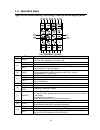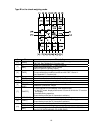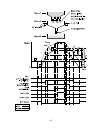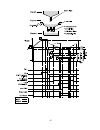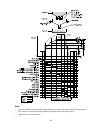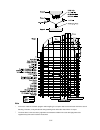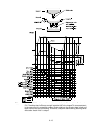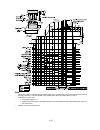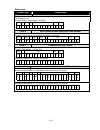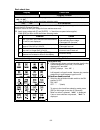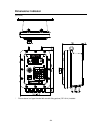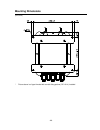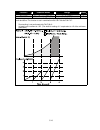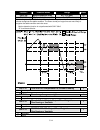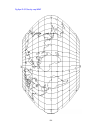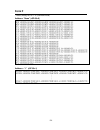- DL manuals
- A&D
- Analytical Instruments
- Explosion Protected Weighing Indicator AD-4403-FP ST Series
- Instruction Manual
A&D Explosion Protected Weighing Indicator AD-4403-FP ST Series Instruction Manual
AD-4403-FP
Explosion Protected Weighing
Indicator
ST Series
Weighing Indicator for Explosion
Protected Platform Scale
INSTRUCTION MANUAL
Read all information in this manual and the ST series manual for the platform carefully and be
fully knowledgeable about the unit before use. And after you read, keep this manual at hand so
that you can refer to it whenever necessary.
WM:PD4000002A
Summary of Explosion Protected Weighing Indicator AD-4403-FP ST Series
Page 1
Ad-4403-fp explosion protected weighing indicator st series weighing indicator for explosion protected platform scale instruction manual read all information in this manual and the st series manual for the platform carefully and be fully knowledgeable about the unit before use. And after you read, k...
Page 2
? 2000 a&d company ltd. All rights reserved. No part of this publication may be reproduced, transmitted, transcribed, or translated into any language in any form by any means without the written permission of a&d company ltd. The contents of this manual and the specifications of the instrument cover...
Page 3: Contents
I contents appendix ......................................................................................................................Ii safety terms used in this manual...................................................................Iii warning label .............................................
Page 4: Appendix
Ii 7. Other functions ..............................................................................................7-1 7-1 auto print..................................................................................................................... 7-1 7-2 automatic accumulation ....................
Page 5: Danger
Safety terms used in this manual symbol this is the symbol used for precautions. Read carefully where appears and follow the instructions to avioid injury or damage to your property. Signal words signal words, “danger”, “warning”, and “caution”, identify safety messages to the reader, and these word...
Page 6: Warning Label
Warning label a warning label is affixed to the product to call attention for the risk of explosion. Do not remove the label and keep it readable at all times. * the picture above is of type a model for weighing in the customer programmed control mode and the built-in automatic program mode.) with t...
Page 7: Danger
Safety precautions for installation danger the indicator complies with “exdiibt5x” specifications for explosion protected devices. Install and use the indicator in a proper place to avoid explosion. Environments • • • • • • • • • • • • install and operate the indicator in zone 1 or zone 2. Never use...
Page 8: 1. Introduction
1-1 1. Introduction the ad-4403-fp/ st is an explosion protected weighing indicator to be installed and used in hazardous area: zone 1 and zone 2 where explosive gas exists in the air. It complies with the requirements from iec (international electrotechnical commission) standard: qualification numb...
Page 9: 1-2 Front
1-2 1-2 front panel the picture above is of type a model for normal batching/ loss-in-weigh/ nozzle controlled weighing mode) with the conduit fitting option. # name description [1] hooks used for lifting. [2] display displays weight, status, and messages. See {1-3 display} [3] buzzer sounds for a w...
Page 10: 1-3 Display
1-3 1-3 display # name description [1] main display a 7-digit 7-segment display. Displays gross weight, net weight, etc [2] sub display an 8-digit 7-segment display. The display content can be selected at function settings. See {appendix c: function list } “—“ the upper “—” mark indicates the status...
Page 11: 1-4 Operation
1-4 1-4 operation keys type a for the normal batching/ loss-in-weigh/ nozzle controlled weighing mode. # name description [1] [zero] returns the display to the center of zero. The range of zero can be set at calf-05. See { appendix c: function list} [7] works as a numerical key, 7, used for settings...
Page 12
1-5 # name description [11] [enter] writes a value into memory or ends the setting. [12] [f] selects item. See fncf-02 {appendix c: function list}. [13] [esc] • returns to the previous status. • escapes from the current operation. • mutes the sound of the buzzer. [3] works as a numerical key, 3, use...
Page 13
1-6 type b for the check-weighing mode. # name description [1] [zero] returns the display to the center of zero. The range of zero can be set at calf-05. See { appendix c: function list} [7] works as a numerical key, 7, used for settings. [2] [anf] enters the analog output (op-07) mode. See {8-4 opt...
Page 14
1-7 # name description [11] [enter] writes a value into memory or ends the setting. [12] [f] selects an item. See fncf-02 {appendix c: function list}. [13] [esc] • returns to the previous status. • escapes from the current operation. • mutes the sound of the buzzer. [3] works as a numerical key, 3, ...
Page 15: 1-5 Inside The Case
1-8 1-5 inside the case # name description [1] calibration disable switch disables the calibration function. On calibration enabled off calibration disabled [2] wiring label shows cable connections. [3] control signal terminals for control signal cables. [4] power switch turns on and off the power t...
Page 16: 2. Installation
2-1 2. Installation 2-1 precautions danger the indicator complies with “exdiibt5x” specifications for explosion protected devices. Install and use the indicator in a proper place to avoid explosion. Environments • install and operate the indicator in zone 1 or zone 2. Never use in zone 0. • do not i...
Page 17: 2-2 Wiring
2-2 2-2 wiring open the front panel door removing screws on the front panel, and connect a power cable, load cell cables, and control signal cables to the terminals inside the case. Follow the instructions below. Cable used load cell the use of a 6 wire shielded cable is recommended in order to redu...
Page 18
2-3 control signal cable # name pin # name description 1 in 1 control input function—inf-01 2 in 2 control input function—inf-02 3 in 3 control input function—inf-03 4 in 4 control input function—inf-04 5 in 5 control input function—inf-05 6 in 6 control input function—inf-06 7 com. 1 8 com. 2 commo...
Page 19
2-4 before closing the door place the cable on the heat sink board to avoid pinching the cable when closing the door..
Page 20
2-5 2-3 installing conduit fittings option op-10 - 14 affix conduit fittings to the unit following the instructions below. # parts name [ 1 ] lock nut [ 2 ] gasket [ 3 ] conduit fitting [ 4 ] sealing tape procedures 1: wind the [4] sealing tape around the [3] conduit fitting. 2: insert into the seri...
Page 21: Warning
2-6 2-4 installing wall-mounting fittings warning the fittings have been attached temporally when shipped. Before use, affix the wall-mounting fittings securely to the back of the unit with screws. Be sure to apply some threadlocker to the screws after fastening the screws to avoid loosened screws t...
Page 22
2-7 [blank page].
Page 23: 3. Operation
3-1 3. Operation 3-1 turning the power on • turning on the power switch inside the case illuminates all the display for 2 seconds, then to normal display. • [on/off] turns the display on and off, not the power supply. • when the power is turned off with “o” indicated (off mode), “o” will be displaye...
Page 24
3-2 3-3 setting and recalling set points setting set points 1. Enter the set point setting mode. Press [code] [code number (2 digits)] [set point] [enter] in this order. It shows; main display: “code xx” sub display: “yyyyyy” status display section (lower): “final” mark turns on. Left leds: “set poi...
Page 25
3-3 3-4 recalling through clearing accumulation data 1. Recall the accumulation data (weight and count). Press [code] [code number (2 digits)] [f] in this order. It shows; main display: “code xx” (code number) sub display: “yyyyyy” (accumulated weight) left leds: “total” led turns on. * use numerica...
Page 26: 3-5 Editing
3-4 3-5 editing accumulation data set point editing modes there are 8 modes for editing set point data. Mode # mode name description [0] mode 0 retrieves the code number with no set point data setting. [1] mode 1 writes set point data over the set point designated by a code number. [2] mode 2 clears...
Page 27
3-5 procedures for each mode mode # name description display [0] mode 0 retrieves the code number with no set point data set. Press [enter] to display the code number with no set point data it returns to the set point editing mode after the action. * press [esc] to select another mode. “code bl” “se...
Page 28
3-6 mode # name description display [4] mode 4 displays all the set points that have been set. Input the 2-digit code number of the data to be displayed. * press [+/-] to cancel the input and re-input. * press [esc] to return to the set point editing mode. Press [f] [enter] to display the set point ...
Page 29: 4. Calibration
4-1 4. Calibration section related: {appendix c:funciton list: calf ―calibration functions} {appendix b:erro codes} 4-1 general there are three ways to calibrate zero and span. Digital span calibration calibrates with load cell output voltage. Actual load calibration calibrates with weights. Gravity...
Page 30
4-2 actual load calibration procedures calibration procedures vary by the type of calibration. Follow the step number in the table below to calibrate. * when “c errxx” is displayed, there is something wrong with the calibration. See {appendix b: error codes}. Zero calibration only span calibration o...
Page 31: 4-4 Gravity
4-3 4-4 gravity compensation 1. Get in the calibration mode press [calf] while pressing [enter] in the normal mode, and press [enter] next. “cal set” is displayed. (ready to calibrate) * press [esc] to return to the normal mode. 2. Get in the gravity compensation mode press [func.]. “gravity” is dis...
Page 32: 5. Function Settings
5-1 5. Function settings section related: {appendix c: function list:} the functions determine the operations of the indicator and each function is sorted into the groups by capabilities and represented by prefixing its group name. * all the function setting are done in the same manner except for fu...
Page 33: 5-2 Function
5-2 5-2 function settings 1. Enter the function setting mode. Press [func.] for 0.3 seconds or longer in the normal mode. “function” is displayed on the sub display. * [func.] will not work unless pressed for 0.3 seconds or longer. * press [esc] to return to the normal mode.. 2. Press a function key...
Page 34: 6. Weighing
6-1 6. Weighing section related: {appendix c: function list—calf-14} 6-1 weighing value and set point weighing is performed comparing the weighing value with “set point” values, and the weighing process is controlled by input and output signals. Type of weighing values there are 2 types of weighing ...
Page 35: 6-2 Weighing
6-2 6-2 weighing modes the indicator-fp has 10 weighing modes, which vary from the weighing method (normal batching or loss-in weigh) and with/without a plc (programmable logic controller). Choose the mode suitable for your weighing at calf-14. (see {appendix c: function list}) utility plc. Type of ...
Page 36
6-3 [blank page].
Page 37: 6-3 Calf-14=“1”
6-4 6-3 calf-14=“1” weighing mode (normal batching in customer programmed control mode) output signal output condition zero band gross weight ≤ zero band full-flow final -optional preliminary ≤ net weight medium-flow final - preliminary ≤ net weight dribble-flow final - free fall ≤ net weight over l...
Page 38
6-5.
Page 39: 6-4
6-6 6-4 calf-14=“2” weighing mode (loss-in-weigh in customer programmed control mode) output signal output condition zero band gross weight ≤zero band full full ≤ gross weight full-flow final - optional preliminary ≤ - net weight medium-flow final - preliminary ≤ - net weight dribble-flow final - fr...
Page 40
6-7.
Page 41
6-8 6-5 calf-14=“3” weighing mode (with no supplementary flow) (normal batching in built-in automatic program mode) output signal output condition zero band gross weight ≤ zero band full-flow final-optional preliminary ≤ net weight medium-flow final - preliminary ≤ net weight dribble-flow final - fr...
Page 42
6-9 note * in the case of built-in-automatic program mode weighing, the set point data is held until batch finish since batch start. Therefore, a set point altered during batching takes effect after “batch finish” is output. * “within limit” is on in the chart above..
Page 43: 6-6 Calf-14=“3”
6-10 6-6 calf-14=“3” weighing mode (with supplementary flow) (normal batching with supplementary flow in built-in automatic program mode) supplementary flow automatically turns on the dribble flow for the specified time when the loaded weight is not sufficient. To make supplementary flow, set the “m...
Page 44
6-11 note * in the case of built-in-automatic program mode weighing, the set point data is held until batch finish since start of batching. Therefore, a set point altered during batching takes effect after “batch finish” is output. * the chart above is the case that a judgement result becomes “withi...
Page 45: 6-7 Calf-14=“4”
6-12 6-7 calf-14=“4” weighing mode (loss-in-weigh in built-in automatic program mode) output signal output condition zero band gross weight ≤ zero band full full ≤ gross weight full-flow final-optional preliminary ≤ net weight medium-flow final - preliminary ≤ net weight dribble-flow final - free fa...
Page 46
6-13 note * sqf-21/ sqf-22 setting enables to add automatically the final weight to zero band or full. Therefore there is always enough ingredient left in the hopper for a measurement. * in the case of built-in-automatic program mode weighing, the set point data is held until batch finish since star...
Page 47: 6-8 Calf-14=“5”
6-14 6-8 calf-14=“5” weighing mode (nozzle controlled weighing mode) output signal output condition zero band gross weight ≤ zero band full-flow final-optional preliminary ≤ net weight medium-flow final - preliminary ≤ net weight dribble-flow final - free fall ≤ net weight over limit final + over li...
Page 48
6-15 note * in the case of built-in-automatic program mode weighing, the set point data is held until batch finish since start of batching. Therefore, a set point altered during batching takes effect after “batch finish” is output. * chart above is of the case; • “acceptable weight” is on. • a judge...
Page 49
6-16 6-9 calf-14=6 weighing mode (check weighing 1) output signal output condition zero band gross weight ≤ zero band hi-hi hi-hi limitnet weight hi target weight+ hi limit net weight go target weight - lo limit ≤ net weight ≤ target weight +hi limit lo net weight target weight - lo limit lo-lo net ...
Page 50
6-17 6-10 calf-14=7 weighing mode (check weighing 2) output signal output condition zero band gross weight ≤ zero band hi-hi target weight+hi-hi limit net weight hi target weight + hi limit net weight ≤ target weight +hi-hi limit go target weight - lo limit ≤ net weight ≤ target weight + hi limit lo...
Page 51
6-18 6-11 calf-14=8 weighing mode check weighing 3) output signal output condition zero band gross weight ≤ zero band hi-hi hi-hi limit net weight hi hi limit net weight go lo limit ≤ net weight ≤ hi limit lo net weight limit lo-lo net weight limit • when an output condition is established, a releva...
Page 52
6-19 6-12 calf-14=9 weighing mode check weighing 4) output signal output condition zero band gross weight ≤ zero band hi-hi hi-hi limit ≤ net weight hi hi limit ≤ net weight limit go lo limit ≤ net weight limit lo lo-lo limit ≤ net weight limit lo-lo net weight limit • when an output condition is es...
Page 53
6-20 [blank page].
Page 54: 7. Other Functions
7-1 7. Other functions 7-1 auto print section related:{appendix c: function list: sif—standard serial output functions: sif 02} {appendix c: function list: sif— rsf: op-03 (rs-422/485), op-04 (rs-232c): rsf -02} auto print is the capability to output the batch finish weight from the external output ...
Page 55
7-2 7-3 automatic free fall compensation section related: {appendix c: function list {appendix c: function list—sq f: weighing sequence functions, sq f-03, 04, 29} in batch weighing, the actual free fall {weight at batch finish - (final weight – free fall weight)} is not equal to the value of the fr...
Page 56: 8. Interface
8-1 8. Interface 8-1 control input / output section related: {appendix c: function list—inf: control input functions} {appendix c: function list—outf: control output functions} the control input / output interface, consists of 6 inputs and 6 outputs, is intended for inputting/outputting weighing con...
Page 57
8-2 specifications input circuit maximum input voltage +12 v maximum input current 3 ma approximately contact relay contact or open collector output circuit maximum input voltage 220 v ac/ 24 vdc maximum input current 0.5a (ac)/ 0.5a (dc).
Page 58
8-3 8-2 standard serial output section related: {8-6 data transmitting format data} {appendix c: function list—sif: standard serial output functions} the standard serial output is a 20-ma current loop interface for connection of a remote indicator or printer to the indicator. This output does not ha...
Page 59
8-4 8-3 option (op-03: rs-422/485, op-04: rs-232c) section related: {8-6 data transmitting format data} {appendix c: function list— rsf: op-03 (rs-422/485), op-04 (rs-232c) op-03 (*rs-422/485) and op-04 (rs-232c) provides external inputs/outputs to be connected to a personal computer and other perip...
Page 60
8-5 address capability (op-03: rs-422/485) section related: {appendix c: function list— rsf: op-03 (rs-422/485), op-04 (rs-232c: rsf-09) the address capability responds only when a specific unit is called from a host computer. The address number of each unit can be set from 1 to 99 with rsf-09; 0 de...
Page 61
8-6 example note: * the polarity of signal a and b vary from computers. * not necessary to ground the sg (signal ground) terminal to a computer if no sg terminal. * set 8 ms or more for the sda and sdb signal interval..
Page 62: 8-4 Option
8-7 8-4 option (op-07 analog output) section related: {8-6 data transmitting format data} {appendix c: function list— anf: analog output functions) the op-07 analog output option is for sending weight data to the analog input unit. The output is a 4 to 20 ma current output proportional to the displa...
Page 63
8-8 8-5 data transmitting mode op-03/04 covers all transmitting modes. However standard serial output does not. See the table below. Stream the data is transmitted in synchronization with the update of the display. When the display rewrite exceeds the baud rate, data transmission is suspended until ...
Page 64
8-9 8-6 data transmitting format item of data →description ↓item ascii code hex. Description st [53 54] stable us [55 53] unstable header1 ol [4f 4c] overload gs [47 53] gross weight nt [4e 54] net weight tr [54 52] tare tw [54 57] total weight (accumulated weight) tn [54 4e] total number (accumulat...
Page 65
8-10 data format format type format name form a a&d standard data format standard format for a &d products like weighing indicators and printers. 18 characters in all example (stable, gross weight: +12345kg) head 1 head 2 data unit term. S t , g s , + 0 0 1 2 3 4 5 k g c r l f form b a&d standard da...
Page 66
8-11 format type format name form e set point setting format see {appendix e: data output examples} code :6 1 final(go):+1 000 free fall(n/a):-25 preliminary (hi-hi):+1 50 option al preli m inar y lo- lo :+40 0 over limit hi +12 under limit(l o +5 zero ban d +1 0 full (n/a):+16000 p res et t a re +1...
Page 67
8-12 format type format name form h weighing condition read-out format example positive overflow, weight data: 7fffff set point data weighing data 6 digits, hexadecimal terminator 30 30 30 37 46 46 46 46 46 cr lf 0 0 1 1 x x x x fixed fixed fixed fixed full-flow (go) over limit (hi) under limit (hi ...
Page 68: 8-7 Command
8-13 8-7 command mode the indicator receives a command transmitted from a peripheral unit like a computer in the communication procedure shown below, and operates in compliance with the command and responds with a result. * the communication procedure depends on the type of command. * when the comma...
Page 69
8-14 commands * see {8-6 data transmitting format —data format} for “data format”. * see {8-7 command mode— communication procedure} for “procedure”. Command command name function procedure data format rw (request weight) recalls the weight b a/b • the content of the response data is the same as tha...
Page 70
8-15 * see {8-6 data transmitting format —data format} for “data format”. * see {8-7 command mode— communication procedure} for “procedure”. Command command name function procedure data format hb (halt batch) halt batch in an emergency a • this command is available only in the built-in automatic pro...
Page 71
8-16 programming in rs-422 * example: recalls the weighing data from two indicators. Settings personal computer baud rate 9600bps parity even character bit length 7 bits stop bit length 1 bit terminator cr,lf indicator baud rate 9600bps rsf-03=5 parity even rsf-04=2 character bit length 7 bits rsf-0...
Page 72
8-17 programming in rs-232c settings personal computer baud rate 9600bps parity even character bit length 7 bits stop bit length 1 bit terminator cr,lf indicator baud rate 9600bps rsf-03=5 parity even rsf-04=2 character bit length 7 bits rsf-05=7 stop bit length 1 bit rsf-06=1 terminator cr,lf rsf-0...
Page 73
8-18 [blank page].
Page 74: 9. Maintenance
9-1 9. Maintenance 9-1 system check check items following 12 items can be checked in this check mode. Display in the check mode check item “chc prg” program version “chc ad” a/d converter “chc key” key switches “chc led” display “chc buz” buzzer “chc eep” eeprom “chc bat” lithium battery “chc si” st...
Page 75
9-2 each check item display check item “chc prg” program version this check displays the version of the program stored in the rom. The version number is displayed as “ver x.Xx” . * press [esc] to return to the check item-selecting mode. “chc ad” a/d converter the load cell input voltage is displayed...
Page 76
9-3 display check item “chc led” leds pressing [f] or [enter] shows a relevant number of the led as “no.Xx” and illuminates the led. * to return to the check item-selecting mode, press [esc]. Led display set point “no. 1” total “no. 2” accept “no. 3” over “no. 4” under “no. 5” “chc buz” buzzer press...
Page 77
9-4 display check item “chc out” control output (terminal #10 to #19) turns on a terminal #10 to #19 in this order and displays a relevant terminal-number as shown below. (this check is performed automatically.) * ignore these displays, “j11 6” , “j11 4” , “j11 2” . They are for factory use. * to re...
Page 78: 9-3 Initialization
9-5 9-3 initialization you will lose all the setting data stored in the memory by initializing. The lost data can not be retrieved. Initialization swaps all the data stored in the memory in the ram and the eeprom with the default data that factory has configured originally. There are 3 types of init...
Page 79: Specifications
A-1 appendix a: specifications specifications a/d converter block input sensitivity 0.3 μv/d or more zero correction range 0 – 20mv (0 - 2mv/v) load cell excitation 10 vdc±5%, 120ma with remote sensing capability up to four 350 Ω load cells can be connected zero point ±(0.2μ+0.0008% of dead load)/ t...
Page 80
A-2 interfaces input (control in) • • • • 6 points (6 bits, 2 commons) dry contact or open collector signal is insulated from an internal circuit by an optocoupler. Terminal functions selectable by the function settings control i/o output (control out) • • • • 6 points (2 bits, 1 common x 3) relay c...
Page 81
A-3 general specifications structure • • anti explosion structure type: exd bt5 (inspection qualified number: “c13526” data backup • • • zero point correction value, tare value, set point, accumulated weight backup by a lithium battery (approx. 10 years) an alarm indicator lamp is turned on when the...
Page 82: Dimensions: Indicator
Dimensions: indicator (unit: mm) * picture above is of type a model with conduit fitting options (op-10-14) installed. A-4.
Page 83: Dimensions: Op-20 Stand
Dimensions: op-20 stand a-5.
Page 84: Mounting Dimensions
Mounting dimensions (unit: mm) * picture above is of type a model with conduit fitting options (op-10-14) installed. A-6.
Page 85
A-7 [blank page].
Page 86: Appendix B: Error Codes
Appendix b: error codes error code causes solutions “c err 0” the minimum graduation is other than 1, 2, 5, 10, 20, and 50. Confirm setting of the minimum graduation, calf-03. “c err 1” resolution (weighing capacity divided by minimum graduation) is more than 16000. Confirm the relations between the...
Page 87
B-2 [blank page].
Page 88: Appendix C: Funciton List
C-1 appendix c: funciton list section related: {5. Function settings} fncf—basic functions function # function name default fncf -01 key operation 0 0 not disabled 1 disable status display (lower) 0 0 0 0 0 0 0 0 ↑ ↑ ↑ ↑ ↑ ↑ ↑ ↑ key [+/-] [enter] [func.] [set point] [on/off] [net/gross] [t are] [zer...
Page 89
C-2 function # function name range default fncf-04 sub display 0 0 none 1 gross weight 2 net weight 3 tare weight , preset tare weight 4 final 5 total accumulated weight 6 total accumulated count fncf-05 display 0 0 none 1 “discharging” (only effective in normal batching in the built-in automatic pr...
Page 90
C-3 function # function name default fncf-10 automatic return to the normal mode after indicating set point data 1 0 disable 1 not disabled when no operation from keys for more than 10 seconds, it returns to the normal mode. Fncf-11 preset tare weight by code 1 0 disable preset tare without code num...
Page 91
C-4 sq f—weighing sequence functions the sqf functions are available only for the mode specified in the note column and each mode name is described as shown below. Not specified functions are available for all the weighting sequences. Auto: built-in automatic program mode batch: batch-weighing mode ...
Page 92
C-5 note function # function name range default sq f-14 batch finish output width 0.0 - 25.5 (sec.) 0.0 auto sq f-15 batch monitoring timer 0 – 255 (sec.) 0 auto sq f-16 supplementary flow open timer 0.01 - 2.55 (sec.) 0.10 auto sq f-17 supplementary flow close timer 0.1 - 25.5 (sec.) 0.1 auto sq f-...
Page 93
C-6 note function # function name range default sq f-27 buzzer 0 0 disable 1 full-flow (go) 2 medium-flow (lo) 3 dribble-flow (lo-lo) 4 over limit (hi) 5 acceptable weight 6 under limit (hi-hi) 7 zero band 8 batch finish 9 weighing sequence running 10 full 11 stable 12 over limit/under limit 13 weig...
Page 94
C-7 in f—control input functions function # function name default in f-01 - 06 control input; capability of pins #1 to #9 of the control signal terminals inside the case. In f-01: 1 in f-02: 2 in f-03: 3 in f-04: 4 in f-05: 5 in f-06: 6 0 no capability 1 zero 2 tare 3 batch start edge-input 4 emerge...
Page 95
C-8 outf—control output functions function # function name range outf-01 - 06 control output; capability of pins #10, 11, 14, 15, 18, and 19 of the control signal terminals inside the case. Outf-01: 1 outf-02: 2 outf-03: 3 outf-04: 4 outf-05: 5 outf-06: 6 0 no capability 1 zero band 2 under limit (h...
Page 96
C-9 sif—standard serial output functions function # function name default sif-01 output data 1 1 displayed weight 2 gross weight 3 net weight 4 tare 5 gross weight/net weight/tare 6 accumulated weight 7 accumulated count 8 accumulated weight/accumulated count sif-02 data transmitting mode 1 1 stream...
Page 97
C-10 rsf—op-03:rs-422/485/ op-04:rs-232c functions function # function name default rsf-01 output data 1 1 displayed weight 2 gross weight 3 net weight 4 tare 5 gross weight/net weight/tare data format: form a (a&d standard) see {8-6:data transmitting format}. 6 accumulated weight 7 accumulated coun...
Page 98
C-11 anf—analog output functions function # function name range default anf-01 output data 1 1 displayed weight 2 gross weight 3 net weight anf-02 weight at 4 ma output -999999 - 9999999 0 anf-03 weight at 20 ma output -999999 - 9999999 10000
Page 99: Calf—Calibration Functions
C-12 calf—calibration functions st: in case of the st series, do not change the settings. If changed, weighing will not be performed properly. Function # function name range default calf-01 st weighing unit 2 0 none 1 g 2 kg 3 t calf-02 st decimal point position 0 0 none 1 2 3 4 5 1 10 1 1 2 3 4.5 2...
Page 100
Function # function name range default calf-06 zero tracking time 0.0 - 5.0 (sec.) 0.0 calf-07 zero tracking width 0 – 9 (1/2d) 0 zero tracking compensation function will automatically bring the display back to zero when there are small deviations. This function is set in combination with calf-06 an...
Page 101
Function # function name range default calf-08 motion detection time 0.0 - 5.0 (sec.) 1.0 calf-09 motion detection width 0 – 9 (1d 2 these settings modify the “stable” condition by the counts per time of non-movement before the indicator recognizes the stable condition. The fewer counts per longer t...
Page 102
C-15 function # function name range default calf-14 weighing mode 3 1 normal batching (customer programmed control mode) 2 loss-in-weight (customer programmed control mode) 3 normal batching (built-in automatic program mode) 4 loss-in-weigh (built-in automatic program mode) 5 nozzle controlled weigh...
Page 103
St : in case of the st series, do not change the settings. If changed, weighing will not be performed properly. Function # function name range default calf-19 st zero input voltage 0.000000 - 2.200000 (mv/v) 0.000000 input voltage (mv/v) from the load cell at "zero", which is determined in "zero cal...
Page 104
Appendix d: gravity acceleration map amsterdam 9.813 m/s 2 manila 9.784 m/s 2 athens 9.800 m/s 2 melbourne 9.800 m/s 2 auckland nz 9.799 m/s 2 mexico 9.779 m/s 2 bangkok 9.783 m/s 2 milan 9.806 m/s 2 birmingham 9.813 m/s 2 new york 9.802 m/s 2 brussels 9.811 m/s 2 oslo 9.819 m/s 2 buenos aires 9.797...
Page 105
Fig apx-d-02 gravity map.Wmf d-2.
Page 106: Output Conditions
Appendix e: data output examples output conditions terminator control code (1ah) code number 1 final (go) 500.0kg free fall (not in use) 10.0kg preliminary (hi-hi) 120.0kg optional preliminary (lo-lo) 350.0kg over limit (hi) 10.0kg under limit (lo) 20.0kg zero band 0.5kg full (not in use) 1000.0kg p...
Page 107: Form F
Form f * factory setting: rsf-02 = “5” (command mode) address: “none” (rsf-09=0) address : “1” (rsf-09=1) e-2.
Page 108: Form G
Form g address: “none” (rsf-09=0, calf-14=1~5, customer programmed control mode/ built-in automatic program mode weighing) address: “1” (rsf-09=1, calf-14=1~5, customer programmed control mode/ built-in automatic program mode weighing) e-3.
Page 109
Address: “none” (rsf-09=0, calf-14=6~9, check weighing) address: “1” (rsf-09=1, calf-14=6~9, check weighing) reading data out from eeprom (rsf-09) address: “none” (rsf-09=0) address: “1” (rsf-09=1) e-4.
Page 110: Function Setting Record
F-1 appendix f: user’s setting record keep all the setting information for future maintenance. Function setting record func. # function name value func. # function name value fncf: basic functions sq f: weighing sequence functions fncf-01 key operation sq -01 selection of comparison weight fncf-02 [...
Page 111
F-2 section function value section function value in f: control i/o—input anf: analog output in f-01 anf-01 output data in f-02 anf-02 weight value at 4 ma output in f-03 anf-03 weight value at 20 ma output in f-04 calf: calibration in f-05 calf-01 weighing unit in f-06 pin #1 to #9 of control signa...
Page 112: Set Point Setting Record
F-3 set point setting record item value tare final free fall preliminary optional preliminary over limit under limit zero band full dribble-flow time (use a stop watch to measure) medium-flow time (use a stop watch to measure) full-flow time target weight hi-hi limit hi limit lo limit lo-lo limit.