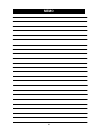- DL manuals
- A&D
- Scales
- HR-100A
- Instruction Manual
A&D HR-100A Instruction Manual
Summary of HR-100A
Page 1
Hr-az / hr-a series hr-250az / hr-251az / hr-150az / hr-100az hr-250a / hr-251a / hr-150a / hr-100a analytical balance 1wmpd4002375a instruction manual.
Page 2
© 2013 a&d company, limited. All rights reserved. No part of this publication may be reproduced, transmitted, transcribed, or translated into any language in any form by any means without the written permission of a&d company, limited. The contents of this manual and the specifications of the instru...
Page 3: Contents
1 contents basic operation 1. Introduction .............................................................................................................................3 1-1 about this manual................................................................................................................
Page 4
2 functions 10. Function table .....................................................................................................................37 10-1 structure and sequence of the function table .............................................................................. 37 10-2 display and ...
Page 5: 1. Introduction
3 1. Introduction this manual describes how the hr-az / hr-aseries balance works and how to get the most out of it in terms of performance. Read this manual thoroughly before using the balance and keep it at hand for future reference. 1-1 about this manual this manual consists of the following five ...
Page 6: 1-3 Compliance
4 1-3 compliance compliance with fcc rules please note that this device generates, uses and can radiate radio frequency energy. This device has been tested and has been found to comply with the limits of a class a computing device pursuant to subpart j of part 15 of fcc rules. These rules are design...
Page 7: 2. Unpacking The Balance
5 2. Unpacking the balance 2-1 unpacking the balance is a precision instrument. Unpack the balance carefully. Keep the packing material to be used for transporting the balance in the future. See the illustrations to confirm that everything is included. Install the large breeze break when drafts are ...
Page 8
6 2-2 installing the balance install the balance as follows: 1. Place the balance on a solid weighing table. Refer to “3. Precautions” for installing the balance. 2. Assemble the pan support, weighing pan, breeze break ring and breeze break, on the balance as shown in the illustration on page 5. 3. ...
Page 9: 3. Precautions
7 3. Precautions to get the optimum performance from the balance and acquire accurate weight data, note the following: 3-1 before use install the balance in an environment where the temperature and humidity are not excessive. The best operating temperature is about 20°c / 68°f at about 50% relative ...
Page 10: 3-2 During Use
8 3-2 during use discharge static electricity from the material to be weighed (hereinafter referred to as the sample). When a sample could have a static charge, the weight data is influenced. Ground the balance and try the following: eliminate static electricity using the optional ad-1683 dc static ...
Page 11: 3-3 After Use
9 3-3 after use avoid mechanical shock to the balance. Do not disassemble the balance. Contact the local a&d dealer if the balance needs service or repair. Do not use organic solvents to clean the balance. Clean the balance with a lint free cloth that is moistened with warm water and a mild detergen...
Page 12
10 4. Display symbols and key operation key operation key operation affects how the balance functions. The basic key operations are: “press and release the key immediately” or “press the key” = normal key operation during measurement “press and hold the key” display symbols each key, when pressed or...
Page 13: 5. Weighing Units
11 5. Weighing units 5-1 units with the hr-az / hr-aseries balance, the following weighing units and weighing modes are available: a unit or mode can be selected and stored in the function table as described on page 13. If a weighing mode (or unit of weight) has been turned off, that mode or unit wi...
Page 14
12 the tables below indicate the weighing capacity and the minimum display for each unit, depending on the balance model. Capacity unit hr-100az hr-100a hr-150az hr-150a hr-250az hr-250a minimum display gram 102 152 252 0.0001 ounce (avoir) 3.59 5.36 8.88 0.00001 troy ounce 3.27 4.88 8.10 0.00001 me...
Page 15: 5-2 Storing Units
13 5-2 storing units the units or modes can be selected and stored in the function table. The sequence of displaying the units or modes can be arranged in the function table so as to fit the frequency of use. Select a unit or mode and arrange the sequence of display as follows: 1 press and hold the ...
Page 16: 6. Weighing
14 6. Weighing 6-1 basic operation (gram mode) 1 place a container on the weighing pan, if necessary. Press the re-zero key to cancel the weight (tare). The balance displays 0.0000 g. (the decimal point position depends on the balance model.) 2 place a sample on the pan or in the container. 3 wait f...
Page 17: 6-2 Smart Range
15 6-2 smart range the smart range for the hr-251az/hr-251a consists of the standard range and precision range (high resolution). Smart range function the range switches automatically, depending on the value displayed. Pressing the re-zero key allows weighing in the precision range, regardless of th...
Page 18: 6-3 Counting Mode (Pcs)
16 6-3 counting mode (pcs) this is the mode to determine the number of objects in a sample based on the standard sample unit mass. The unit mass means the mass of one piece of the sample. The smaller the variables in each sample unit mass are, the more accurate the counting will be. The balance is e...
Page 19
17 notes if the balance judges that the mass of the samples is too light and is not adequate to be used as the unit mass, it displays lo . In that case, store the mass by some quantity. For example, when the model with the minimum weighing value of 0.0001 g is used and 10 pieces of samples weigh 0.0...
Page 20: 6-4 Percent Mode (%)
18 6-4 percent mode (%) this is the mode to display the weight value in percentage compared to a 100% reference mass and is used for target weighing or checking the sample variable. Selecting the percent mode 1 press the mode key to select % (percent mode). Storing the 100% reference mass 2 press th...
Page 21
19 6-5 statistical calculation mode the statistical calculation mode statistically calculates the weight data, and displays or outputs the results. To use the statistical calculation mode, set the "application function (apf)" parameter of “application (ap fnc)” in the function table to “2”, as descr...
Page 22
20 selecting the statistical items to output 5 press the sample key to display . 6 press the re-zero key to select the output items. In the example, is selected to output the number of data, sum, maximum, minimum, range (maximum-minimum) and average. Parameter description 0 number of data, sum 1 num...
Page 23
21 1 press the re-zero key to set the display to zero. 2 place the sample on the weighing pan and wait for the stabilization indicator to turn on. 3 press the print key to add the data displayed to statistical calculation. The number of data on the upper left of the display increases by 1. 4 repeat ...
Page 24
22 deleting the latest data when the wrong data is entered, it can be deleted and excluded from statistical calculation. Only the latest data can be deleted. 1 in the weighing mode, press the mode key several times to display 1 . 2 press the print key to display . 3 press the re-zero key to display ...
Page 25
23 6-6 statistical calculation mode (example of use) here, as an example of use of the statistical calculation mode, mixing of the multiple formulae such as medicine is described. The mixing process is recorded using the balance and the printer. In the example, the hr-250az and the ad-8121b (dump pr...
Page 26
24 6-6-2 using the statistical calculation mode 1 press the re-zero key to set the display to zero. 2 place a container on the weighing pan. Press the print key to cancel the weight (tare). The balance displays 0.0000 g. (storing the tare value) the tare value data is output when the peripheral outp...
Page 27: 7. Response Adjustment
25 7. Response adjustment this function stabilizes the weight value, reducing the influence on weighing that is caused by drafts and vibration at the place where the balance is installed. The function has three stages as follows and can be changed by simple key operation. Indicator description fast ...
Page 28: 8. Calibration
26 8. Calibration 8-1 calibration mode the balance has the following modes. Calibration using the internal mass (one-touch calibration, only for the hr-azseries) calibration using an external weight calibration test using an external weight (calibration test does not perform calibration.) terms the ...
Page 29
27 8-2 calibration using the internal mass (one-touch calibration, only for the hr-az series ) this function calibrates the balance using the internal mass. The only operation required is to press the cal key. Note level the balance by adjusting the leveling feet and confirm that the bubble is in th...
Page 30
28 8-3 calibration test using the internal mass (only for the hr-az series) this function tests the balance accuracy using the internal mass. Calibration test does not perform calibration. This is available only when the “glp output (info)” parameter is set to “1” or “2”. 1 connect the ac adapter an...
Page 31
29 8-4 correcting the internal mass value: 1 (only for the hr-az series) the hr-az series balance can correct the internal mass value using an external weight. Method 1: calibrate the balance using the internal mass. Measure the external weight. Calculate the correction value. And store it in the ba...
Page 32
30 8-5 correcting the internal mass value: 2 (only for the hr-az series) z the hr-az series balance can correct the internal mass value using an external weight. Method 2: calibrate the balance using the external weight. The balance performs automatic calibration using the internal mass, corrects th...
Page 33
31 8-6 calibration using an external weight this function calibrates the balance using an external weight. Operation 1 connect the ac adapter and warm up the balance for at least one hour with nothing on the pan. 2 press and hold the cal key until calout is displayed, and then release the key. 3 the...
Page 34
32 5 confirm that there is nothing on the pan and press the print key. The balance measures the zero point. Do not allow vibration or drafts to affect the balance. The balance displays the calibration weight value. 6 place the displayed calibration weight on the pan and press the print key. The bala...
Page 35
33 8-7 calibration test using an external weight this function tests the balance weighing accuracy using an external weight and outputs the result. This is available only when the “glp output (info)” parameter is set to “1” or “2”. (calibration test does not perform calibration.) operation 1 connect...
Page 36
34 5 confirm that there is nothing on the pan and press the print key. The balance measures the zero point and displays the measured value. Do not allow vibration or drafts to affect the balance. The balance displays the target weight value. 6 place the displayed target weight on the pan and press t...
Page 37: 9-1 Permit Or Inhibit
35 9. Function switch and initialization 9-1 permit or inhibit the balance stores parameters that must not be changed unintentionally. There are two switches for the purpose of protecting these parameters. Each switch can select either “permit” or “inhibit”. The “inhibit” protects parameters against...
Page 38
36 operation 1 press the on:off key to turn off the display. 2 while pressing and holding the print key and the sample key, press the on:off key. The balance displays p5 . 3 press the print key. Then the balance displays the function switches. 4 set the switches using the following keys. Sample key ...
Page 39: 10. Function Table
37 10. Function table the function table reads or rewrites the parameters that are stored in the balance. These parameters stored, even if the ac adapter is removed, are maintained in non-volatile memory. 10-1 structure and sequence of the function table the function table menu consists of two layer...
Page 40
38 10-3 details of the function table class item and parameter description 0 fast response, sensitive value fast 1 mid. Cond condition 2 slow response, stable value slow with “hold 1”, sets the averaging time. 0 stable range is ±1 digit 1 5t-b stability band width 2 stable range is ±3 digits the sta...
Page 41
39 class item and parameter description 0 key mode accepts the print key only when the display is stable. 1 auto print mode a (reference = zero) 2 auto print mode b (reference = last stable value) outputs data when the display is stable and conditions of ap-p, ap-b and the reference value are met. 3...
Page 42
40 class item and parameter description 0 7 bits, even 1 7 bits, odd btpr data bit, parity bit 2 8 bits, none 0 cr lf crlf terminator 1 cr cr: ascii code 0dh lf: ascii code 0ah 0 a&d standard format 1 dp format 2 kf format 3 mt format 4 nu format type data format 5 csv format refer to “10-6 descript...
Page 43
41 10-4 description of the class “environment, display” condition ( cond ) cond 0 this parameter is for sensitive response to the fluctuation of a weight value. Used for powder target weighing, weighing a very light sample or when quick response weighing is required. After setting, the balance displ...
Page 44
42 zero tracking ( trc ) this function tracks zero point drift caused by changes in the environment and stabilizes the zero point. When the weight data is only a few digits, turn the function off for accurate weighing. Note digit indicates a unit of minimum weighing value. Trc 0 the tracking functio...
Page 45
43 10-5 description of the item “data output mode” the parameter setting of the “data output mode ( prt )” applies to the performance when the data is transmitted using the rs-232c serial interface. Key mode when the print key is pressed with the stabilization indictor turned on, the balance outputs...
Page 46
44 interval output mode the weight data is periodically output. When the print key is pressed, the balance starts to output the weight data at a preset interval time. When the print key is pressed again, the balance stops outputting the weight data. Example “for outputting the weight data periodical...
Page 47
45 kf format 5if type 2 this is the karl-fischer moisture meter format and is used when the peripheral equipment can only communicate using this format. This format consists of fourteen characters excluding the terminator. This format has no header characters. The polarity sign is placed before the ...
Page 48: 10-7 Data Format Examples
46 date dout 5-td 2 or 3 the date output order can be changed in "clock ( cl adj )". The year is output in a four-digit format. Time dout 5-td 1 or 3 the time is output in a 24-hour format. 10-7 data format examples 1 2 : 3 4 : 5 6 cr lf 1 2 / 3 1 / 2 0 1 0 cr lf cr lf positive error overload cr lf ...
Page 49
47 note when “pound ounce” is selected, the data is output with the unit of ounce (oz). 10-8 description of the item “application function” capacity indicator ( apf1) in the weighing mode, the indicator displays the weight data relative to the weighing capacity in percentage. (zero = 0%, maximum cap...
Page 50
48 10-9 clock and calendar function (only for the hr-az series) the hr-az series balance is equipped with a clock and calendar function. When the “glp output (info)” parameter is set to “1” or “2” and the “time/date output (5-td)” parameter is set to “1”, “2” or “3”, the time and date are added to t...
Page 51
49 confirming the time 6 the current time is displayed with all the digits blinking. When the time is correct and the date does not need to be confirmed, press the cal key and go to step 8. When the time is correct and the date is to be confirmed, press the sample key and go back to step 4. When the...
Page 52: 10-10 Comparator Function
50 10-10 comparator function the results of the comparison are indicated by hi ok lo on the display. Operating conditions: z no comparison z comparison when the weight data is stable, excluding “near zero” z comparison when the weight data is stable, including “near zero” z continuous comparison, ex...
Page 53: 11-2 Glp Report
51 11. Id number and glp report z the id number is used to identify the balance when good laboratory practice (glp) or good manufacturing practice (gmp) is used. Z the id number is maintained in non-volatile memory even if the ac adapter is removed. Z the output format for glp/gmp compliant report i...
Page 54
52 cr lf cr space, ascii 20h terminator, , or carriage return, ascii 0dh line feed, ascii 0ah cr lf manufacturer model serial number id number date time calibration type remarks signature ad-8121 format general data format a & d mo de l hr -2 50 az s/ n 012 34 56 78 id a bc de fg da te 2011 /1 2/ 31...
Page 55
53 calibration report using an external weight when the setting is “info 1”: when the setting is “info 2”: calibration test report using an external weight (calibration test does not perform calibration.) when the setting is “info 1”: when the setting is “info 2”: with hr-azseries, the time and date...
Page 56
54 title block and end block when a weight value is recorded as the glp data, “title block” and “end block” are inserted at the beginning and at the end of a group of weight values, in the glp report. Note to output the report to an ad-8121b , use mode 3 of the ad-8121b. Operation 1 with the weight ...
Page 57: 12. Underhook
55 12. Underhook the underhook can be used for magnetic materials or density measurement. The built-in underhook is revealed by removing the plastic cap on the bottom of the balance. Use the underhook as shown below. Caution do not apply excessive force to the underhook. When not in use, attach the ...
Page 58: 13. Density Meas Urement
56 13. Density meas urement ( specific gravity ) the balance is equipped with a density mode. It calculates the density of a solid using the mass value of a sample in air and the mass value in liquid. We recommend the use of the ad-1654 density determination kit. Notes the density mode ( ) was not s...
Page 59
57 measuring the density of a solid ( specific gravity ) (d5 0) note if the liquid temperature or the type of liquid is changed during measurement, again input the value of the liquid density as necessary. The density display is four decimal places. The minimum display can not be changed with the sa...
Page 60
58 entering the density of a liquid two ways to set the density of a liquid are available in the function table, "liquid density input (ldin): by entering the water temperature or by entering the density directly. Entering the water temperature (ldin0) the water temperature currently set (unit:°c, f...
Page 61
59 measuring the density of a liquid ( specific gravity ) (d5 1) note the density display is four decimal places. The minimum display can not be changed with the sample key. The density (or specific gravity) is displayed after "mass measurement of a float in air" and "mass measurement a float in liq...
Page 62
60 entering the volume of a float the balance displays the set float volume (factory setting: 10.00cm 3 ). Change the setting value by using the following keys if necessary. Available adjustment range is 0.01 to 99.99 cm 3 , and unit is 0.01 cm 3 . Re-zero 1 (+)key..The key to increase the value of ...
Page 63: 14. Programmable-Unit
61 14. Programmable-unit this is a programmable unit conversion function. It multiplies the weight data in grams by an arbitrary coefficient set in the function table and displays the result. The coefficient must be within the range between the minimum and maximum shown below. If the coefficient set...
Page 64
62 5 4 3 2 1 9 8 7 6 15. Rs-232c serial interface the balance is a data communication equipment (dce) device. Connect the balance to a personal computer (dte) using a straight through cable. Transmission system : eia rs-232c (d-sub 9-pin, female connector) transmission form : asynchronous, bi-direct...
Page 65
63 1 2 3 4 mode on 16. Connection to peripheral equipment 16-1 connection to the ad-8121b printer set the following parameters to use the ad-8121b printer. Example of use ad-8121b mode setting to print a&d standard format weight data, using the hr-az / hr-z print key orauto print mode. (the time and...
Page 66
64 16-2 connection to a computer the balance can be connected to a personal computer using the rs-232c serial interface. As an option, the hra–02 usb interface is available to transmit the balance data to a personal computer. The balance is a dce device. Use a straight through cable when connecting ...
Page 67
65 using the winct software, the balance can do the following: 1 analyzing the weight data and the statistics with “rskey” the weight data can be input directly into an excel worksheet. Then, excel can analyze the data to obtain sum, average, standard deviation, maximum and minimum value, and displa...
Page 68: 17. Commands
66 17. Commands 17-1 command list note a command has a terminator added, that is specified using the "terminator (crlf)" parameter of “serial interface ( 5if )” in the function table, and is sent to the balance. Commands to query weight data c cancels the s or sir command. Q requests the weight data...
Page 69
67 17-2 acknowledge code and error codes when the “ak, error code (ercd)” parameter of “serial interface ( 5if )” is set to “1”, the balance outputs code or an error code for each command as follows: (06h) acknowledge in ascii code. When the balance receives a command to request data and can not pro...
Page 70
68 cal command example (hr-az series: calibration using the internal mass) cal command example (hr-a series: calibration using an external weight) * : exc command for hr-az series personal computer time balance cal command zero display confirmation of command receipt command completion zero display ...
Page 71
69 t command example pt command example when a communication error has occurred due to external noise, or a parity error has occurred due to transmission error, the balance transmits an error code. In this case, send the command again. 17-3 settings related to rs-232c concerning the rs-232c, the bal...
Page 72: 18. Maintenance
70 18. Maintenance do not use organic solvents to clean the balance. Clean the balance with a lint free cloth that is moistened with warm water and a mild detergent. Do not disassemble the balance. Contact the local a&d dealer if the balance needs service or repair. Use the original packing material...
Page 73: 19-2 Error Codes
71 19-2 error codes display error code description ec, e11 stability error the balance can not stabilize due to an environmental problem. Prevent vibration, drafts, temperature changes, static electricity and magnetic fields. Refer to “3. Precautions” for details on the operating environment and “7....
Page 74: 19-3 Asking For Repair
72 display error code description balance internal error if this error appears persistently, contact the local a&d dealer. Battery error for clock the back-up battery power for the clock was lost completely. After pressing one of the keys, adjust the date and time. Even if the back-up battery power ...
Page 75: 20. Options
73 20. Options note the hra-02, hra-08 and hra-09 can not be used at the same time. Hra-02 usb interface (installed in the balance, applicable os: windows 98 osr2 or later) used to transmit the balance weight data (numerical value only) uni-directionally to a personal computer via usb. Can transmit ...
Page 76
74 ad-1671 anti-vibration table a 27-kg table with vibration-absorbing rubber feet, to reduce vibration coming from the floor to enable stable weighing. Use the ad-8922a remote controller to avoid weighing errors that can be caused by slight table tilting when operating the scale manually. Ad-1672 t...
Page 77
75 ax-usb-9p-ex usb converter adds a com port to a pc. Enables bi-directional communication between the pc and the balance when a usb driver is installed. Can use serial communication software such as winct on a pc without com ports. Ad-8920a remote display connected to the balance using the rs-232c...
Page 78: 21. Specifications
76 21. Specifications hr-250az hr-251az hr-150az hr-100az weighing capacity 252 g 252 g 62 g 152 g 102 g maximum display 252.0084 g 252.008 g 62.0009 g *1 152.0084 g 102.0084 g minimum weighing value (1 digit) 0.1 mg 1 mg 0.1 mg 0.1 mg repeatability (standard deviation 0.2 mg/200-250 g 0.1 mg/0-200 ...
Page 79
77 hr-250a hr-251a hr-150a hr-100a weighing capacity 252 g 252 g 62 g 152 g 102 g maximum display 252.0084 g 252.008 g 62.0009 g *1 152.0084 g 102.0084 g minimum weighing value (1 digit) 0.1 mg 1 mg 0.1 mg 0.1 mg repeatability (standard deviation) 0.2 mg/200-250 g 0.1 mg/0-200 g 0.5 mg 0.1 mg 0.1 mg...
Page 80: 22. External Dimensions
78 22. External dimensions hr-100a / 150a / 250a / 251a hr-100az / 150az / 250az / 251az *1: when opening maximum *2: inside dimension *3: weighing pan diameter *4: height up to the weighing pan *5: when pulling out the locking handle *6: inside dimension (from up to the weighing pan) *7: underhook ...
Page 81: 23. Terms/index
79 23. Terms/index terms stable value the weight data when the stabilization indicator appears. Environment ambient conditions such as vibration, drafts, temperature, static electricity and magnetic fields which affect the weighing operation. Calibration adjustment of the balance so that it can weig...
Page 82
80 index keys and symbols on/off key......................................10 sample key.....................................10 mode key.........................................10 cal key.............................................10 rint key..........................................10 re-zero key.....
Page 83
81 crlf terminator .......................... 40, 63 csv format.....................................40, 45, 46 cv coefficient of variation ..................21 - d - data bits ...................................................62 data format..................................................40 data l...
Page 84
82 mid. ...................................................25 min manimum ..................................21 min % relative error of minimum value.........21 minimum ......................................19, 20, 40 minimum 100% reference mass.......... 76,77 minimum unit mass.........................
Page 85
83 - w - weighing ...................................................14 weighing capacity................8, 47, 71, 76, 77 weighing environment logger ....................74 weighing pan.................................................5 weighing pan diameter........................ 76, 77 weighing u...
Page 86: Memo
84 memo.
Page 88
3-23-14 higashi-ikebukuro, toshima-ku, tokyo 170-0013 japan telephone: [81] (3) 5391-6132 fax: [81] (3) 5391-6148 a&d engineering, inc. 1756 automation parkway, san jose, california 95131 u.S.A. Telephone: [1] (408) 263-5333 fax: [1] (408)263-0119 a&d instruments limited unit 24/26 blacklands way, a...